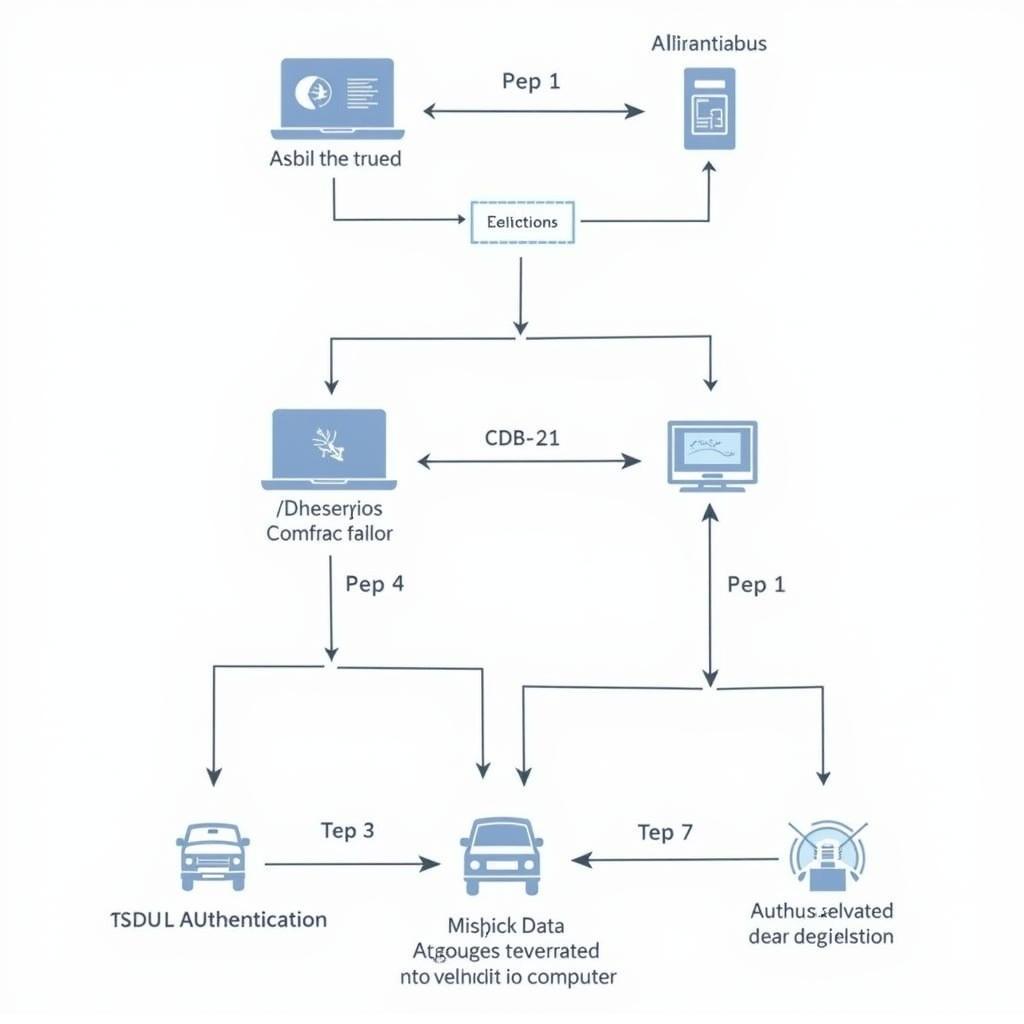iPad car diagnostic tools are revolutionizing how we troubleshoot and fix vehicles. These powerful tools provide in-depth insights into your car’s systems, empowering both professional mechanics and DIY enthusiasts to diagnose and resolve issues efficiently. This accessibility, combined with the intuitive interface of iPads, makes them an increasingly popular choice for car diagnostics. Want to know more about utilizing an apple store diagnostics tool? Keep reading!
How iPad Car Diagnostic Tools Work
iPad car diagnostic tools typically work in conjunction with an OBD-II adapter. This adapter plugs into your car’s OBD-II port, usually located under the dashboard, and communicates with the iPad via Bluetooth or Wi-Fi. The diagnostic app on the iPad then interprets the data received from the vehicle’s onboard computer, presenting it in a user-friendly format.
Benefits of Using iPad Diagnostic Tools
Using an iPad for car diagnostics offers several advantages. The larger screen size compared to dedicated handheld scanners allows for clearer data visualization and easier navigation through complex menus. Furthermore, iPads offer a wider range of available diagnostic apps, catering to various needs and budgets. You can find apps specifically designed for certain car brands, or more general-purpose apps that work across a wide range of vehicles. The ability to update these apps ensures you always have access to the latest features and vehicle definitions.
Choosing the Right iPad Car Diagnostic Tool
Selecting the right iPad diagnostic tool and app depends on your individual needs and technical expertise. Consider factors like the specific features offered, compatibility with your vehicle’s make and model, and the overall user experience. Some apps might focus on basic diagnostics, while others provide advanced functionalities like live data streaming, bidirectional control, and access to manufacturer-specific codes.
Understanding Diagnostic Trouble Codes (DTCs)
Diagnostic Trouble Codes, or DTCs, are alphanumeric codes that indicate specific malfunctions within a vehicle’s systems. iPad diagnostic tools can read these codes and provide descriptions of the underlying problems. Understanding these codes is crucial for accurate diagnosis and repair. While the tool helps identify the issue, further investigation is often necessary to pinpoint the root cause. You can find resources online or within the app itself to decipher these codes.
Common Uses for iPad Car Diagnostics
From checking engine light warnings to monitoring vehicle performance, iPad diagnostic tools offer a range of applications. They can be used to identify issues related to the engine, transmission, ABS system, airbags, and more. For DIYers, these tools provide a cost-effective way to understand their car’s health and potentially avoid unnecessary trips to the mechanic. Professionals can use them to quickly and accurately diagnose complex issues, improving their efficiency and customer satisfaction. Want to know more about the apple diagnostic tool ios? Click the link to learn more!
Can an iPad replace professional diagnostic equipment?
While iPads offer powerful diagnostic capabilities, they may not entirely replace professional-grade equipment in all scenarios. Advanced functionalities like programming and coding might require specialized tools.
“iPad diagnostic tools are invaluable for quick assessments and troubleshooting. They’re a game-changer for both DIYers and professionals,” says Michael Johnson, Senior Automotive Engineer at Automotive Solutions Inc.
Maintaining Your iPad Car Diagnostic Tool
Regularly updating the diagnostic app on your iPad is crucial for ensuring optimal performance and access to the latest vehicle definitions. Keeping your OBD-II adapter clean and free from damage will also prolong its lifespan.
Troubleshooting Common Issues
If you encounter problems with your iPad diagnostic tool, check the connection between the OBD-II adapter and the iPad. Ensure Bluetooth or Wi-Fi is enabled and that the adapter is properly paired with your device. Consult the app’s troubleshooting guide or contact the app developer for further assistance.
“Staying up-to-date with software updates and having a reliable OBD-II adapter is key to maximizing the effectiveness of your iPad diagnostic setup,” advises Emily Carter, Lead Software Developer at AutoTech Solutions. You can even explore resources like the apple genius diagnostic tools to delve deeper.
 iPad Diagnostic App Interface
iPad Diagnostic App Interface
Conclusion
Ipad Car Diagnostics Tools are transforming the automotive repair landscape, offering accessible and powerful solutions for both professionals and enthusiasts. With the right tool and a bit of knowledge, you can take control of your car’s maintenance and repair like never before. Interested in exploring options like the pilot obd reader vehicle diagnostic tool for ios? Follow the link to learn more. For further assistance or inquiries, feel free to connect with us at ScanToolUS. You can reach us at +1 (641) 206-8880 or visit our office at 1615 S Laramie Ave, Cicero, IL 60804, USA. Ready to dive into the world of iPad car diagnostic tools? apple diagnostic tool download can be a good starting point!
FAQ
-
What is an OBD-II port?
An OBD-II port is a standardized connector found in most vehicles manufactured after 1996, used to access diagnostic information. -
Are iPad diagnostic tools compatible with all car makes and models?
Compatibility varies depending on the specific app and adapter. Check the product specifications for details. -
Can I use an iPad diagnostic tool to clear trouble codes?
Yes, most apps allow you to clear DTCs after addressing the underlying issue. -
How much do iPad car diagnostic tools cost?
Prices range from free to several hundred dollars, depending on the app’s features and functionalities. -
Do I need an internet connection to use an iPad diagnostic tool?
Not necessarily. Some apps function offline once installed, while others might require an internet connection for certain features. -
What are some popular iPad car diagnostic apps?
Several reputable apps are available, catering to various needs and budgets. Research and compare different options based on your requirements. -
Are there any risks associated with using an iPad car diagnostic tool?
While generally safe, improper use or misinterpretation of data could potentially lead to incorrect diagnoses or repairs. Always double-check information and consult a qualified mechanic if necessary.