The dreaded “Intel Diagnostic Tool Cpu Fail” message can be a heart-stopper for any PC user. This article delves into the complexities of this error, exploring potential causes, diagnostic procedures, and effective solutions to get your system back up and running. We’ll cover everything from simple troubleshooting steps to more advanced techniques, empowering you to tackle this issue head-on.
What does it mean when the Intel processor diagnostic tool flags a CPU failure? A CPU failure diagnosis indicates a potential problem with the central processing unit of your computer, the brain of the operation. This could range from a simple software glitch to a serious hardware malfunction. Don’t panic! It’s not always a death sentence for your processor. Let’s explore the possibilities.
Understanding the “Intel Diagnostic Tool CPU Fail” Error
The Intel Processor Diagnostic Tool (IPDT) is a powerful utility designed to rigorously test various aspects of your CPU, including frequency, cache, and memory. A “CPU fail” result signifies that one or more of these tests have not been passed. Understanding the specific test that failed is crucial for pinpointing the root cause. For instance, if the frequency test fails, it might indicate problems with overclocking or power delivery. Similarly, a cache test failure could point to issues with the CPU’s internal cache memory. Knowing the details of the failure provides valuable clues for effective troubleshooting.
Similar to intel processor diagnostic tool cpu frequency fail, this error can be frustrating. But with a systematic approach, you can often identify and resolve the underlying issue. One common culprit is overheating. Ensure your CPU cooler is functioning correctly and that your system has adequate ventilation. Dust buildup can significantly impede airflow, leading to elevated temperatures and potential CPU instability.
Common Causes of CPU Failure
Several factors can contribute to a CPU failure diagnosis. These include:
- Overheating: Excessive heat can damage the delicate circuitry within the CPU.
- Overclocking: Pushing the CPU beyond its intended operating frequency can lead to instability.
- Faulty CPU Cooler: An inefficient or malfunctioning cooler can result in overheating.
- Insufficient Power Supply: Inadequate power delivery can cause the CPU to malfunction.
- BIOS Issues: Incorrect BIOS settings can impact CPU performance and stability.
- Damaged Motherboard: A damaged motherboard can disrupt communication with the CPU.
- Physical Damage to the CPU: Though less common, physical damage to the CPU itself can certainly cause failures.
Understanding these potential causes helps narrow down the troubleshooting process. For instance, you might check the intel processor diagnostic tool cpu frequency test fail page for more specific information if your frequency test is failing.
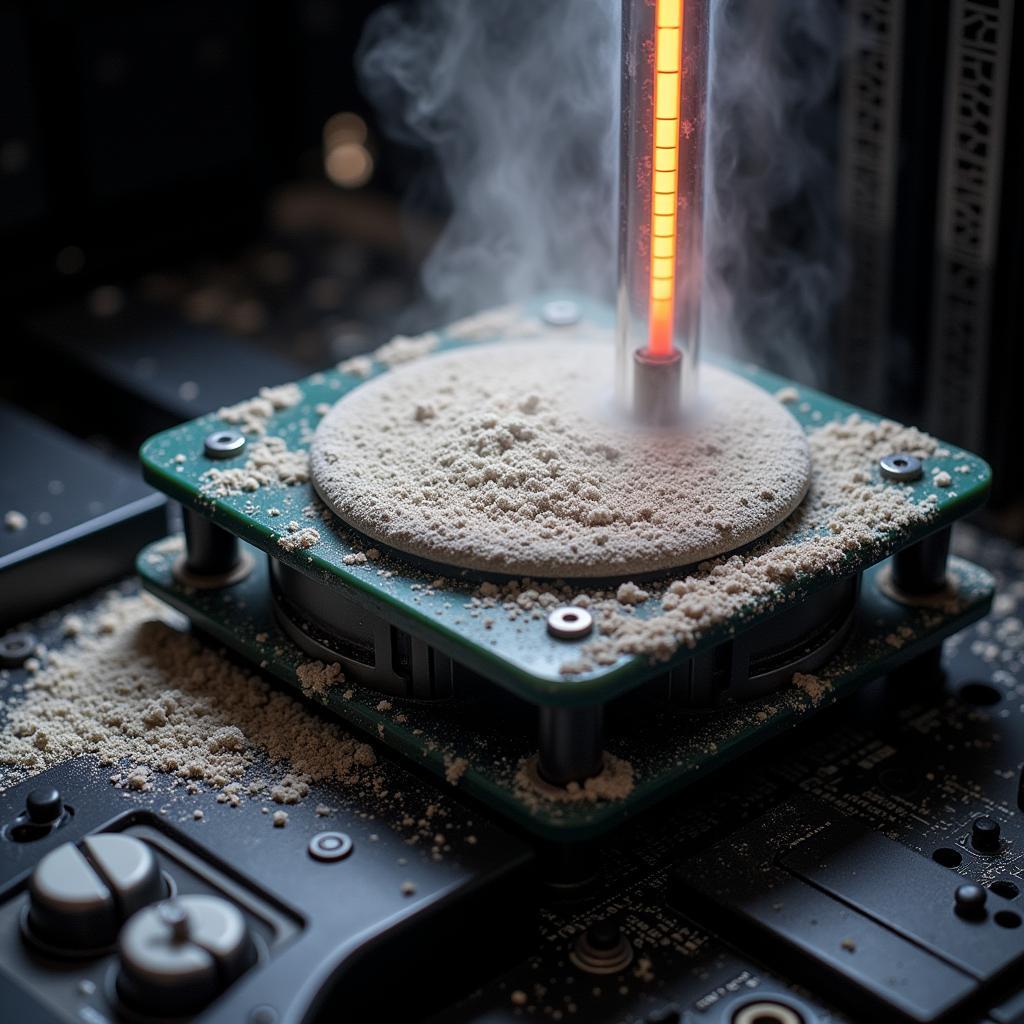 Overheating CPU with Dust Buildup
Overheating CPU with Dust Buildup
Diagnosing the Problem
If you encounter an “Intel diagnostic tool CPU fail” message, there are several diagnostic steps you can take:
- Check CPU Temperature: Monitor your CPU temperature using monitoring software. High temperatures indicate a potential overheating problem.
- Run Stress Tests: Use stress testing software to push your CPU to its limits and identify any instabilities.
- Check BIOS Settings: Ensure your BIOS settings are configured correctly, especially if you’ve been overclocking.
- Test with Different Hardware: If possible, try testing your CPU in a different system to isolate the problem. This can help determine whether the CPU or other components are at fault.
- Inspect the CPU and Motherboard for Physical Damage: Carefully examine the CPU and motherboard for any signs of physical damage.
You can also find helpful resources online, such as intel diagnostic tool. This information can guide you through the diagnostic process.
Solutions for “Intel Diagnostic Tool CPU Fail”
Once you’ve diagnosed the problem, several solutions may be available:
- Clean the CPU Cooler and Improve System Ventilation: Removing dust and ensuring proper airflow can significantly reduce CPU temperatures.
- Reapply Thermal Paste: Replacing the thermal paste between the CPU and cooler can improve heat transfer.
- Reset BIOS Settings: Reverting to default BIOS settings can often resolve instability issues.
- Upgrade Power Supply: If your power supply is insufficient, upgrading to a higher wattage unit may be necessary.
- Replace Faulty Components: If you’ve identified a faulty CPU cooler or motherboard, replacing the component is often the best solution.
- Replace the CPU: In some cases, the CPU itself may be faulty and require replacement.
For users seeking advice from other computer enthusiasts, exploring pc diagnostic tool reddit can offer valuable insights and community-driven solutions.
When to Seek Professional Help
While many CPU-related issues can be resolved with basic troubleshooting, some situations warrant professional assistance. If you’re uncomfortable working with computer hardware or if your attempts to fix the problem have been unsuccessful, it’s best to consult a qualified technician.
“A ‘CPU fail’ diagnosis doesn’t always mean the end of your processor’s life,” says John Smith, Senior Hardware Technician at Tech Solutions Inc. “Often, the issue stems from other factors like overheating or incorrect settings. A thorough diagnostic process is key to determining the root cause and implementing the appropriate solution.”
Conclusion
The “intel diagnostic tool cpu fail” message can be alarming, but it’s not always a sign of catastrophic failure. By systematically diagnosing the problem and implementing the appropriate solutions, you can often restore your system to full functionality. Remember to check your CPU temperature, stress test your system, and inspect your hardware. If all else fails, don’t hesitate to seek professional help. We at ScanToolUS are always happy to assist. Feel free to contact us at +1 (641) 206-8880 or visit our office at 1615 S Laramie Ave, Cicero, IL 60804, USA.
 Technician Diagnosing Computer Problem
Technician Diagnosing Computer Problem
Similar to other diagnostic tools like those for motherboards, having a reliable resource for information is crucial. Check out motherboard diagnostic tools windows 10 for further information.

