When your OBD-II diagnostic tool stops working, it can be incredibly frustrating, especially when you’re trying to diagnose a car problem. Whether you’re a professional mechanic or a DIY enthusiast, a malfunctioning diagnostic tool can bring your troubleshooting to a screeching halt. This article provides a comprehensive guide to troubleshooting and fixing common issues with OBD-II diagnostic tools, helping you get back on track quickly.
Similar to professional pc hardware diagnostic tools, car diagnostic tools require careful attention to ensure proper function. Why is your OBD-II diagnostic tool not working? There are several reasons why this might be the case, ranging from simple connection issues to more complex software or hardware problems. Before diving into potential solutions, it’s important to understand the basics of how these tools work. An OBD-II scanner communicates with your car’s onboard computer, retrieving diagnostic trouble codes (DTCs) that indicate potential problems. Any disruption in this communication chain can render the tool useless.
Common Causes and Solutions for a Malfunctioning OBD-II Scanner
One of the most common culprits is a loose or faulty connection. Ensure the OBD-II connector is securely plugged into your vehicle’s diagnostic port, usually located under the dashboard on the driver’s side. Check the cable for any visible damage or kinks. Sometimes, the port itself can be dirty or obstructed. Using a can of compressed air can help clear out any debris.
Another frequent issue is a blown fuse. Consult your vehicle’s owner’s manual to locate the OBD-II fuse and check if it needs replacing. If the fuse is good, the problem might lie with the tool’s power supply. For scanners that connect to a laptop or mobile device, verify that the device is adequately charged and that the connecting cable is functioning correctly.
Sometimes, the issue isn’t with the hardware but with the software. Outdated or corrupted software can prevent the diagnostic tool from communicating effectively. Ensure your scanner’s software is up-to-date. If using a PC-based scanner, check for driver updates and compatibility issues. Reinstalling the software can sometimes resolve persistent problems.
Advanced Troubleshooting for OBD-II Diagnostic Tool Issues
If basic troubleshooting steps fail to resolve the problem, you may need to delve deeper. The issue could be related to the vehicle’s communication protocol. While most modern vehicles use the standard OBD-II protocol, some older models or specific car manufacturers might have variations. Make sure your diagnostic tool is compatible with your vehicle’s specific protocol.
Another possibility is a problem with the vehicle’s ECU (Engine Control Unit). A faulty ECU can prevent communication with the diagnostic tool. This requires more advanced diagnostic procedures and might necessitate a visit to a professional mechanic.
“A common mistake I see is people using the wrong diagnostic tool for their vehicle,” says John Smith, Automotive Electrical Engineer at Acme Auto Solutions. “It’s crucial to choose a tool compatible with your car’s make, model, and year.”
Maintaining Your OBD-II Diagnostic Tool for Optimal Performance
Like any electronic device, proper maintenance can extend the lifespan and reliability of your diagnostic tool. Store the tool in a dry, cool place away from direct sunlight and extreme temperatures. Keep the connector clean and free from debris. Regularly update the software to ensure compatibility and access the latest features.
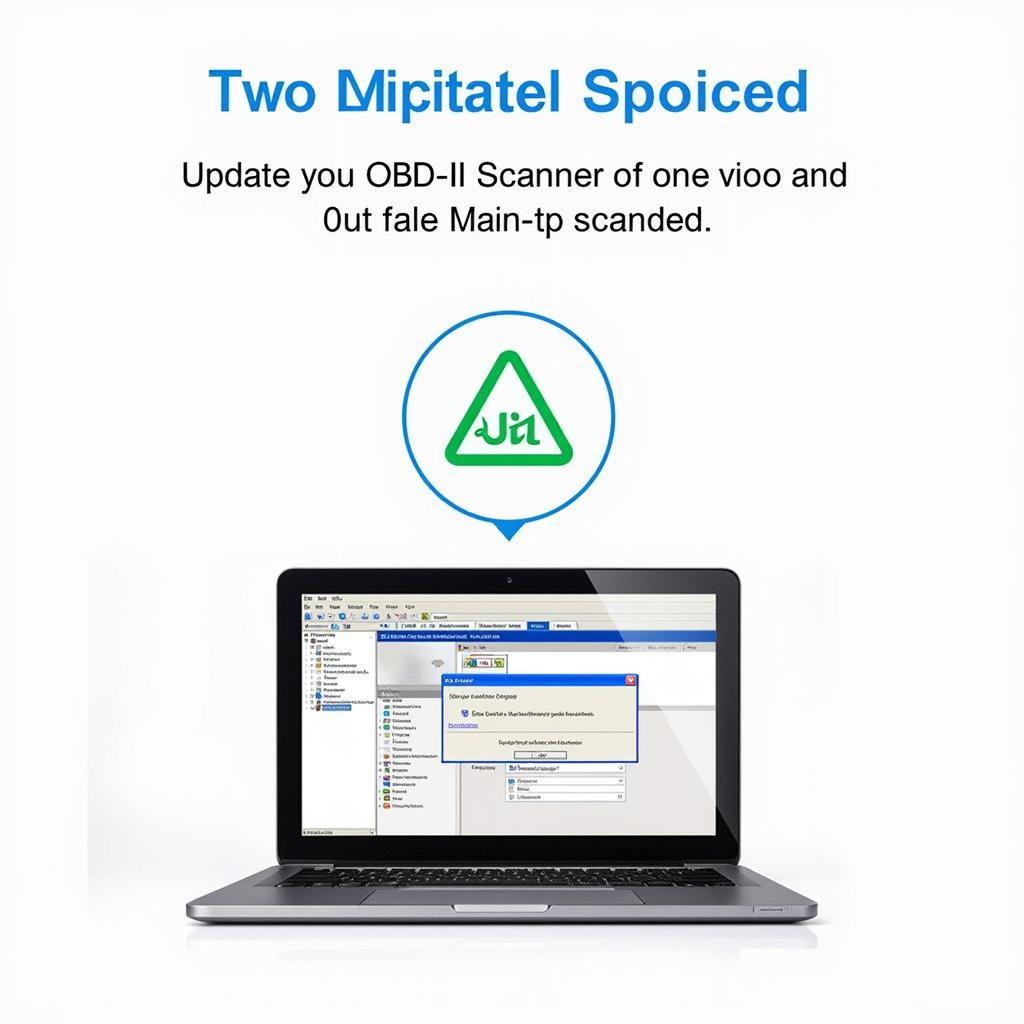 Updating OBD-II Scanner Software on a Laptop
Updating OBD-II Scanner Software on a Laptop
“Regular software updates are often overlooked,” states Sarah Jones, Senior Technician at Speedy Auto Repairs. “These updates can improve performance, fix bugs, and add support for newer vehicle models.”
Conclusion: Getting Your OBD-II Diagnostic Tool Back in Action
A non-working OBD-II diagnostic tool can be a major inconvenience. By following the troubleshooting steps outlined in this article, you can often pinpoint the cause and implement the appropriate solution. Remember to start with the simple checks like connections and fuses before moving on to more complex issues like software or ECU problems. Proper maintenance can help prevent future problems and keep your diagnostic tool functioning reliably. For further assistance or specialized diagnostic tools, consider exploring options like diagnostics tools for cars. If you are looking for professional options, you may find kickstarter car diagnostic tools useful. For specific diagnostic tools, understanding why is msa an important diagnostic tool is helpful. If you suspect your device may have a virus, research more on heavy duty diagnostic scan tool truck car snap on virus. Contact ScanToolUS at +1 (641) 206-8880 or visit our office at 1615 S Laramie Ave, Cicero, IL 60804, USA for additional support and guidance.
