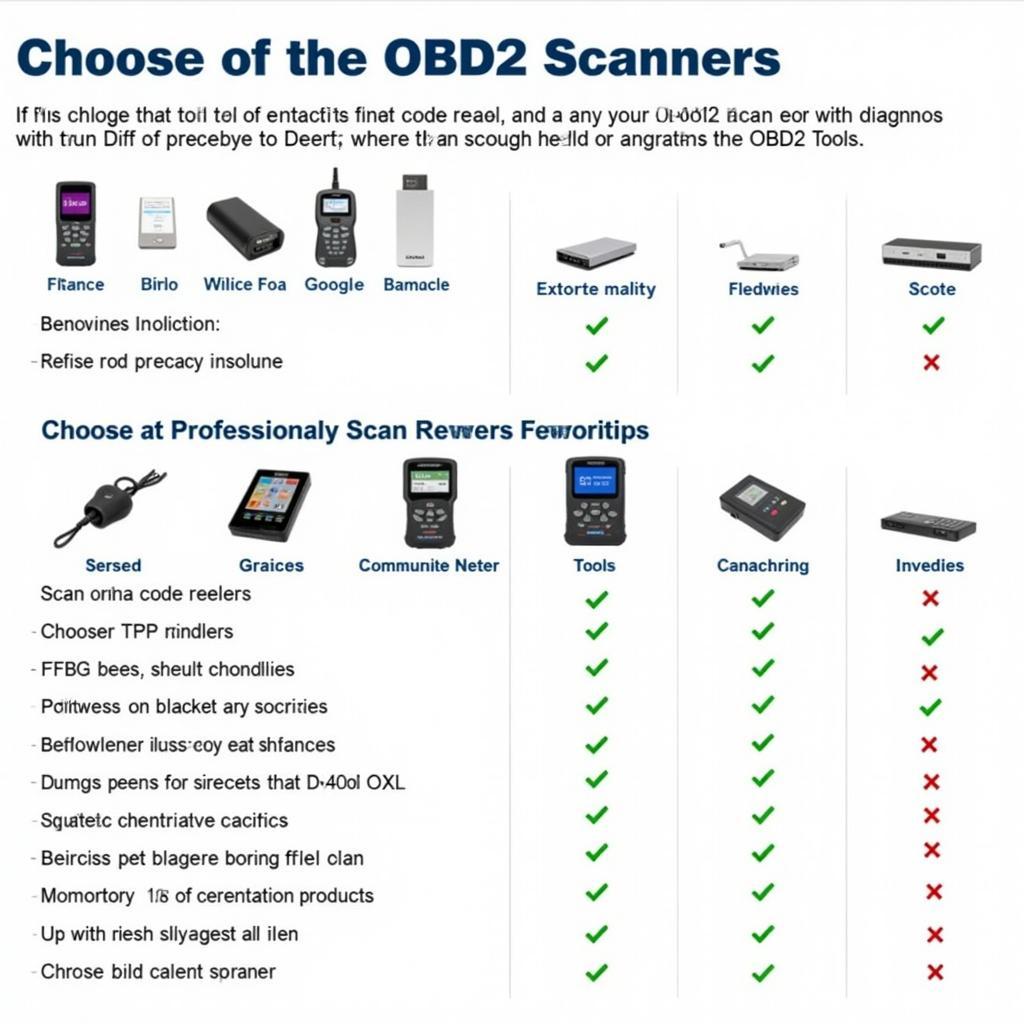The Icarsoft Us V2.0 Diagnostic Scan Tool is a powerful and affordable option for car owners and technicians alike. This guide will delve into the features, benefits, and functionalities of this versatile tool, providing you with everything you need to know to make informed decisions about your vehicle’s maintenance and repairs.
Understanding the iCarsoft US V2.0
The iCarsoft US V2.0 is more than just a code reader; it’s a comprehensive diagnostic solution that empowers you to understand and address your vehicle’s issues. Its user-friendly interface and extensive coverage make it a valuable asset for DIY enthusiasts and professional mechanics. What sets the iCarsoft US V2.0 apart is its ability to not just read codes, but also provide live data, perform special functions, and offer bi-directional control, giving you deeper insights into your car’s performance.
Key Features of the iCarsoft US V2.0 Diagnostic Scan Tool
- Extensive Vehicle Coverage: The iCarsoft US V2.0 is compatible with a wide range of American, European, and Asian vehicles, making it a versatile tool for any garage or workshop.
- Full System Diagnostics: This scan tool goes beyond basic OBDII codes, offering access to multiple vehicle systems like ABS, SRS, Transmission, and Engine, enabling you to pinpoint the root cause of various issues.
- Live Data Streaming: Monitor real-time data from various sensors, allowing you to observe how different systems interact and identify performance anomalies.
- Special Functions: Perform vital functions such as oil light reset, EPB service, and DPF regeneration, saving you trips to the mechanic for routine maintenance.
- Bi-directional Control (Active Tests): Test individual components like actuators and solenoids to confirm their functionality, ensuring accurate diagnosis and repair.
How to Use the iCarsoft US V2.0
Using the iCarsoft US V2.0 is surprisingly straightforward, even for beginners. The intuitive menu navigation and clear display guide you through the diagnostic process.
- Connect the Tool: Plug the iCarsoft US V2.0 into your vehicle’s OBDII port, typically located under the dashboard.
- Turn on the Ignition: Turn the ignition key to the “on” position without starting the engine.
- Select Vehicle Information: Input your vehicle’s make, model, and year.
- Choose Diagnostic Function: Select the desired function, such as reading codes, viewing live data, or performing a special function.
- Interpret Results: Analyze the displayed information to understand the issue and guide your repair strategy.
Troubleshooting with the iCarsoft US V2.0 Diagnostic Scan Tool
This scan tool can be a game-changer when troubleshooting car problems. Its ability to provide specific error codes and live data empowers you to make informed decisions about repairs, saving you time and money.
- Identifying Fault Codes: The iCarsoft US V2.0 accurately retrieves diagnostic trouble codes (DTCs), providing valuable clues about the source of the problem.
- Analyzing Live Data: By monitoring live data streams, you can observe the performance of various sensors and systems in real-time, helping you pinpoint intermittent issues or confirm the effectiveness of repairs.
- Performing Active Tests: The bi-directional control feature allows you to test individual components, ensuring they are functioning correctly.
Why Choose the iCarsoft US V2.0?
“The iCarsoft US V2.0 is an essential tool for anyone working on modern vehicles. Its comprehensive functionality and ease of use make it a valuable asset for both professionals and DIYers.” – John Smith, Automotive Engineer
The iCarsoft US V2.0 provides significant advantages over basic code readers, offering a more in-depth understanding of your vehicle’s systems. Its affordability and wide range of features make it a smart investment for both car owners and professionals.
 Benefits and Advantages of Using iCarsoft US V2.0
Benefits and Advantages of Using iCarsoft US V2.0
Conclusion
The iCarsoft US V2.0 diagnostic scan tool is a versatile and powerful tool that empowers car owners and technicians to diagnose and repair vehicle issues efficiently. Its comprehensive features, ease of use, and affordability make it a valuable investment for anyone looking to take control of their car maintenance. Contact ScanToolUS at +1 (641) 206-8880 or visit our office at 1615 S Laramie Ave, Cicero, IL 60804, USA, for more information and assistance.