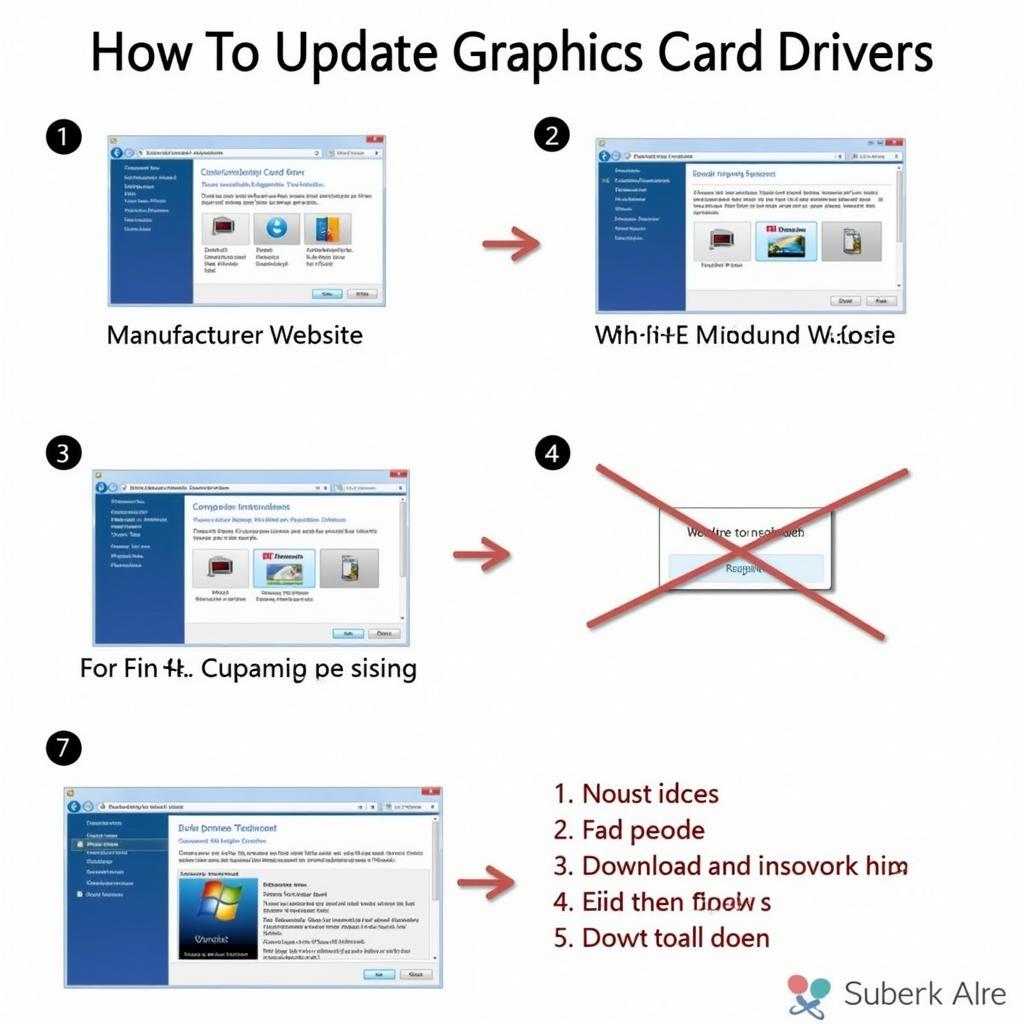The iCarsoft i930 diagnostic scan tool is a powerful and affordable solution for reading and clearing fault codes in your vehicle. Whether you’re a car owner looking to save money on mechanic visits, a workshop owner seeking a reliable diagnostic tool, or an automotive technician needing a portable and versatile device, the i930 can be a valuable asset. This guide will cover everything you need to know about this powerful fault code reader, from understanding its features to troubleshooting common issues.
Unlocking the Power of the iCarsoft i930 Diagnostic Scan Tool
The i930 boasts a wide range of functionalities that go beyond simply reading fault codes. Its intuitive interface and comprehensive coverage make it a game-changer for both DIY enthusiasts and professional mechanics. With the iCarsoft i930, you can diagnose issues quickly and efficiently, saving you time and money.
Key Features of the iCarsoft i930 Fault Code Reader
- Comprehensive Vehicle Coverage: The i930 supports a wide range of vehicle makes and models, including both domestic and import cars. This broad compatibility ensures that you can use the tool for various vehicles.
- Read and Clear Fault Codes: The primary function of the i930 is to read and clear diagnostic trouble codes (DTCs) from various vehicle systems. This allows you to identify the root cause of problems and reset warning lights.
- Live Data Streaming: The i930 provides real-time data from various sensors, allowing you to monitor the performance of different systems and pinpoint irregularities. Think of it like watching your car’s vital signs in real-time.
- Special Functions: The i930 offers special functions such as oil light reset, electronic parking brake (EPB) service, steering angle sensor (SAS) calibration, and battery management system (BMS) reset. These advanced functionalities further enhance its diagnostic capabilities.
- User-Friendly Interface: The i930’s intuitive interface makes it easy to navigate through menus and access information quickly. Even if you’re not a tech whiz, you’ll find this tool remarkably user-friendly.
Troubleshooting Common Issues with the iCarsoft i930
- Connection Issues: Ensure that the OBD-II connector is properly plugged into the vehicle’s diagnostic port and that the ignition is turned on. Sometimes, a loose connection is all that’s preventing the tool from communicating with the vehicle’s computer.
- Software Updates: Regularly update the i930’s software to ensure optimal performance and access to the latest features and vehicle compatibility. Outdated software can sometimes lead to inaccuracies or compatibility issues.
- Interpreting Fault Codes: While the i930 provides fault code definitions, further research might be necessary to fully understand the problem and identify the correct solution. Online resources and repair manuals can be invaluable in this process.
Why Choose the iCarsoft i930 Fault Code Reader?
“The iCarsoft i930 is a must-have tool for any car enthusiast or professional mechanic. Its ability to access so many vehicle systems and perform advanced functions makes it incredibly versatile,” says John Smith, ASE Certified Master Technician.
The i930 empowers car owners to take control of their vehicle’s maintenance and diagnostics. It’s a valuable tool for identifying potential problems before they become major headaches.
iCarsoft i930: A Worthwhile Investment for Automotive Diagnostics
The iCarsoft i930 diagnostic scan tool offers an excellent balance of functionality, affordability, and ease of use. Whether you’re a seasoned technician or a DIYer, the i930 is a powerful tool that can save you time and money on car repairs. “Investing in an iCarsoft i930 is like having a personal mechanic in your glove compartment,” says Sarah Jones, automotive journalist and car enthusiast.
In conclusion, the Icarsoft I930 Diagnostic Scan Tool Fault Code Reader is a valuable investment for anyone who wants to understand and maintain their vehicles effectively. Its wide range of features, intuitive interface, and affordable price make it an excellent choice for both professionals and DIY enthusiasts.
Contact ScanToolUS at +1 (641) 206-8880 or visit our office at 1615 S Laramie Ave, Cicero, IL 60804, USA, for expert assistance and to purchase your iCarsoft i930.
FAQ
- What vehicles are compatible with the iCarsoft i930?
- How do I update the iCarsoft i930 software?
- What does it mean when the i930 can’t connect to the vehicle?
- Can the i930 reset oil life indicators?
- Where can I find more information about specific fault codes?
- Is the iCarsoft i930 suitable for professional use?
- What is the warranty on the iCarsoft i930?