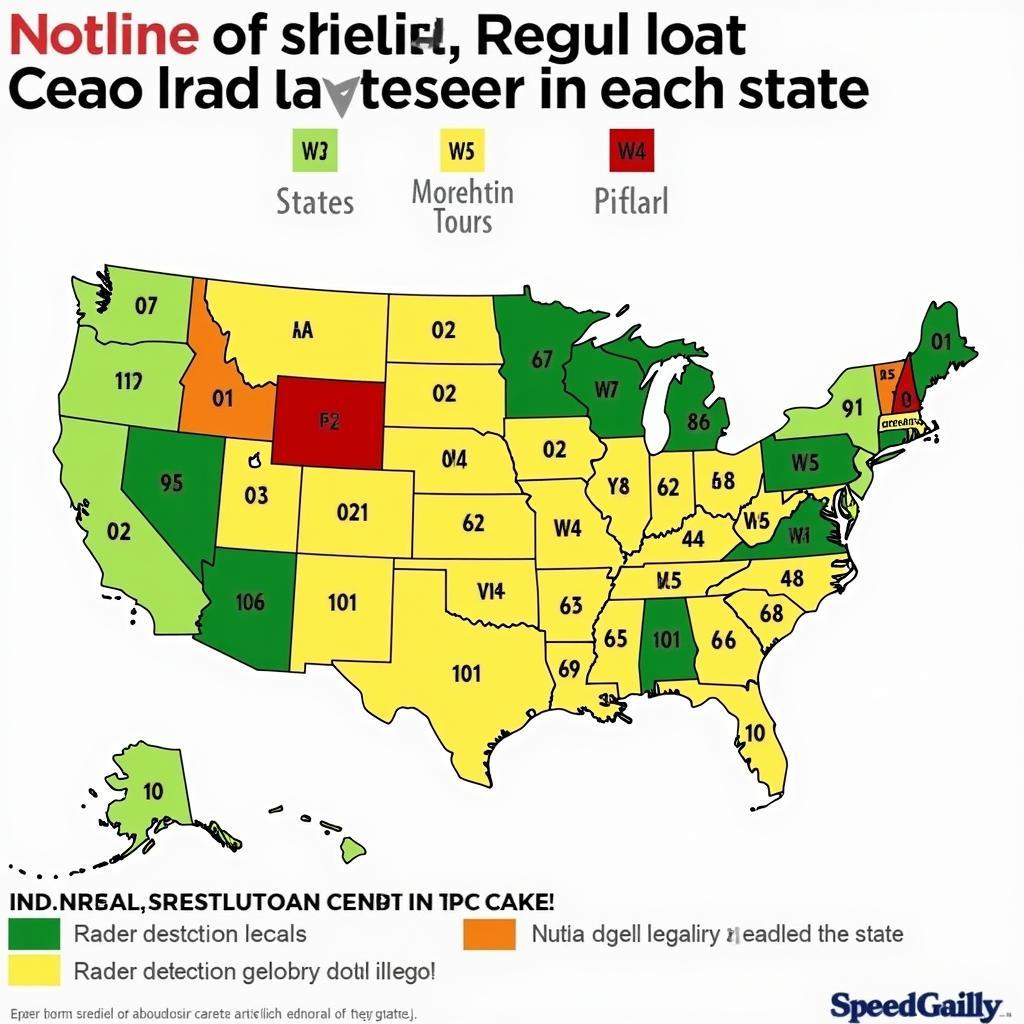The iCarsoft B800 V2.0 auto diagnostic scan tool is a powerful and affordable solution for diagnosing car troubles. Whether you’re a seasoned mechanic, a DIY enthusiast, or a car owner looking to understand your vehicle better, this comprehensive guide will provide valuable insights into the capabilities and functionalities of the iCarsoft B800 V2.0. We’ll explore its features, benefits, and how it can empower you to tackle automotive issues head-on.
Understanding the Power of the iCarsoft B800 V2.0
This diagnostic tool goes beyond simple code reading. It provides in-depth diagnostics for a wide range of vehicle makes and models, covering everything from engine performance to transmission issues and airbag systems. The iCarsoft B800 V2.0’s user-friendly interface allows even novice users to quickly pinpoint the root cause of automotive problems, saving time and money on potentially costly repairs. Its ability to perform advanced functions, like bi-directional control tests and special functions, sets it apart from basic OBD2 scanners. With its compact design and regular software updates, the Icarsoft Auto Diagnostic Scan Tool B800 V2.0 is a valuable asset for any car enthusiast or professional.
Key Features and Benefits of the iCarsoft B800 V2.0 Auto Diagnostic Scan Tool
The iCarsoft B800 V2.0 comes packed with features designed to enhance your diagnostic capabilities. Some key benefits include reading and clearing diagnostic trouble codes (DTCs), viewing live data streams from various sensors, performing actuation tests, and accessing special functions such as oil light reset and electronic parking brake (EPB) service. Furthermore, the tool’s multilingual support and wide vehicle coverage make it a versatile choice for users worldwide.
- Comprehensive System Coverage: Diagnose issues across multiple systems, including engine, transmission, ABS, SRS (airbag), and more.
- Live Data Streaming: Monitor real-time sensor data to identify anomalies and pinpoint problem areas.
- Bi-directional Control: Actively test components to ensure proper functionality.
- Special Functions: Perform maintenance tasks such as oil resets and EPB service.
- User-Friendly Interface: Navigate through menus and access information easily.
How to Use the iCarsoft B800 V2.0: A Step-by-Step Guide
Using the iCarsoft B800 V2.0 is straightforward, even for beginners. Simply plug the tool into your vehicle’s OBD2 port, turn on the ignition, and follow the on-screen prompts. The intuitive interface guides you through the process of selecting your vehicle make and model, accessing specific systems, and performing diagnostic tests.
- Connect the Tool: Plug the iCarsoft B800 V2.0 into the OBD2 port, usually located under the dashboard on the driver’s side.
- Power On: Turn the ignition on without starting the engine.
- Select Vehicle: Choose the correct make, model, and year of your vehicle.
- Choose System: Select the system you want to diagnose (e.g., engine, ABS).
- Perform Diagnostics: Choose the desired function, such as reading codes, viewing live data, or performing special functions.
What Makes the iCarsoft B800 V2.0 Stand Out?
Beyond its core diagnostic functions, the iCarsoft B800 V2.0 offers unique features that elevate it above other scanners in its price range. The device’s ability to perform bi-directional control tests allows mechanics and DIYers to actively test components, such as activating solenoids or controlling actuators, to verify proper operation. Additionally, the tool’s special functions enable users to perform maintenance tasks like resetting oil service lights and calibrating electronic parking brakes, saving trips to the workshop.
“The bi-directional control and special functions of the B800 V2.0 are game-changers. They empower users to diagnose and resolve issues that previously required specialized equipment,” says Robert Johnson, Senior Automotive Technician at Johnson’s Auto Repair.
iCarsoft B800 V2.0: A Valuable Investment for Car Owners and Professionals
Investing in the iCarsoft auto diagnostic scan tool b800 v2.0 is a wise decision for both car owners and automotive professionals. It empowers users to take control of their vehicle maintenance and repairs, saving money and reducing downtime.
Conclusion: Empowering Car Maintenance with the iCarsoft B800 V2.0
The iCarsoft B800 V2.0 auto diagnostic scan tool is a versatile and powerful tool that simplifies car troubleshooting and maintenance. Whether you’re a professional mechanic or a car enthusiast, the B800 V2.0 provides valuable insights into your vehicle’s health, empowering you to diagnose and resolve issues effectively. Connect with us at ScanToolUS for support: +1 (641) 206-8880, 1615 S Laramie Ave, Cicero, IL 60804, USA.
“The iCarsoft B800 V2.0 is an essential tool in my workshop. It’s accurate, easy to use, and provides the information I need to diagnose and fix problems quickly,” adds Maria Sanchez, owner of Sanchez Auto Repair.