The Foxwell NT624 Elite is a powerful and versatile OBD2 diagnostic scanner that empowers car owners and mechanics to troubleshoot vehicle issues effectively. This guide will provide a detailed overview of how to use the Foxwell NT624 Elite, covering its functionalities and providing practical tips for optimal use. Learn how to diagnose and fix car problems like a pro with this comprehensive guide to the NT624 Elite.
Diagnosing car problems used to be a daunting task, often requiring a trip to the mechanic and a hefty bill. However, with advancements in technology, affordable and user-friendly diagnostic tools like the Foxwell NT624 Elite are now readily available. This powerful scanner provides access to a wealth of information, allowing you to identify and resolve issues efficiently. You can find helpful reviews about the Foxwell NT624 Elite.
Understanding the Foxwell NT624 Elite’s Capabilities
The Foxwell NT624 Elite offers a wide range of functionalities beyond basic OBD2 code reading. It supports advanced functions such as bidirectional control, allowing you to test components like actuators and sensors. Furthermore, it provides access to system-specific diagnostics, including ABS, SRS, and transmission systems. Its compatibility with various car makes and models makes it a versatile tool for any car enthusiast or professional mechanic. Knowing its capabilities allows you to fully utilize this powerful diagnostic tool.
What are the key features of the Foxwell NT624 Elite?
The Foxwell NT624 Elite boasts features like full OBD2 functionality, bidirectional control, system-specific diagnostics, and wide vehicle coverage.
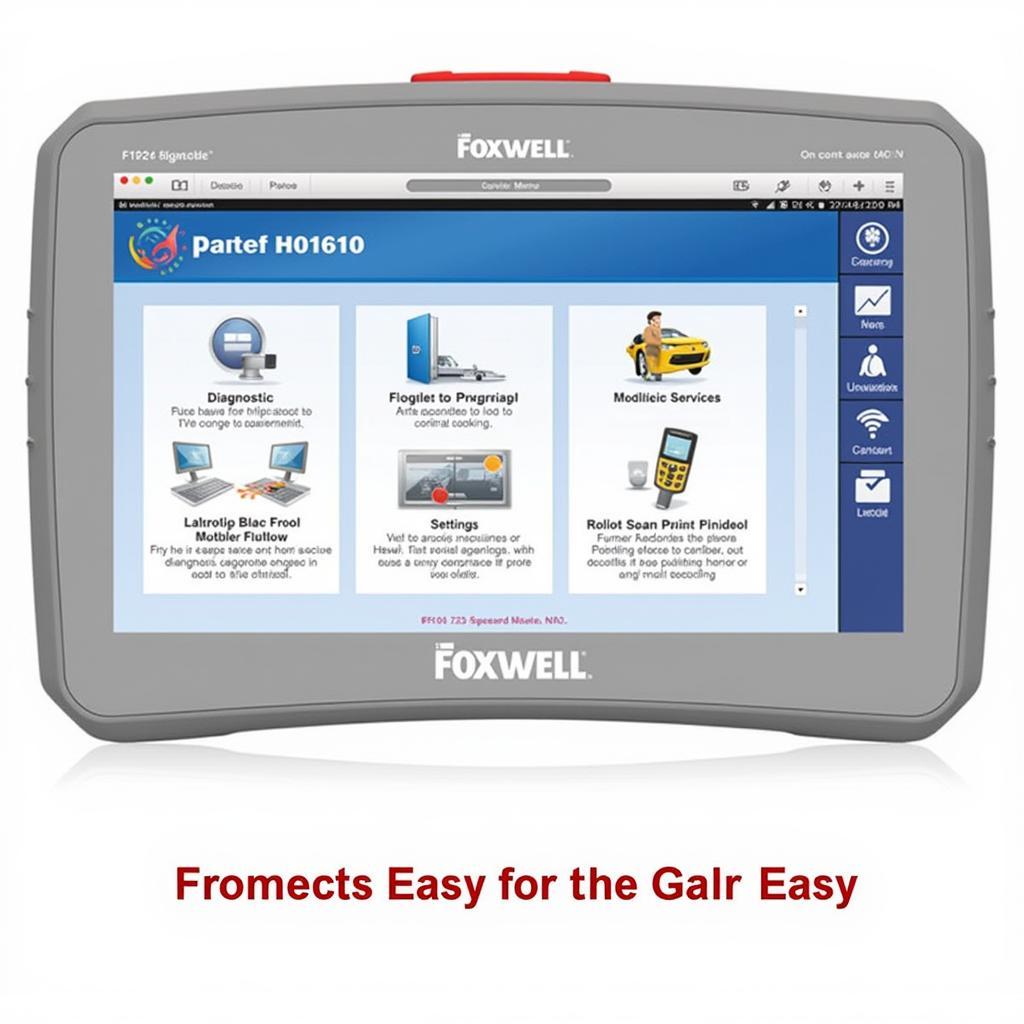 Foxwell NT624 Elite Main Menu
Foxwell NT624 Elite Main Menu
Getting Started with the Foxwell NT624 Elite
Before diving into diagnostics, it’s essential to familiarize yourself with the device. Connect the NT624 Elite to your vehicle’s OBD2 port, typically located under the dashboard. Turn the ignition on without starting the engine. The device will power on and automatically detect your vehicle’s information. Navigating the menu is intuitive, using the arrow keys and the OK button to select options. Ensure the device is properly connected and recognized before proceeding with any diagnostic procedures. For a comprehensive comparison, check out this Foxwell OBD scanner.
How do I connect the Foxwell NT624 Elite to my car?
Locate the OBD2 port, usually under the dashboard, and plug the NT624 Elite cable in. Turn the ignition on without starting the engine.
Reading and Clearing Diagnostic Trouble Codes (DTCs)
One of the primary functions of the NT624 Elite is reading DTCs. These codes indicate specific issues within your vehicle’s systems. From the main menu, select “Diagnostic” and then choose the relevant system you wish to scan. The device will retrieve any stored DTCs. Once the codes are displayed, you can access detailed descriptions and possible causes. After addressing the underlying problem, you can use the device to clear the codes. Remember to consult reliable sources for accurate interpretations of DTCs.
What does reading DTCs mean?
Reading DTCs means retrieving trouble codes stored in your vehicle’s computer, which indicate potential problems.
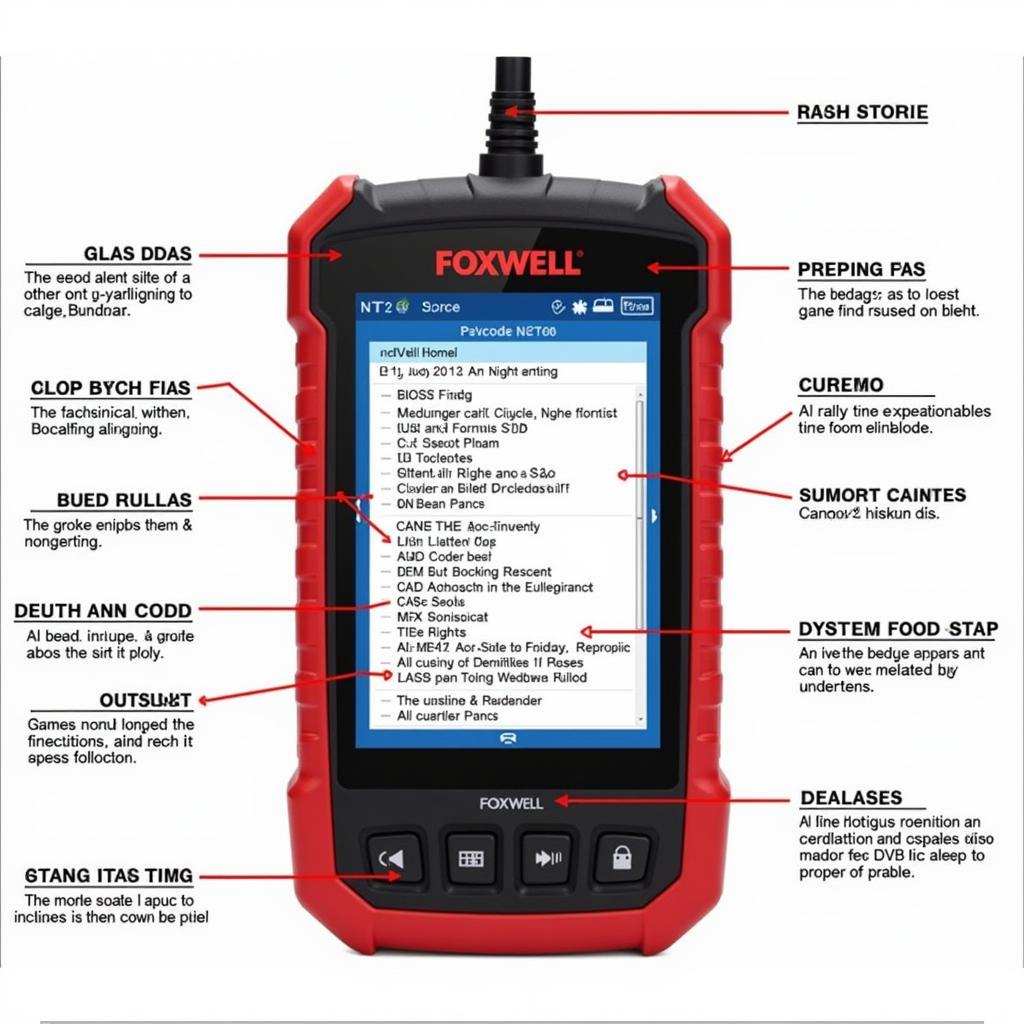 Foxwell NT624 Elite Reading DTCs
Foxwell NT624 Elite Reading DTCs
Performing Advanced Diagnostics with the NT624 Elite
The NT624 Elite excels in its advanced diagnostic capabilities. Its bidirectional control function allows you to command specific components, like activating an actuator or sensor. This feature is invaluable for pinpointing faulty components. Moreover, access to system-specific diagnostics, including ABS, SRS, and transmission systems, provides a comprehensive diagnostic approach. These advanced features empower you to perform in-depth troubleshooting.
How can I use bidirectional control?
Bidirectional control allows you to test components by sending commands, like activating a solenoid or testing a sensor’s response.
Utilizing Live Data for Real-Time Insights
Live data provides real-time information about various vehicle parameters, such as engine speed, coolant temperature, and oxygen sensor readings. Monitoring live data allows you to observe how different systems are functioning in real time, providing valuable insights for diagnosis. The NT624 Elite presents live data in an easy-to-understand format, allowing you to track changes and identify anomalies. This feature is crucial for diagnosing intermittent issues. Thinking of upgrading? Check out the Foxwell NT650 Elite Car OBD2 Scanner.
Tips for Effective Use of the Foxwell NT624 Elite
- Keep the device’s software updated for optimal performance and compatibility with newer vehicle models.
- Consult reliable resources for accurate interpretation of DTCs and live data.
- Practice caution when using bidirectional control, as improper commands can potentially damage vehicle components.
- Take advantage of online forums and communities for sharing experiences and troubleshooting tips related to the NT624 Elite.
“Regularly updating your Foxwell NT624 Elite ensures compatibility with the latest vehicle models and access to the newest features,” advises Robert Johnson, Senior Automotive Diagnostic Technician.
“Live data is a powerful tool for understanding real-time vehicle behavior and diagnosing intermittent problems,” adds Maria Garcia, Certified Automotive Technician.
Conclusion
The Foxwell NT624 Elite is a valuable tool for anyone seeking to understand and address their vehicle’s issues. Its user-friendly interface, combined with powerful diagnostic functionalities, makes it an excellent investment for both car owners and professional mechanics. Mastering the How To Use Foxwell Nt624 Elite will empower you to diagnose and fix car problems efficiently. Connect with us for further assistance at ScanToolUS, located at 1615 S Laramie Ave, Cicero, IL 60804, USA, or call us at +1 (641) 206-8880.
 Foxwell NT624 Elite Connected to Car
Foxwell NT624 Elite Connected to Car
For more in-depth reviews and comparisons, you can explore other resources like the Foxwell NT624 review.


