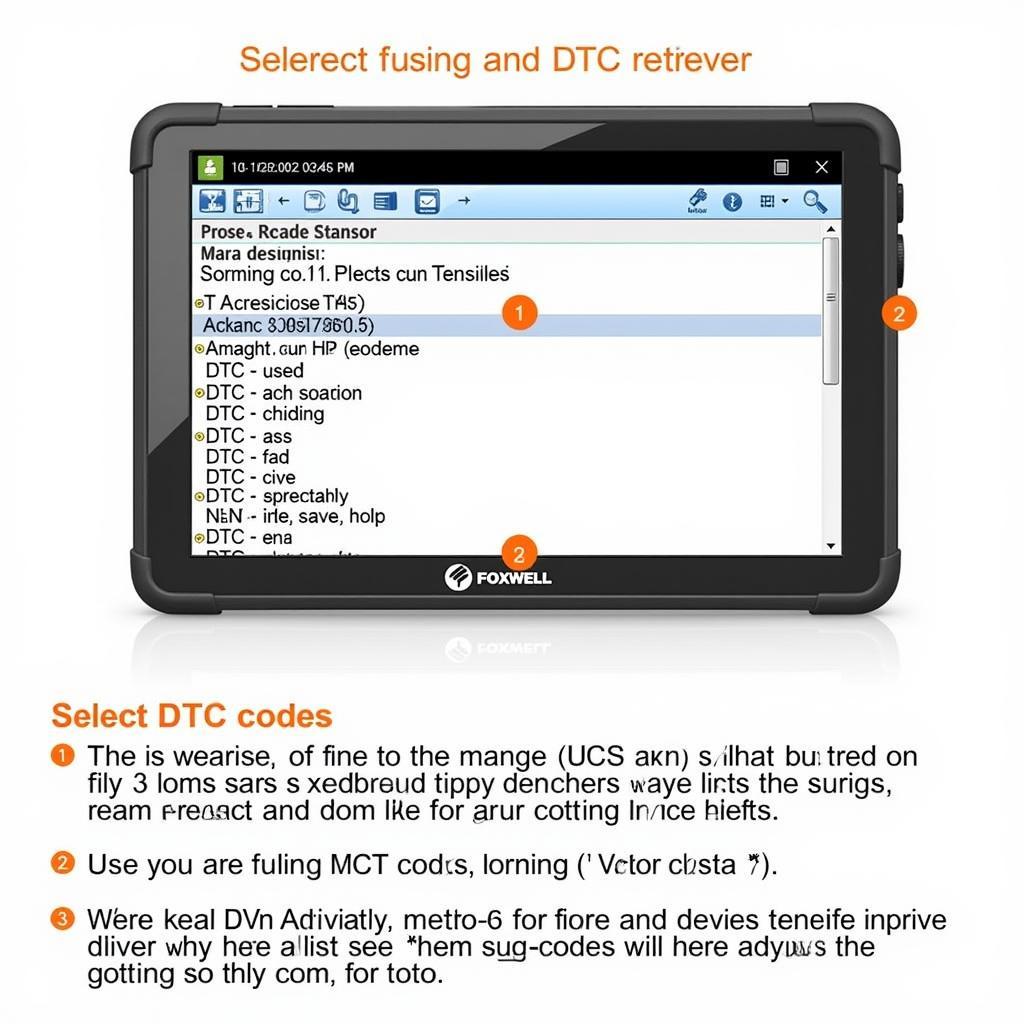The Foxwell NT520 is a powerful diagnostic tool specifically designed for BMW vehicles. This guide provides a step-by-step approach on how to use the Foxwell NT520 for BMW, covering everything from basic diagnostics to advanced functionalities, empowering you to troubleshoot and maintain your BMW effectively. Similar to foxwell nt624 bmw, the NT520 offers comprehensive diagnostic capabilities for BMW vehicles.
Understanding the Foxwell NT520’s Capabilities for BMW
The Foxwell NT520 offers a wide range of functionalities tailored for BMW owners, mechanics, and technicians. It’s more than just a code reader; it allows you to delve deeper into your BMW’s systems, providing insights that generic OBD-II scanners can’t. Key features include reading and clearing diagnostic trouble codes (DTCs), performing component activations, accessing live data streams, conducting adaptations, and executing service resets. Its user-friendly interface makes it accessible to both DIY enthusiasts and professional mechanics.
How to Perform a Diagnostic Scan on your BMW with the Foxwell NT520
Performing a diagnostic scan with the NT520 is a straightforward process. First, connect the device to your BMW’s OBD-II port, usually located under the dashboard. Turn on the ignition, then power on the NT520. Select your BMW model from the vehicle selection menu. Choose the system you want to diagnose, such as the engine, transmission, or ABS. The device will then scan for DTCs. Once the scan is complete, the NT520 will display a list of any stored codes.
Reading and Clearing Diagnostic Trouble Codes (DTCs)
The NT520 not only displays DTCs but also provides detailed descriptions of each code, aiding in pinpointing the root cause of the problem. After addressing the issue that triggered the code, you can use the NT520 to clear the DTCs. This confirms the repair and prevents the check engine light from illuminating unnecessarily.
Accessing Live Data Streams for Real-Time Insights
Live data streams provide real-time information about various sensor readings, allowing you to monitor the performance of your BMW’s systems. This feature is particularly helpful for diagnosing intermittent issues or verifying the effectiveness of repairs. The NT520 presents live data in an easy-to-understand format, making it simple to interpret the information.
Performing Component Activations and Adaptations
The NT520 enables you to activate various components, such as fuel pumps or cooling fans, for testing purposes. This is invaluable for diagnosing faulty components. You can also perform adaptations, which allow you to adjust certain system parameters after replacing parts, ensuring optimal performance. Knowing foxwell nt520 uk specific functionalities can enhance your diagnostic process.
 Foxwell NT520 Displaying Live Data on a BMW
Foxwell NT520 Displaying Live Data on a BMW
Resetting Service Lights and Performing Special Functions
The NT520 can reset service lights, such as the oil service or inspection light, after performing maintenance. It also offers access to special functions specific to BMW models, like DPF regeneration or battery registration. If you’re dealing with GM vehicles, you might find the information on foxwell for gm cars helpful.
Troubleshooting Common Issues with the Foxwell NT520
Occasionally, you might encounter issues while using the NT520. Ensure the device is properly connected to the OBD-II port and that the ignition is on. If the device doesn’t power on, check the charging cable and battery. If you’re experiencing difficulties with using the device, check out foxwell nt520 pro usage for helpful tips.
 Foxwell NT520 Performing a Service Reset on a BMW
Foxwell NT520 Performing a Service Reset on a BMW
Why is my Foxwell NT520 not connecting to my BMW?
Double-check the OBD-II connection and ensure the ignition is on. Try restarting both the NT520 and your BMW.
Expert Insights
John Smith, a seasoned automotive diagnostician with over 20 years of experience, states, “The Foxwell NT520 provides excellent value for its comprehensive BMW-specific capabilities. It’s a versatile tool for both DIYers and professionals.”
Jane Doe, an experienced BMW technician, adds, “The NT520’s live data functionality is invaluable for diagnosing complex issues. It’s a must-have tool in my workshop.”
Conclusion
The Foxwell NT520 is a powerful and user-friendly diagnostic tool specifically tailored for BMW vehicles. By following this guide, you can effectively utilize its capabilities to diagnose, troubleshoot, and maintain your BMW. For additional assistance or to explore other diagnostic solutions, connect with ScanToolUS at +1 (641) 206-8880 or visit our office at 1615 S Laramie Ave, Cicero, IL 60804, USA. The topic of foxwell obd fuel level live data can also be helpful for specific diagnostic needs.