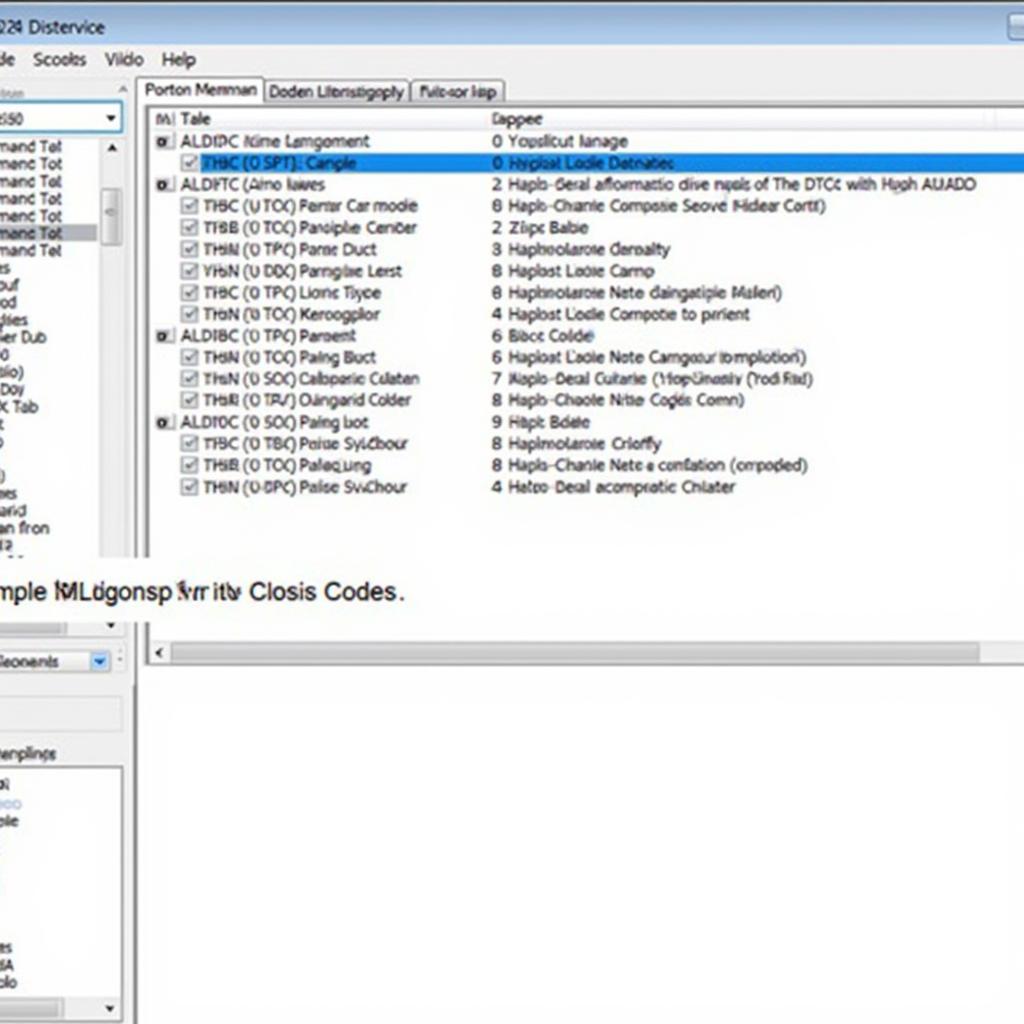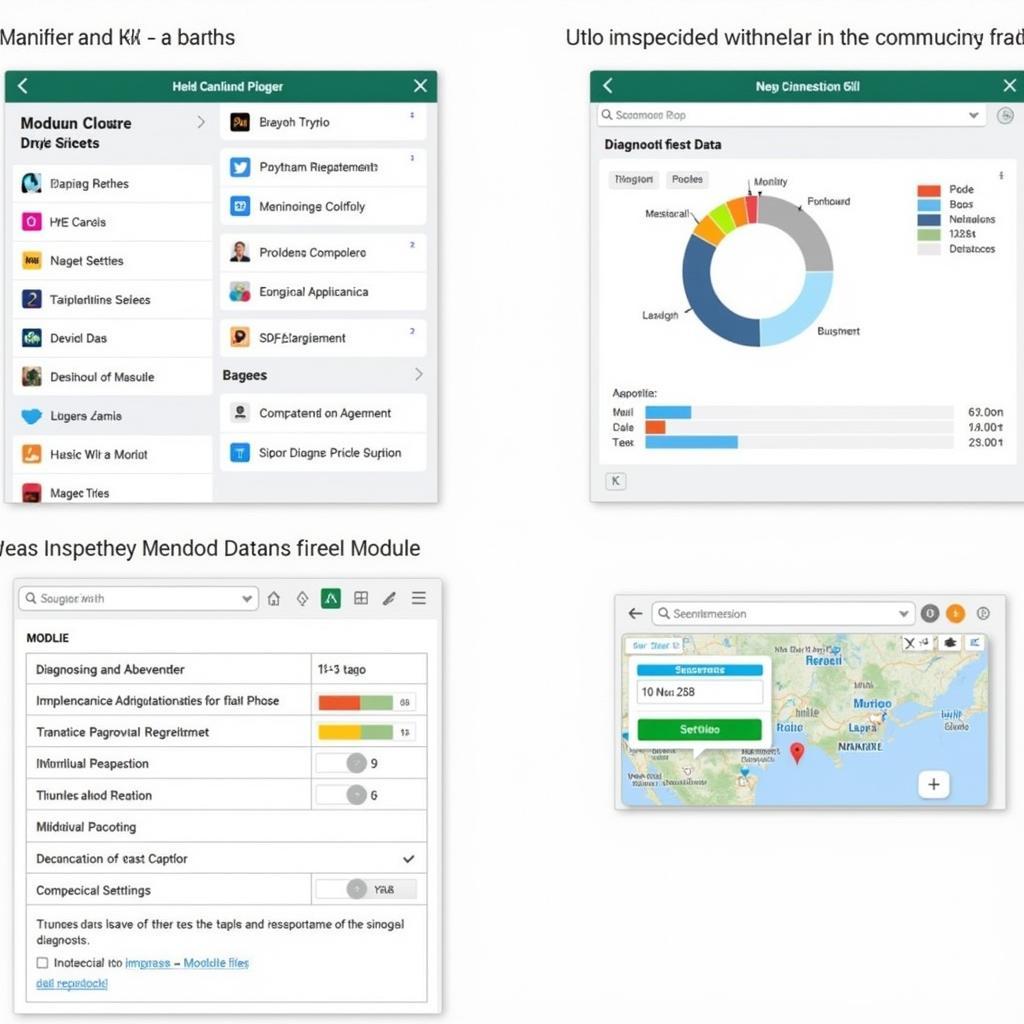Using a CAN OBD2 diagnostic tool can seem daunting at first, but it’s a surprisingly straightforward process that can empower you to understand and address your car’s issues. Whether you’re a car owner looking to save money on repairs, a garage owner wanting to improve efficiency, or an automotive technician seeking advanced diagnostics, understanding how to use this tool is invaluable. This article will provide a comprehensive guide on using a CAN OBD2 diagnostic tool, from basic connection to interpreting the data.
Ready to diagnose your car troubles like a pro? Learn about using a CANOBD2 diagnostic tool at how to use canobd2 diagnostic tool.
Understanding Your OBD2 Diagnostic Tool
Before diving into the how-to, it’s important to understand what an OBD2 diagnostic tool is and how it works. OBD2 stands for On-Board Diagnostics, version 2. It’s a standardized system that allows external devices to access your car’s computer and retrieve diagnostic information. This information can range from simple trouble codes (DTCs) to real-time sensor data like engine speed, coolant temperature, and oxygen sensor readings.
Different OBD2 diagnostic tools offer varying levels of functionality, from basic code readers to advanced professional scan tools. Choosing the right tool depends on your needs and budget. For example, a basic code reader might be sufficient for a car owner who just wants to check why their check engine light is on. However, a professional technician would likely need a more sophisticated tool with live data streaming, bi-directional controls, and advanced coding capabilities.
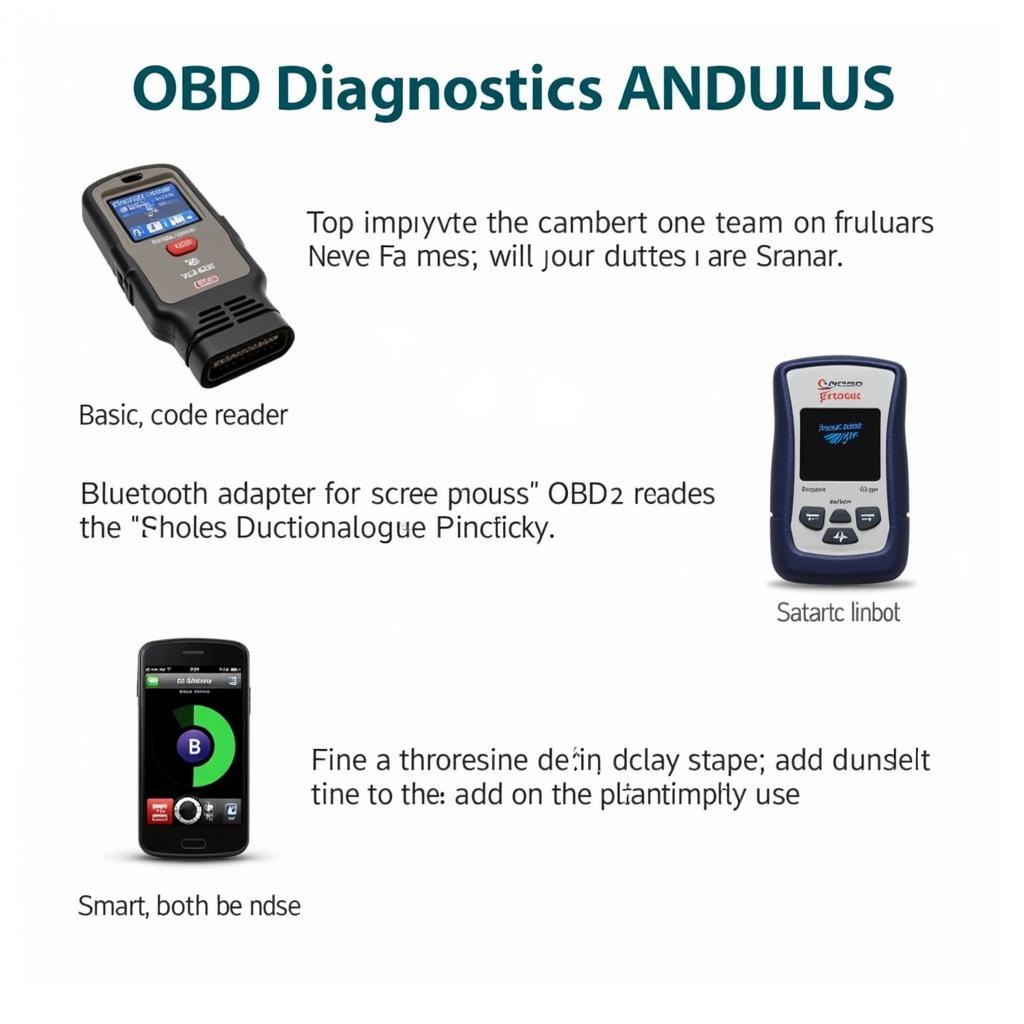 Types of OBD2 Diagnostic Tools
Types of OBD2 Diagnostic Tools
Connecting Your OBD2 Diagnostic Tool
Connecting your OBD2 tool is simple. First, locate your vehicle’s OBD2 port. It’s typically a 16-pin trapezoidal connector located under the dashboard on the driver’s side. Once located, plug the diagnostic tool into the port. Ensure a secure connection. Then, turn the ignition key to the “on” position (without starting the engine). This will power up the OBD2 system and allow the tool to communicate with the car’s computer. Some advanced tools may require connecting to a laptop via USB.
What if I can’t find my OBD2 port? Check your owner’s manual, as the location can vary slightly between car models.
Reading and Interpreting Diagnostic Trouble Codes (DTCs)
After connecting the tool, navigate to the “Read Codes” function. This will initiate a scan of the car’s computer for stored DTCs. Each DTC is a specific code that corresponds to a particular problem. For instance, the code P0420 often indicates a problem with the catalytic converter system. Once you have the codes, you can research their meanings online or refer to a reliable OBD2 code database. Don’t panic if you see multiple codes, as some codes can trigger others. Address the most critical codes first.
Looking for the best OBD2 diagnostic tool in the UK? Check out our recommendations at best obd2 diagnostic tool uk.
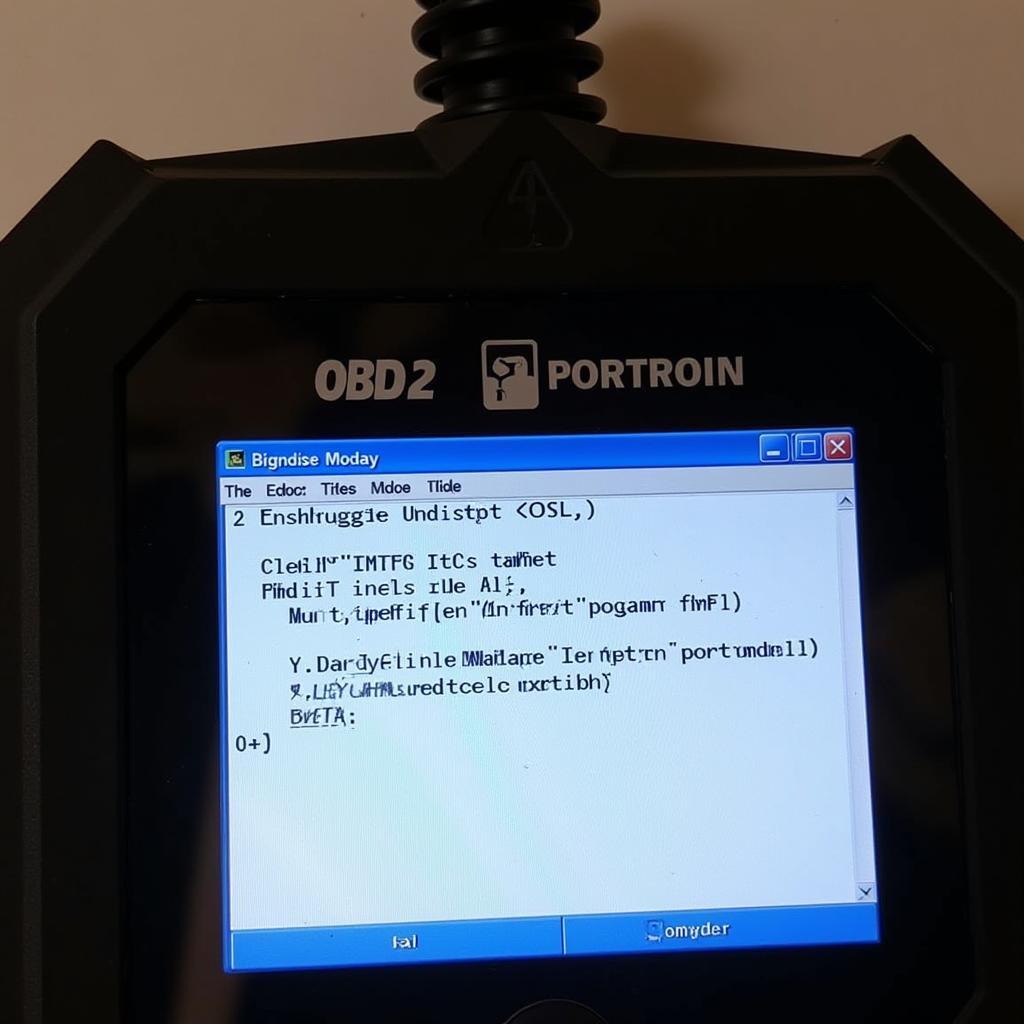 Reading OBD2 Codes on a Diagnostic Tool
Reading OBD2 Codes on a Diagnostic Tool
Utilizing Live Data Stream
Beyond reading DTCs, many OBD2 tools offer live data streaming. This feature displays real-time readings from various sensors, providing valuable insights into your car’s performance. By monitoring parameters like engine RPM, coolant temperature, and oxygen sensor readings, you can pinpoint potential problems, analyze sensor performance, and monitor the effectiveness of repairs. This feature is particularly useful for diagnosing intermittent issues that don’t trigger a DTC.
How can live data help? Imagine your car hesitates under acceleration. Live data can show you if the fuel pressure or airflow is dropping during those moments, helping you identify the root cause.
Clearing Diagnostic Trouble Codes
After making repairs, you can use the OBD2 tool to clear the stored DTCs. This is essential to ensure the check engine light goes off and the car’s computer can properly monitor the systems again. However, it’s crucial to remember that clearing codes doesn’t fix the underlying problem. If the issue isn’t resolved, the code will likely reappear.
Is clearing codes the same as fixing the problem? Absolutely not. Clearing codes simply resets the check engine light and allows the system to re-evaluate. The problem still needs to be addressed.
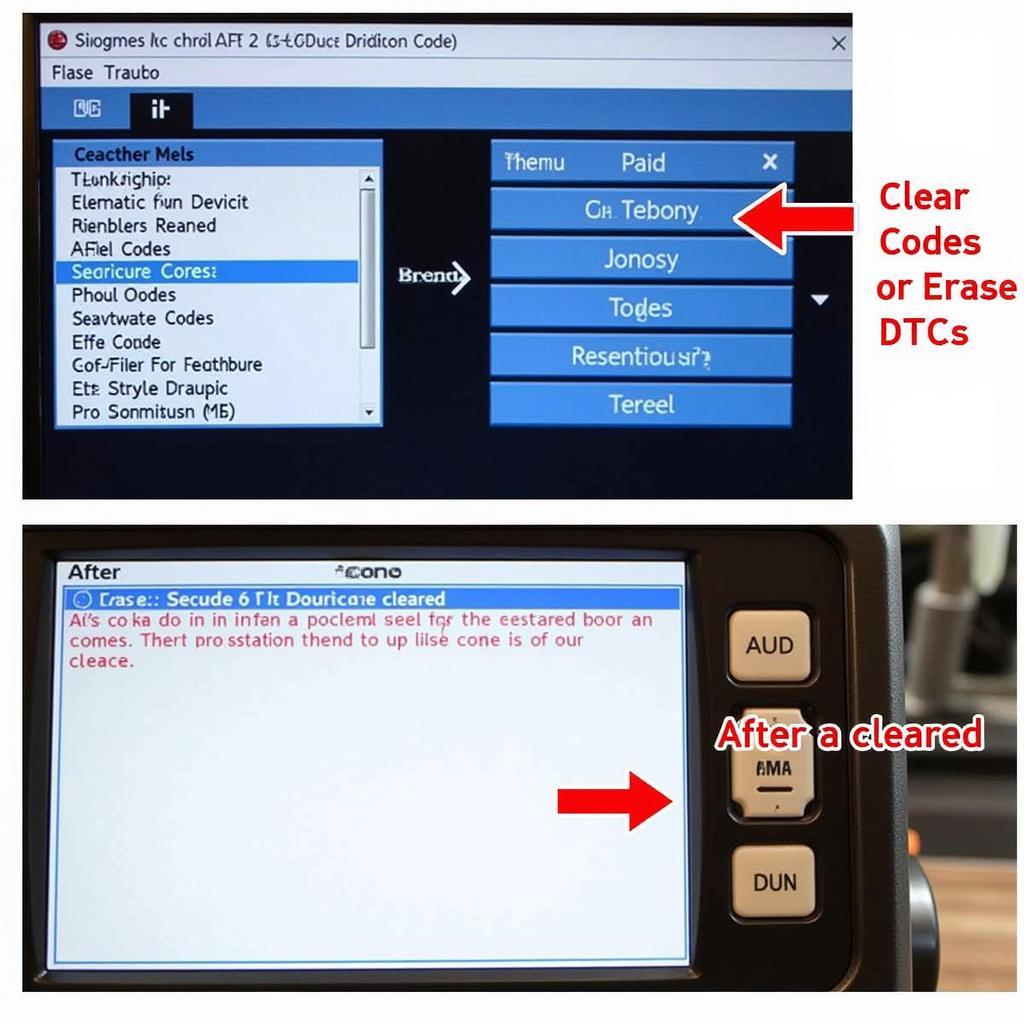 Clearing DTCs using an OBD2 Diagnostic Tool
Clearing DTCs using an OBD2 Diagnostic Tool
Advanced Features and Considerations
Some advanced OBD2 tools offer features like bi-directional controls and coding. Bi-directional controls allow you to activate components like fuel injectors or relays to test their functionality. Coding allows you to customize certain car settings. These advanced features require specialized knowledge and should be used with caution.
“Using an OBD2 diagnostic tool is no longer exclusive to mechanics. With the right tool and a bit of knowledge, car owners can take control of their vehicle’s maintenance and save money on unnecessary repairs,” says John Miller, Senior Automotive Engineer at Auto Solutions Inc.
Conclusion: Empowering Yourself with OBD2 Diagnostics
Mastering the use of a CAN OBD2 diagnostic tool is a powerful way to understand and address your vehicle’s health. From basic code reading to advanced live data analysis, these tools provide invaluable insights for car owners, garage owners, and technicians alike. Remember to choose a tool that suits your needs and always refer to reliable resources when interpreting DTCs.
For additional support and guidance, reach out to us at ScanToolUS. Our team is here to help you navigate the world of automotive diagnostics. You can reach us at +1 (641) 206-8880 or visit our office at 1615 S Laramie Ave, Cicero, IL 60804, USA. Need step-by-step instructions for your CANOBD2 diagnostic tool? Visit canobd2 diagnostic tool instructions.
FAQs
-
What is a CAN OBD2 diagnostic tool? A CAN OBD2 diagnostic tool is an electronic device that connects to your car’s OBD2 port to retrieve diagnostic information.
-
Where can I find my OBD2 port? The OBD2 port is usually located under the dashboard on the driver’s side. Consult your owner’s manual for the precise location in your vehicle.
-
What are DTCs? DTCs are Diagnostic Trouble Codes, specific codes that correspond to particular problems within your vehicle’s systems.
-
Can I damage my car by using an OBD2 diagnostic tool? Using an OBD2 diagnostic tool correctly will not damage your car. However, using advanced features like bi-directional controls incorrectly can potentially cause problems.
-
What if I don’t understand a DTC? Numerous online resources and OBD2 code databases can provide detailed information about specific DTCs. You can also contact a qualified mechanic for assistance.
-
Do I need a professional-grade tool? The type of tool you need depends on your specific requirements. A basic code reader may be sufficient for simple diagnostics, while professional technicians may require more advanced tools. Find out more at how to use digital can obd2 diagnostic tool.
-
Does my car need a special diagnostic tool? While most OBD2 tools work with a wide range of vehicles, some specialized tools may be required for certain makes and models, like the proton savvy diagnostic tool.