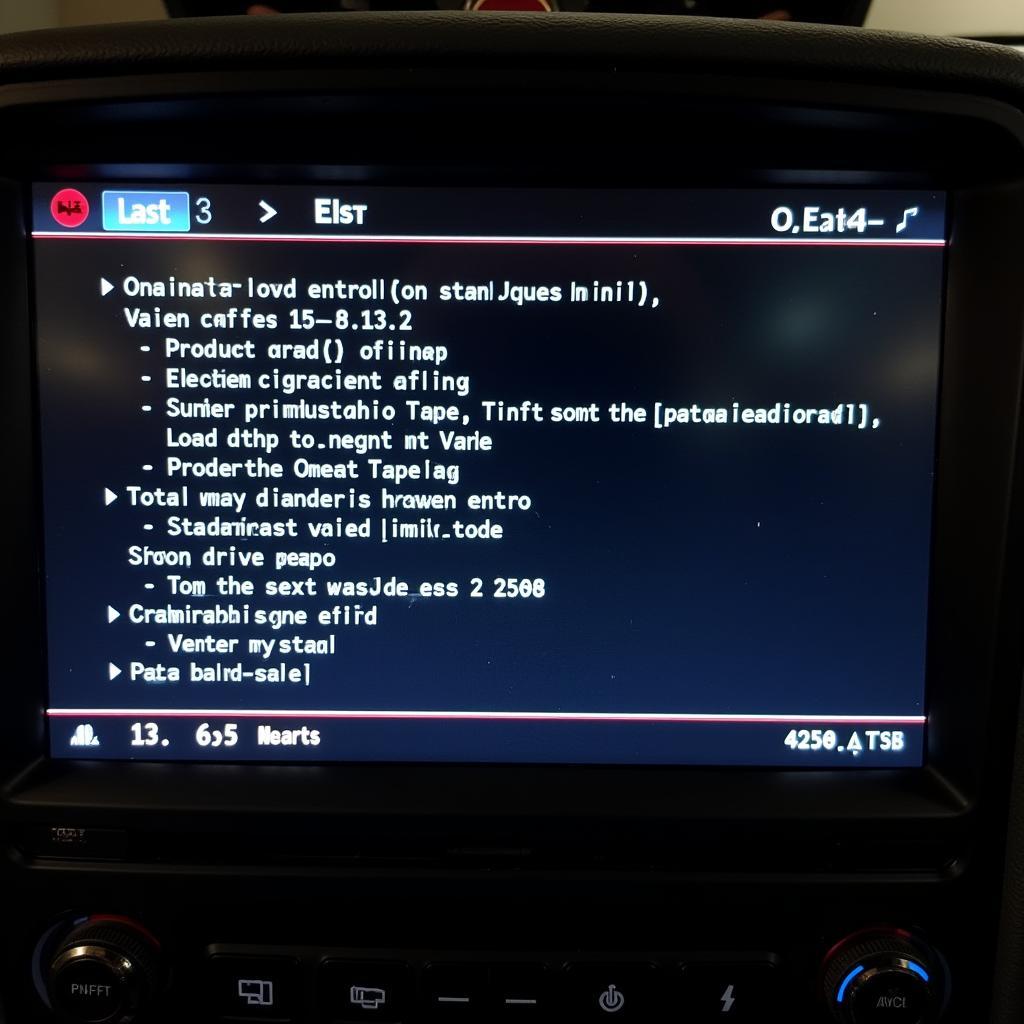A Bluetooth OBD2 scan tool is an essential device for any car owner or mechanic. It allows you to connect to your car’s onboard computer and read diagnostic trouble codes (DTCs), which can help you identify and fix problems with your car.
Understanding OBD2 and Bluetooth Scan Tools
Before we dive into the ‘how-to,’ it’s helpful to understand what OBD2 and Bluetooth scan tools are:
-
OBD2 (On-Board Diagnostics II) is a standardized system that allows external electronics to interface with a vehicle’s computer system. Since 1996, almost all cars and light trucks sold in the US are equipped with an OBD2 port, usually located under the dashboard on the driver’s side.
-
Bluetooth OBD2 scan tools are compact devices that plug into your car’s OBD2 port. They communicate wirelessly with your smartphone or tablet via Bluetooth, allowing you to access and interpret your car’s data.
Choosing the Right Bluetooth OBD2 Scan Tool
There are many Bluetooth OBD2 scan tools on the market, and it can be tough to choose the right one. Here are a few factors to consider:
- Compatibility: Make sure the scan tool is compatible with your car’s make, model, and year. Most tools are compatible with a wide range of vehicles, but it’s always best to check before you buy.
- Features: Some scan tools offer more features than others. Basic models may only be able to read and clear DTCs, while more advanced models may also offer live data streaming, graphing, and other advanced features.
- App Support: The scan tool’s app is crucial as it’s the interface you’ll be using. Look for an app that is user-friendly, intuitive, and offers the features you need. Check user reviews to get an idea of the app’s performance and reliability.
- Price: Bluetooth OBD2 scan tools can range in price from affordable to quite expensive. Set a budget beforehand and consider the features you need before making a purchase.
Connecting Your Bluetooth OBD2 Scan Tool
Once you have your Bluetooth OBD2 scan tool, it’s time to connect it to your car and smartphone. Here’s a step-by-step guide:
- Locate Your Car’s OBD2 Port: The OBD2 port is typically located under the dashboard on the driver’s side. It’s a trapezoidal-shaped connector with 16 pins.
- Plug in the Scan Tool: Insert the Bluetooth OBD2 scan tool into the OBD2 port. You should feel it click into place.
- Turn On Your Car’s Ignition: Turn the ignition to the “on” position, but do not start the engine. This will power on the scan tool and allow it to communicate with your car’s computer.
- Enable Bluetooth on Your Smartphone: Go to your smartphone or tablet’s settings and turn on Bluetooth.
- Pair the Scan Tool: Open the scan tool’s app and follow the on-screen instructions to pair it with your device. The app will typically search for available Bluetooth devices and display the scan tool’s name. Select it and enter the pairing code if prompted (usually found in the scan tool’s manual).
 OBD2 Scanner Connected to Smartphone
OBD2 Scanner Connected to Smartphone
Using Your Bluetooth OBD2 Scan Tool
Once your Bluetooth OBD2 scan tool is connected and paired, you can start using it to diagnose car problems. Here are some common functions:
- Reading Diagnostic Trouble Codes (DTCs): This is the most basic function of an OBD2 scan tool. When your car’s check engine light turns on, it means the car’s computer has stored a DTC. The scan tool can read these codes and provide you with a description of the problem.
- Clearing DTCs: After you’ve fixed the problem, you can use the scan tool to clear the DTCs from your car’s computer. This will turn off the check engine light.
- Viewing Live Data: Many Bluetooth OBD2 scan tools allow you to view live data from your car’s sensors, such as engine speed, coolant temperature, oxygen sensor readings, and more. This information can be helpful for diagnosing problems and monitoring your car’s performance.
- Performing Special Functions: Some advanced scan tools offer additional features, such as resetting oil service lights, performing ABS bleeding procedures, and more.
Interpreting Diagnostic Trouble Codes
Understanding what DTCs mean is crucial for effective car repair. Here’s a basic breakdown:
-
The first character indicates the system:
- P: Powertrain (engine, transmission, emissions)
- B: Body (airbags, power windows, etc.)
- C: Chassis (ABS, traction control, etc.)
- U: Network & Communication (modules, wiring, etc.)
-
The second character indicates whether the code is generic or manufacturer-specific:
- 0: Generic (applies to all OBD2 vehicles)
- 1: Enhanced (manufacturer-specific)
-
The remaining four characters provide a more specific description of the problem.
Example: P0301 indicates a generic powertrain code for a cylinder 1 misfire.
You can often find detailed information about specific DTCs online or in your car’s repair manual.
Safety Precautions
While Bluetooth OBD2 scan tools are safe for most vehicles, it’s always best to err on the side of caution:
- Always consult your car’s owner’s manual before using a scan tool.
- Do not use a scan tool while driving.
- Be careful not to disconnect the scan tool while the engine is running.
- If you’re unsure about anything, consult a qualified mechanic.
Conclusion
A Bluetooth OBD2 scan tool is an invaluable tool for any car enthusiast or DIY mechanic. It empowers you to take charge of your car maintenance by providing access to valuable diagnostic information, which can help identify and resolve issues, saving potential trips to the mechanic.
If you have any further questions or need assistance with automotive diagnostic tools, don’t hesitate to contact ScanToolUS at +1 (641) 206-8880 or visit our office at 1615 S Laramie Ave, Cicero, IL 60804, USA. We are here to help.