Understanding how to read a scan tool is crucial for anyone who owns a car, runs an auto repair shop, or works as an automotive technician. A scan tool, also known as an OBD2 scanner, acts like a window into your car’s computer system, revealing hidden problems and helping you pinpoint the root cause of those pesky dashboard warning lights.
This guide provides a comprehensive overview of How To Read Scan Tool results, empowering you to diagnose car problems accurately and efficiently.
Understanding OBD2 and Scan Tools
Before we dive into the specifics of reading scan tool results, it’s essential to grasp the basics of OBD2 and scan tools:
- OBD2 (On-Board Diagnostics II): This standardized system, present in most vehicles manufactured after 1996, allows external devices to access your car’s computer system and retrieve diagnostic information.
- Scan Tool: This handheld device connects to your car’s OBD2 port, usually located under the dashboard on the driver’s side. It acts as an interface, allowing you to read and interpret the data transmitted by your car’s computer.
Types of Scan Tools
There are various types of scan tools available, each with different capabilities and price points:
- Basic Code Readers: These entry-level devices primarily read and clear diagnostic trouble codes (DTCs), offering a basic understanding of what might be wrong with your car.
- Advanced Scan Tools: These professional-grade tools provide more in-depth data, including live data streams, sensor readings, and the ability to perform advanced functions like module coding and bi-directional controls.
how to read scan tool live data provide real-time information about your engine’s performance, allowing you to monitor various parameters as you drive.
Reading Diagnostic Trouble Codes (DTCs)
DTCs are alphanumeric codes that represent specific issues detected by your car’s computer. Understanding these codes is the first step towards diagnosing a problem:
- Structure of a DTC: A typical DTC consists of five characters:
- The first character indicates the system where the fault lies (e.g., “P” for Powertrain, “B” for Body, “C” for Chassis, “U” for Network).
- The second character specifies whether the code is generic (0) or manufacturer-specific (1).
- The remaining three characters pinpoint the specific area or component within the system that’s experiencing issues.
- Interpreting DTCs: Once you’ve retrieved a DTC, it’s essential to consult a reliable source, such as a repair manual or an online database, to understand its meaning.
For example, the code “P0301” indicates a misfire detected in cylinder 1.
Deciphering Freeze Frame Data
Freeze frame data provides a snapshot of your car’s operating conditions at the time a fault code was stored. This data can be invaluable in diagnosing intermittent problems or understanding the circumstances surrounding a fault.
 Scan Tool Freeze Frame Data
Scan Tool Freeze Frame Data
Some key parameters typically included in freeze frame data are:
- Engine RPM
- Vehicle Speed
- Coolant Temperature
- Intake Air Temperature
- Throttle Position
- Fuel System Status
Utilizing Live Data Streams
Live data streams offer real-time information about your car’s sensors and systems while the engine is running. This feature is incredibly useful for:
- Monitoring Sensor Readings: Verify if sensors are functioning correctly and providing accurate data.
- Diagnosing Intermittent Issues: Observe how sensor readings change under different driving conditions to pinpoint issues that might not trigger a DTC.
- Validating Repairs: Confirm if a repair has successfully resolved the issue by observing changes in live data.
basic scan tool data stream & read codes can provide a wealth of information for diagnosing car problems effectively.
Advanced Scan Tool Functions
Professional-grade scan tools offer additional features that can be incredibly helpful for more complex diagnostics:
- Module Coding: This function allows you to configure or program specific modules in your car, such as replacing a faulty control unit.
- Bi-Directional Controls: This feature lets you command specific actuators in your car, like turning on fuel injectors or activating solenoids, to test their functionality.
- Adaptations: This allows you to reset or calibrate certain systems after a repair, such as resetting throttle position sensors or steering angle sensors.
Common Mistakes to Avoid
When using a scan tool, it’s essential to avoid these common pitfalls:
- Treating DTCs as the Sole Diagnosis: While DTCs provide valuable clues, they shouldn’t be the only basis for your diagnosis. Always investigate further to identify the root cause.
- Ignoring Freeze Frame and Live Data: This valuable information can offer crucial insights into the circumstances surrounding a fault.
- Failing to Clear Codes After Repairs: This can lead to confusion and misdiagnosis in the future.
Choosing the Right Scan Tool
The best scan tool for you depends on your needs and budget. Consider these factors when making your decision:
- Frequency of Use: If you only plan to use it occasionally for basic diagnostics, a basic code reader might suffice.
- Vehicle Compatibility: Ensure the scan tool supports your car’s make, model, and year.
- Desired Features: Determine which features are essential for your needs, such as live data streaming, advanced functions, or manufacturer-specific capabilities.
For instance, a gm code reader scan tool is specifically designed for General Motors vehicles, offering enhanced diagnostics and functionality.
 Mechanic using an OBD2 Scanner
Mechanic using an OBD2 Scanner
Conclusion
Knowing how to read a scan tool empowers you to take control of your car’s health. By understanding diagnostic trouble codes, utilizing freeze frame data, and interpreting live data streams, you can effectively diagnose problems, save on unnecessary repairs, and keep your car running smoothly.
Need expert assistance with your car diagnostics? Contact ScanToolUS at +1 (641) 206-8880 or visit our office at 1615 S Laramie Ave, Cicero, IL 60804, USA. We’re here to help you get back on the road with confidence.
FAQs about Scan Tools
1. Can I use any scan tool on my car?
Not necessarily. Ensure the scan tool is compatible with your car’s make, model, and year, especially if your vehicle has manufacturer-specific protocols.
2. Can a scan tool fix my car?
No, a scan tool is a diagnostic tool, not a repair tool. It helps you identify problems but doesn’t fix them.
3. What does it mean if my scan tool doesn’t find any codes?
It could mean there are no current issues, or the problem might be intermittent or related to a system not monitored by the OBD2 system.
4. Can I use a scan tool on a diesel engine?
Yes, many scan tools are compatible with both gasoline and diesel engines. However, ensure the specific tool supports diesel diagnostics for your vehicle.
5. What is an launch x431 obd2 scanner creader v plus car diagnostic obdii?
It is a professional-grade OBD2 scanner that offers advanced diagnostic capabilities for a wide range of vehicles, including live data streaming, module coding, and bi-directional controls.
6. How often should I use a scan tool on my car?
It’s good practice to scan your car for codes periodically, even if there are no apparent issues, to catch potential problems early on.
7. Can I trust the information from a cheap scan tool?
While basic code readers can be reliable for reading and clearing codes, investing in a reputable and higher-quality scan tool ensures accurate data and more advanced features.

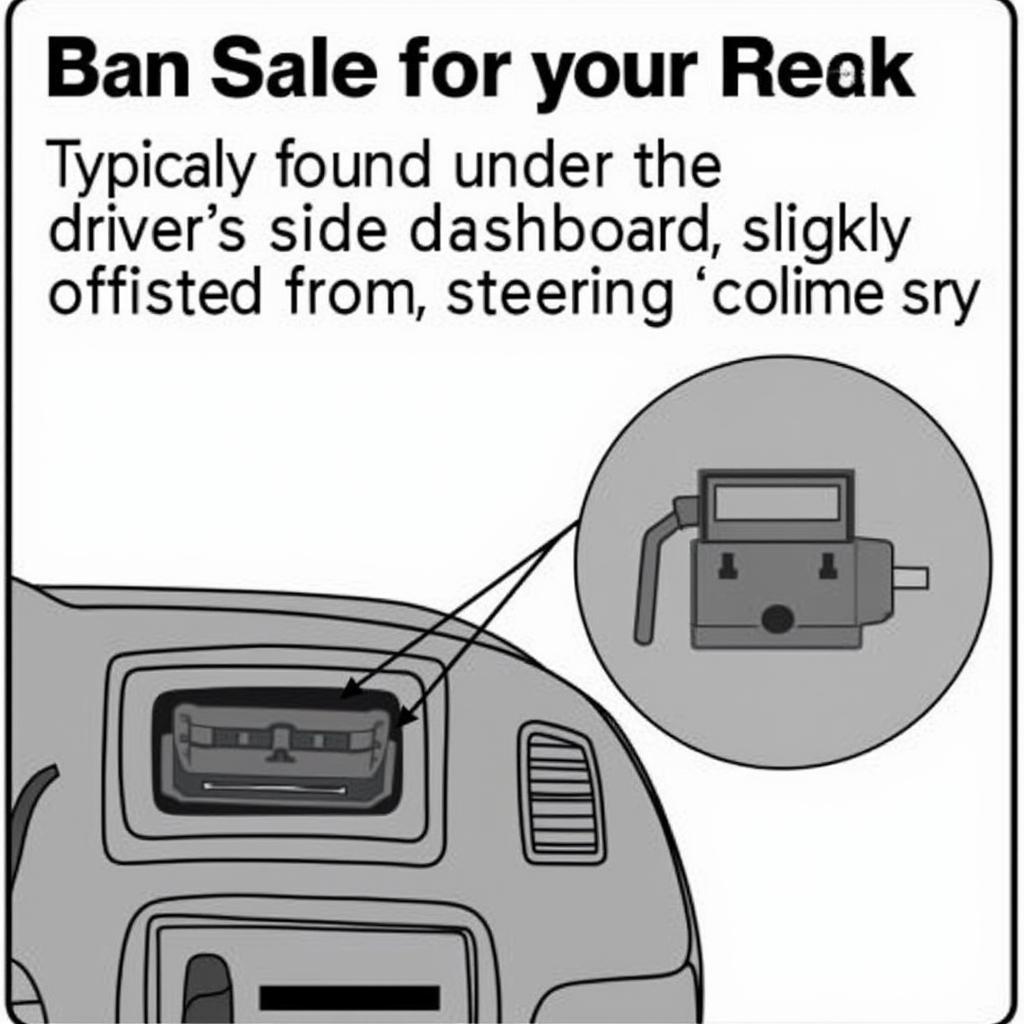
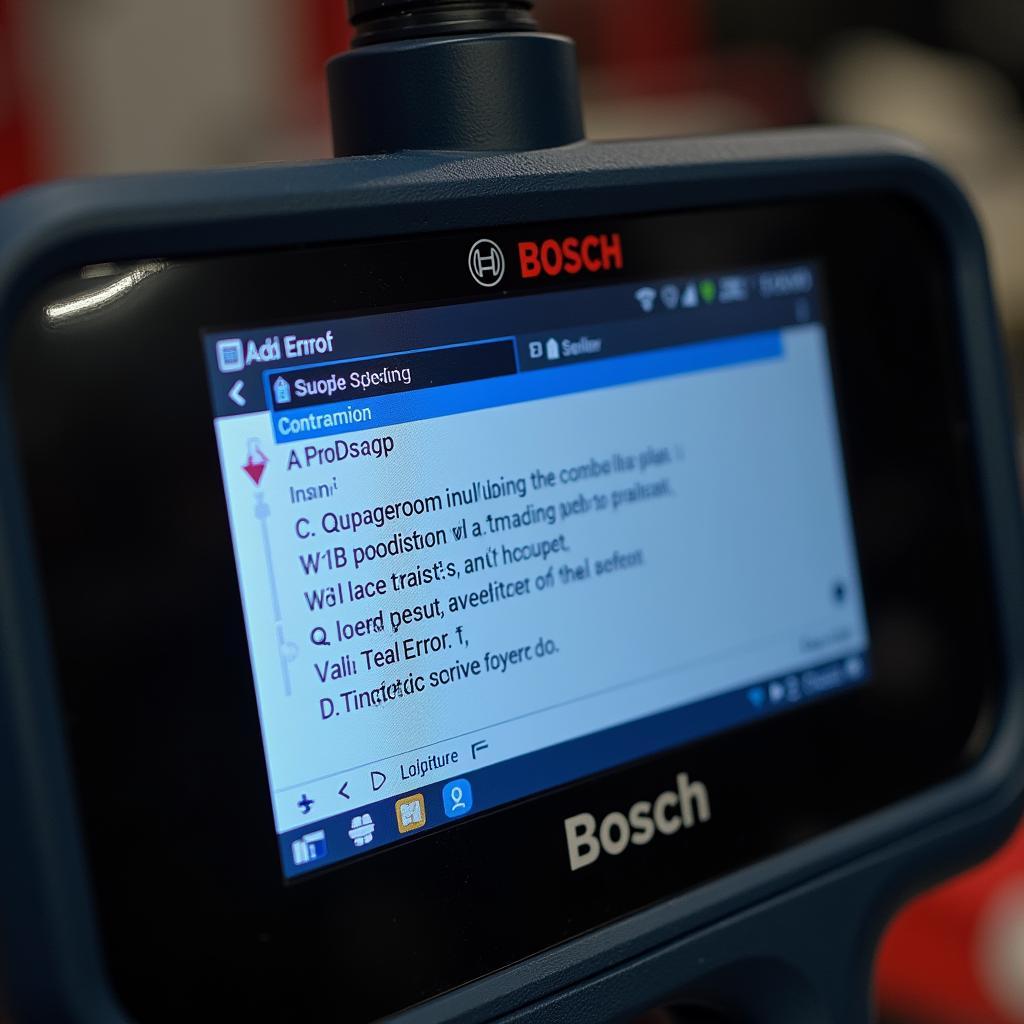
Pingback: Creader OBD Scan Tools: The DIY Mechanic's Best Friend - Car Scan Tool