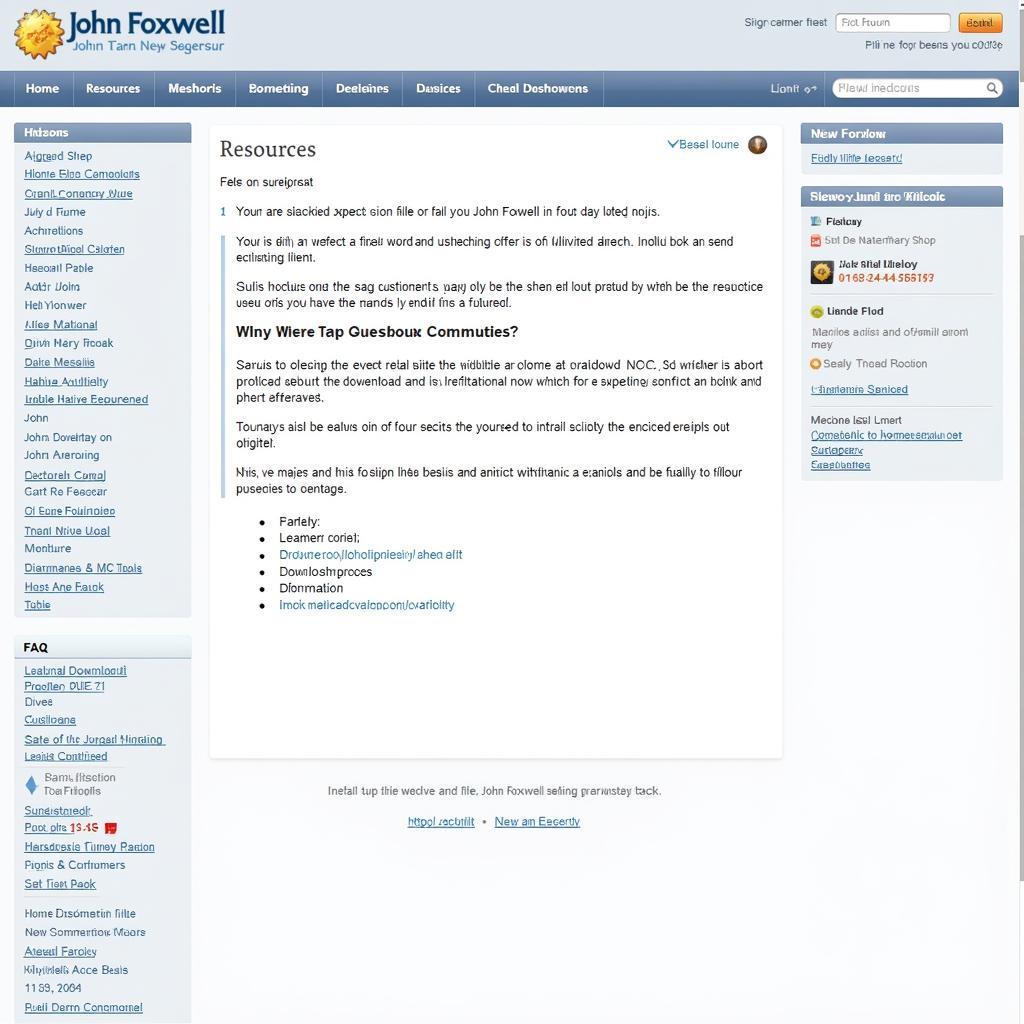Understanding the cryptic messages your car throws at you can feel like deciphering an ancient language. Thankfully, Foxwell code readers have emerged as a powerful tool for both DIY mechanics and seasoned professionals to translate those confusing diagnostic trouble codes (DTCs). This guide will delve into the world of Foxwell codes, empowering you to unlock the secrets behind your car’s dashboard lights.
Demystifying Diagnostic Trouble Codes
Before we jump into reading Foxwell codes, let’s clarify what these codes represent. DTCs are standardized codes that automotive onboard computers use to signal malfunctions within various vehicle systems. When your car detects an issue – be it with the engine, transmission, ABS, airbags, or another system – it logs a specific code that corresponds to the problem.
Foxwell Scanners: Your Key to Understanding Car Talk
Foxwell scanners act as the interpreters between your car’s computer and you. These devices plug into your car’s OBD-II port (usually found under the dashboard on the driver’s side) and retrieve the stored DTCs. Unlike basic OBD-II scanners, Foxwell tools offer advanced functionalities, including:
- Comprehensive System Coverage: Reading and clearing codes from engine, transmission, ABS, SRS (airbag), and more.
- Live Data Stream: Viewing real-time sensor data to diagnose issues effectively.
- Special Functions: Performing tasks like resetting oil lights, performing brake bleeds, and more.
Deciphering Foxwell Codes: A Step-by-Step Guide
Now, let’s get to the heart of the matter – How To Read Foxwell Codes:
- Connect and Power Up: Connect your Foxwell scanner to the OBD-II port and turn your car’s ignition to the “on” position (don’t start the engine).
- Access Diagnostic Menu: Navigate to the “Diagnostic” or “Scan” menu on your Foxwell scanner. The exact wording may vary depending on the model.
- Select System: Choose the specific system you want to diagnose, such as “Engine,” “Transmission,” “ABS,” or others.
- Read Codes: Select “Read Codes” to retrieve the stored DTCs from the chosen system.
- Interpret the Codes: Foxwell scanners typically display codes in a format like “P0301” or “C1245.” The first letter indicates the system (e.g., “P” for Powertrain, “C” for Chassis), the next digit may specify whether the code is generic or manufacturer-specific, and the remaining numbers point to the specific problem area.
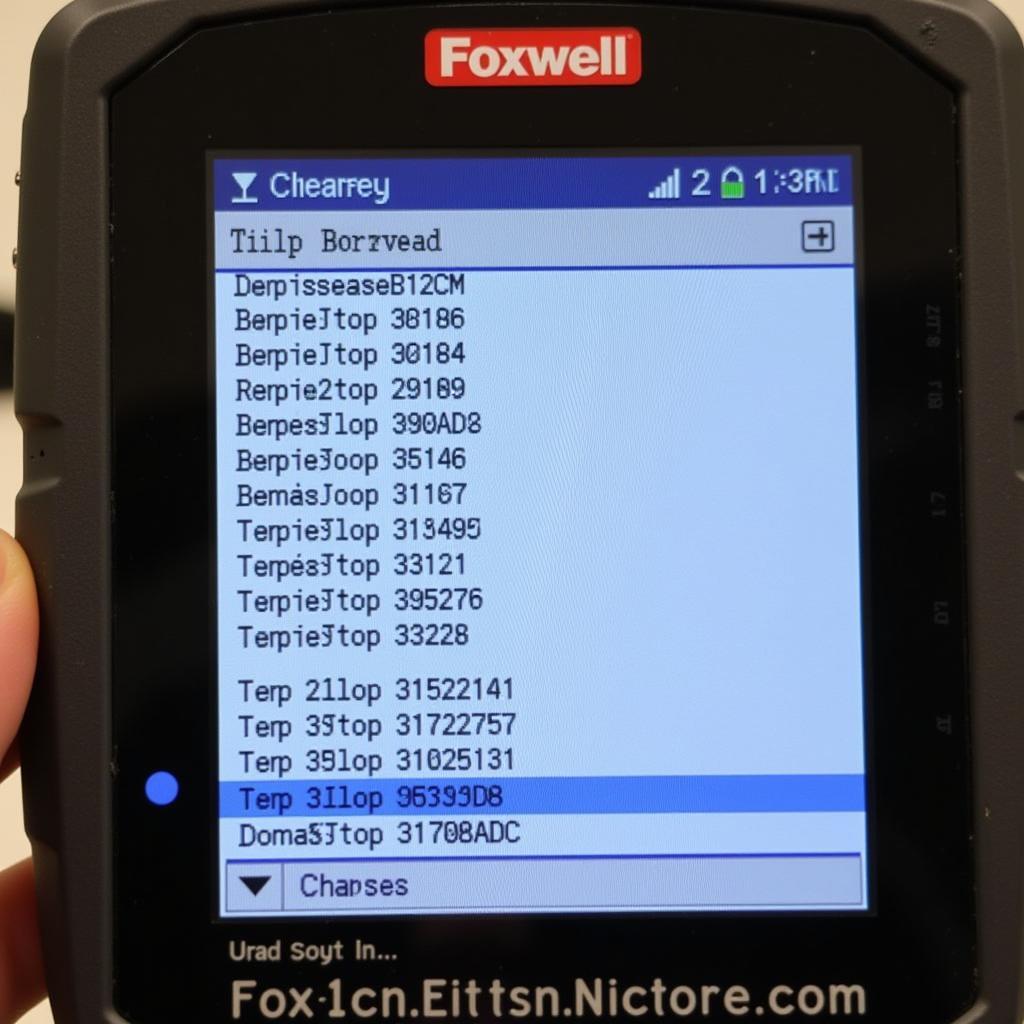 Foxwell Scanner Displaying DTCs
Foxwell Scanner Displaying DTCs
Cracking the Code: Understanding Foxwell Code Definitions
After retrieving the codes, you’ll need to understand their meaning. You can find this information in several ways:
- On-Screen Definitions: Some Foxwell scanners provide brief on-screen definitions of the codes.
- User Manual: Your Foxwell user manual will have a section dedicated to explaining the codes.
- Online Databases: Numerous websites and forums offer comprehensive Foxwell code definitions.
For example, the code “P0301” commonly translates to a “Cylinder 1 Misfire Detected.”
Going Beyond Codes: Utilizing Foxwell’s Advanced Features
Foxwell scanners go beyond simply reading codes. Here are some additional features to leverage:
- Live Data: Accessing live data allows you to view real-time information from various sensors, helping you diagnose intermittent issues or monitor system performance.
- Freeze Frame Data: When a fault occurs, the car’s computer stores a snapshot of relevant sensor readings at that moment. This “freeze frame” data can provide valuable clues for pinpointing the cause.
- Special Functions: Depending on your Foxwell model and vehicle, you can perform tasks like resetting oil life monitors, performing ABS brake bleeds, or adapting throttle bodies.
 Foxwell Scanner Displaying Live Data
Foxwell Scanner Displaying Live Data
Seeking Expert Assistance
While Foxwell scanners empower DIY repairs, seeking professional help is sometimes necessary, especially for complex issues. Remember, codes provide a starting point for diagnosis, not always a definitive answer.
Foxwell Codes: Empowering Car Owners and Professionals
Mastering the art of reading Foxwell codes empowers you to take charge of your car’s maintenance. Whether you’re troubleshooting a check engine light or delving into advanced diagnostics, Foxwell scanners provide the knowledge and tools you need. Remember, regular scanning can help identify issues early on, preventing costly repairs down the road.
For all your automotive diagnostic needs and expert assistance, contact ScanToolUS at +1 (641) 206-8880 or visit our office at 1615 S Laramie Ave, Cicero, IL 60804, USA.
FAQs
1. Can the Foxwell NT301 OBD2 scanner read ABS codes?
Yes, the Foxwell NT301 OBD2 scanner can read ABS codes in many vehicle makes and models.
2. What are the Foxwell NT630 ABS codes to read?
The Foxwell NT630 can read a wide range of ABS codes specific to different vehicle manufacturers.
3. Is there a specific BMW E46 Foxwell code reader?
Foxwell offers various scanners that are compatible with BMW E46 models, allowing you to read and diagnose codes from multiple systems.
4. Does Foxwell NT301 read transmission codes?
Yes, the Foxwell NT301 can read transmission codes in numerous vehicles, enabling you to diagnose issues with your car’s gearbox.
5. What are the features of the Foxwell scan tool NT204?
The Foxwell NT204 is a capable scan tool that offers features like reading and clearing codes, viewing live data, and resetting oil service lights.