Learning how to read codes with a Foxwell NT301 OBD2 scanner can empower you to understand your vehicle’s health and potentially save money on repairs. This comprehensive guide will walk you through the process, from connecting the device to interpreting the codes. You’ll be equipped to diagnose and address many common car problems with confidence. Want to learn how to read codes from a Foxwell NT301 OBD2 scanner? Keep reading!
Understanding diagnostic trouble codes (DTCs) is essential for any car owner or mechanic. The Foxwell NT301 is a powerful yet affordable tool that can access these codes, providing valuable insights into your vehicle’s performance. Here, we will explore how to use the NT301 effectively to diagnose and troubleshoot automotive issues. You can find more information on how to read codes from Foxwell NT301 obd2 scabber.
Connecting the Foxwell NT301
The first step is connecting the NT301 to your vehicle’s OBD-II port. This port is typically located under the dashboard, on the driver’s side. Once you’ve located it, simply plug the NT301’s connector into the port. Turn the ignition key to the “on” position, without starting the engine. The NT301 will power on and begin initializing.
 Foxwell NT301 Connected to OBD2 Port
Foxwell NT301 Connected to OBD2 Port
Navigating the Menu and Reading Codes
After the NT301 initializes, navigate to the “Diagnostic Trouble Codes” or similar option. This will initiate the scanning process. The NT301 will then display any stored DTCs. These codes are typically represented by a combination of letters and numbers, such as “P0302”.
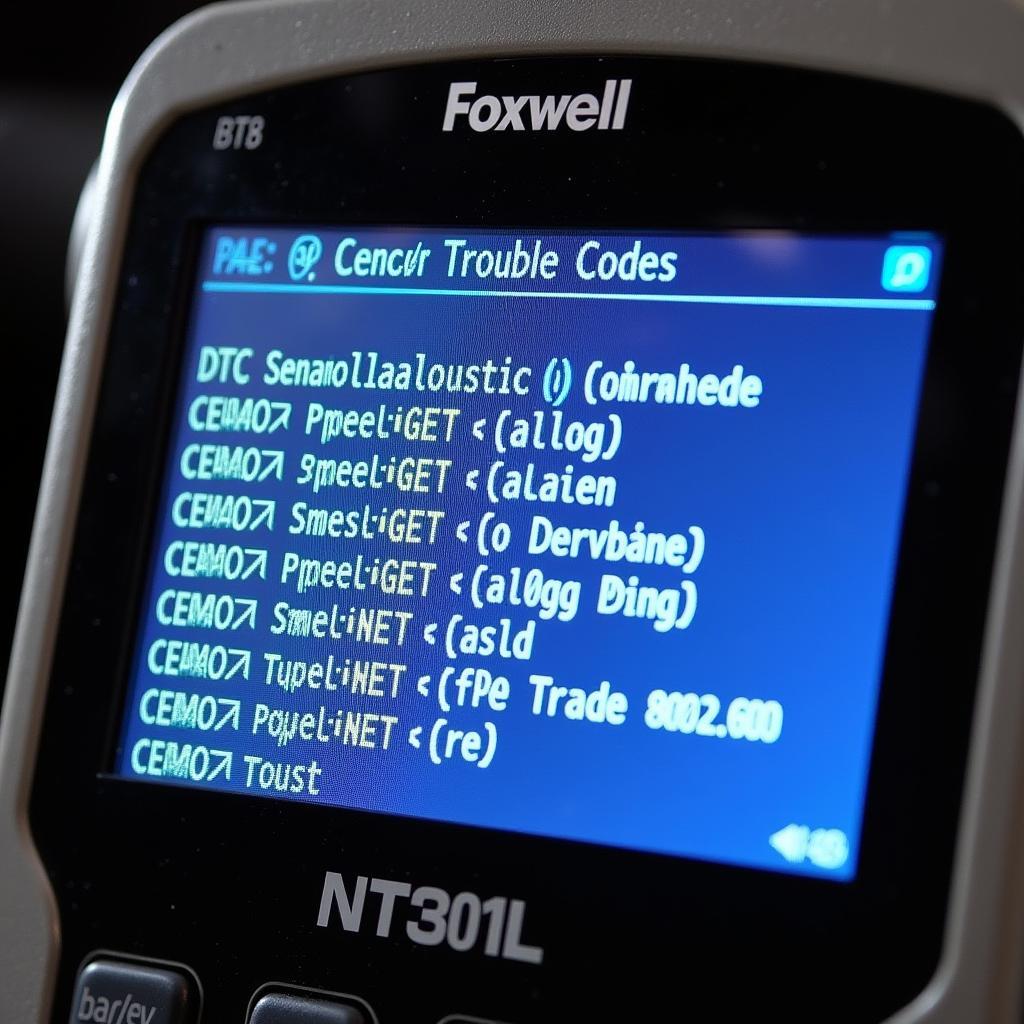 Foxwell NT301 Displaying DTC Codes
Foxwell NT301 Displaying DTC Codes
Understanding the Codes
Each DTC corresponds to a specific fault within the vehicle’s systems. For instance, “P0302” indicates a misfire in cylinder 2. Understanding what each code represents is crucial for effective diagnosis. You can use the NT301’s built-in code library or consult external resources to look up the meaning of each code. If you are unsure whether the Foxwell NT301 can read abs codes, check this article.
What do the letters and numbers in the code mean?
The first letter indicates the system related to the code: “P” for powertrain, “B” for body, “C” for chassis, and “U” for network communication. The following numbers provide more specific information about the fault.
Where can I find a complete list of codes?
You can find a comprehensive list of OBD-II codes online, in automotive repair manuals, or within the Foxwell NT301’s documentation. Wondering does Foxwell NT301 read transmission codes? Find out here.
Clearing the Codes
Once you’ve addressed the underlying issue causing a DTC, you can use the NT301 to clear the code from the vehicle’s memory. This is an important step to ensure that future scans only reflect current problems. Learn more about the Foxwell NT301 PC application.
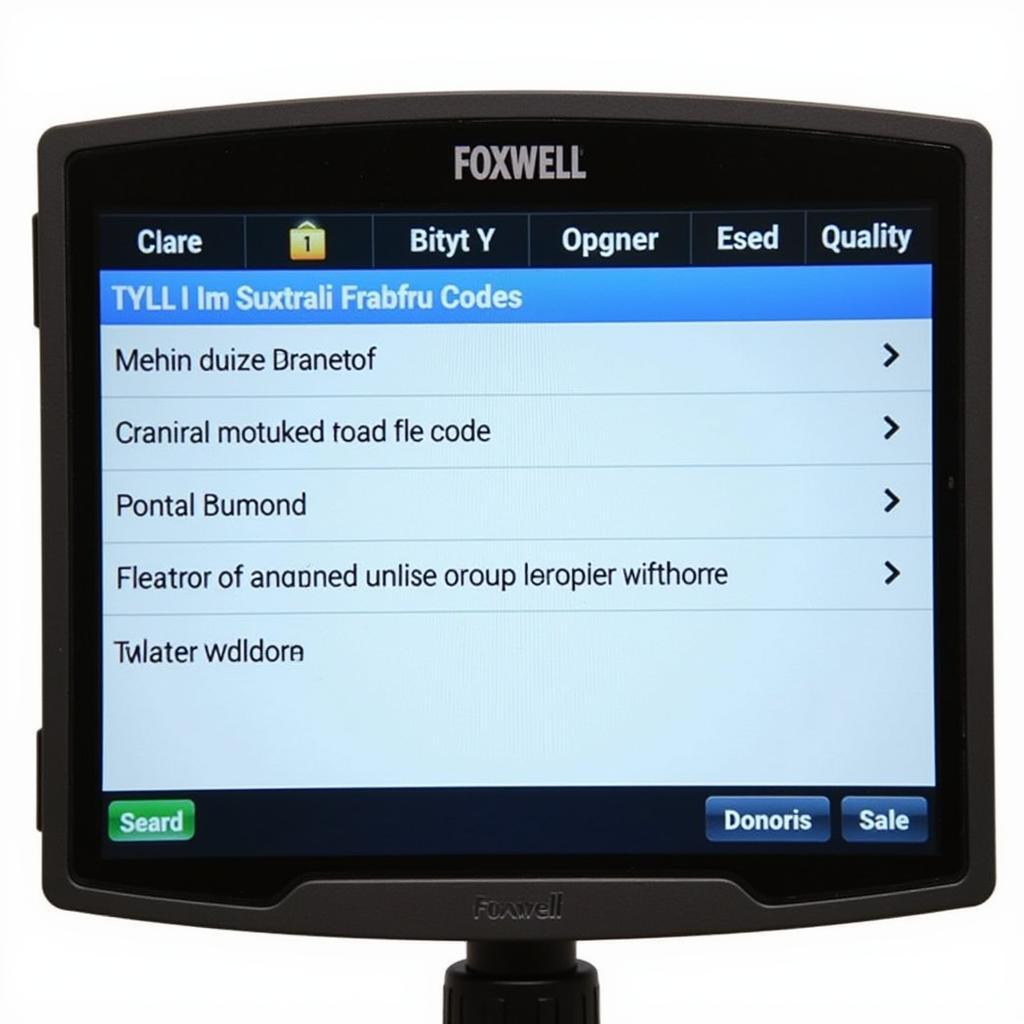 Foxwell NT301 Clearing DTC Codes
Foxwell NT301 Clearing DTC Codes
“Using a code reader like the Foxwell NT301 allows car owners to be proactive in their vehicle maintenance,” says automotive expert, Michael Stevens, ASE Certified Master Technician. “By understanding the codes, you can address minor issues before they escalate into major problems.”
Additional Features of the Foxwell NT301
Beyond reading and clearing codes, the NT301 often offers additional features like live data streaming, which allows you to monitor various sensor readings in real-time. This can be extremely helpful for diagnosing intermittent issues or confirming repairs. Can a Foxwell NT301 OBD2 scanner read ABS codes? Yes, it can!
“The ability to view live data is invaluable,” adds automotive electronics specialist, Sarah Johnson, PhD. “It provides real-time insights into the vehicle’s operation, enabling more accurate diagnoses and repairs.”
Conclusion
Knowing How To Read Codes With Foxwell Nt301 is a valuable skill for any car enthusiast. By following these steps and understanding the information provided by the device, you can gain a deeper understanding of your vehicle’s health and address potential issues before they become major problems. If you require assistance or have any questions, feel free to contact ScanToolUS at +1 (641) 206-8880 or visit our office at 1615 S Laramie Ave, Cicero, IL 60804, USA.


