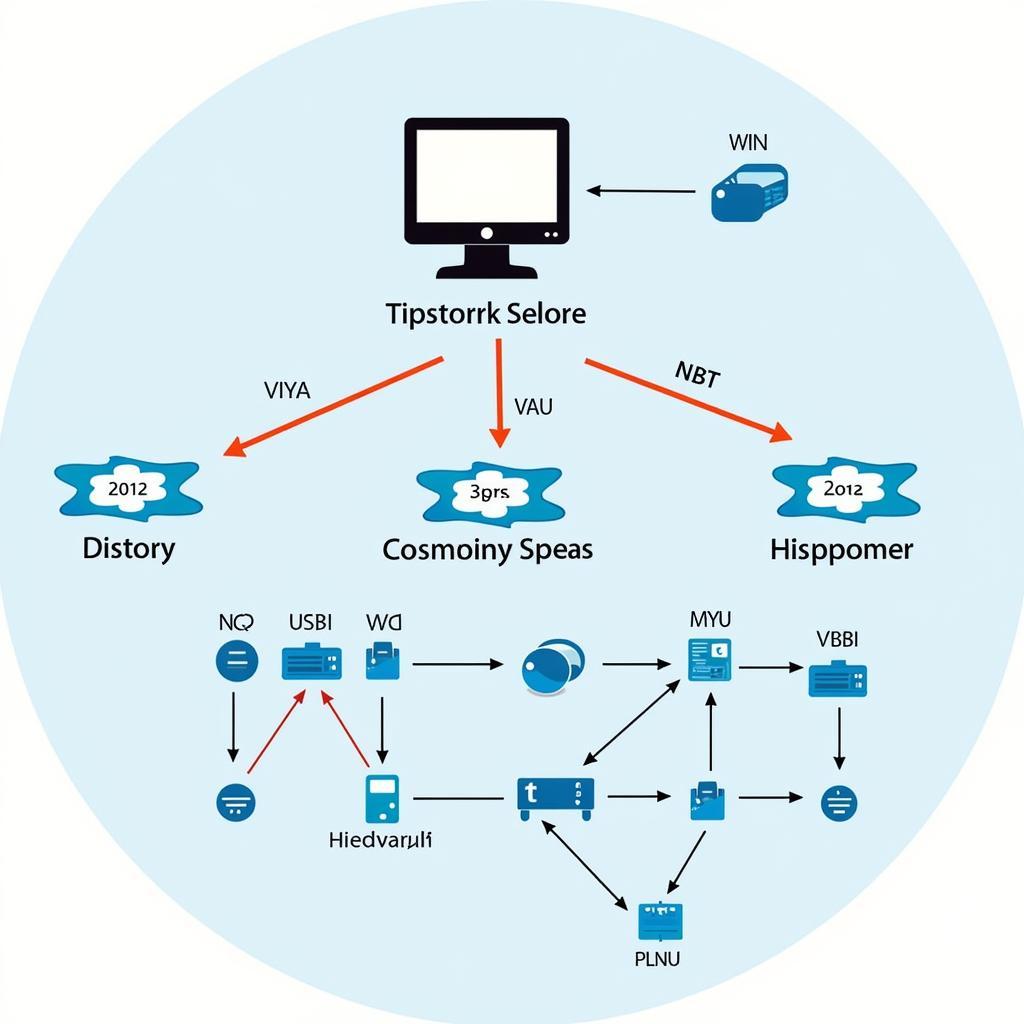Connecting a car scanner might seem straightforward, but understanding the process can empower you to diagnose car troubles effectively. Whether you’re a seasoned mechanic or a car owner keen on DIY repairs, this guide will provide you with a detailed walkthrough of how to plug in a car scanner, interpret the data, and troubleshoot common issues.
Similar to the question of can this be plugged into car accessorybearcat 300 handheld scanner, many users have specific compatibility concerns. We’ll cover the basics and address common questions to ensure you’re equipped to handle any situation.
Understanding the OBD-II Port and Car Scanners
The OBD-II (On-Board Diagnostics, second generation) port is your gateway to your car’s internal computer. This standardized 16-pin connector, typically located under the driver’s side dashboard, allows communication between the car’s electronic control units (ECUs) and a diagnostic tool like a car scanner. These scanners, also known as OBD-II readers or code readers, come in various forms, from basic handheld devices to advanced professional-grade tools. Knowing the type of scanner you have will impact how you utilize its features.
Locating the OBD-II Port
Most vehicles manufactured after 1996 in the United States, and after 2001 in Europe and other regions, are equipped with an OBD-II port. It’s typically located within reach of the driver, often under the steering wheel or near the center console. If you’re having trouble locating the port, consult your vehicle’s owner’s manual. Some cars might have a cover over the port, which you’ll need to remove.
Step-by-Step Guide: How to Plug in a Car Scanner
- Turn the ignition off. This is crucial to prevent any electrical issues. This also ensures that the scanner can properly establish communication with the vehicle’s ECUs without interference.
- Locate the OBD-II port. As mentioned, it’s usually under the driver’s side dashboard.
- Plug the car scanner into the OBD-II port. The connector is designed to fit snugly. You should feel a click when it’s properly connected.
- Turn the ignition key to the “on” position. Do not start the engine. This powers up the car’s computer systems, allowing the scanner to access data. The question of can you plug in obd2 scanner while car is running is often asked, but turning the engine on is usually unnecessary and potentially risky for certain diagnostic procedures.
- Turn on the car scanner. Follow the manufacturer’s instructions for your specific scanner model. Some scanners power on automatically when connected.
- Follow the on-screen prompts. The scanner will guide you through the process of reading and interpreting diagnostic trouble codes (DTCs).
Interpreting the Codes
Once the scan is complete, the scanner will display any stored DTCs. These codes represent specific issues detected by the car’s onboard diagnostic system. You can look up the meaning of these codes online or in a repair manual. Understanding what these codes mean is key to effective troubleshooting. Remember, the codes themselves don’t provide the solution, but rather point you in the right direction.
Troubleshooting Common Issues
Sometimes, the scanner might not connect properly. Here are some common problems and solutions:
- Loose connection: Ensure the scanner is firmly plugged into the OBD-II port.
- Blown fuse: Check the fuse box for any blown fuses related to the OBD-II system.
- Faulty OBD-II port: In rare cases, the port itself might be damaged.
- Incompatible scanner: Some older vehicles might not be compatible with all scanners. Questions like car scanner printer that plugs into my vehciles charger indicate a desire for specific functionalities, so ensure your scanner meets your needs.
This is similar to plug in car scanner situations where users experience connectivity issues. Always double-check the basics before assuming a major problem.
 Checking Car Fuse Box
Checking Car Fuse Box
Conclusion: Mastering Your Car’s Diagnostics
Learning how to plug in a car scanner is an invaluable skill for any car owner or mechanic. By following the steps outlined in this guide, you can gain valuable insights into your car’s health and address potential issues before they become major problems. Remember, having the right knowledge and tools empowers you to take control of your vehicle’s maintenance.
For further assistance or to explore a range of high-quality car scanners, please contact ScanToolUS at +1 (641) 206-8880 or visit our office at 1615 S Laramie Ave, Cicero, IL 60804, USA. We’re here to help you keep your car running smoothly.
Before starting your car after using a scanner, you might wonder can i start car while obd2 scanner is plugged in. While generally safe, it’s best to consult your scanner’s manual for specific recommendations.