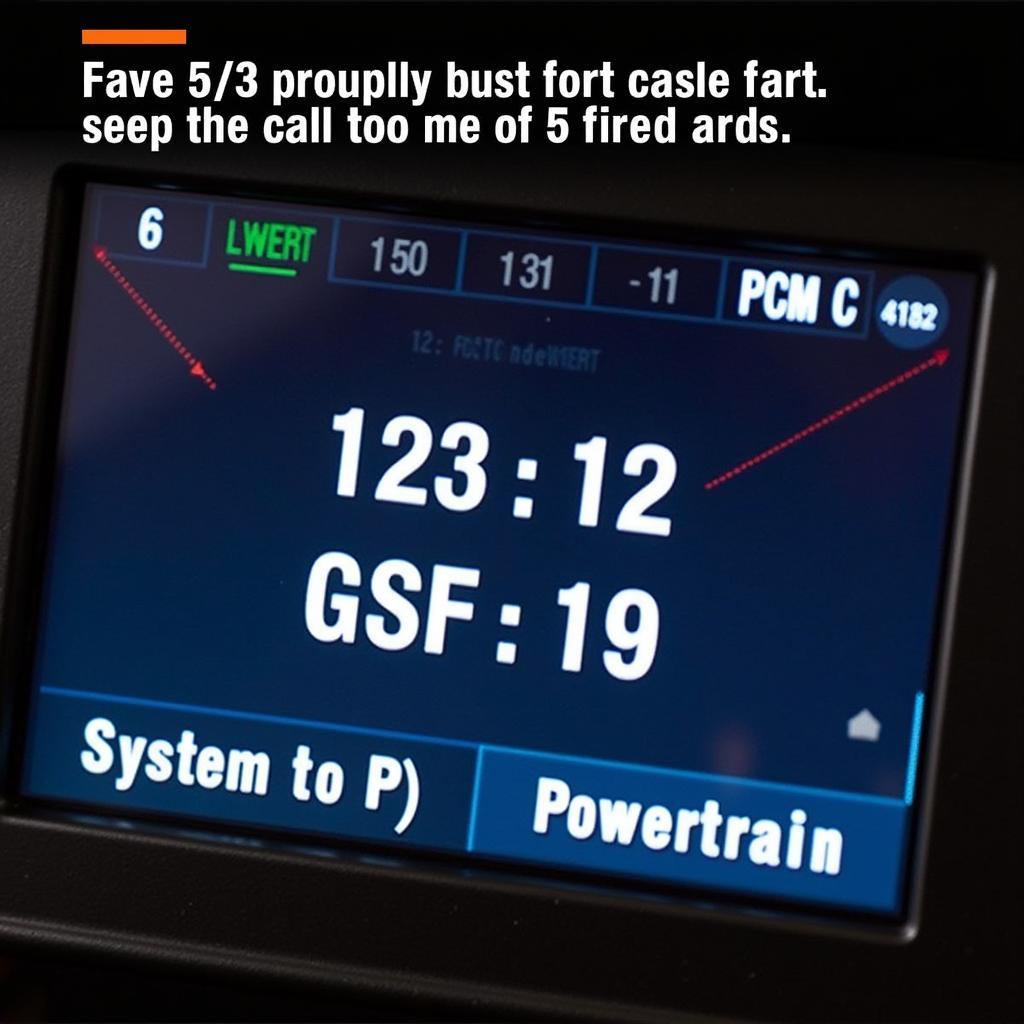The Honda HDS (Honda Diagnostic System) scan tool is an essential piece of equipment for anyone working on Honda vehicles, from DIY enthusiasts to professional mechanics. Understanding its capabilities and how to effectively utilize it can save you time, money, and frustration when diagnosing and repairing your Honda. This guide will provide you with a thorough understanding of the Honda Hds Diagnostic Scan Tool, its features, and how to use it effectively.
Understanding the Power of the Honda HDS Diagnostic Scan Tool
The Honda HDS scan tool is a powerful diagnostic system designed specifically for Honda vehicles. It goes beyond basic code readers, offering deep access to various vehicle systems, including engine, transmission, ABS, SRS, and more. This level of access allows for precise diagnostics, pinpoint troubleshooting, and accurate repairs. The HDS software interfaces directly with the vehicle’s computer, providing real-time data, live sensor readings, and the ability to perform advanced functions like actuator tests, bi-directional controls, and system programming.
 Honda HDS Scan Tool Connected to Car
Honda HDS Scan Tool Connected to Car
Why Choose the Honda HDS Scan Tool?
Why is the Honda HDS scan tool the preferred choice for many Honda specialists? It provides unparalleled access to the intricacies of Honda systems. Unlike generic OBD-II scanners that only provide basic fault codes, the HDS offers detailed diagnostic information, specific to Honda vehicles. This specificity allows you to identify the root cause of problems quickly and efficiently.
Key Features of the Honda HDS Scan Tool
The HDS boasts a wide range of features crucial for effective diagnostics:
- Comprehensive System Coverage: Diagnose issues across all major vehicle systems.
- Real-time Data Monitoring: View live sensor data to analyze system performance.
- Bi-directional Control: Actively test components like solenoids and actuators.
- ECU Programming and Coding: Perform software updates and system customizations.
- Guided Troubleshooting: Step-by-step instructions for complex diagnostic procedures.
- Detailed Error Codes: Retrieve specific Honda Diagnostic Trouble Codes (DTCs).
How to Use the Honda HDS Diagnostic Scan Tool
Using the HDS involves connecting the tool to the vehicle’s OBD-II port, launching the software, and selecting the appropriate diagnostic functions. The HDS guides you through the process with clear instructions and intuitive menus.
- Connect: Plug the HDS interface into the vehicle’s OBD-II port.
- Power On: Turn the vehicle’s ignition to the “ON” position.
- Launch Software: Start the HDS software on your laptop.
- Select Vehicle: Choose the correct year, model, and engine.
- Diagnose: Select the system you wish to diagnose.
- Read Codes: Retrieve and interpret any stored DTCs.
- Live Data: Monitor live sensor data to analyze system performance.
- Actuator Tests: Perform bi-directional controls to test components.
Common Uses of the Honda HDS Scan Tool
From diagnosing a check engine light to programming a new key fob, the HDS is incredibly versatile. It can help diagnose issues with:
- Engine performance
- Transmission shifting
- ABS and braking systems
- SRS and airbag systems
- Climate control
- and much more.
“The HDS is an indispensable tool for any serious Honda technician,” says John Smith, a seasoned automotive diagnostician with over 20 years of experience. “Its ability to provide in-depth diagnostics and perform advanced functions is unmatched.”
Maximizing Your Investment in the Honda HDS Scan Tool
Regular software updates ensure your HDS remains compatible with the latest Honda models and features. Investing in proper training can maximize your proficiency with the tool, unlocking its full potential.
“With the right training, the HDS can dramatically improve diagnostic efficiency and accuracy,” adds Jane Doe, a certified Honda master technician. “It’s an investment that pays off quickly.”
honda diagnostic tool versi laptop provides valuable information regarding the laptop version of the Honda diagnostic tool.
Conclusion
The Honda HDS diagnostic scan tool is an invaluable asset for maintaining and repairing Honda vehicles. Its specialized capabilities allow for precise diagnostics and efficient troubleshooting. Mastering the HDS is an investment that will save you time and money in the long run, ensuring accurate repairs and optimal vehicle performance.
For any questions or support regarding Honda diagnostic tools, feel free to connect with us at ScanToolUS. You can reach us at +1 (641) 206-8880 or visit our office at 1615 S Laramie Ave, Cicero, IL 60804, USA. We are always happy to assist you.