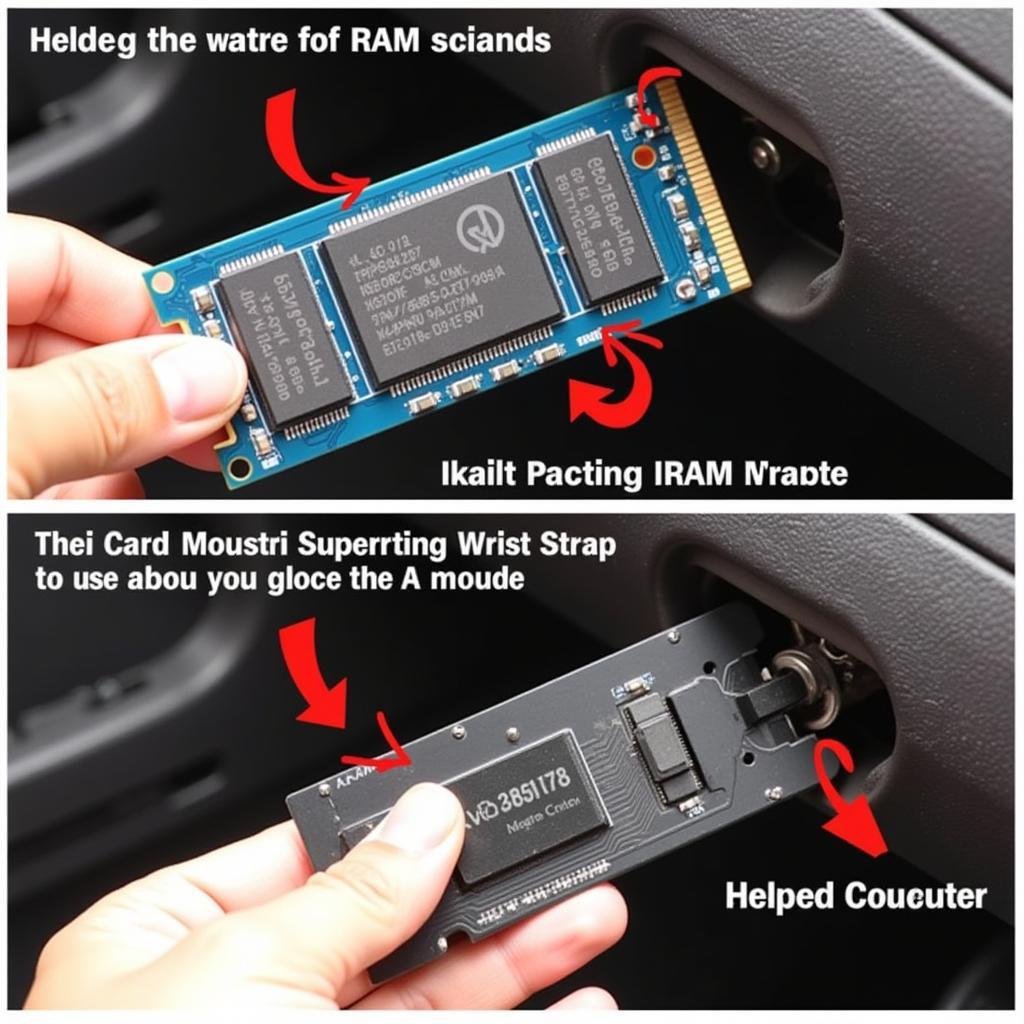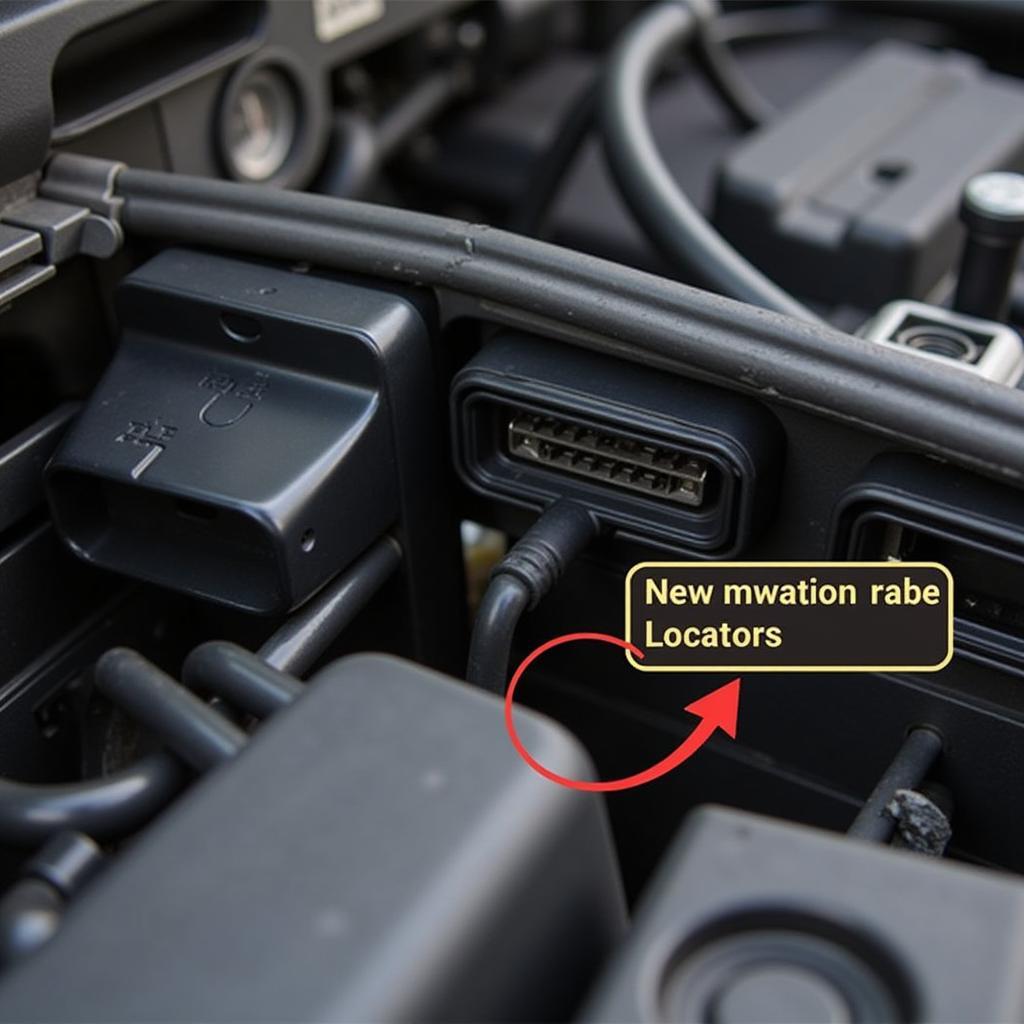The Hds Honda Injection Diagnostic Tool is essential for accurately diagnosing and resolving fuel injection issues in Honda vehicles. This comprehensive guide explores the functionalities and benefits of using the HDS tool, empowering both DIY car owners and professional technicians to troubleshoot and fix injection problems efficiently. Understanding the intricacies of this specialized tool can significantly reduce repair time and ensure optimal vehicle performance.
Unveiling the Power of the HDS Honda Injection Diagnostic Tool
The HDS tool, short for Honda Diagnostic System, is a dealer-level diagnostic scanner specifically designed for Honda and Acura vehicles. Unlike generic OBD-II scanners, the HDS provides in-depth access to various vehicle systems, including the critical fuel injection system. Its advanced capabilities enable users to pinpoint the root cause of injection problems with precision, going beyond basic error codes. This empowers technicians to address the actual problem rather than just the symptoms. With the HDS tool, you can access live data streams, perform actuator tests, program modules, and even access Honda’s vast database of technical service bulletins (TSBs).
 HDS Honda Injection Diagnostic Tool Connected to Car OBD-II Port
HDS Honda Injection Diagnostic Tool Connected to Car OBD-II Port
Diagnosing Common Fuel Injection Issues with the HDS Tool
The HDS tool simplifies the process of diagnosing common fuel injection problems, such as:
- Poor fuel economy: The HDS can monitor fuel trim values, oxygen sensor readings, and injector pulse widths to identify potential causes of poor fuel economy.
- Rough idling: By analyzing engine speed, ignition timing, and injector performance, the HDS can help determine why an engine is idling roughly.
- Misfires: The HDS can detect misfires by monitoring cylinder-specific data and pinpoint the affected cylinder, aiding in identifying faulty injectors, spark plugs, or ignition coils.
- Hesitation or stumbling: The HDS can monitor throttle position sensor readings, mass airflow sensor data, and fuel pressure to diagnose hesitation or stumbling issues.
- Check Engine Light (CEL): The HDS can retrieve and interpret specific Honda diagnostic trouble codes (DTCs) related to the fuel injection system, providing valuable clues for troubleshooting.
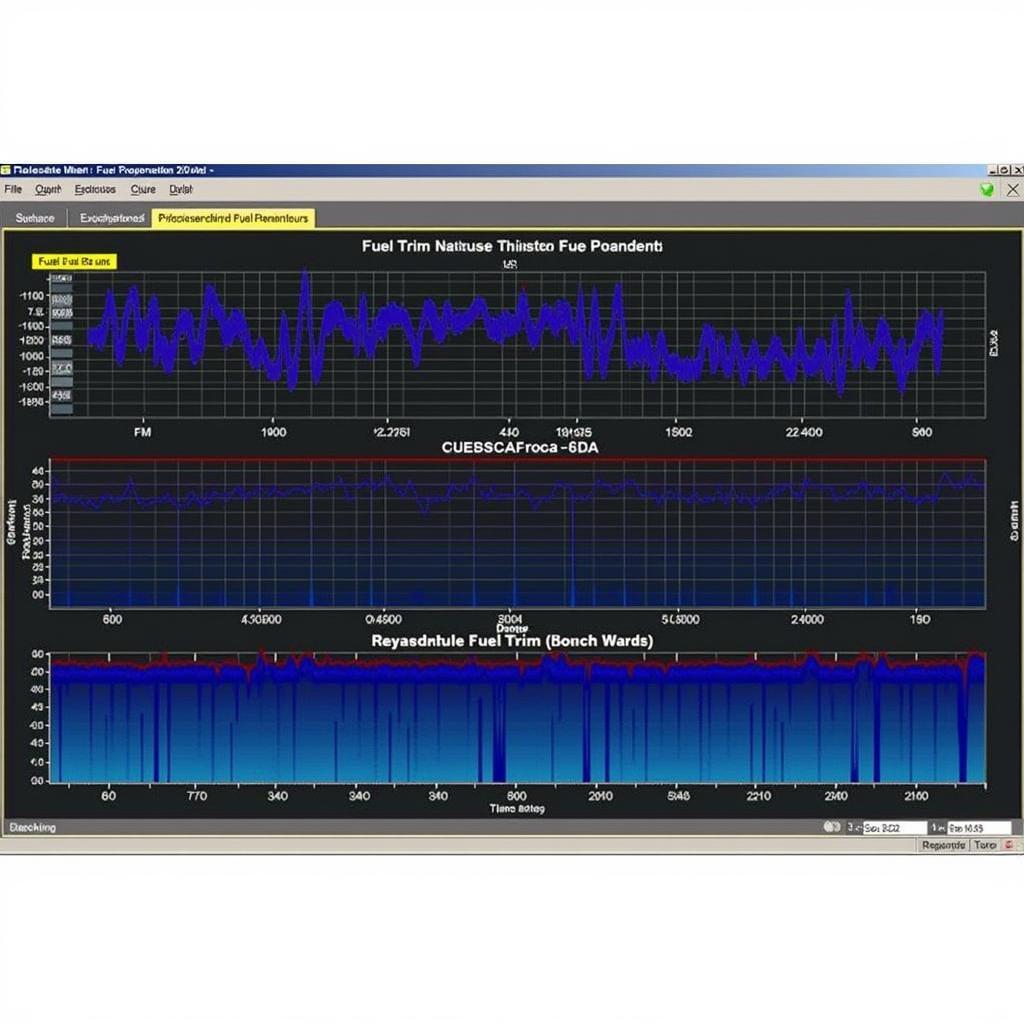 HDS Honda Diagnostic Software Screenshot Showing Fuel Trim Values
HDS Honda Diagnostic Software Screenshot Showing Fuel Trim Values
How to Use the HDS Honda Injection Diagnostic Tool Effectively
Utilizing the HDS effectively involves a systematic approach:
- Connect the HDS interface to the vehicle’s OBD-II port.
- Turn the ignition key to the “on” position (without starting the engine).
- Launch the HDS software on your laptop or tablet.
- Select the correct vehicle model and year.
- Choose the “Fuel Injection System” from the diagnostic menu.
- Access live data, perform actuator tests, or retrieve DTCs as needed.
Remember to consult the Honda service manual for specific diagnostic procedures and troubleshooting guides for your vehicle model.
“Understanding the data presented by the HDS tool is crucial,” advises John Miller, a seasoned automotive diagnostician with over 20 years of experience. “The HDS gives you the raw information, but it’s your knowledge of the system that allows you to interpret that information and arrive at an accurate diagnosis.”
Beyond Diagnostics: Programming and Updates with HDS
The HDS tool offers more than just diagnostics; it also allows for programming and updating various vehicle modules, including the powertrain control module (PCM) which controls the fuel injection system. This capability is essential for installing new modules or applying software updates from Honda. However, programming requires careful attention to detail and adherence to Honda’s specific instructions to avoid potential issues.
 Technician Using HDS Honda Injection Tool in Workshop
Technician Using HDS Honda Injection Tool in Workshop
Investing in the Right HDS Honda Injection Diagnostic Tool
Choosing the correct HDS version is crucial for compatibility with your specific Honda vehicle models and years. Older HDS versions may not support newer vehicles, while newer versions may offer enhanced features and functionalities. Consider your specific needs and the types of Honda vehicles you typically work with when selecting your HDS tool.
“Choosing the right HDS version is like choosing the right tool for the job,” explains Sarah Chen, a senior automotive engineer specializing in diagnostics. “If you’re working with a wide range of Honda models, investing in the latest version is often the best choice.”
Conclusion: The Indispensable HDS Honda Injection Diagnostic Tool
The HDS Honda injection diagnostic tool is an indispensable asset for effectively diagnosing and resolving fuel injection problems in Honda and Acura vehicles. Its comprehensive functionalities, combined with a deep understanding of Honda’s fuel injection systems, empower technicians and DIY enthusiasts to pinpoint issues accurately, minimize repair time, and optimize vehicle performance. Connect with ScanToolUS at +1 (641) 206-8880 or visit our office at 1615 S Laramie Ave, Cicero, IL 60804, USA for any inquiries or assistance. We’re here to help you master the HDS Honda injection diagnostic tool.
FAQ
-
What is the difference between the HDS and a generic OBD-II scanner? The HDS offers much deeper access to Honda-specific systems and functionalities compared to a generic OBD-II scanner.
-
Can I use the HDS tool on Acura vehicles? Yes, the HDS is compatible with both Honda and Acura vehicles.
-
Do I need specific software to use the HDS? Yes, the HDS requires dedicated software, which is typically installed on a laptop or tablet.
-
Where can I purchase a genuine HDS Honda injection diagnostic tool? Authorized Honda dealers and reputable online retailers sell genuine HDS tools.
-
Are there different versions of the HDS? Yes, there are different HDS versions with varying levels of functionality and vehicle compatibility.
-
Can I program modules with the HDS tool? Yes, the HDS allows for programming and updating various modules, including the PCM.
-
Is training required to use the HDS effectively? While not strictly required, training is highly recommended to fully utilize the HDS’s advanced capabilities.