Hard drive diagnostic tools are essential for anyone who uses a computer regularly. These tools can help you identify and fix a wide range of hard drive problems, from slow performance to data loss. Whether you’re a home user or a professional technician, having the right diagnostic tools can save you time, money, and a lot of headaches.
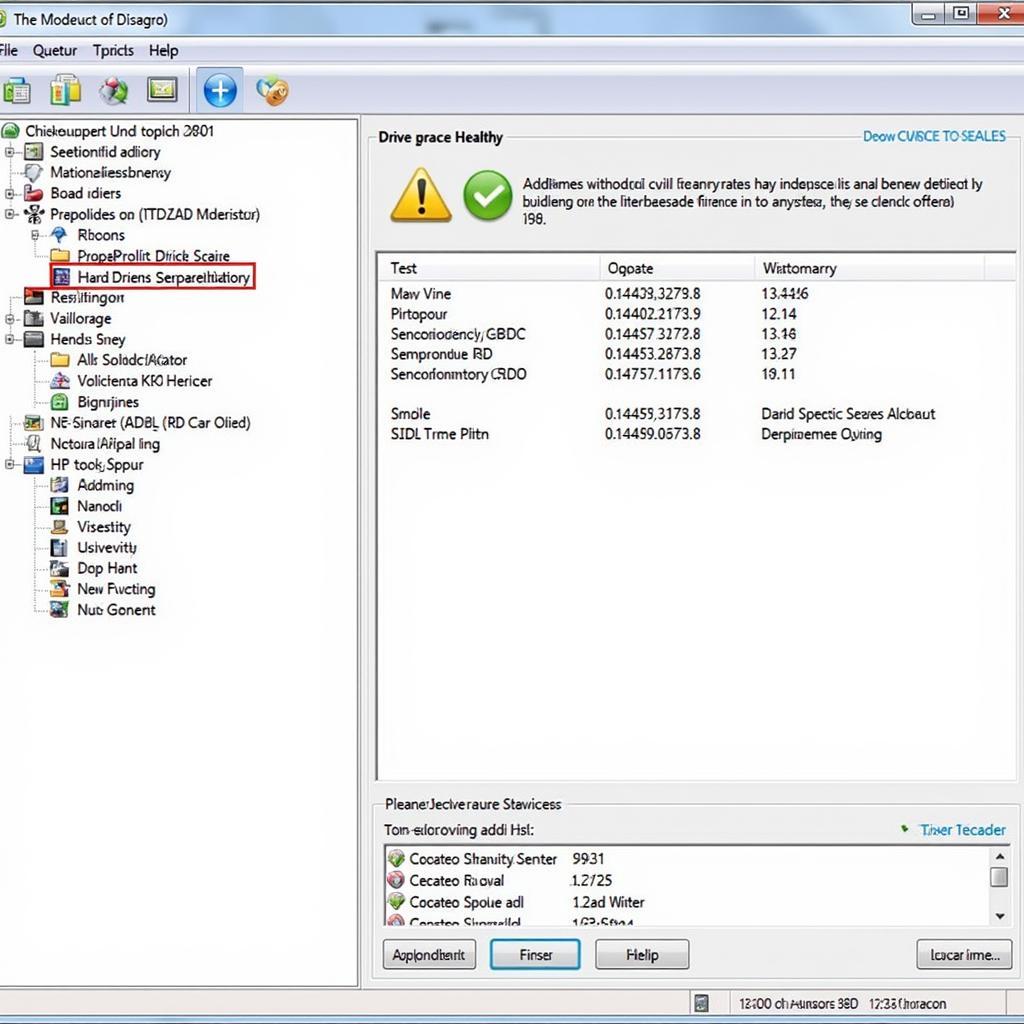 Hard Drive Diagnostic Software
Hard Drive Diagnostic Software
Why Use Hard Drive Diagnostic Tools?
Hard drives are complex pieces of hardware, and even minor issues can lead to significant problems. Here are just a few reasons why using hard drive diagnostic tools is crucial:
- Early Problem Detection: Diagnostic tools can often identify hard drive issues before they become serious. This early detection allows you to back up your data and take corrective action, potentially preventing data loss and costly repairs.
- Performance Optimization: These tools can help identify bottlenecks and areas where your hard drive’s performance is subpar. This information allows you to optimize your drive’s settings or consider an upgrade if necessary.
- Data Recovery: In some cases, hard drive diagnostic tools can assist with data recovery. They can help you access and recover files from a failing drive, giving you a chance to salvage important data.
Types of Hard Drive Diagnostic Tools
There’s a wide array of hard drive diagnostic tools available, each with its strengths and intended uses. Here’s a breakdown of the most common types:
1. Built-in Operating System Tools:
Both Windows and macOS come equipped with basic hard drive diagnostic tools. These built-in tools are a good starting point for basic checks and troubleshooting. For instance, Windows offers “Check Disk” (CHKDSK), which can scan for and repair file system errors.
2. Manufacturer-Specific Tools:
Major hard drive manufacturers like Western Digital, Seagate, and Toshiba offer their own diagnostic tools specifically designed for their drives. These tools often provide more in-depth analysis and diagnostic capabilities compared to generic tools. You can typically download these tools from the manufacturer’s website.
western digital drive diagnostics tool
3. Third-Party Software:
Numerous third-party hard drive diagnostic software options are available, both free and paid. These tools offer a range of features, from basic diagnostics to advanced data recovery options. Some popular choices include CrystalDiskInfo, HD Tune, and GSmartControl.
pc-check diagnostic software & hardware diagnostic tools
4. Bootable Diagnostic Disks:
For serious hard drive problems or when you can’t boot into your operating system, bootable diagnostic disks are invaluable. These disks contain a dedicated operating system and diagnostic tools that can access and test your hard drive even if your primary operating system is corrupted.
windows pe diagnostic tools, hard drive diagnostic tool ubuntu
Common Hard Drive Issues and How to Diagnose Them
Here are some of the most frequent hard drive problems and how diagnostic tools can help you identify them:
- Slow Performance: If your computer feels sluggish, a hard drive diagnostic tool can check for disk fragmentation, bad sectors, and other factors affecting performance.
- Strange Noises: Clicking, grinding, or whirring noises coming from your hard drive often indicate a physical problem requiring immediate attention. Diagnostic tools can sometimes confirm these issues.
- Frequent Crashes or Errors: Recurring system crashes, blue screens of death, or file system errors could point to hard drive problems. Diagnostic tools can analyze the drive for errors and bad sectors.
- Data Loss or Corruption: If you’re experiencing data loss or file corruption, a diagnostic tool can assess the drive’s health and, in some cases, assist with data recovery.
“Regularly using hard drive diagnostic tools is like giving your computer a health checkup. It can help you catch problems early and avoid major headaches down the road.” – John Smith, Senior IT Technician
Choosing the Right Hard Drive Diagnostic Tool
With so many options available, selecting the right hard drive diagnostic tool can seem daunting. Here are some factors to consider:
- Your Technical Expertise: Some tools are designed for beginners, while others offer advanced features for experienced users. Choose a tool that matches your comfort level.
- Specific Needs: Consider what you need the tool for. Are you primarily interested in performance monitoring, data recovery, or in-depth diagnostics?
- Cost: Free tools can be sufficient for basic checks, while paid options often provide more advanced features and support.
Tips for Using Hard Drive Diagnostic Tools
Here are some tips to get the most out of your chosen hard drive diagnostic tool:
- Back Up Your Data: Before running any diagnostic tests, always back up your important data. This step ensures that you won’t lose valuable information if something goes wrong.
- Consult the Manual: Each diagnostic tool has its own set of features and instructions. Take the time to read the manual to understand how to use the tool effectively.
- Don’t Panic: If a diagnostic tool reveals errors, don’t immediately assume the worst. Research the specific errors to understand their severity and potential solutions.
 Fixing a Hard Drive
Fixing a Hard Drive
Conclusion
Hard drive diagnostic tools are indispensable for maintaining the health and performance of your computer. By understanding the different types of tools available and how to use them effectively, you can proactively address hard drive issues, protect your valuable data, and ensure the smooth operation of your system. Remember, early detection and action are key when it comes to hard drive problems.
If you need assistance with hard drive diagnostics or any other computer-related issues, don’t hesitate to contact the experts at ScanToolUS. We offer a wide range of diagnostic and repair services to keep your devices running smoothly.
Contact us today at +1 (641) 206-8880 or visit our office at 1615 S Laramie Ave, Cicero, IL 60804, USA.
FAQs
1. How often should I run hard drive diagnostics?
It’s a good practice to run basic hard drive checks at least once a month. More comprehensive diagnostics can be performed every few months or if you suspect a problem.
2. Can I use a hard drive diagnostic tool on an SSD?
While some tools offer limited SSD support, dedicated SSD diagnostic tools are often more effective as SSDs have different technologies and wear patterns compared to traditional hard drives.
3. What is a SMART test?
SMART (Self-Monitoring, Analysis, and Reporting Technology) is a feature built into most modern hard drives. It allows the drive to monitor its health and report potential issues. Many diagnostic tools can access and interpret SMART data.
4. What should I do if a diagnostic tool finds bad sectors?
Bad sectors are areas on the hard drive that can no longer store data reliably. If a diagnostic tool detects bad sectors, it’s crucial to back up your data immediately and consider replacing the hard drive.
5. Can I fix a physically damaged hard drive?
Physical hard drive damage is complex and typically requires professional data recovery services. Attempting to fix physical damage yourself can lead to further data loss.


