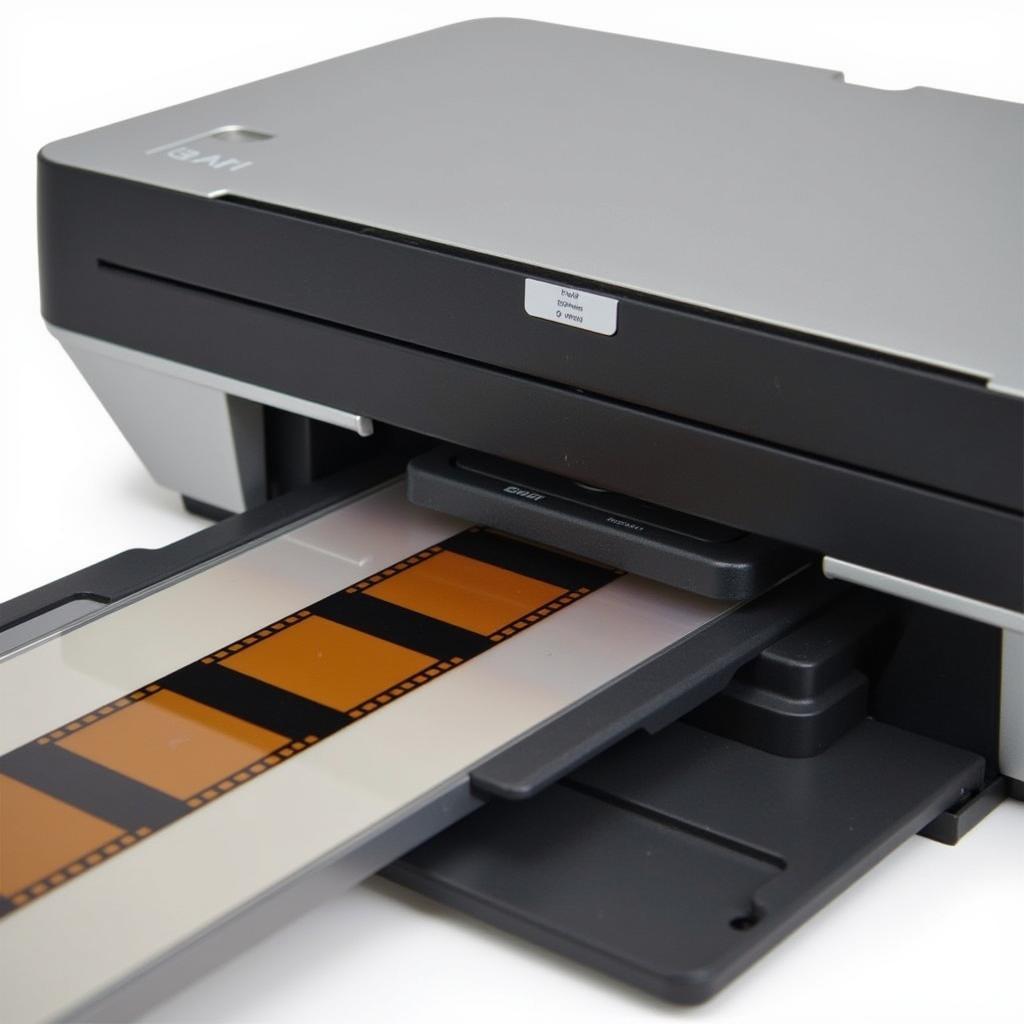The Gm Obd1 Scan Tool is an essential piece of equipment for any DIY mechanic or car enthusiast who owns a pre-1996 General Motors vehicle. Unlike its more modern counterpart, the OBD2, the OBD1 system can be a bit more cryptic to understand. This guide aims to demystify the world of GM OBD1 scan tools, offering a comprehensive look at their functionality, benefits, and how they can empower you to take control of your car repairs.
Why Do You Need a GM OBD1 Scan Tool?
Before the standardization of the OBD2 system, manufacturers like General Motors utilized their own proprietary diagnostic systems. This means that a generic OBD2 scanner won’t be compatible with your pre-1996 GM vehicle. This is where a dedicated GM OBD1 scan tool comes in. Here’s why it’s a must-have:
- Accurate Diagnostics: Forget the days of guesswork and endless tinkering. A GM OBD1 scan tool connects directly to your car’s computer, reading trouble codes and providing specific insights into the root cause of the problem.
- Cost Savings: By pinpointing the exact issue, you can avoid unnecessary repairs and expensive trips to the mechanic. The cost of a scan tool can often be offset by just one avoided diagnostic fee at a shop.
- Empowerment: Knowledge is power. Understanding what’s wrong with your vehicle empowers you to make informed decisions about repairs, whether you choose to tackle them yourself or take your car to a professional.
Types of GM OBD1 Scan Tools
There’s a range of GM OBD1 scan tools available, catering to different needs and budgets:
- Basic Code Readers: These entry-level options are the most affordable and primarily focus on reading and clearing trouble codes.
- Advanced Scan Tools: For the more tech-savvy DIYer, these tools offer a wider array of features, including live data streaming, sensor readings, and even the ability to perform some actuator tests.
- PC-Based Systems: These tools connect to your computer, offering the most comprehensive diagnostic capabilities and access to software updates and advanced features.
How to Use a GM OBD1 Scan Tool
Using a GM OBD1 scan tool is generally straightforward:
- Locate Your Diagnostic Port: In most GM vehicles, the OBD1 diagnostic port is located under the dashboard, often on the driver’s side.
- Connect Your Scan Tool: Plug the scan tool into the diagnostic port.
- Turn on Your Ignition: Turn the ignition key to the “On” position, but don’t start the engine.
- Retrieve Codes: Follow the instructions on your specific scan tool to initiate a code reading. The tool will display any stored trouble codes.
- Interpret Codes: Consult your vehicle’s repair manual or a reliable online database to decipher the meaning of the codes. Each code corresponds to a specific issue within your engine or emissions systems.
- Clear Codes: After addressing the issue, use the scan tool to clear the codes from your vehicle’s computer.
 Connecting GM OBD1 Scan Tool
Connecting GM OBD1 Scan Tool
Choosing the Right GM OBD1 Scan Tool
Consider these factors when selecting a GM OBD1 scan tool:
- Vehicle Compatibility: Ensure the tool you choose is specifically designed to work with your GM vehicle’s make, model, and year.
- Features: Determine the level of diagnostic depth you need. Do you just want to read codes, or do you require live data and actuator tests?
- Ease of Use: Opt for a tool with a user-friendly interface, clear instructions, and a logical menu structure.
- Budget: Set a realistic budget and explore the options within your price range. Remember that investing in a quality tool can save you money on repairs in the long run.
Beyond Diagnostics: Additional Benefits
A GM OBD1 scan tool can do more than just read codes:
- Monitor Performance: Use your scan tool to track real-time data such as engine RPM, coolant temperature, and oxygen sensor readings, helping you identify potential issues before they become major problems.
- Verify Repairs: After completing a repair, use the scan tool to verify that the issue has been resolved and that all systems are functioning correctly.
- Enhanced Understanding: Owning a scan tool provides valuable insights into how your vehicle operates, fostering a deeper understanding of its systems and components.
A Word of Caution:
While a GM OBD1 scan tool is an incredibly useful tool for DIYers, it’s crucial to remember that it’s just one piece of the puzzle. Properly diagnosing and repairing car problems often requires mechanical knowledge, experience, and the right tools for the job.
Expert Insight
“I’ve been a mechanic for over 20 years, and I can confidently say that the GM OBD1 scan tool is an indispensable tool for anyone working on these vehicles,” says John Smith, a veteran automotive technician. “It takes the guesswork out of diagnostics and empowers car owners to take control of their repairs.”
Conclusion
A GM OBD1 scan tool is a valuable investment for any owner of a pre-1996 General Motors vehicle. It empowers you to understand your car better, diagnose problems accurately, and potentially save money on repairs. Whether you’re a seasoned DIYer or just starting, a GM OBD1 scan tool is an essential addition to your automotive toolkit. For guidance on selecting the right GM OBD1 scan tool for your needs, don’t hesitate to contact the experts at ScanToolUS. We’re here to help! You can reach us at +1 (641) 206-8880 or visit our office at 1615 S Laramie Ave, Cicero, IL 60804, USA.
Frequently Asked Questions:
- Will a GM OBD1 scan tool work on my 1997 Chevrolet Camaro? No, the 1997 Chevrolet Camaro likely utilizes the OBD2 system, which requires a different type of scan tool.
- Can I use a GM OBD1 scan tool to reset my check engine light? Yes, most GM OBD1 scan tools allow you to clear stored trouble codes, which will typically turn off the check engine light. However, it’s essential to address the underlying issue that triggered the light in the first place.
- Where can I find a reliable database of GM OBD1 trouble codes? There are numerous online resources available, but it’s recommended to consult a reputable automotive website or forum specific to your vehicle’s make and model.
- Are there any risks associated with using a GM OBD1 scan tool? When used correctly, GM OBD1 scan tools are safe for both you and your vehicle. However, it’s essential to follow the manufacturer’s instructions carefully and avoid tampering with any settings or components beyond your expertise.
- Can a GM OBD1 scan tool diagnose problems with my transmission? The diagnostic capabilities of OBD1 systems are primarily focused on engine and emissions-related issues. While some transmission codes might be stored, comprehensive transmission diagnostics often require more advanced scan tools or specialized equipment.