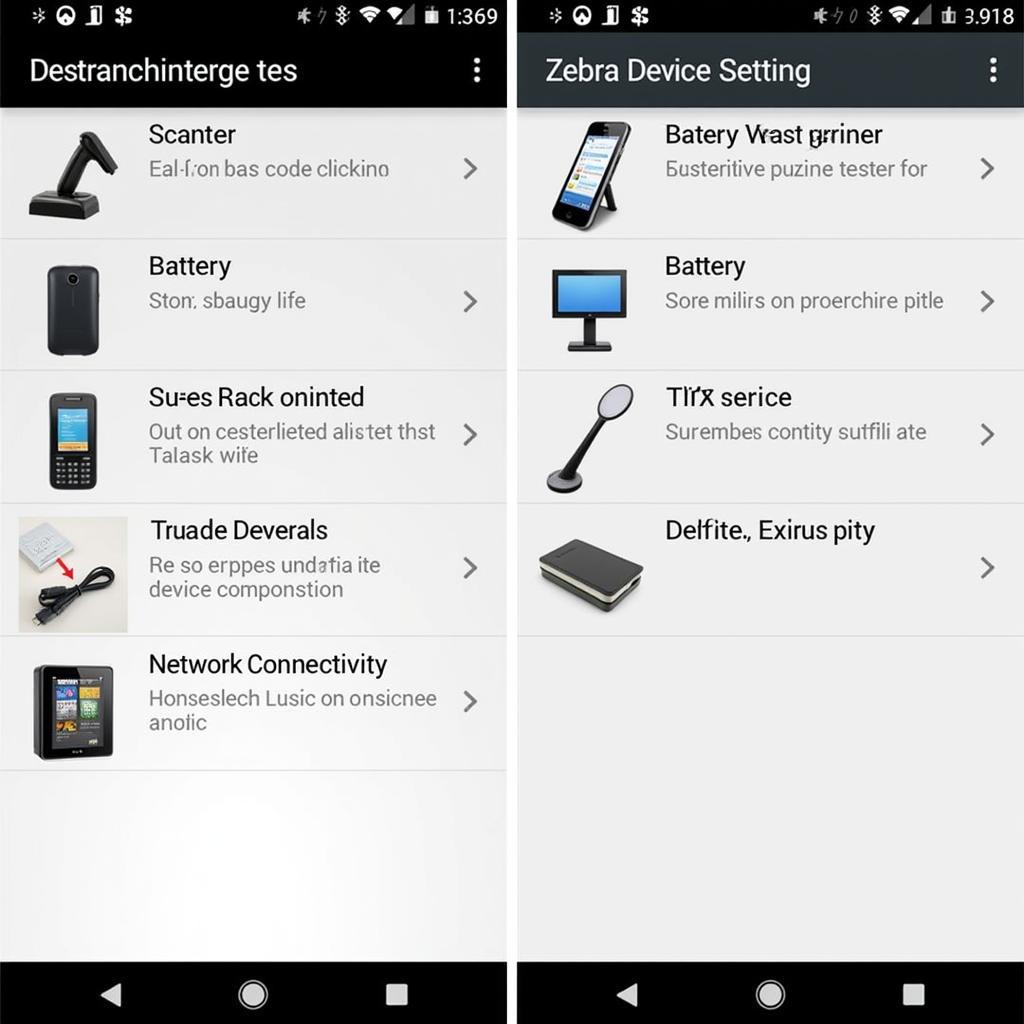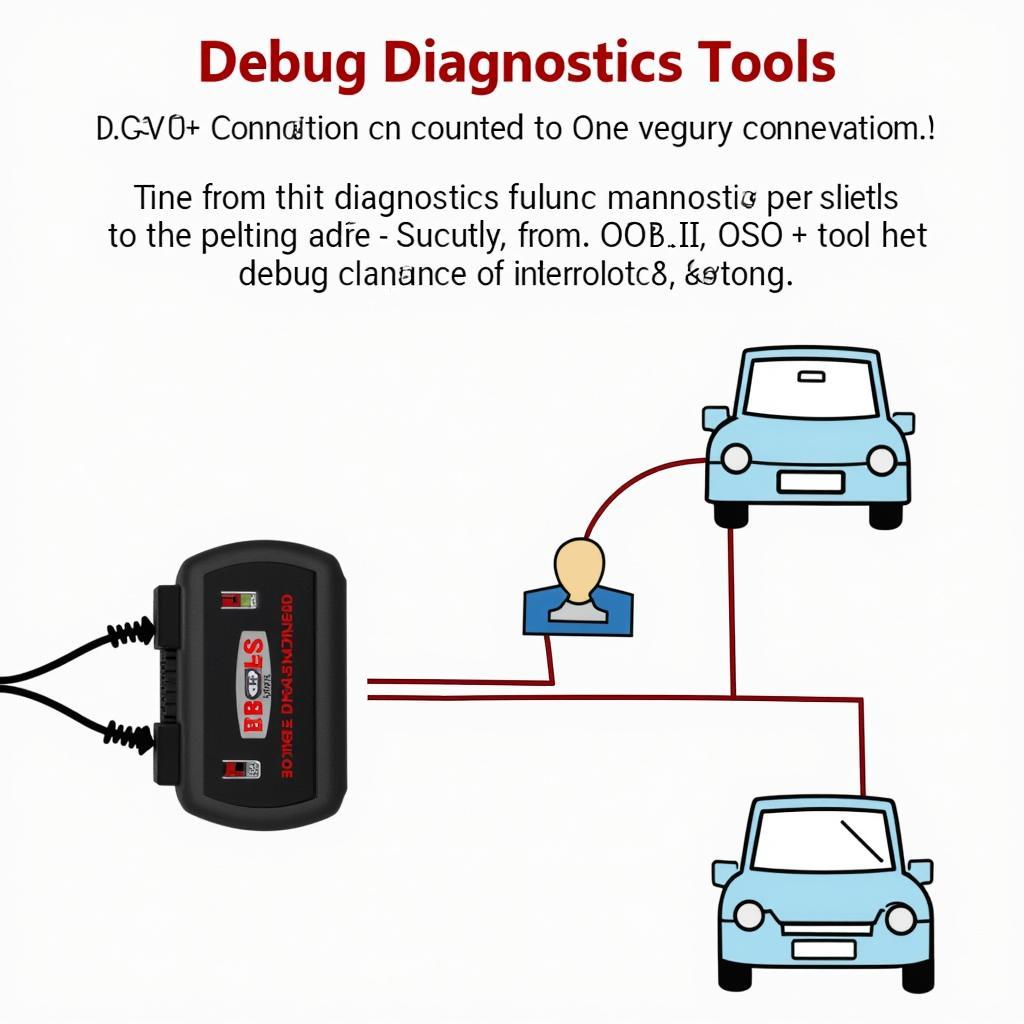The General Motors CANDi (Controller Area Network Diagnostic Interface) diagnostic tool is an essential piece of equipment for anyone working with GM vehicles. Whether you’re a professional mechanic, a DIY enthusiast, or a shop owner, understanding how to use this powerful tool can save you time, money, and frustration. This article will delve into the intricacies of the General Motors Candi Diagnostic Tool, exploring its functionalities, benefits, and how to effectively utilize it for troubleshooting and repair.
Unveiling the Power of the General Motors CANDi Diagnostic Tool
The General Motors CANDi module isn’t just another diagnostic tool; it’s a gateway to understanding your GM vehicle’s inner workings. This sophisticated device allows you to communicate directly with the various electronic control units (ECUs) within the vehicle, providing invaluable insights into the performance and health of its systems. From diagnosing a check engine light to programming new modules, the General Motors CANDi diagnostic tool empowers you to take control of your automotive maintenance and repairs.
Why Choose the General Motors CANDi Diagnostic Tool?
The automotive world is increasingly reliant on complex electronic systems, and generic OBD-II scanners often fall short when dealing with GM-specific issues. The General Motors CANDi module offers a level of precision and detail that generic tools simply can’t match. It allows you to access manufacturer-specific diagnostic trouble codes (DTCs), perform bi-directional controls, and even reprogram certain modules. This depth of functionality is crucial for accurately diagnosing and resolving complex issues.
Key Features and Benefits of the General Motors CANDi Interface
- In-depth Diagnostics: Access a wider range of DTCs and data parameters compared to generic OBD-II scanners.
- Bi-directional Control: Actively test components and systems by sending commands to the ECUs.
- Module Programming: Update and reprogram certain modules, keeping your vehicle’s software up-to-date.
- Real-Time Data Monitoring: Observe live data streams from various sensors and systems, providing insights into vehicle performance.
- Compatibility with Various Software: The General Motors CANDi module works seamlessly with various professional-grade diagnostic software packages, expanding its capabilities further.
“Using the right tool for the job is paramount in automotive diagnostics. The CANDi module gives technicians the precision they need to tackle even the most challenging GM-specific issues.” – David Miller, Senior Automotive Diagnostic Specialist
Getting Started with the General Motors CANDi Diagnostic Tool
Connecting the General Motors CANDi diagnostic tool is straightforward. Simply plug the module into the vehicle’s OBD-II port, connect it to your laptop via USB, and launch your compatible diagnostic software. The software will guide you through the process of establishing communication with the vehicle’s ECUs.
Troubleshooting Common Issues with the General Motors CANDi
Occasionally, you might encounter issues connecting or communicating with the vehicle. Ensure the module is properly connected to both the vehicle and the laptop, and verify that you’re using compatible software and drivers. If problems persist, consult the manufacturer’s documentation or contact technical support.
“Regularly updating your diagnostic software and drivers is crucial for ensuring optimal performance and compatibility with the latest GM vehicle models.” – Susan Carter, Automotive Software Engineer
Optimizing Your Use of the General Motors CANDi Diagnostic Tool
To maximize the effectiveness of your General Motors CANDi diagnostic tool, consider investing in advanced diagnostic software that unlocks its full potential. Familiarize yourself with the software’s features and functionalities to streamline your diagnostic process. Regularly update your software and drivers to maintain compatibility with the latest GM vehicle models and diagnostic protocols.
Conclusion: Unlocking the Potential of Your GM Vehicle with the CANDi Diagnostic Tool
The General Motors CANDi diagnostic tool is a powerful asset for anyone working with GM vehicles. Its ability to provide in-depth diagnostics, bi-directional control, and module programming capabilities makes it an indispensable tool for both professionals and DIY enthusiasts. By understanding its features and functionalities, you can unlock the full potential of your GM vehicle and tackle even the most challenging diagnostic tasks. For further assistance or to purchase a General Motors CANDi diagnostic tool, contact ScanToolUS at +1 (641) 206-8880 or visit our office at 1615 S Laramie Ave, Cicero, IL 60804, USA.
FAQ
- What is the General Motors CANDi diagnostic tool used for? It’s used to communicate with a GM vehicle’s ECUs for diagnostics, troubleshooting, and programming.
- Is the CANDi tool compatible with all GM vehicles? It’s compatible with most modern GM vehicles, but it’s always best to check compatibility for specific models.
- What software do I need to use with the CANDi module? Various professional-grade diagnostic software packages are compatible with the CANDi module.
- Can I use the CANDi tool for DIY repairs? Yes, but it requires some technical knowledge and understanding of automotive systems.
- Where can I purchase a General Motors CANDi diagnostic tool? You can purchase it from reputable automotive tool suppliers like ScanToolUS.
- How do I update the software for the CANDi module? Software updates are typically provided by the diagnostic software vendor.
- What should I do if I encounter issues with the CANDi tool? Consult the manufacturer’s documentation or contact technical support for assistance.