A Foxwell scanner with transmission capabilities is an invaluable tool for both professional mechanics and car enthusiasts who want to diagnose and potentially fix transmission problems themselves. Transmission issues can be complex and costly to repair, but a Foxwell scanner can help you pinpoint the root cause accurately, saving you time and money in the long run.
Why Diagnose Transmission Problems with a Foxwell Scanner?
Your car’s transmission system is responsible for transferring power from the engine to the wheels. When it malfunctions, you might experience rough shifting, slipping gears, delayed engagement, or even a complete loss of power. A Foxwell scanner with transmission functionality offers several advantages when dealing with such problems:
- Accurate Diagnosis: Unlike generic OBD-II scanners, Foxwell scanners delve deeper into your vehicle’s systems, including the transmission control module (TCM). This allows you to read and interpret specific transmission fault codes accurately.
- Live Data Monitoring: Monitor real-time data such as transmission fluid temperature, gear ratios, and shift solenoid operation. This live feedback helps you understand how your transmission is performing under various conditions and pinpoint abnormalities.
- Component Activation: Foxwell scanners can activate specific transmission components like solenoids and sensors. This feature is extremely helpful for confirming if a component is working correctly or needs replacement.
- Guided Troubleshooting: Some Foxwell models offer guided troubleshooting procedures based on the fault codes detected. This step-by-step guidance is particularly helpful for DIYers who are still learning about transmission systems.
 Foxwell Scanner Diagnosing Transmission
Foxwell Scanner Diagnosing Transmission
Common Transmission Fault Codes and Their Meanings
Understanding the meaning of transmission fault codes is crucial for effective diagnosis. Here are a few examples of common codes you might encounter and their potential interpretations:
- P0700: This is a general transmission control system (TCS) malfunction code, indicating that the TCM has detected a problem.
- P0715: This code indicates a problem with the input speed sensor circuit. This sensor monitors the speed of the input shaft, which rotates at the engine speed.
- P0720: This code refers to a fault in the output speed sensor circuit. This sensor monitors the speed of the output shaft, which determines the vehicle’s speed.
- P0730: This code indicates an incorrect gear ratio. It can be caused by worn clutch packs, faulty solenoids, or other internal transmission issues.
Expert Insight:
“Many people ignore early signs of transmission problems, hoping they’ll just go away. This is a mistake! Early detection with a Foxwell scanner and timely repair can save you from costly transmission overhauls later on,” advises Mark Johnson, Senior Automotive Engineer at ScanToolUS.
How to Use a Foxwell Scanner for Transmission Troubleshooting
Here’s a step-by-step guide on how to use your Foxwell scanner to diagnose transmission issues:
- Connect the Scanner: Locate your vehicle’s OBD-II port (usually under the dashboard on the driver’s side) and connect the Foxwell scanner.
- Turn On the Ignition: Turn the ignition key to the “on” position without starting the engine. This powers up the scanner and allows it to communicate with your vehicle’s computer.
- Select Transmission System: Navigate through the scanner’s menu and select the “Transmission” or “Powertrain” system.
- Read Fault Codes: Choose the “Read Codes” option to retrieve any stored transmission fault codes.
- Interpret the Codes: Refer to the scanner’s manual or an online database to understand the meaning of each code.
- Clear the Codes: After noting the codes, clear them from the system.
- Test Drive: Take your vehicle for a test drive to see if the problem persists or if any codes reappear.
- Further Diagnosis: Use the scanner’s live data monitoring and component activation features to further diagnose the specific problem area within the transmission system.
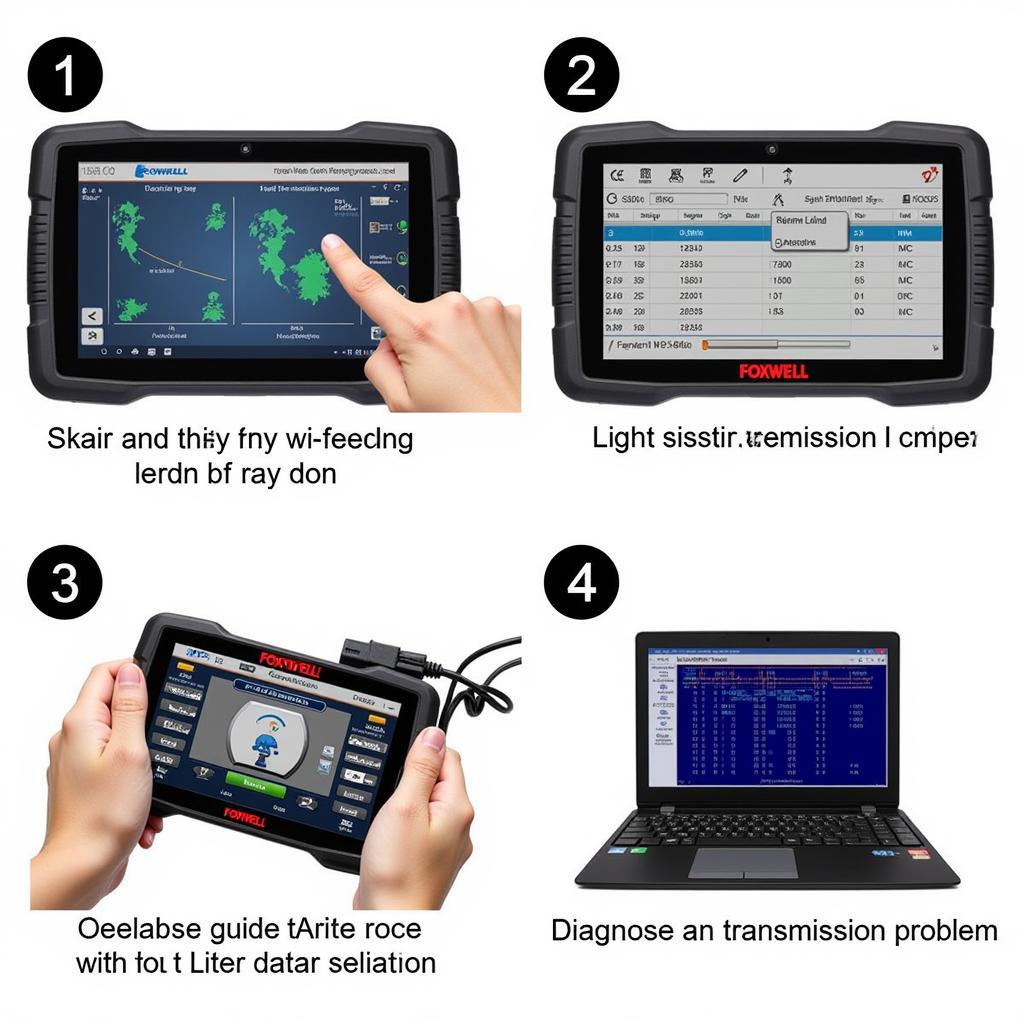 Using a Foxwell Scanner for Transmission Diagnosis
Using a Foxwell Scanner for Transmission Diagnosis
Choosing the Right Foxwell Scanner for Transmission Diagnosis
Not all Foxwell scanners offer the same level of transmission system coverage. Some models provide more advanced features and are compatible with a wider range of car makes and models. When choosing a scanner, consider the following factors:
- Vehicle Compatibility: Ensure the scanner you select is compatible with your car’s make, model, and year.
- Transmission System Coverage: Check if the scanner specifically supports advanced transmission diagnostics, including live data and component activation for your vehicle.
- Additional Features: Consider additional features that might be beneficial, such as ABS bleeding, airbag reset, or other system diagnostics.
- Budget: Foxwell scanners are available at various price points. Determine your budget and choose a scanner that offers the best value for your needs.
Expert Tip:
“Investing in a high-quality Foxwell scanner is a wise decision for both car owners and workshops. It pays for itself quickly by preventing misdiagnosis and unnecessary part replacements,” recommends Jessica Miller, Lead Technician at a certified auto repair shop.
Conclusion
A Foxwell scanner with transmission diagnostic capabilities is an essential tool for anyone who wants to understand and resolve transmission issues in their vehicles. By providing accurate fault codes, live data, and component activation capabilities, these scanners empower you to diagnose problems effectively. This knowledge enables you to make informed decisions about repairs, potentially saving you significant time and money.
For expert advice on choosing the right Foxwell scanner for your needs, contact ScanToolUS at +1 (641) 206-8880 or visit our office at 1615 S Laramie Ave, Cicero, IL 60804, USA. We’re here to help you keep your car running smoothly.



