Foxwell Toyota Software offers a powerful and affordable solution for diagnosing and troubleshooting issues in Toyota vehicles. This comprehensive guide explores the benefits, features, and practical applications of Foxwell scan tools, empowering both DIY enthusiasts and professional mechanics to tackle Toyota-specific problems with confidence.
Similar to foxwell nt520 toyota, these advanced diagnostic tools provide access to a wealth of information, enabling users to identify and resolve issues efficiently. From understanding cryptic error codes to performing complex procedures like key programming and sensor calibration, Foxwell software unlocks a new level of control over your Toyota’s health. Whether you’re a seasoned mechanic or a car owner looking to save on repair costs, understanding the capabilities of Foxwell software can be a game-changer.
Understanding the Power of Foxwell Toyota Software
Why choose Foxwell for your Toyota? The answer lies in its specialized functionality. Unlike generic OBD-II scanners, Foxwell software is tailored to the intricacies of Toyota systems, providing in-depth access to modules like the engine, transmission, ABS, airbag, and more. This targeted approach allows for precise diagnostics and efficient troubleshooting, saving you time and money.
What sets Foxwell apart is its ability to perform advanced functions beyond basic code reading. Think key programming, injector coding, DPF regeneration, and even advanced driver-assistance system (ADAS) calibration. These capabilities, often found only in expensive dealership-level equipment, are now accessible to the everyday user thanks to Foxwell.
Choosing the Right Foxwell Scanner for Your Needs
With a range of Foxwell scanners available, selecting the right one can be daunting. Consider factors like your budget, technical expertise, and the specific functionalities you require. Do you need bi-directional control? Are you primarily focused on diagnostics, or do you require advanced programming capabilities? Researching different models and comparing their features is crucial for making an informed decision.
For example, the NT510 Elite offers comprehensive diagnostic capabilities at an affordable price, making it ideal for DIYers. For professional mechanics, the NT680 Pro provides a wider range of functions, including advanced programming and coding, similar to what you might find at foxwell website. Understanding these differences is key to selecting the perfect tool for your specific needs.
Mastering Foxwell Toyota Software: A Step-by-Step Guide
Using Foxwell software is surprisingly intuitive, even for beginners. Here’s a simplified guide to get you started:
- Connect the scanner: Plug the Foxwell scanner into your Toyota’s OBD-II port, usually located under the dashboard.
- Turn on the ignition: Turn the key to the “on” position without starting the engine.
- Launch the software: Power on the Foxwell scanner and navigate to the Toyota-specific software.
- Select your vehicle: Choose the correct year, make, and model of your Toyota.
- Read codes: Select the “read codes” function to identify any stored diagnostic trouble codes (DTCs).
- Interpret codes: Use the software’s built-in database or online resources to understand the meaning of the DTCs.
- Clear codes: After addressing the issue, use the “clear codes” function to erase the DTCs.
Remember, safety is paramount. Always consult your vehicle’s service manual before performing any repairs or modifications. For specific Lexus models, understanding compatibility with tools like the foxwel nt301 lexus is crucial.
How Can Foxwell Toyota Software Save You Money?
By empowering you to diagnose and address issues yourself, Foxwell software can significantly reduce repair costs. Imagine avoiding expensive trips to the mechanic for simple tasks like resetting a check engine light or diagnosing a faulty sensor. With Foxwell, you gain control over your vehicle’s maintenance, saving money in the long run.
“Investing in a Foxwell scanner is like having a personal mechanic at your fingertips,” says John Davis, a certified automotive technician with over 20 years of experience. “It empowers car owners to take charge of their vehicle’s health and avoid unnecessary expenses.” Foxwell’s capabilities extend even to specialized areas such as foxwell key programming, offering further potential savings.
Troubleshooting Common Toyota Issues with Foxwell
Foxwell software excels at diagnosing common Toyota problems. From identifying faulty oxygen sensors to pinpointing transmission issues, the software provides the detailed information needed to address the root cause of the problem. This precise diagnostic capability eliminates guesswork and ensures efficient repairs.
Expanding Your Automotive Expertise with Foxwell
Foxwell software isn’t just a diagnostic tool; it’s a learning platform. By providing in-depth access to your vehicle’s systems and data, Foxwell empowers you to understand how your car works. This knowledge can be invaluable in preventing future problems and making informed decisions about your vehicle’s maintenance. Much like the contributions of emma foxwell, the software provides valuable insights for users.
“Foxwell has transformed the way I approach car maintenance,” shares Sarah Miller, a Toyota owner and avid DIYer. “It’s not just about fixing problems; it’s about understanding my car better and preventing issues before they arise.”
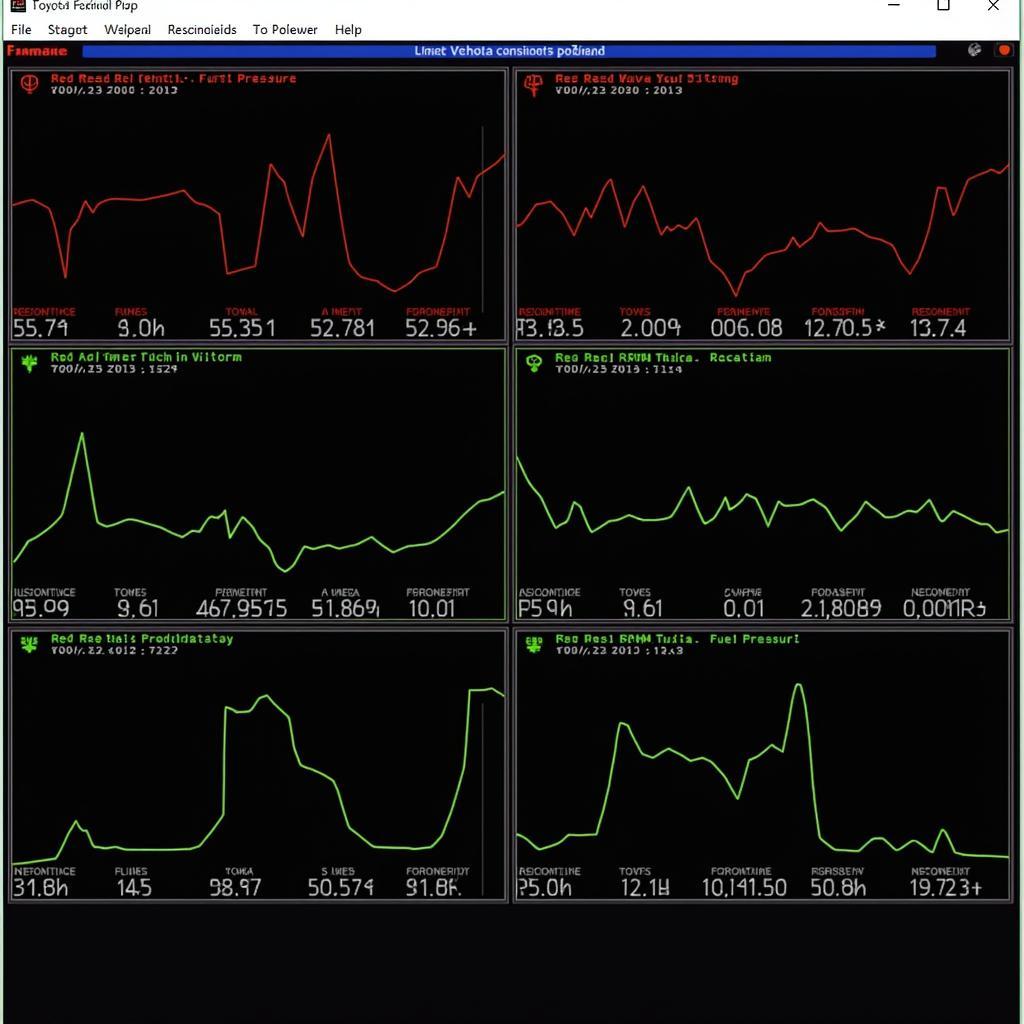 Foxwell Software Displaying Live Data Stream
Foxwell Software Displaying Live Data Stream
Conclusion
Foxwell Toyota software provides a powerful and affordable solution for diagnosing, troubleshooting, and maintaining Toyota vehicles. From basic code reading to advanced programming, Foxwell empowers both DIY enthusiasts and professional mechanics to take control of their automotive repair and maintenance. Investing in Foxwell is an investment in your vehicle’s health and your peace of mind. Connect with us at ScanToolUS for expert advice and assistance. Our phone number is +1 (641) 206-8880 and our office is located at 1615 S Laramie Ave, Cicero, IL 60804, USA.


