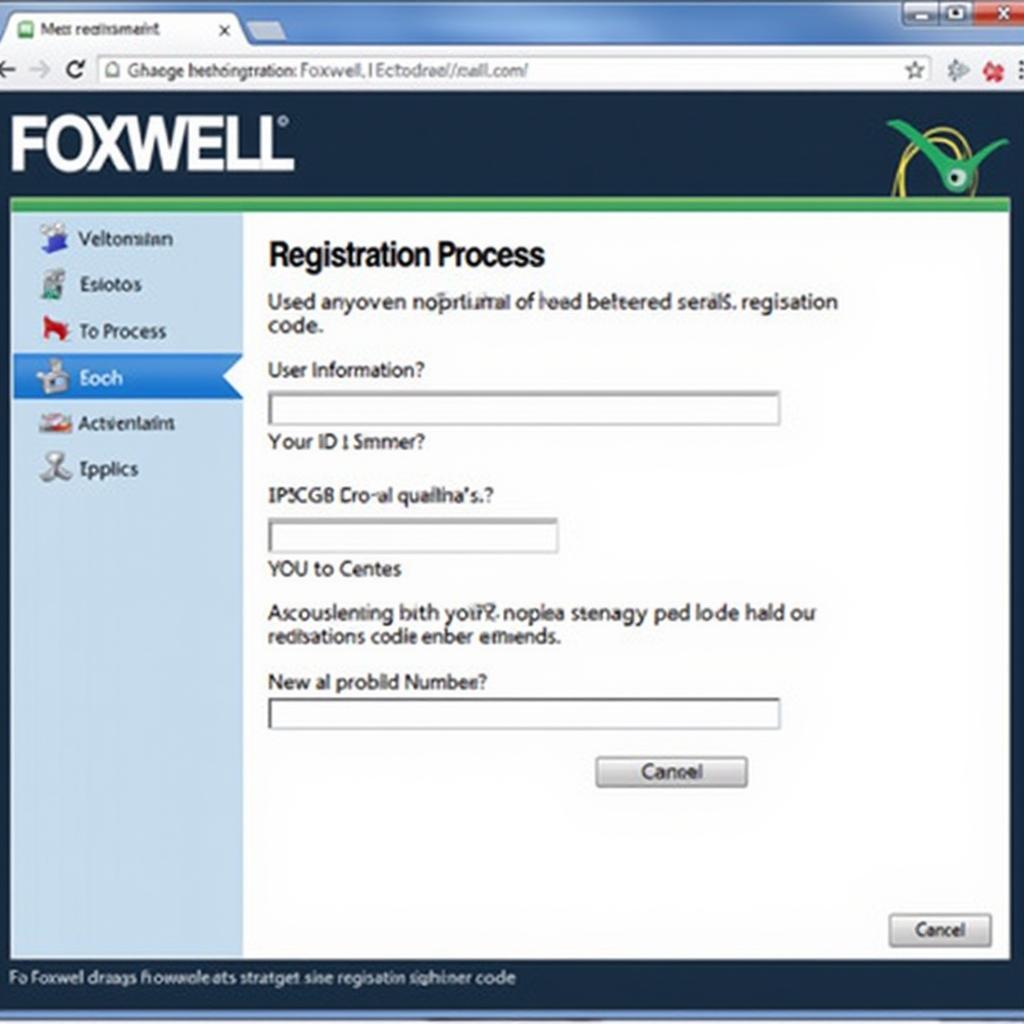The Foxwell NT630 scanner is a powerful and versatile tool that can help you diagnose and repair car problems quickly and efficiently. Whether you’re a seasoned mechanic or a car enthusiast, this diagnostic scanner offers a range of features that make it a valuable asset in any garage. In this comprehensive guide, we’ll delve into the features, benefits, and real-world applications of the Foxwell NT630, providing you with all the information you need to make an informed decision.
 Foxwell NT630 Scanner Features Overview
Foxwell NT630 Scanner Features Overview
Why Choose the Foxwell NT630 Scanner?
The Foxwell NT630 stands out in the crowded market of automotive diagnostic scanners due to its unique blend of advanced functionality and user-friendliness. This OBD2 scanner is compatible with a wide range of car makes and models, making it a versatile tool for both personal and professional use.
Comprehensive System Coverage
This powerful scanner provides access to multiple vehicle systems, allowing you to diagnose issues beyond the basic engine check light. Some of the key systems covered by the Foxwell NT630 include:
- Engine: Diagnose engine problems, including misfires, fuel system issues, and emissions-related faults.
- Transmission: Identify problems with your vehicle’s transmission, such as slipping gears or solenoid malfunctions.
- ABS (Anti-lock Braking System): Troubleshoot ABS issues, including wheel speed sensor problems and hydraulic unit faults.
- SRS (Airbag System): Diagnose airbag system faults to ensure proper deployment in case of an accident.
- ESP (Electronic Stability Program): Identify issues related to your vehicle’s stability control system, such as faulty sensors or control module problems.
Advanced Diagnostic Functions
Beyond basic code reading, the Foxwell NT630 offers several advanced functions that set it apart from entry-level scanners.
- Live Data Stream: View real-time data from various sensors, allowing you to monitor engine performance, transmission behavior, and other critical parameters.
- Active Tests (Bi-directional Control): Command various actuators on your vehicle, such as turning on the fuel pump or cycling the EVAP system, to pinpoint faulty components.
- ECU Coding and Adaptation: Perform basic coding and adaptation functions on certain vehicle modules. This is particularly useful for resetting service reminders, adapting throttle position sensors, or configuring new components.
User-Friendly Interface
The Foxwell NT630 boasts an intuitive interface that makes it easy to navigate through menus and access various functions. The scanner features a clear, color display that presents diagnostic information in an easy-to-understand format, making it suitable even for beginners.
How to Use the Foxwell NT630 Scanner
Using the Foxwell NT630 scanner is straightforward, even for those new to car diagnostics.
- Connect the Scanner: Locate your vehicle’s OBD-II port (usually under the dashboard on the driver’s side) and connect the Foxwell NT630 scanner.
- Turn on the Ignition: Turn your vehicle’s ignition to the “on” position but do not start the engine.
- Select Vehicle Information: Enter your vehicle’s make, model, year, and engine type into the scanner. This helps the scanner identify the correct communication protocols for your car.
- Read Codes: Choose the “Read Codes” option to retrieve any stored Diagnostic Trouble Codes (DTCs) from your vehicle’s control modules.
- Diagnose the Problem: Research the retrieved DTCs to understand the underlying issue. Use the live data stream, active tests, and other available functions to pinpoint the faulty component.
- Clear Codes: After repairing the problem, use the scanner to clear the DTCs from the vehicle’s memory.
Who Should Consider the Foxwell NT630 Scanner?
The Foxwell NT630 scanner is an excellent choice for a wide range of users:
- Car Enthusiasts: If you enjoy working on your car and want to diagnose problems yourself, this scanner provides the capabilities to do so without breaking the bank.
- DIY Mechanics: For those who tackle most of their car repairs, the Foxwell NT630 offers a comprehensive diagnostic solution at a fraction of the cost of professional-grade scanners.
- Small Workshops: This scanner can be a valuable asset for small workshops looking for a cost-effective diagnostic tool that doesn’t compromise on functionality.
Comparing the Foxwell NT630: Exploring Alternatives and Competitors
While the Foxwell NT630 is a robust scanner with a lot to offer, it’s beneficial to see how it stacks up against other popular options in the market. Here are a few comparisons:
- scanner automotivo original foxwell nt630 automaster pro abs: This comparison helps users understand the differences between the standard NT630 and the Automaster Pro ABS version, particularly for those needing specialized ABS functionality.
- foxwell nt630 p review: Reviews focusing on the NT630 P model provide insights into the specific features and performance of this variant, aiding users in choosing the right model for their needs.
- foxwell nt630 vs: Head-to-head comparisons with other Foxwell scanners or competitor models highlight the strengths and weaknesses of the NT630, enabling informed purchasing decisions.
- ancel ad610 or foxwell nt630: Direct comparisons with popular alternatives like the Ancel AD610 help users weigh the pros and cons of each scanner based on factors like price, features, and supported vehicle coverage.
Keeping Your Foxwell NT630 Up-to-Date: The Importance of Updates
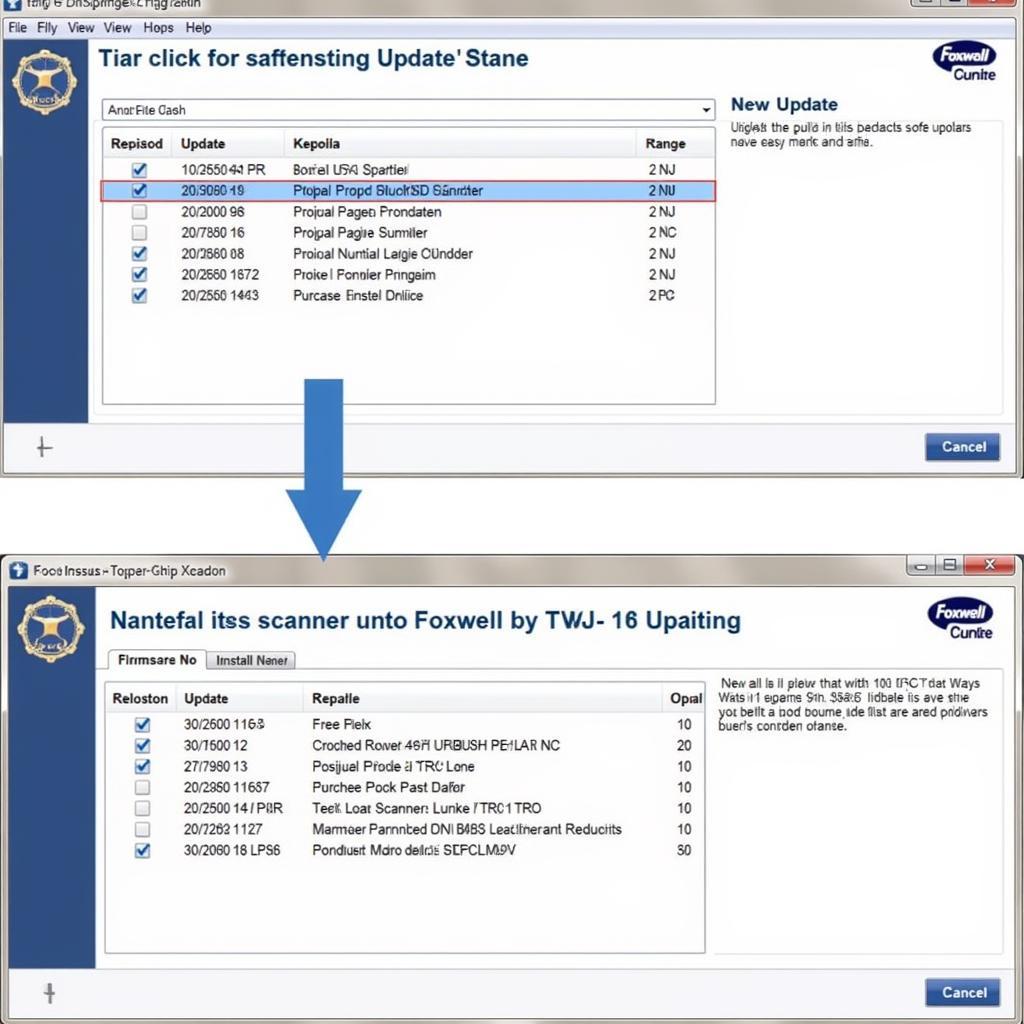 Updating the Foxwell NT630 Scanner
Updating the Foxwell NT630 Scanner
Regular software updates are crucial for ensuring your Foxwell NT630 scanner performs optimally and maintains compatibility with newer car models.
- foxwell update tool nt630elite: Explore resources and guides on how to use the Foxwell update tool effectively to keep your NT630 Elite scanner current.
- Why Update? Updates often include:
- Support for newly released vehicles.
- Bug fixes and performance enhancements.
- New diagnostic functions and expanded system coverage.
Conclusion
The Foxwell NT630 scanner is a powerful, affordable, and user-friendly tool that empowers car owners and mechanics alike to diagnose and repair vehicle problems effectively. Its comprehensive system coverage, advanced diagnostic capabilities, and intuitive design make it a valuable asset for anyone looking to take control of their car maintenance and repairs.
For any further questions about the Foxwell NT630 or to explore our wide range of automotive diagnostic tools, feel free to reach out to our team of experts at ScanToolUS. You can contact us at +1 (641) 206-8880 or visit our office at 1615 S Laramie Ave, Cicero, IL 60804, USA.
Frequently Asked Questions (FAQs)
1. Is the Foxwell NT630 compatible with my car?
The Foxwell NT630 is compatible with a wide range of vehicles, typically those manufactured from 1996 onwards that are OBD-II compliant. You can check the manufacturer’s website or consult our team at ScanToolUS for specific compatibility information.
2. Can I use the Foxwell NT630 to reset oil service lights?
Yes, the Foxwell NT630 typically allows you to reset oil service lights and other service reminders. The specific procedures may vary depending on your vehicle’s make and model.
3. Does the Foxwell NT630 support coding and programming?
The Foxwell NT630 offers some basic coding and adaptation capabilities, but it is not a full-fledged programming tool. You can perform functions like throttle position sensor adaptation or resetting service reminders, but for more complex programming tasks, you might need a more advanced scanner.
4. How often do I need to update my Foxwell NT630?
It’s recommended to update your Foxwell NT630 scanner regularly, ideally every few months. This ensures you have access to the latest features, bug fixes, and vehicle compatibility updates.
5. What is the warranty on the Foxwell NT630?
Warranty information for the Foxwell NT630 varies depending on the seller and region. It’s essential to check the warranty details provided by the seller before purchasing the scanner.