The Foxwell NT624 is a powerful and versatile OBD2 scanner that offers professional-level diagnostics for DIYers and mechanics alike. While primarily designed for Windows, many Mac users seek ways to unlock its capabilities on their Apple devices. This guide provides a detailed exploration of the Foxwell NT624 installer for Mac, addressing common queries, offering solutions, and outlining alternative approaches to maximizing this tool’s potential on macOS.
Understanding the Compatibility Challenge
Before delving into solutions, it’s essential to understand why a dedicated Foxwell NT624 installer for Mac doesn’t exist. The software powering the NT624 is primarily designed for the Windows operating system. This means it’s tailored for Windows’ specific architecture and functionalities, making direct installation on macOS inherently challenging.
Exploring Workarounds: Can You Use Foxwell NT624 on Mac?
While a native Mac version is unavailable, resourceful users have explored several workarounds to bridge the compatibility gap:
1. Virtual Machines: Your Windows on Mac
One of the most reliable methods is using a virtual machine. This involves running a simulated Windows environment directly on your Mac.
Here’s how it works:
- Choose your virtual machine software: Popular options include Parallels Desktop, VMware Fusion, and VirtualBox (free).
- Install Windows: Download a Windows ISO file (Windows 10 is recommended) and install it within your chosen virtual machine software.
- Install Foxwell NT624 Software: Once Windows is running smoothly within the virtual machine, download and install the Foxwell NT624 software as you would on a regular Windows PC.
Pros:
- Offers a full Windows environment, ensuring complete software compatibility.
- Reliable and stable performance for running the Foxwell NT624 software.
Cons:
- Requires sufficient RAM and processing power for smooth operation of both macOS and the virtual machine.
- Can be resource-intensive, potentially slowing down your Mac, especially on older models.
 Setting up Foxwell NT624 on Mac using a virtual machine
Setting up Foxwell NT624 on Mac using a virtual machine
2. Boot Camp: Dual-Booting for Dedicated Access
Mac offers a built-in feature called Boot Camp, allowing you to install Windows alongside macOS on your computer. When you start your Mac, you can choose between macOS or Windows.
Pros:
- Provides a dedicated Windows environment for optimal Foxwell NT624 software performance.
- Less resource-intensive than virtual machines, as you’re running one operating system at a time.
Cons:
- Requires repartitioning your hard drive, which can be complex and potentially lead to data loss if not done correctly.
- Switching between macOS and Windows requires a full system restart.
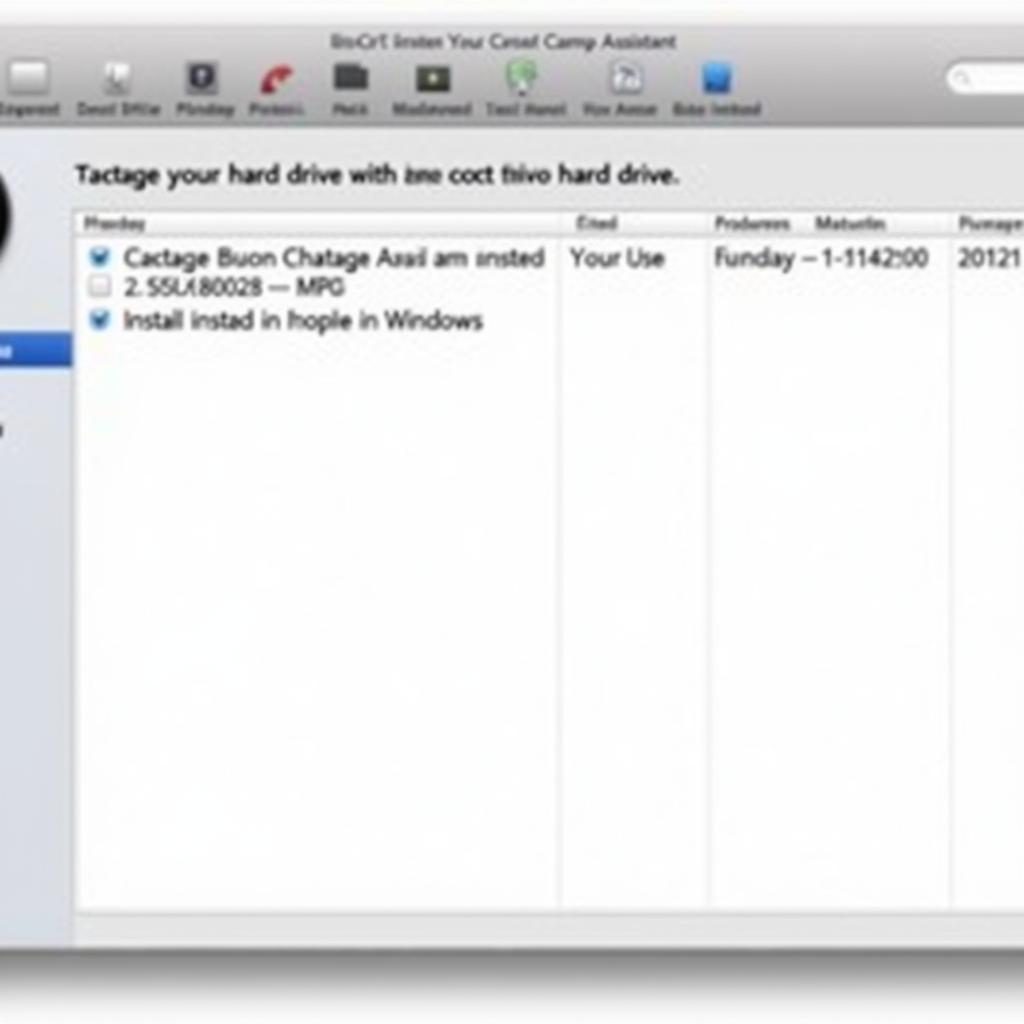 Installing Windows on Mac using Boot Camp
Installing Windows on Mac using Boot Camp
Choosing the Best Approach for You
Deciding between a virtual machine and Boot Camp depends on your individual needs and technical comfort level:
- For occasional use: If you only need the Foxwell NT624 software occasionally, a virtual machine offers a more convenient and flexible solution.
- For regular, resource-intensive use: If you plan to use the software frequently and require optimal performance, Boot Camp might be more suitable.
- Technical expertise: Boot Camp requires more technical expertise and carries a slightly higher risk of data loss if not executed carefully.
Maximizing Your Foxwell NT624 Experience
Regardless of the method you choose, these tips will help you make the most of your Foxwell NT624:
- Keep your software updated: Regular updates ensure compatibility and access to the latest features.
- Utilize online resources: Foxwell’s website and online forums offer valuable information, troubleshooting tips, and user manuals.
“While the lack of a native Mac version might seem limiting, these workarounds provide effective ways to leverage the Foxwell NT624’s capabilities on your Mac. Remember to choose the approach that best suits your needs and technical comfort,” advises John Miller, Senior Automotive Diagnostic Technician at ScanToolUS.
Foxwell NT624: A Worthy Investment
Despite the compatibility hurdles for Mac users, the Foxwell NT624 remains an excellent diagnostic tool. Its wide range of features, affordability, and user-friendly interface make it a valuable asset for both DIY enthusiasts and professional mechanics.
Connect with ScanToolUS for Expert Assistance:
For any questions or support with your Foxwell NT624, feel free to contact the experts at ScanToolUS:
- Phone: +1 (641) 206-8880
- Office: 1615 S Laramie Ave, Cicero, IL 60804, USA
By understanding the available options and following the outlined steps, you can unlock the full potential of the Foxwell NT624 on your Mac and empower yourself to diagnose and resolve car issues with confidence.



