Foxwell Scan Tool Software has emerged as a game-changer in the automotive world, providing a powerful and accessible way to diagnose and troubleshoot vehicle issues. Whether you’re a seasoned mechanic or a car enthusiast looking to take DIY maintenance to the next level, understanding the capabilities and benefits of Foxwell software can significantly enhance your automotive experience.
Demystifying Foxwell Scan Tool Software: What You Need to Know
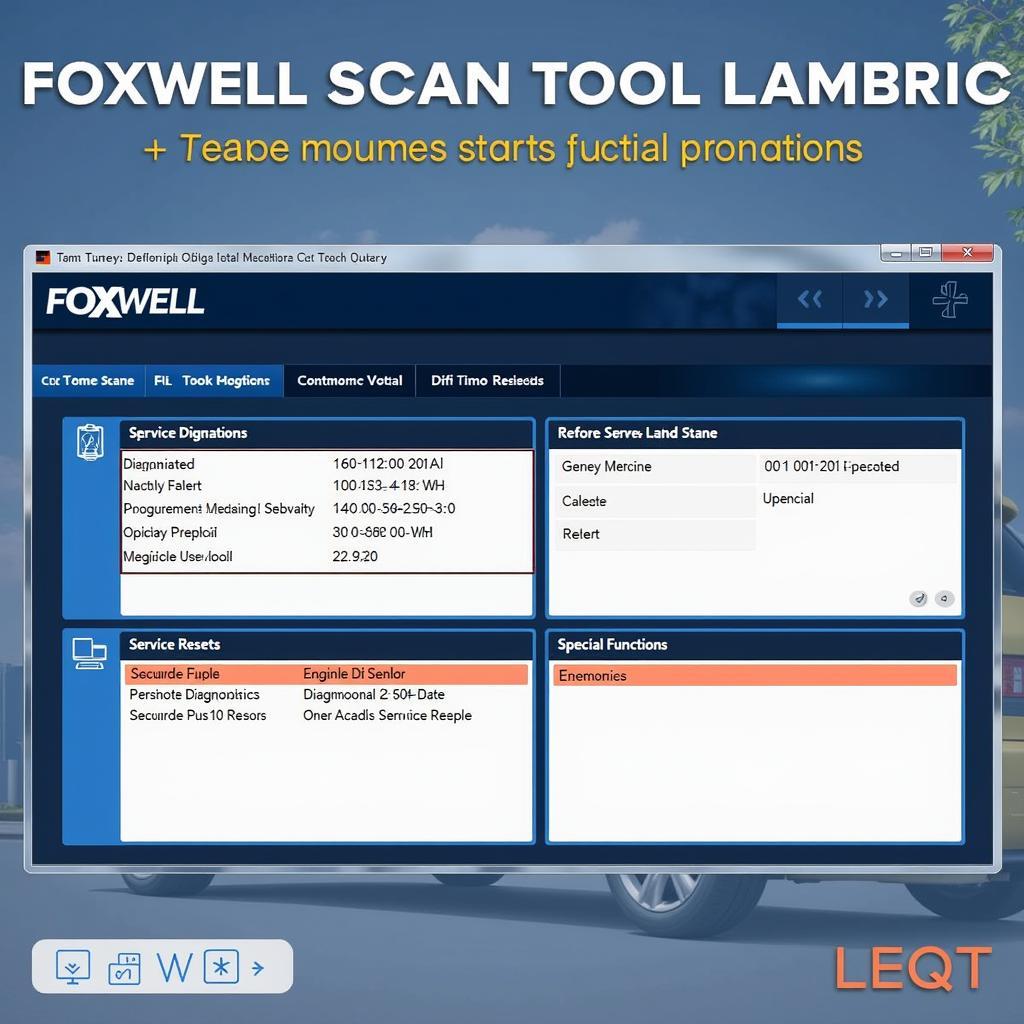 Foxwell Scan Tool Software Interface
Foxwell Scan Tool Software Interface
Foxwell scan tool software is essentially the brain behind your Foxwell diagnostic scanner. This sophisticated software, often residing within the scanner itself or accessible via computer connection, empowers you to delve deep into your vehicle’s onboard computer systems. By interpreting data from various sensors and modules, Foxwell software provides a comprehensive overview of your car’s health.
But it’s not just about diagnostics. Foxwell software offers a range of functions, including:
- Reading and clearing diagnostic trouble codes (DTCs): Identify and understand the root cause of those pesky warning lights on your dashboard.
- Viewing live data streams: Monitor real-time sensor readings to analyze engine performance, transmission behavior, and more.
- Performing advanced functions: Access manufacturer-specific functions like ABS bleeding, injector coding, and electronic parking brake resets.
Choosing the Right Foxwell Software: A Guide for Car Owners
With a plethora of Foxwell scan tools and software options available, selecting the ideal one for your needs can seem daunting. Consider these factors:
- Vehicle Compatibility: Ensure the software supports your car’s make, model, and year. Foxwell offers specialized software for specific vehicle brands, as well as more general options.
- Functionality: Determine the features crucial for your needs. Do you require basic code reading or more advanced functions like ECU coding and bi-directional controls?
- Budget: Foxwell software comes at various price points, reflecting its capabilities. Outline your budget and prioritize features accordingly.
You can explore the available [softrware for foxwell] on our website to find the perfect match for your vehicle and needs.
Mastering Foxwell Scan Tool Software: Tips and Tricks
Navigating the world of Foxwell scan tool software becomes effortless with these helpful tips:
- Regular Updates: Keep your software updated to benefit from the latest features, bug fixes, and vehicle coverage. Learn more about [foxwell scan tools software update] on our dedicated page.
- Utilize Online Resources: Foxwell boasts a vibrant online community and comprehensive support resources. Don’t hesitate to consult forums, FAQs, and video tutorials for guidance.
- Practice Makes Perfect: Familiarize yourself with the software’s interface and features. Start with basic diagnostics before exploring more advanced functions.
“Foxwell software has been a game-changer in my workshop,” says John Smith, a seasoned mechanic with over 20 years of experience. “The ability to access manufacturer-level diagnostics and perform complex procedures has significantly improved my efficiency and diagnostic accuracy.”
Beyond Diagnostics: Unleashing the Power of Foxwell
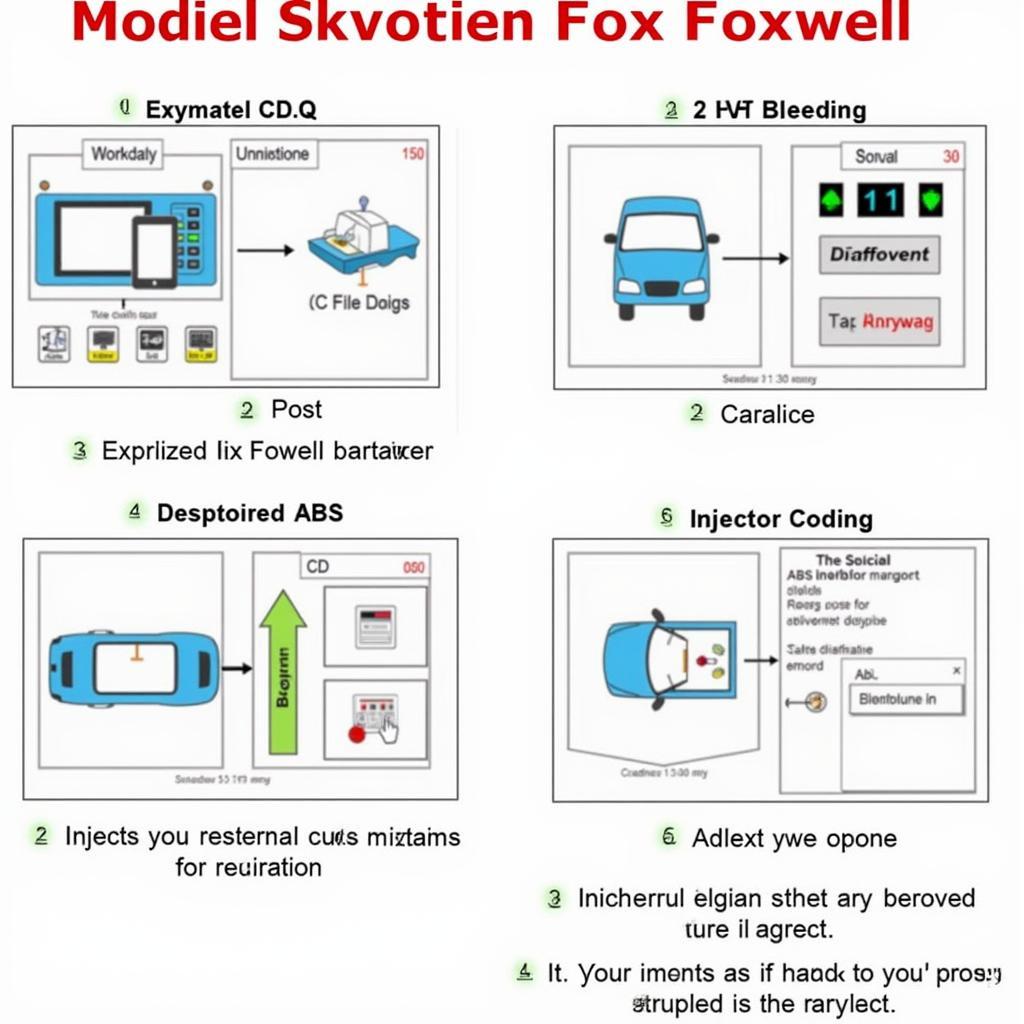 Foxwell Advanced Functions
Foxwell Advanced Functions
Foxwell scan tool software transcends basic diagnostics, offering a gateway to advanced automotive functionalities:
- ECU Coding and Programming: Modify engine parameters, adjust transmission shift points, and customize various vehicle settings.
- Key Programming and Immobilizer Functions: Program new keys, replace lost keys, and manage immobilizer systems.
- DPF Regeneration and Reset: Initiate diesel particulate filter regeneration cycles and reset related warning lights.
“The depth of information provided by Foxwell software is invaluable,” remarks Emily Jones, a car enthusiast who enjoys performing her own vehicle maintenance. “I’ve been able to diagnose and resolve issues that would have previously required a trip to the mechanic.”
Conclusion
Foxwell scan tool software empowers car owners, mechanics, and automotive enthusiasts alike. By providing a comprehensive suite of diagnostic, troubleshooting, and advanced functionalities, Foxwell equips you with the knowledge and tools to take control of your vehicle’s health. Whether you’re tackling basic maintenance or delving into complex repairs, Foxwell scan tool software proves an invaluable asset in the ever-evolving world of automotive technology.
For expert assistance in selecting the perfect Foxwell solution for your needs, don’t hesitate to contact ScanToolUS at +1 (641) 206-8880 or visit our office at 1615 S Laramie Ave, Cicero, IL 60804, USA.
FAQs
1. Is Foxwell software compatible with all car brands?
Foxwell offers software options covering a wide range of car brands. However, specific software versions might be tailored for particular makes and models.
2. Can I update my Foxwell software?
Yes, Foxwell provides regular software updates to enhance functionality and vehicle coverage.
3. What are the system requirements for running Foxwell software on a computer?
System requirements vary depending on the specific software version. Refer to the product documentation for detailed information.
4. Is Foxwell software suitable for beginners?
While Foxwell offers user-friendly interfaces, some functions might require a basic understanding of automotive systems.
5. Can I perform ECU coding with Foxwell software?
Yes, certain Foxwell software versions offer ECU coding capabilities, allowing you to modify various vehicle settings.

