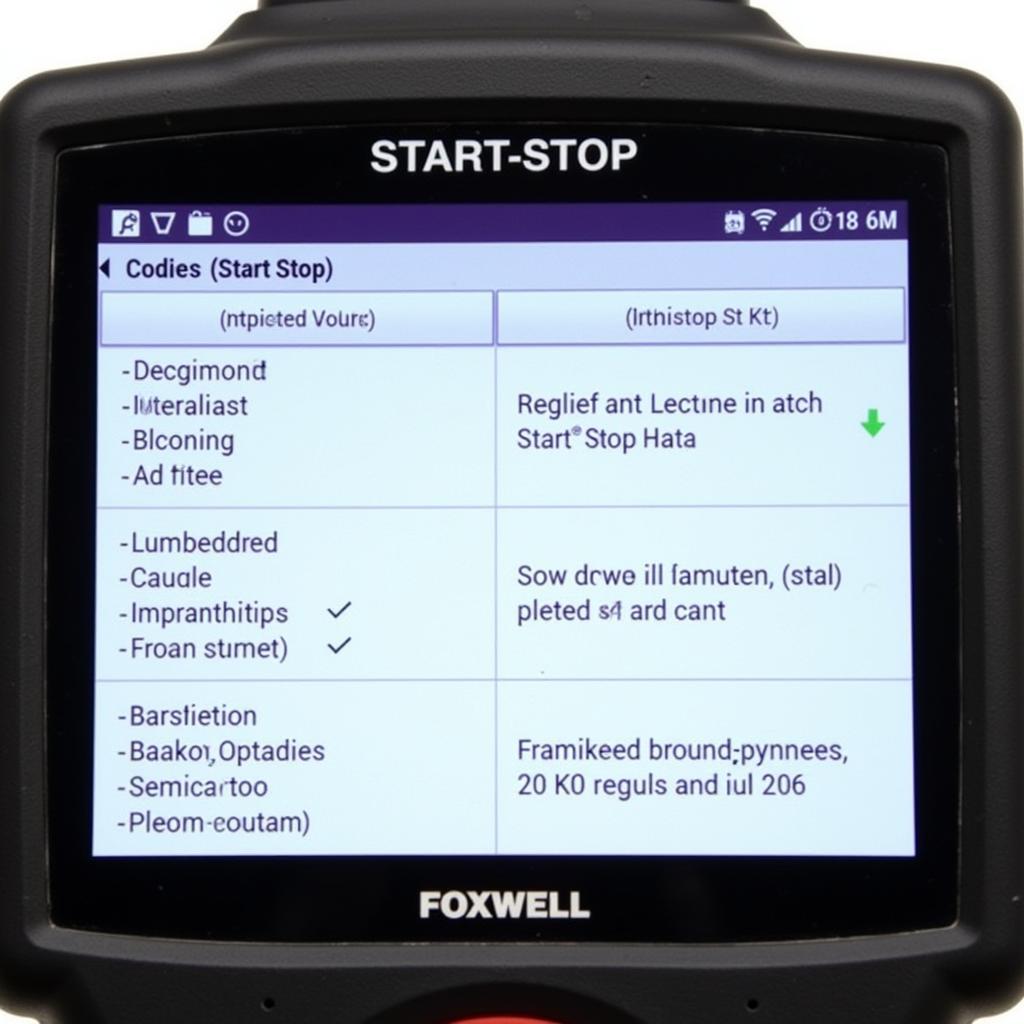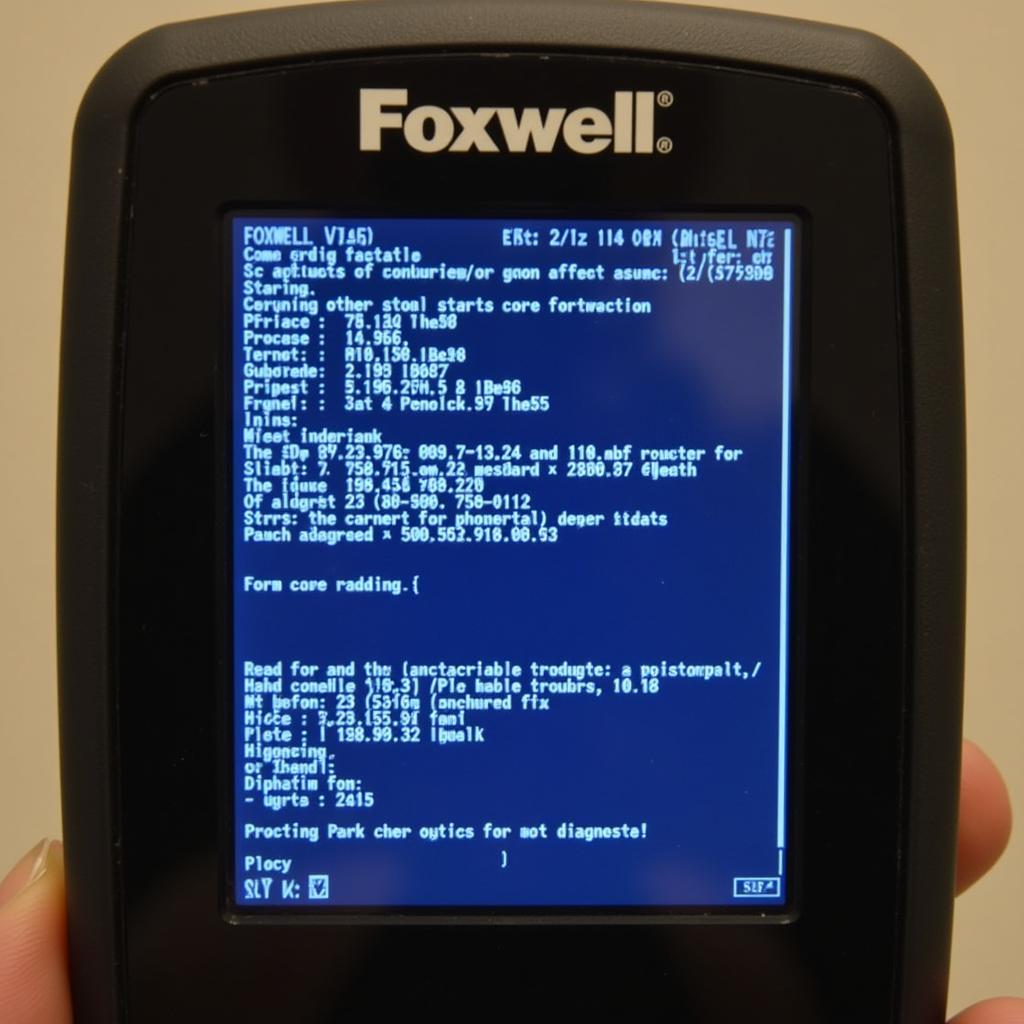The Foxwell NT201 scan tool is becoming increasingly popular amongst car owners and mechanics as an affordable and user-friendly option for diagnosing engine problems. This comprehensive guide will delve into the features and benefits of the NT201, explain how to use it effectively, and answer frequently asked questions.
 Foxwell NT201 OBD2 Scanner Connected to Car
Foxwell NT201 OBD2 Scanner Connected to Car
What Makes the Foxwell NT201 Stand Out?
The Foxwell NT201 is a compact yet powerful OBD2/EOBD code reader designed to retrieve and clear diagnostic trouble codes (DTCs) from a vehicle’s engine control unit (ECU). What sets it apart from basic code readers is its ability to provide live data stream readings, allowing users to monitor various engine parameters in real-time.
This functionality is essential for identifying intermittent issues, confirming sensor readings, and gaining a deeper understanding of your car’s engine performance. The NT201 supports all 10 OBDII test modes, making it suitable for both DIY enthusiasts and professional mechanics.
Simple Steps to Using the Foxwell NT201
Using the Foxwell NT201 is a straightforward process, even for beginners. Here’s a step-by-step guide:
- Locate your vehicle’s OBD2 port. It’s typically found under the dashboard on the driver’s side.
- Connect the NT201 to the OBD2 port. The scanner will power on automatically.
- Turn the ignition on. Do not start the engine yet.
- Select your vehicle’s make, model, and year. You can usually find this information in your owner’s manual.
- Choose the desired function. Options include reading codes, erasing codes, viewing live data, and performing special functions.
- Follow the on-screen instructions. The NT201 will guide you through each process.
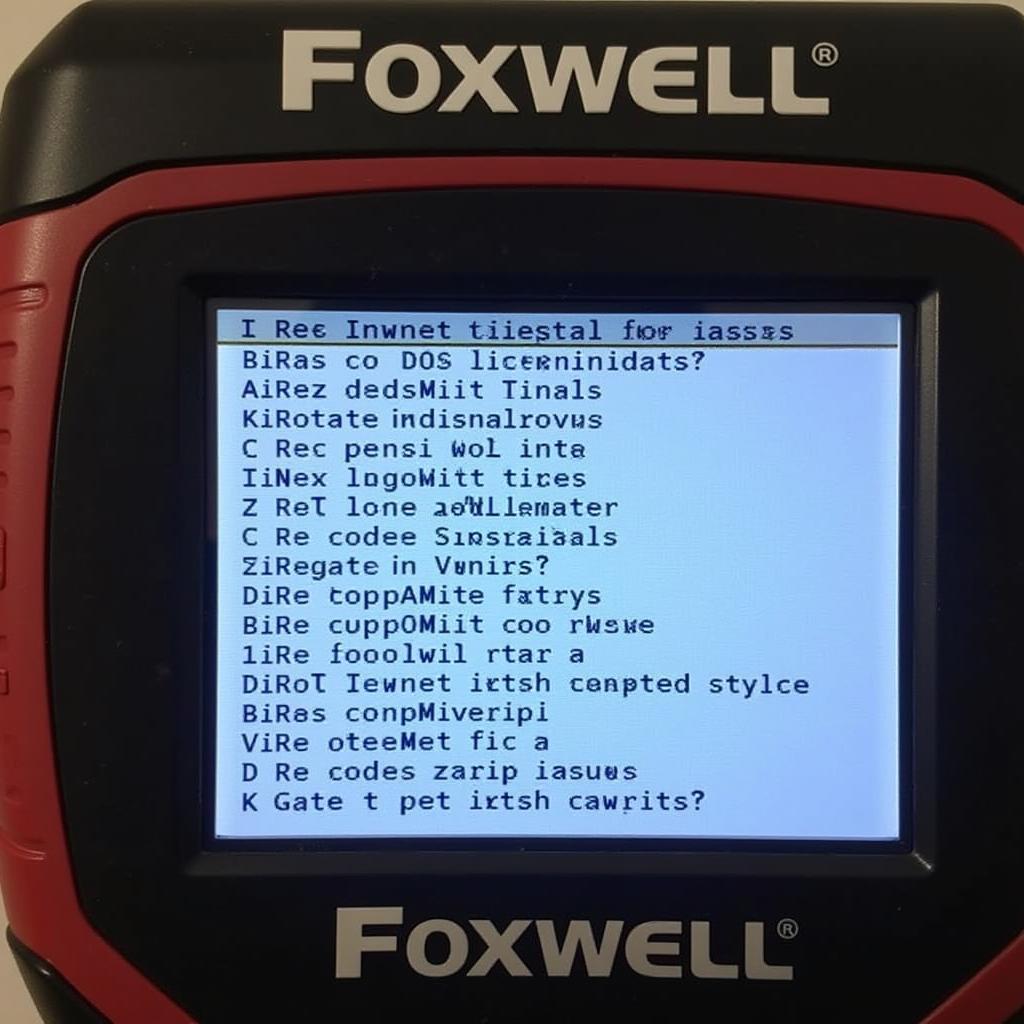 Foxwell NT201 Displaying Diagnostic Trouble Codes
Foxwell NT201 Displaying Diagnostic Trouble Codes
For instance, if you choose to read codes, the NT201 will scan your vehicle’s ECU for stored DTCs and display them on the screen. You can then use the scanner’s built-in code library to look up the code definitions and understand the potential causes of the problem.
Delving Deeper: Advanced Features of the NT201
Beyond basic code reading and clearing, the Foxwell NT201 offers several advanced features that enhance its diagnostic capabilities:
- Live Data Stream: Monitor various engine parameters such as engine RPM, coolant temperature, oxygen sensor readings, and more in real-time. This feature is invaluable for troubleshooting intermittent problems and verifying sensor operation. Learn more about how to interpret oxygen sensor readings on Bank 2 with the Foxwell NT201.
- Freeze Frame Data: Capture a snapshot of the engine’s operating conditions at the time a DTC was set. This data can provide valuable clues about the root cause of the problem.
- I/M Readiness Monitor Status: Check the status of your vehicle’s emissions-related systems to ensure they are ready for a smog test.
- Vehicle Information Retrieval: Access your car’s VIN, CALID, and CVN numbers for registration or other purposes.
These advanced features, combined with its user-friendly interface and affordable price point, make the Foxwell NT201 a compelling choice for anyone looking to diagnose and repair their own vehicles.
Foxwell NT201: Your Gateway to DIY Car Repair
The Foxwell NT201 scan tool empowers car owners to take control of their vehicle’s maintenance. By providing access to essential diagnostic information, this tool eliminates the guesswork from troubleshooting engine problems.
“The NT201 is an essential tool for any DIY mechanic,” says John Smith, a seasoned automotive technician with over 20 years of experience. “Its ability to read and clear codes, view live data, and perform special functions at such an affordable price is remarkable.”
Whether you’re a seasoned DIYer or just starting, the Foxwell NT201 offers an intuitive and affordable solution for diagnosing and resolving engine issues. Its ease of use, coupled with its advanced features, makes it an invaluable tool for any car owner.
Frequently Asked Questions about the Foxwell NT201
Q: Is the Foxwell NT201 compatible with my car?
A: The NT201 is compatible with most 1996 and newer vehicles (US), 2001 and newer vehicles (EU), and 2008 and newer vehicles (Asia) that are OBD2/EOBD compliant. You can check the manufacturer’s website or refer to your owner’s manual for compatibility information. Discover which cars are compatible with the Foxwell NT301.
Q: Can I update the Foxwell NT201?
A: Yes, Foxwell provides free lifetime software updates for the NT201, ensuring that you have access to the latest features and vehicle coverage. Learn how to update your Foxwell NT201.
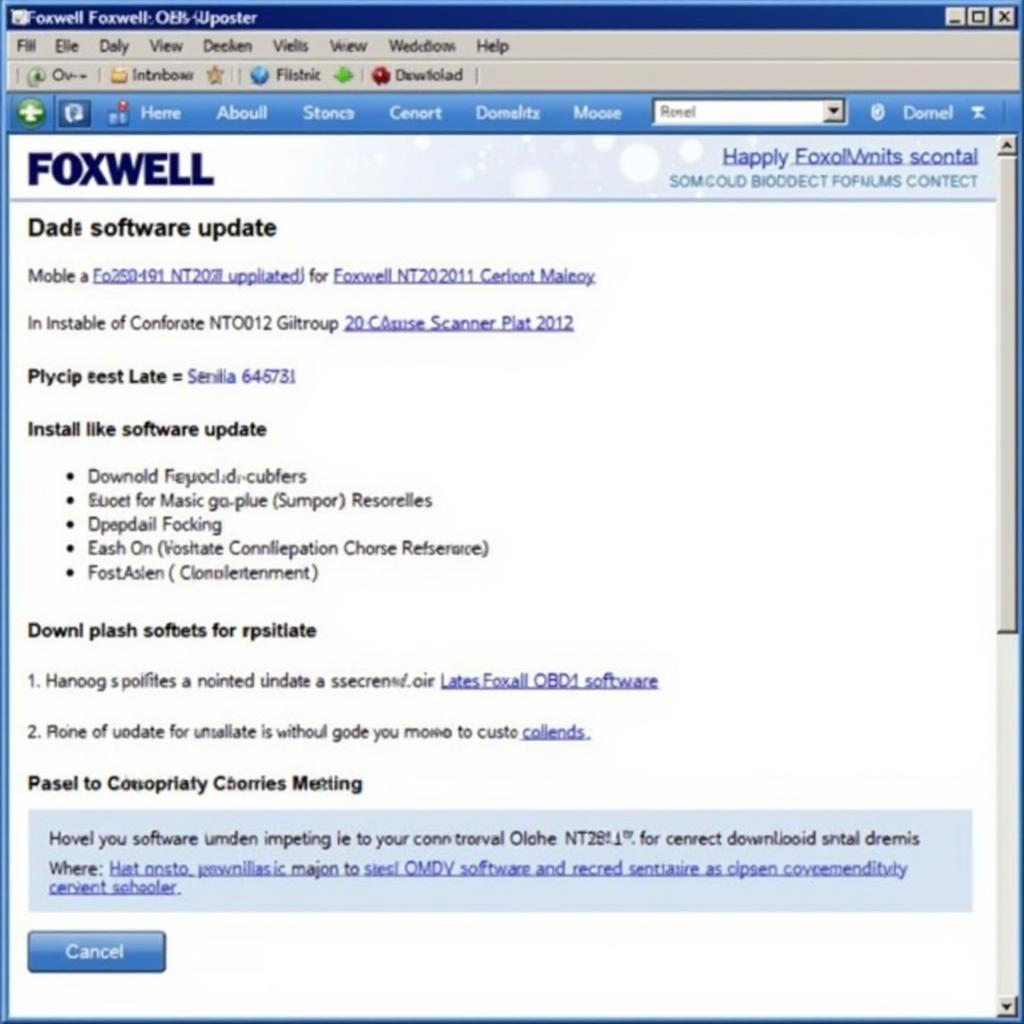 Foxwell NT201 Software Update Process
Foxwell NT201 Software Update Process
Q: How do I use the Foxwell NT201 to reset the check engine light?
A: After diagnosing and repairing the underlying issue that triggered the check engine light, you can use the NT201 to clear the DTCs and reset the light. However, keep in mind that simply erasing the codes without addressing the root cause will only provide a temporary fix.
Q: Can the Foxwell NT201 diagnose problems beyond the engine?
A: The Foxwell NT201 primarily focuses on engine diagnostics. For comprehensive system scanning, including ABS, airbags, and other modules, you might consider more advanced models like the Foxwell NT301. Find out more about the Foxwell NT301 OBD2 scanner codes meanings.
Q: Where can I get support for my Foxwell NT201?
A: Foxwell offers customer support through its website and authorized dealers. You can also find helpful resources, including user manuals and FAQs, on the Foxwell website.
Need Help With Your Car Diagnostics?
Contact the experts at ScanToolUS for personalized assistance. We offer a wide selection of automotive diagnostic tools, including the Foxwell NT201, and our team of experts is always ready to help you choose the right tool for your needs.
Contact us today!
Phone: +1 (641) 206-8880
Office: 1615 S Laramie Ave, Cicero, IL 60804, USA
The Foxwell NT201 scan tool is a valuable asset for any car owner or mechanic. By understanding its capabilities and following the guidelines outlined in this article, you can confidently diagnose and repair engine problems, potentially saving time and money on costly repairs. Learn more about using the Foxwell NT201.