Foxwell Product Comparison is crucial for anyone looking to invest in a reliable and effective automotive diagnostic tool. With a wide range of Foxwell scanners available, understanding the key features and differences between each model can be overwhelming. This comprehensive guide will help you navigate the Foxwell product lineup, enabling you to choose the perfect scan tool to meet your specific needs, whether you’re a professional mechanic, a DIY enthusiast, or a car owner looking for a cost-effective solution.
Choosing the right diagnostic tool can save you time and money in the long run. A proper Foxwell product comparison requires considering factors such as vehicle compatibility, diagnostic capabilities, special functions, user interface, and budget. This article will delve into these aspects, providing valuable insights to help you make an informed decision.
Which Foxwell Scanner is Right for Me?
The best Foxwell scanner for you depends on several factors, including your level of automotive expertise and the types of vehicles you work on. If you’re a professional mechanic, you might need a more advanced scanner with comprehensive diagnostic capabilities and bi-directional control. For DIYers or car owners, a basic code reader might be sufficient. By comparing different Foxwell products, you can identify the scanner that offers the best balance of features and affordability.
Are you a professional mechanic looking for advanced features? Then a high-end Foxwell scanner like the GT80 Plus might be suitable. This tool offers comprehensive diagnostics, bi-directional control, and advanced programming capabilities. However, for car owners primarily interested in reading and clearing basic trouble codes, a more affordable option like the NT301 might suffice.
 Foxwell GT80 Plus for Professional Mechanics
Foxwell GT80 Plus for Professional Mechanics
Understanding Key Features in a Foxwell Product Comparison
When comparing Foxwell products, pay close attention to key features such as OBD-II coverage, system coverage, special functions, and update options. OBD-II coverage ensures compatibility with a wide range of vehicles, while system coverage determines the specific systems you can diagnose, such as engine, transmission, ABS, and airbags. Special functions like DPF regeneration, ABS bleeding, and key programming can be invaluable for certain tasks. Ensuring the scanner offers regular updates is crucial to maintain compatibility with newer vehicle models and access the latest diagnostic information. A proper Foxwell product comparison requires a thorough understanding of these critical aspects.
“Investing in a scanner with comprehensive system coverage can save you significant time and money in the long run,” says John Smith, Senior Automotive Technician at Smith Auto Repair. “A scanner that can diagnose multiple systems eliminates the need for multiple specialized tools.”
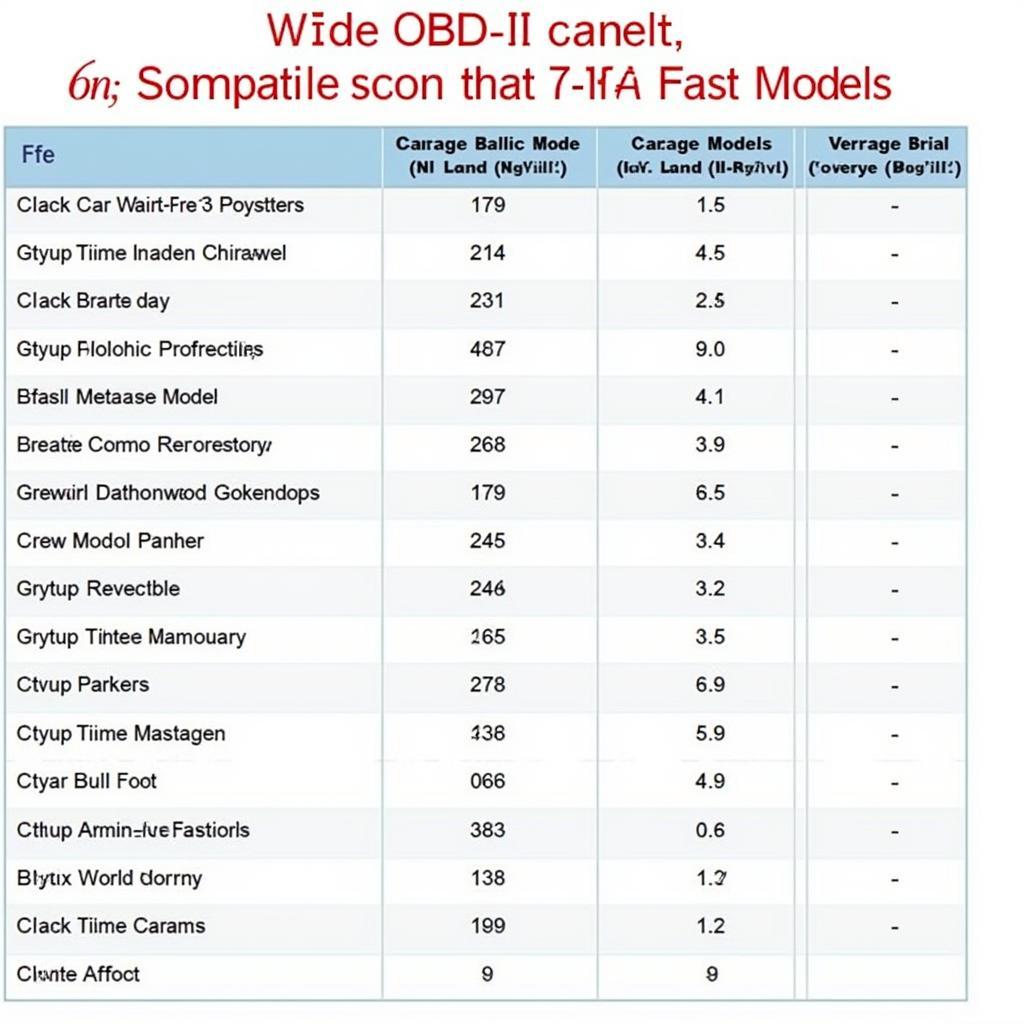 Foxwell Scanner OBD-II Coverage Compatibility
Foxwell Scanner OBD-II Coverage Compatibility
Comparing Popular Foxwell Scanners: A Detailed Analysis
Let’s delve into a detailed comparison of some popular Foxwell scanners. The NT301 is an entry-level code reader ideal for reading and clearing basic trouble codes. The NT650 Elite offers more advanced features, including live data streaming and special functions. For professional mechanics, the GT80 Plus provides comprehensive diagnostics, bi-directional control, and programming capabilities. For those seeking a balance between affordability and functionality, the NT644 Elite provides excellent value. By comparing these models, you can easily identify the Foxwell product that best aligns with your diagnostic needs. For DIY enthusiasts, is Foxwell a good code reader? Yes, it absolutely is.
Similar to [actron or foxwell], Foxwell scanners provide exceptional value and functionality. These scanners cater to various user groups, from DIY enthusiasts to professional mechanics.
Foxwell Product Comparison: Considering Your Budget
Foxwell scanners are available at different price points, allowing you to choose a scanner that fits your budget. While entry-level scanners like the NT301 are more affordable, they may lack advanced features. Investing in a more expensive scanner like the GT80 Plus can be worthwhile for professional mechanics or those who require comprehensive diagnostic capabilities. A thorough Foxwell product comparison helps you determine the best value for your money.
“Choosing the right scanner is an investment in your automotive diagnostic capabilities,” says Maria Garcia, Lead Diagnostic Technician at Garcia Auto Services. “While budget is a consideration, prioritize the features you need to ensure the scanner meets your specific requirements.”
 Foxwell Scanner Price Comparison Chart
Foxwell Scanner Price Comparison Chart
Knowing is Foxwell a good brand helps solidify your decision. Their range of products and dedicated customer support makes them a reliable choice for automotive diagnostic tools. If you’re curious about user experiences, checking out the [foxwell nt 301 forum] can provide valuable insights. For information on ABS auto bleeding with Foxwell tools, visit [foxwell abs auto bleed].
Conclusion
A comprehensive Foxwell product comparison is essential for choosing the right diagnostic tool for your needs. By understanding the key features, capabilities, and price points of different Foxwell scanners, you can make an informed decision and invest in a tool that will serve you well for years to come. For any assistance or further information, feel free to contact ScanToolUS at +1 (641) 206-8880 or visit our office at 1615 S Laramie Ave, Cicero, IL 60804, USA.
FAQ
- What is the difference between a code reader and a scan tool?
- Which Foxwell scanner is best for beginners?
- Do Foxwell scanners require regular updates?
- How can I update my Foxwell scanner?
- What are some common issues diagnosed by Foxwell scanners?
- Are Foxwell scanners compatible with all car makes and models?
- Where can I find support for my Foxwell scanner?

