The Foxwell Pro Nt414 4-system is a powerful diagnostic tool that empowers car owners, repair shops, and technicians to quickly and accurately pinpoint issues within four crucial vehicle systems: engine, transmission, ABS, and SRS. This comprehensive guide will delve into the capabilities of the NT414, addressing common questions and providing practical advice on maximizing its diagnostic potential.
Understanding the Foxwell Pro NT414 4-System
This versatile scanner offers a cost-effective solution for diagnosing problems within the most critical vehicle systems. Its user-friendly interface and broad vehicle coverage make it an invaluable tool for both DIY enthusiasts and professional mechanics. The NT414 supports all OBDII protocols and boasts live data streaming, allowing users to monitor real-time sensor readings. This functionality is essential for identifying intermittent issues that might be missed during static tests. Beyond just reading codes, the NT414 enables users to clear codes, reset monitors, and perform special functions like ABS bleeding and SRS component activation, saving valuable time and money.
 Foxwell Pro NT414 4-System Diagnostic Tool in Use
Foxwell Pro NT414 4-System Diagnostic Tool in Use
Why Choose the Foxwell Pro NT414 4-System?
What makes the Foxwell Pro NT414 4-system stand out? Its combination of affordability, functionality, and ease of use makes it an attractive option for a wide range of users. Unlike generic code readers, the NT414 provides in-depth diagnostic capabilities, often rivaling those of more expensive professional-grade scanners.
Key Features of the Foxwell Pro NT414 4-System
- Four System Coverage: Diagnoses issues within Engine, Transmission, ABS, and SRS.
- Wide Vehicle Compatibility: Supports a vast range of makes and models.
- Live Data Streaming: Monitors real-time sensor data.
- Code Reading and Clearing: Reads and clears diagnostic trouble codes (DTCs).
- Special Functions: Performs functions such as ABS bleeding and SRS component activation.
- User-Friendly Interface: Easy to navigate and understand.
How to Use the Foxwell Pro NT414 4-system
Using the Foxwell Pro NT414 4-system is straightforward, even for those new to automotive diagnostics. Here’s a step-by-step guide:
- Connect the Device: Plug the NT414 into the vehicle’s OBDII port, usually located under the dashboard.
- Turn on the Ignition: Turn the ignition key to the “on” position without starting the engine.
- Select the System: Choose the system you wish to diagnose (Engine, Transmission, ABS, or SRS).
- Read Codes: Select the “Read Codes” function to retrieve any stored DTCs.
- View Live Data: Use the “Live Data” function to monitor sensor readings in real time.
- Clear Codes: After addressing the issue, select “Clear Codes” to erase the DTCs.
“The NT414’s intuitive interface simplifies the diagnostic process, allowing users to quickly identify and address problems,” says John Miller, Senior Automotive Diagnostic Technician at Miller’s Auto Repair.
Troubleshooting Common Issues with the Foxwell Pro NT414 4-System
While generally reliable, the Foxwell Pro NT414 can occasionally encounter issues. Here are some common problems and their solutions:
- Connection Problems: Ensure the OBDII cable is securely connected to both the device and the vehicle’s port.
- No Power: Verify the vehicle’s ignition is turned on.
- Software Updates: Regularly update the device’s software to ensure optimal performance and compatibility.
“Keeping your Foxwell NT414 updated is crucial for maximizing its effectiveness and ensuring compatibility with the latest vehicle models,” adds Sarah Johnson, Automotive Electronics Specialist at Johnson’s Auto Electric.
Foxwell Pro NT414 4-System: A Valuable Investment
The Foxwell Pro NT414 4-system is a valuable investment for anyone looking to enhance their automotive diagnostic capabilities. Its ease of use, broad functionality, and affordability make it a smart choice for both DIYers and professionals. Whether you’re troubleshooting a check engine light or performing more complex diagnostics, the NT414 empowers you to take control of your vehicle’s health. For further assistance, contact ScanToolUS at +1 (641) 206-8880 or visit our office at 1615 S Laramie Ave, Cicero, IL 60804, USA.
FAQ
-
What vehicles are compatible with the Foxwell Pro NT414? It supports a wide range of OBDII compliant vehicles, including most cars and light trucks from 1996 and newer.
-
Can I update the Foxwell Pro NT414’s software? Yes, software updates are available and recommended for optimal performance.
-
Does the Foxwell Pro NT414 support live data streaming? Yes, it provides live data streaming for real-time sensor monitoring.
-
What systems can the Foxwell Pro NT414 diagnose? It covers Engine, Transmission, ABS, and SRS.
-
Can I clear codes with the Foxwell Pro NT414? Yes, it allows users to clear diagnostic trouble codes after repairs.
-
Where can I buy a Foxwell Pro NT414 4-System? You can purchase it online or from various automotive tool retailers.
-
Does the Foxwell Pro NT414 come with a warranty? Yes, it typically comes with a manufacturer’s warranty.

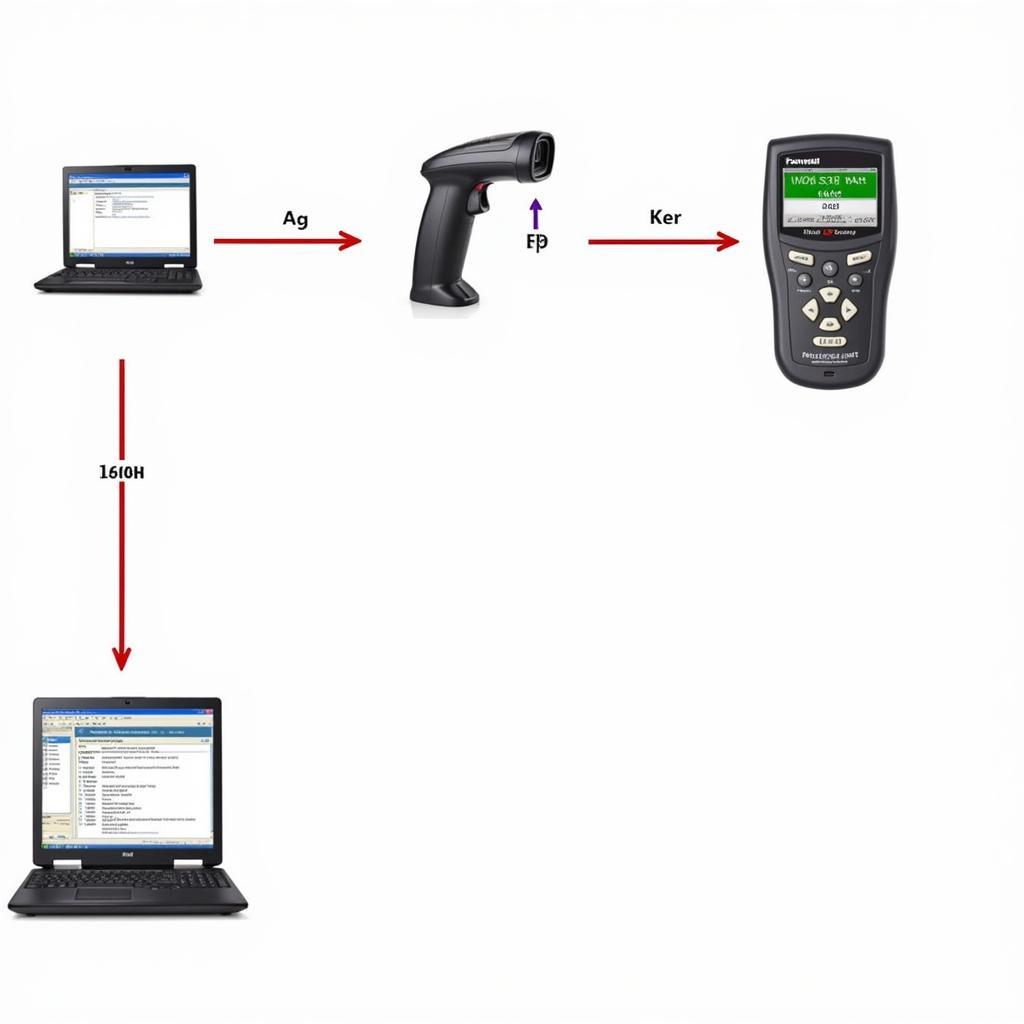
Pingback: Foxwell Clear SRS: A Comprehensive Guide to Resetting Your Airbag Light - Car Scan Tool