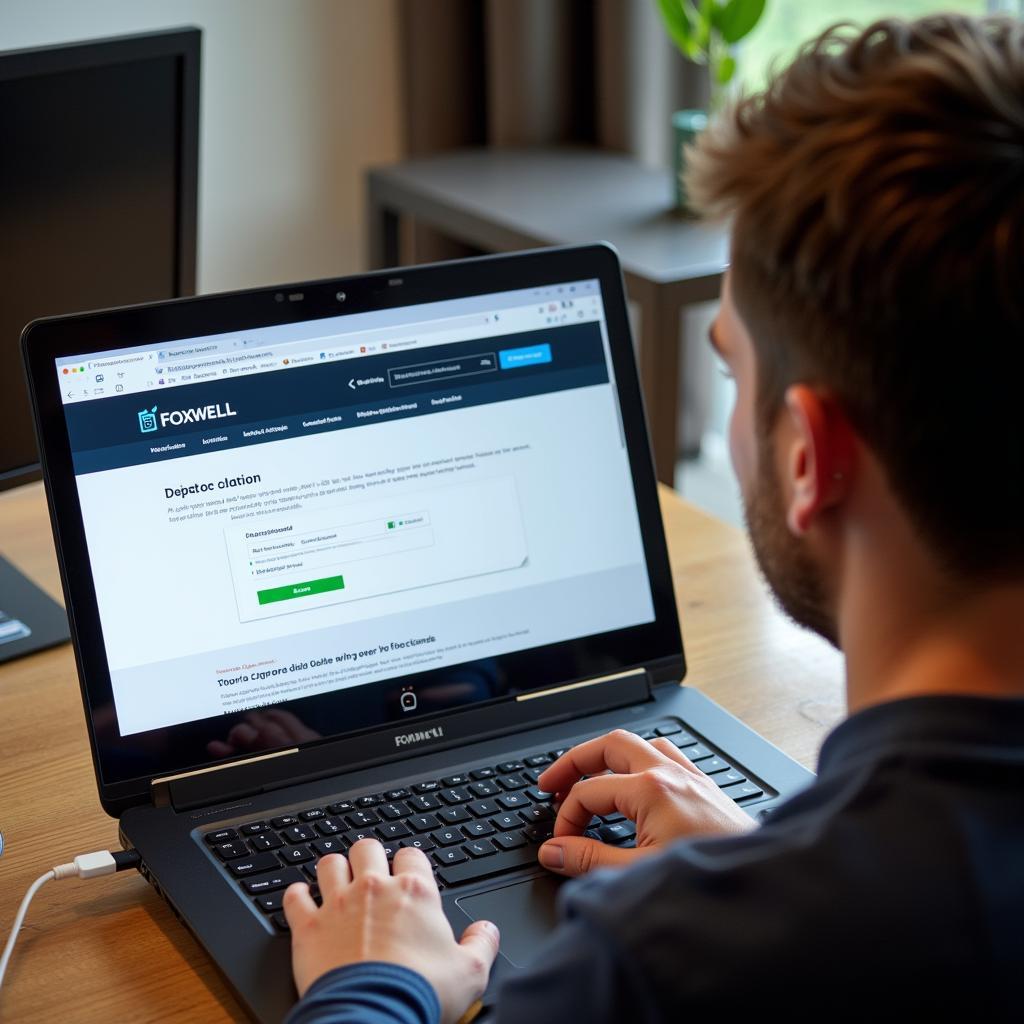If your Foxwell OBD2 scanner isn’t communicating with your BMW E53, you’re not alone. This is a common issue, and thankfully, there are several troubleshooting steps you can take to get your scanner working again. This guide will walk you through the most common causes and solutions, helping you diagnose and fix the problem yourself.
Common Reasons Why Your Foxwell OBD2 Scanner Won’t Connect to Your BMW E53
There are several reasons why your Foxwell OBD2 scanner might not be connecting to your BMW E53. Some of the most common culprits include:
- Compatibility Issues: While Foxwell scanners generally support a wide range of vehicles, some models may have compatibility issues with specific BMW E53 years or trims. Always double-check the scanner’s compatibility list before purchase.
- Faulty OBD2 Port: The OBD2 port on your BMW E53 could be damaged or have loose connections. This can prevent the scanner from establishing communication.
- Blown Fuse: A blown fuse related to the OBD2 port or the car’s diagnostic system can disrupt communication.
- Software or Firmware Problems: Outdated firmware on your Foxwell scanner or incompatible software can lead to communication failures.
- Connection Problems: Loose or damaged cables connecting the scanner to the OBD2 port can also be the source of the issue.
- Vehicle’s Battery: A weak or dying car battery can sometimes interfere with the OBD2 system.
Troubleshooting Your Foxwell OBD2 Scanner and BMW E53 Connection
Here’s a step-by-step guide to help you troubleshoot the connection issue:
-
Check Compatibility: Verify that your Foxwell scanner is compatible with your specific BMW E53 model year. Consult the Foxwell website or user manual for the most accurate compatibility information.
-
Inspect the OBD2 Port: Visually inspect the OBD2 port on your BMW E53 for any signs of damage, debris, or loose connections. If you find any debris, carefully clean the port.
-
Check the Fuse: Locate the fuse related to the OBD2 port in your BMW E53’s fuse box. Check if the fuse is blown. If it is, replace it with a new fuse of the correct amperage.
-
Test the Scanner on Another Vehicle: Try connecting your Foxwell scanner to a different vehicle. If it works, the issue is likely with your BMW E53, not the scanner.
-
Update Scanner Firmware: Ensure your Foxwell scanner has the latest firmware installed. Updating the firmware can resolve software bugs and compatibility issues.
-
Check Cables and Connections: Inspect the OBD2 cable for any damage or kinks. Make sure the cable is securely connected to both the scanner and the OBD2 port. Try a different cable if possible.
-
Check the Car Battery: Test your car battery’s voltage. A weak battery can sometimes cause issues with the OBD2 system. If the battery is low, charge or replace it.
 Foxwell OBD2 Scanner Connected to a BMW E53's OBD2 Port
Foxwell OBD2 Scanner Connected to a BMW E53's OBD2 Port
Why is my Foxwell OBD2 scanner not reading my BMW E53?
A Foxwell OBD2 scanner might not read your BMW E53 due to compatibility issues, a faulty OBD2 port, a blown fuse, outdated scanner firmware, or connection problems.
How do I update my Foxwell scanner firmware?
Connect your Foxwell scanner to a computer with internet access and use the Foxwell update software to download and install the latest firmware version. This is typically available on the Foxwell website.
 Checking the Fuse for the OBD2 Port on a BMW E53
Checking the Fuse for the OBD2 Port on a BMW E53
What if I’ve tried everything and my Foxwell scanner still won’t communicate?
If you’ve exhausted all troubleshooting steps and your Foxwell scanner still isn’t communicating with your BMW E53, contact Foxwell support or a qualified automotive technician for further assistance. Sometimes, there might be more complex electrical issues within the vehicle that require professional diagnosis.
“Always double-check the compatibility of your OBD2 scanner with your specific vehicle make, model, and year. This will save you a lot of frustration in the long run,” advises John Smith, Senior Automotive Diagnostic Technician.
Can a low car battery affect OBD2 communication?
Yes, a low car battery can sometimes interfere with the OBD2 system and prevent communication with the scanner.
Foxwell OBD2 Scanner Not Communicating With BMW E53: Contact Us For Help
If you’re still struggling with your Foxwell OBD2 scanner not communicating with your BMW E53, don’t hesitate to reach out to us. We’re here to help! Contact ScanToolUS at +1 (641) 206-8880. Our office is located at 1615 S Laramie Ave, Cicero, IL 60804, USA.
“Regularly updating your scanner’s firmware is crucial for maintaining compatibility and ensuring optimal performance,” says Maria Garcia, Lead Software Engineer at a leading OBD2 scanner manufacturer.
In conclusion, troubleshooting a Foxwell OBD2 scanner not communicating with a BMW E53 often involves checking compatibility, the OBD2 port, fuses, firmware, cables, and the car battery. By following the steps outlined in this guide, you can often pinpoint the issue and resolve it yourself.
FAQ
-
Why is my Foxwell scanner not turning on? Check the power supply and ensure the cable is properly connected.
-
Can I use any OBD2 scanner with my BMW E53? While many OBD2 scanners are compatible, always verify compatibility with your specific model year.
-
Where is the OBD2 port located in a BMW E53? The OBD2 port is typically located under the dashboard, near the steering wheel.
-
What does it mean when my Foxwell scanner shows a “linking error”? This indicates a communication problem between the scanner and the vehicle’s OBD2 system.
-
How often should I update my Foxwell scanner’s firmware? Check for firmware updates periodically, ideally every few months, to ensure optimal performance and compatibility.
-
What if my BMW E53’s OBD2 port is damaged? Consult a qualified automotive technician to repair or replace the damaged port.
-
Does the ignition need to be on to use a Foxwell scanner? Yes, the ignition typically needs to be in the “on” position (but not necessarily with the engine running) for the scanner to communicate.