The Foxwell NT710 diagnostic scanner is a powerful tool for car owners and mechanics alike. Understanding how to use the Foxwell Nt710 Manual is key to unlocking its full potential, allowing you to diagnose and fix car troubles efficiently. This comprehensive guide delves into the functionalities of the NT710, providing clear instructions and expert insights to help you become a proficient user. After reading this Foxwell nt710 manual guide, you’ll be well on your way to becoming a car maintenance pro! You can learn more about BMW coding with Foxwell tools through this helpful resource: Foxwell BMW Coding.
Understanding the Foxwell NT710’s Capabilities
The Foxwell NT710 boasts a wide array of functionalities designed to address various car problems. From reading and clearing diagnostic trouble codes (DTCs) to performing advanced functions like bidirectional control and coding, the NT710 offers a comprehensive solution for car diagnostics. Its user-friendly interface and intuitive menu system make it accessible even for novice users.
 Foxwell NT710 Performing Diagnostics
Foxwell NT710 Performing Diagnostics
Navigating the Foxwell NT710 Manual
The Foxwell NT710 manual provides a detailed walkthrough of the device’s features and functionalities. It covers everything from basic operations to advanced procedures. Familiarizing yourself with the manual is crucial for utilizing the scanner effectively and avoiding potential misinterpretations of diagnostic data. You can also learn about battery registration with Foxwell for BMW vehicles here: Foxwell battery registration BMW.
How to Read Diagnostic Trouble Codes (DTCs)
One of the primary functions of the NT710 is reading DTCs. The manual provides step-by-step instructions on how to access and interpret these codes, pinpointing the source of car problems.
- Connect the NT710 to the car’s OBD-II port.
- Turn the ignition on.
- Select the appropriate car make and model.
- Choose the “Read Codes” option.
 Reading DTCs with Foxwell NT710
Reading DTCs with Foxwell NT710
Performing Advanced Functions with the Foxwell NT710
Beyond reading DTCs, the NT710 supports advanced functionalities such as bidirectional control, which allows you to test individual components and systems. The manual explains how to access and utilize these functions safely and effectively. For BMW owners, understanding how to register a new battery with a Foxwell scanner is crucial, and you can find guidance on that here: BMW battery registration Foxwell scanner engine running.
“The Foxwell NT710 is a game-changer for DIY car maintenance. It empowers car owners to take control of their vehicle’s health,” says automotive expert, Michael Stevens.
Troubleshooting Common Issues with the NT710
Even with a detailed manual, users may occasionally encounter issues. This section addresses common problems and offers troubleshooting tips.
What if the NT710 Doesn’t Connect to the Car?
- Ensure the ignition is on.
- Check the OBD-II port connection.
- Verify the car’s compatibility with the NT710.
How to Update the NT710’s Software
Keeping the NT710’s software updated ensures access to the latest features and vehicle coverage. The manual outlines the update procedure, ensuring your scanner stays current.
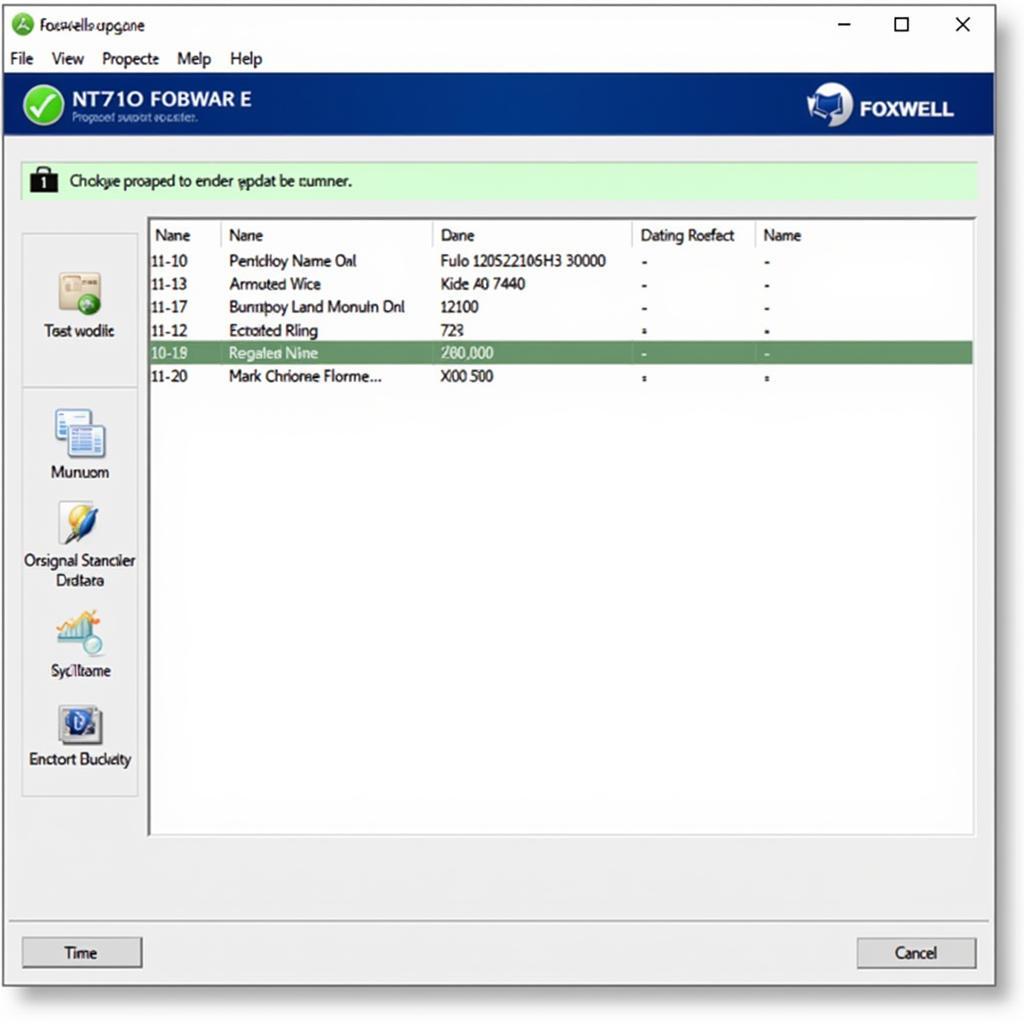 Updating Foxwell NT710 Software
Updating Foxwell NT710 Software
“Regular software updates are vital for maximizing the NT710’s capabilities and compatibility with newer car models,” adds automotive technician, Sarah Chen.
Conclusion: Unleashing the Power of Your Foxwell NT710
The Foxwell NT710 manual is your essential guide to unlocking the full potential of this versatile diagnostic tool. By understanding its functionalities and following the instructions outlined in the manual, you can effectively diagnose and address car issues, saving time and money. Mastering the Foxwell NT710 empowers you to take control of your car’s maintenance. For any assistance or further inquiries, please don’t hesitate to connect with us. You can reach us at ScanToolUS, +1 (641) 206-8880, 1615 S Laramie Ave, Cicero, IL 60804, USA.
FAQ
- What types of vehicles are compatible with the Foxwell NT710?
- Can the NT710 perform coding functions?
- How often should I update the NT710’s software?
- Where can I find the latest version of the Foxwell NT710 manual?
- What are the most common DTCs encountered with the NT710?
- Does the NT710 support live data streaming?
- How do I reset the oil light with the Foxwell NT710?



