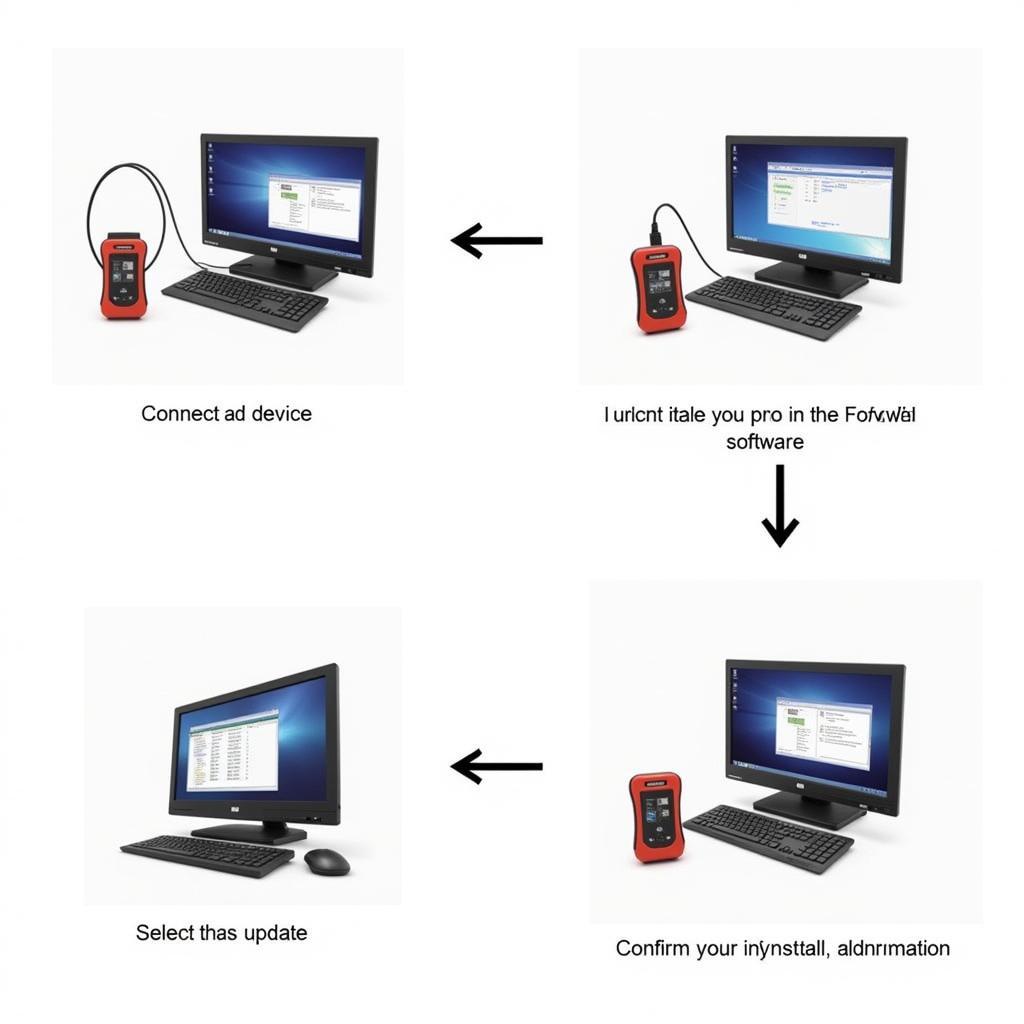The Foxwell Nt644 Pro Diagnostic Scan Tool has emerged as a game-changer for car owners and mechanics alike. This powerful, yet user-friendly device offers advanced functionality typically found in dealership-level scan tools, but at a fraction of the cost. This comprehensive review will delve into the features, benefits, and real-world applications of the Foxwell NT644 Pro, empowering you to make informed decisions about your vehicle’s maintenance and repair.
Why Choose the Foxwell NT644 Pro?
The Foxwell NT644 Pro stands out from the crowd with its impressive suite of features designed to streamline diagnostics and simplify complex repairs. Here are some key advantages that set it apart:
-
Extensive Vehicle Coverage: This versatile scan tool supports a wide range of car makes and models, spanning both domestic and import vehicles. This broad compatibility makes it an invaluable tool for DIY mechanics and professional technicians working with diverse vehicle fleets.
-
Advanced Diagnostics: The NT644 Pro goes beyond basic code reading, offering in-depth diagnostic capabilities for all systems, including engine, transmission, ABS, airbags, and more. It empowers users to identify the root cause of issues accurately.
-
Bi-Directional Control: This powerful feature allows you to interact with vehicle systems directly, enabling component testing, actuator activation, and advanced troubleshooting procedures. This functionality was previously only accessible with high-end scan tools, making the NT644 Pro a true game-changer for its price point.
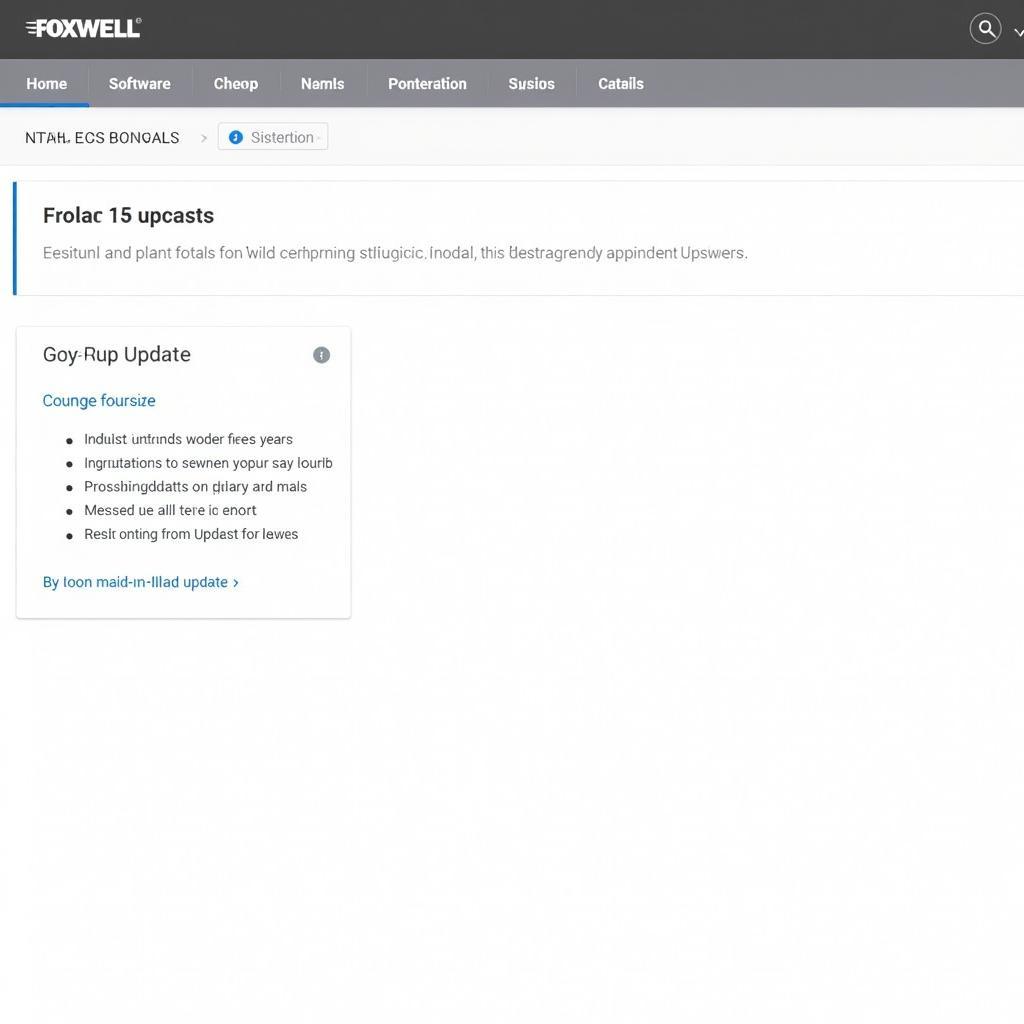 Updating Foxwell NT644 Pro Software
Updating Foxwell NT644 Pro Software
-
Special Functions: The NT644 Pro excels in performing essential service resets, such as oil light reset, EPB (Electronic Parking Brake) service, SAS (Steering Angle Sensor) calibration, and more. This eliminates the need for multiple specialized tools and saves valuable time and effort.
-
User-Friendly Interface: Navigating through the NT644 Pro’s intuitive menu system is a breeze, thanks to its clear 4.3-inch color display and logical button layout. This user-friendly design ensures that even novice users can quickly grasp its operation and access advanced features with ease.
-
Regular Updates: Foxwell is committed to providing ongoing software updates to ensure compatibility with the latest vehicle models and diagnostic protocols. These updates often include new features and enhancements, maximizing the tool’s lifespan and value.
What Can the Foxwell NT644 Pro Do?
The Foxwell NT644 Pro empowers you to take control of your vehicle’s health and tackle a wide range of automotive tasks with confidence. Here are some common applications where this scan tool truly shines:
-
Read and Clear Diagnostic Trouble Codes (DTCs): Easily identify the source of warning lights on your dashboard by retrieving and clearing DTCs. The NT644 Pro provides detailed code descriptions, making it simpler to understand the underlying problem.
-
View Live Data Streams: Monitor real-time sensor data from various vehicle systems, allowing you to observe how different components interact and identify potential issues before they escalate.
-
Perform Active Tests: Activate components like solenoids, relays, and actuators to verify their functionality and pinpoint faulty components with precision. This eliminates guesswork and streamlines the diagnostic process.
-
Conduct Service Resets: Reset oil life monitors, service mileage indicators, and perform essential maintenance procedures like EPB and SAS calibrations, saving trips to the mechanic for routine service.
-
Analyze Battery Health: Evaluate the health of your vehicle’s battery and charging system to ensure optimal performance and longevity.
Addressing Common Concerns
While the Foxwell NT644 Pro offers exceptional value and functionality, potential buyers often have specific questions. Let’s address some common concerns:
Is the Foxwell NT644 Pro difficult to use?
The NT644 Pro is designed with user-friendliness in mind. Its intuitive interface, coupled with a comprehensive user manual, makes it accessible to both beginners and experienced mechanics.
Does the Foxwell NT644 Pro require a subscription?
The basic functions of the Foxwell NT644 Pro, including code reading, live data viewing, and some service resets, are available without a subscription. However, certain advanced features and manufacturer-specific functions may require a paid software upgrade.
Foxwell NT644 Pro: A Worthy Investment
The Foxwell NT644 Pro Diagnostic Scan Tool offers an unbeatable combination of advanced functionality, user-friendliness, and affordability. It empowers car owners and mechanics to take control of vehicle diagnostics and maintenance, potentially saving significant time and money in the long run.
Looking for a reliable and versatile diagnostic scan tool? The Foxwell NT644 Pro is a compelling option worth considering.
Need help deciding if the Foxwell NT644 Pro is right for you? Contact the experts at ScanToolUS at +1 (641) 206-8880 or visit our office at 1615 S Laramie Ave, Cicero, IL 60804, USA. We’re here to help you find the perfect scan tool for your needs!
FAQs
1. Can the Foxwell NT644 Pro program keys?
The Foxwell NT644 Pro does not have key programming capabilities. For key programming, you would need a more specialized tool.
2. Is the Foxwell NT644 Pro compatible with diesel vehicles?
Yes, the Foxwell NT644 Pro supports both gasoline and diesel vehicles.
3. Can I update the Foxwell NT644 Pro software on a Mac?
The Foxwell NT644 Pro software updates are primarily designed for Windows-based operating systems.
4. Does the Foxwell NT644 Pro come with a case?
Yes, the Foxwell NT644 Pro typically includes a sturdy carrying case for convenient storage and transport.
5. What is the warranty on the Foxwell NT644 Pro?
The Foxwell NT644 Pro usually comes with a one-year warranty against manufacturer defects. You can find more details about warranty coverage in the product documentation or on the manufacturer’s website.