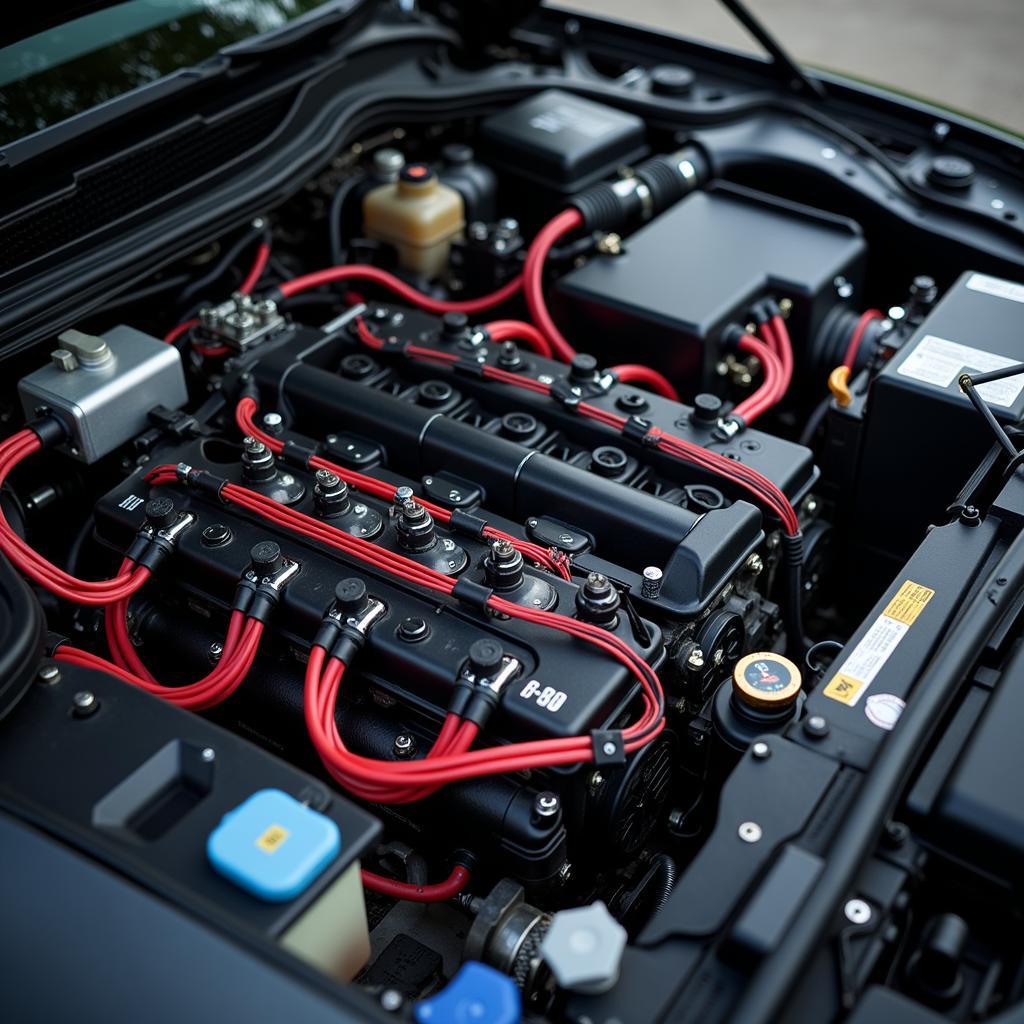The Foxwell NT630 Pro is a powerful and versatile diagnostic tool that’s transforming the way automotive technicians and DIY enthusiasts approach vehicle troubleshooting. This comprehensive guide will delve into the features, benefits, and practical applications of the NT630 Pro, empowering you to confidently diagnose and resolve automotive issues.
Understanding the Foxwell NT630 Pro’s Capabilities
The NT630 Pro goes beyond basic code reading, offering advanced functionalities like bidirectional control, special functions, and comprehensive system coverage. It’s an essential tool for anyone serious about understanding and maintaining their vehicle. This device provides accurate and detailed information, enabling quicker diagnosis and efficient repairs.
What Makes the Foxwell NT630 Pro Stand Out?
The NT630 Pro stands out from other diagnostic scanners due to its wide vehicle coverage, intuitive interface, and robust functionality. Its user-friendly design makes it accessible to both professionals and DIYers. The device’s extensive capabilities ensure you have the tools needed to tackle a wide range of automotive problems.
- Extensive Vehicle Coverage: The NT630 Pro supports a wide range of vehicle makes and models, covering both domestic and import vehicles.
- Advanced Diagnostics: Perform bidirectional controls, run special functions, and access detailed live data streams for precise diagnostics.
- User-Friendly Interface: The intuitive interface makes navigation and operation straightforward, even for first-time users.
- Regular Updates: Stay up-to-date with the latest software and vehicle coverage through regular online updates.
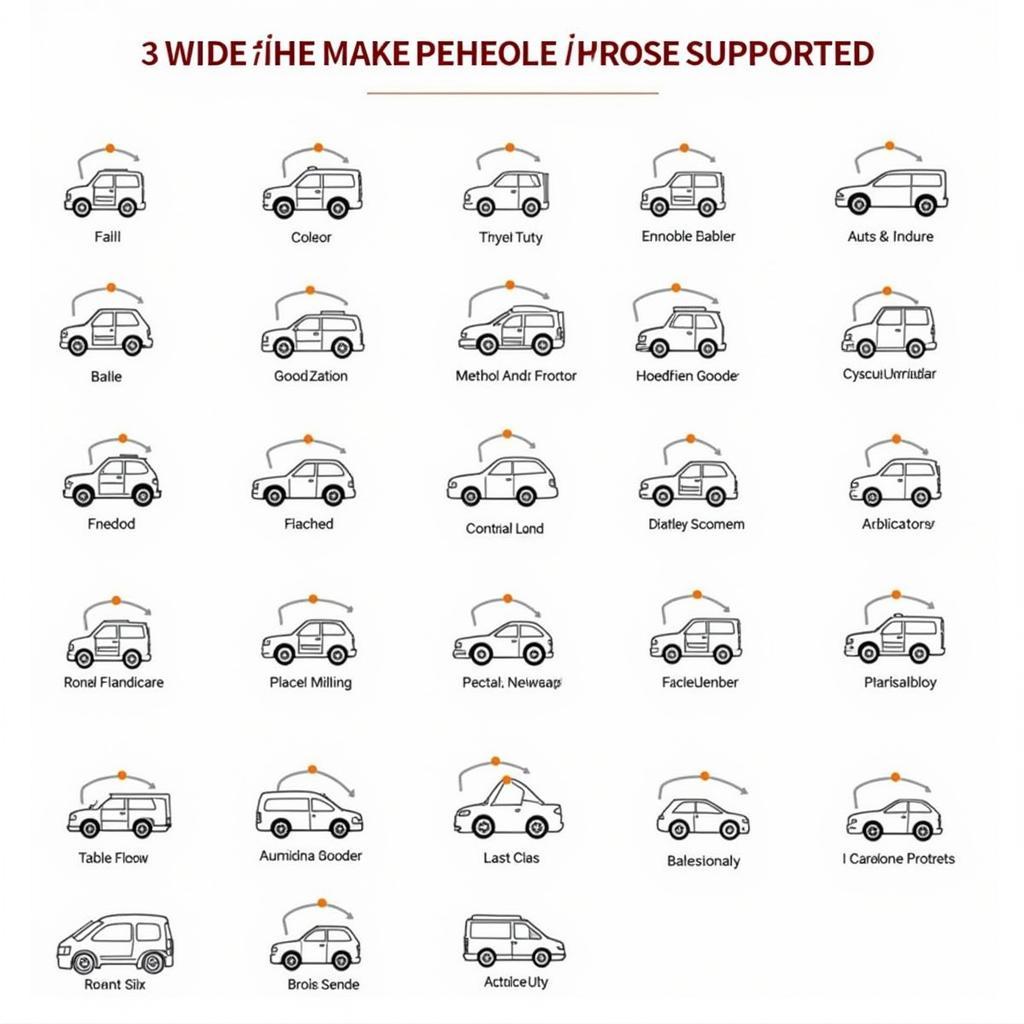 Foxwell NT630 Pro Wide Vehicle Coverage
Foxwell NT630 Pro Wide Vehicle Coverage
Utilizing the Foxwell NT630 Pro for Effective Troubleshooting
Knowing how to effectively use the NT630 Pro can significantly reduce diagnostic time and improve repair accuracy. Let’s explore some practical applications and step-by-step guides.
How do I use the Foxwell NT630 Pro to diagnose a check engine light?
- Connect the device: Plug the NT630 Pro into the vehicle’s OBD-II port.
- Turn on the ignition: Turn the ignition key to the “on” position without starting the engine.
- Select the vehicle: Choose the correct vehicle make, model, and year.
- Read codes: Select the “Read Codes” function to retrieve diagnostic trouble codes (DTCs).
- Interpret codes: Research the retrieved DTCs to understand the potential issue.
- Clear codes: After addressing the issue, clear the DTCs using the NT630 Pro.
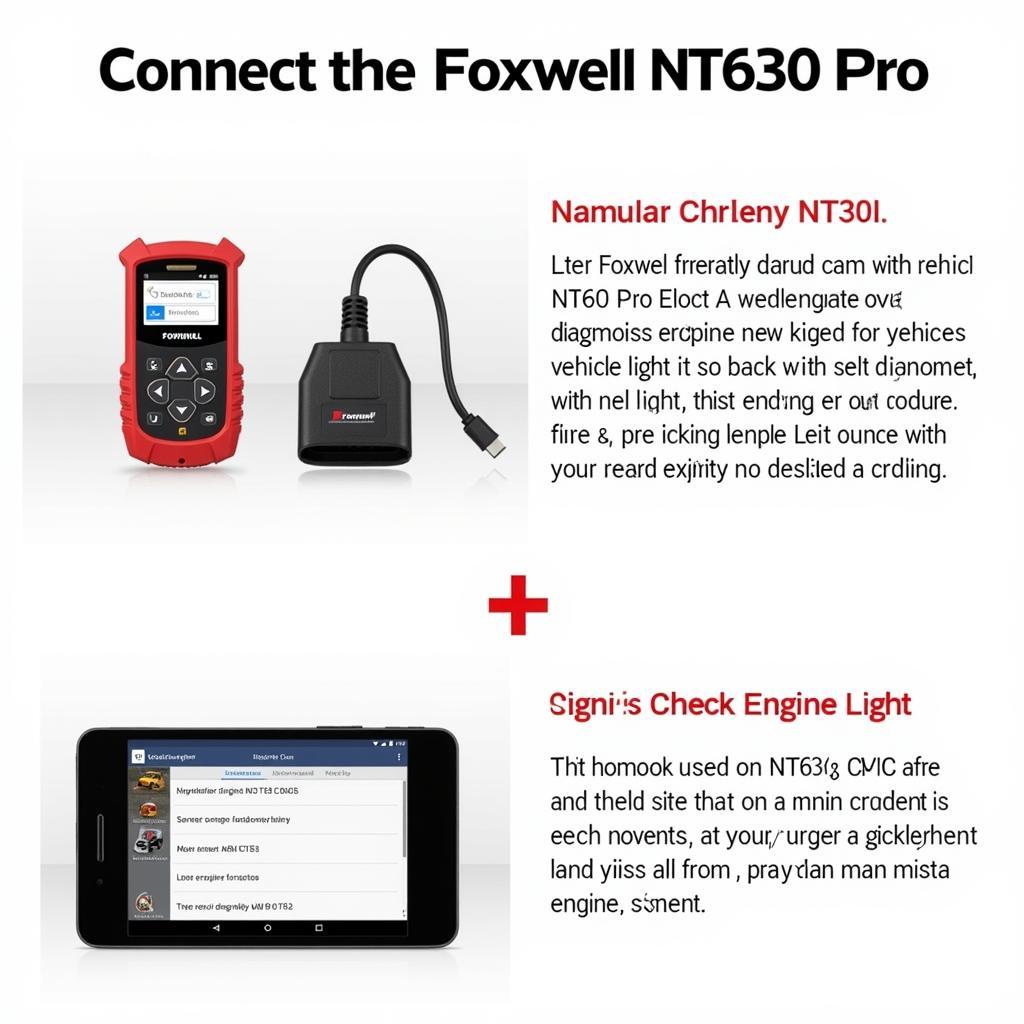 Foxwell NT630 Pro Check Engine Light Diagnosis
Foxwell NT630 Pro Check Engine Light Diagnosis
Performing Advanced Diagnostics with the Foxwell NT630 Pro
Beyond basic code reading, the NT630 Pro allows for more in-depth diagnostics. Its bidirectional control functionality allows you to test individual components and systems. This feature is invaluable for pinpointing the root cause of complex issues.
- Bidirectional Control: Test components like actuators, solenoids, and relays directly from the device.
- Special Functions: Access manufacturer-specific functions for advanced troubleshooting.
- Live Data Streaming: Monitor real-time data from various sensors for accurate diagnostics.
“The NT630 Pro’s bidirectional control is a game-changer. It allows me to isolate faulty components without relying on guesswork,” says Michael Stevens, a seasoned automotive technician with over 20 years of experience.
Keeping Your Foxwell NT630 Pro Up-to-Date
Regular software updates are crucial for ensuring optimal performance and access to the latest vehicle coverage. Keeping your NT630 Pro updated allows you to stay ahead of emerging automotive technologies and diagnostic procedures. This ensures the tool remains relevant and effective in addressing evolving automotive systems.
How to update the Foxwell NT630 Pro software?
Connect the device to a computer with internet access and use the Foxwell update software to download and install the latest updates.
“Regular updates are essential for staying on top of the latest vehicle technologies. The Foxwell update process is simple and efficient,” notes Susan Miller, an automotive instructor with 15 years of experience.
In conclusion, the Foxwell NT630 Pro offers a powerful and versatile solution for diagnosing and resolving automotive issues. Its comprehensive features, user-friendly interface, and regular updates make it an invaluable tool for both professionals and DIY enthusiasts. For further assistance or inquiries regarding the Foxwell NT630 Pro, contact ScanToolUS at +1 (641) 206-8880 or visit our office at 1615 S Laramie Ave, Cicero, IL 60804, USA.