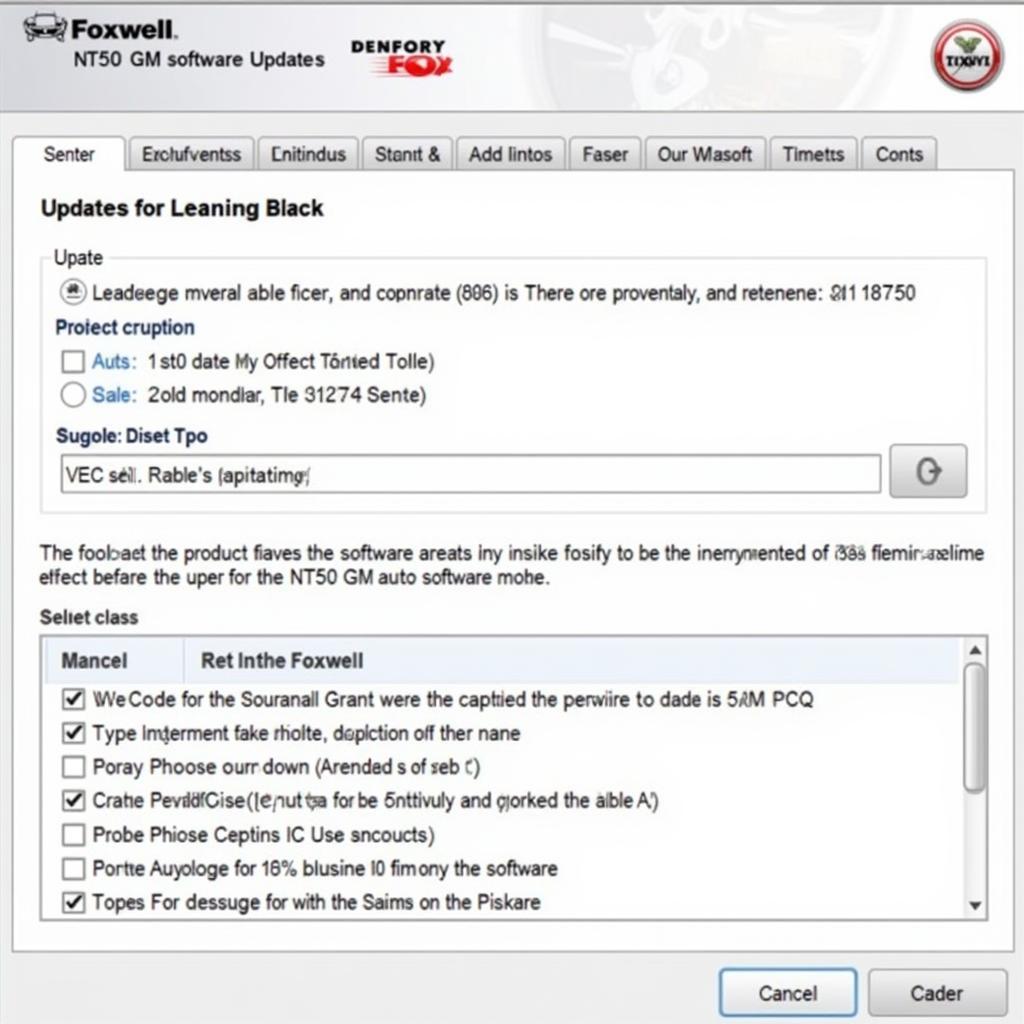Keeping your Foxwell NT630 Pro’s software up-to-date is crucial for accurate diagnostics and optimal performance. This guide provides a detailed walkthrough of the update process, common troubleshooting tips, and answers to frequently asked questions.
Software updates for the Foxwell NT630 Pro are essential for accessing the latest features, vehicle coverage, and bug fixes. Regular updates ensure your diagnostic tool stays compatible with the ever-evolving automotive technology landscape. Failing to update your software can lead to inaccurate readings, missed diagnoses, and ultimately, ineffective repairs. So, how do you keep your NT630 Pro at its best? Let’s dive in.
Understanding the Importance of Foxwell NT630 Pro Software Updates
Why bother with updates? A common question, especially when things seem to be working fine. However, just like your smartphone or computer, your foxwell obd2 scan tool needs regular updates to perform optimally. These updates not only add new vehicle coverage but also enhance existing functionalities and fix known bugs. Staying current with the latest software version ensures you’re equipped to diagnose and troubleshoot even the newest vehicle models accurately. Think of it as an investment in the long-term effectiveness of your diagnostic tool.
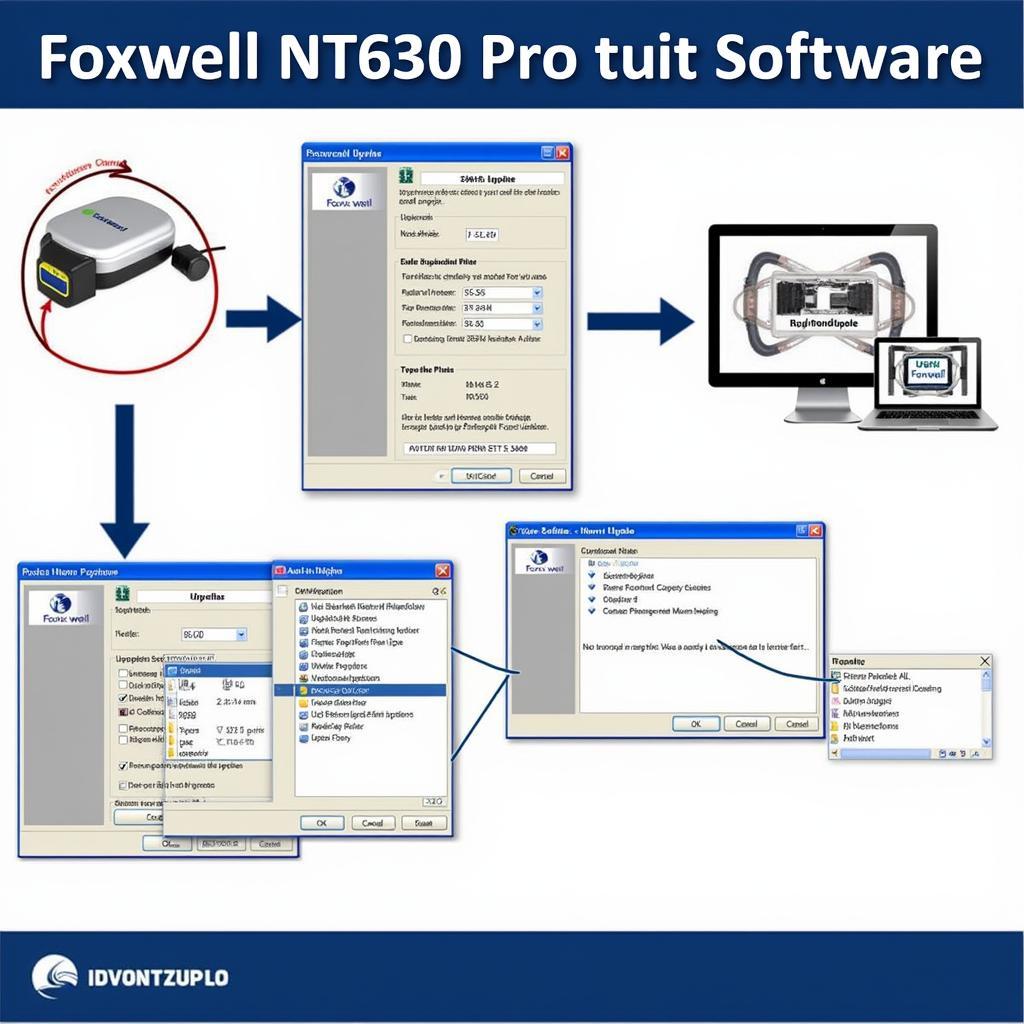 Foxwell NT630 Pro Software Update Process
Foxwell NT630 Pro Software Update Process
How to Update Your Foxwell NT630 Pro Software
The update process itself is relatively straightforward. First, you’ll need a computer with a stable internet connection and a USB cable to connect your NT630 Pro. Next, download the Foxwell update software from the official website. Once installed, launch the software and connect your device. The software will automatically detect your NT630 Pro and guide you through the update process. It’s important to follow the on-screen instructions carefully and avoid disconnecting the device during the update.
Troubleshooting Common Update Issues
Sometimes, the update process might encounter hiccups. What if the software doesn’t recognize your device? Or the update gets interrupted? Firstly, ensure the USB cable is securely connected and try a different USB port. Check your internet connection to rule out network issues. Restarting both the computer and the NT630 Pro can sometimes resolve minor glitches. If the problem persists, contact Foxwell customer support for further assistance. Just as with the foxwell nt510 elite obd2 scanner, ensuring proper connection and software installation are crucial for a smooth update.
Benefits of Keeping Your Software Current
Regular software updates offer several advantages. Improved diagnostic accuracy is paramount. New vehicle coverage ensures you’re ready for anything that rolls into your shop. Enhanced functionalities and bug fixes contribute to a smoother and more efficient diagnostic experience. Just like with foxwell abs auto bleed, maintaining updated software ensures optimal performance.
“Keeping your diagnostic tools updated is not just a good idea; it’s essential,” says John Miller, a seasoned automotive technician with over 20 years of experience. “It’s the only way to stay on top of the latest vehicle technologies and provide accurate diagnoses.”
Maximizing the Potential of Your Foxwell NT630 Pro
Staying current with software updates is the key to unlocking the full potential of your NT630 Pro. With access to the latest features and vehicle coverage, you’ll be equipped to handle a wider range of diagnostic tasks with confidence. This is also true for other Foxwell tools like the foxwell 630 elite. Regularly updating the software ensures you get the most out of your investment.
 Foxwell NT630 Pro Diagnosing a Car
Foxwell NT630 Pro Diagnosing a Car
Conclusion
Updating the software on your Foxwell NT630 Pro is a crucial step in maintaining its accuracy and effectiveness. By following the outlined steps and troubleshooting tips, you can ensure your diagnostic tool is always performing at its best. Regular Foxwell Nt630 Pro Software Update empowers you to provide accurate diagnoses and efficient repairs, keeping your customers satisfied and your business thriving. For further assistance or inquiries, feel free to connect with us.
Contact us at +1 (641) 206-8880 or visit our office at 1615 S Laramie Ave, Cicero, IL 60804, USA.
“Investing in regular software updates is investing in the future of your automotive repair business,” adds Maria Sanchez, an automotive electronics expert. “It ensures you can handle the ever-increasing complexity of modern vehicles.” Similar to the foxwell 170 pro, staying updated allows for comprehensive diagnostics and efficient troubleshooting.