The Foxwell NT630 Pro is a powerful and versatile diagnostic tool specifically designed to tackle Hyundai airbag SRS (Supplemental Restraint System) issues. Whether you’re a car owner tired of that pesky airbag light or a professional mechanic looking for reliable diagnostics, understanding the NT630 Pro’s capabilities can be a game-changer. This article dives into the features, benefits, and real-world applications of the Foxwell NT630 Pro as your go-to Hyundai airbag SRS code reader.
Unmasking the SRS System and Its Importance
Before we delve into the specifics of the Foxwell NT630 Pro, let’s understand why a properly functioning SRS system is non-negotiable for your safety. The SRS system is a sophisticated network of components designed to protect you and your passengers in the unfortunate event of a collision.
Think of it as your vehicle’s silent guardian, working behind the scenes to mitigate the impact of accidents. This system comprises various elements, including:
- Airbags: These are the most recognizable components, strategically placed to cushion occupants during a crash.
- Seatbelts: Often overlooked, seatbelts play a crucial role in restraining occupants and working in tandem with airbags.
- Sensors: These intelligent sensors detect impact severity and location, triggering the appropriate safety measures.
- Control Module: The brain of the operation, the SRS control module receives data from the sensors and deploys airbags and tightens seatbelts when necessary.
Why Choose the Foxwell NT630 Pro for Your Hyundai?
The Foxwell NT630 Pro stands out as a top contender for a Hyundai airbag SRS code reader for several compelling reasons:
Hyundai-Specific Coverage:
This scanner is not a jack-of-all-trades; it’s a master of Hyundai and Kia vehicles. It’s designed to delve deep into the specific protocols and systems of these makes, ensuring accurate readings and comprehensive coverage.
User-Friendly Interface:
Navigating through complex menus and technical jargon can be daunting. The NT630 Pro boasts an intuitive interface with clear instructions, making it accessible even for those new to automotive diagnostics.
Beyond Basic Code Reading:
The NT630 Pro doesn’t just read codes; it empowers you to understand the story behind them. You can access live data streams from various sensors, perform bi-directional tests to pinpoint faulty components, and even reset the airbag light after repairs.
Cost-Effective Solution:
Compared to the often-hefty charges at dealerships or repair shops, the Foxwell NT630 Pro offers a budget-friendly solution for diagnosing and troubleshooting airbag issues yourself.
Common Hyundai Airbag SRS Issues
Understanding common issues that can trigger the SRS light in Hyundai vehicles can provide valuable insight:
- Faulty Clockspring: The clockspring is responsible for maintaining an electrical connection between the steering wheel airbag and the rest of the system. A broken or worn clockspring can disrupt this connection, leading to SRS warnings.
- Seat Belt Buckle Sensor Malfunction: The sensors in the seatbelt buckles detect whether the belt is fastened. A faulty sensor can trigger the SRS light, even if the belt is securely fastened.
- Deployed Airbag Components: After an airbag deployment, specific components need replacement to restore the system to its operational state. Failure to do so can result in persistent SRS warnings.
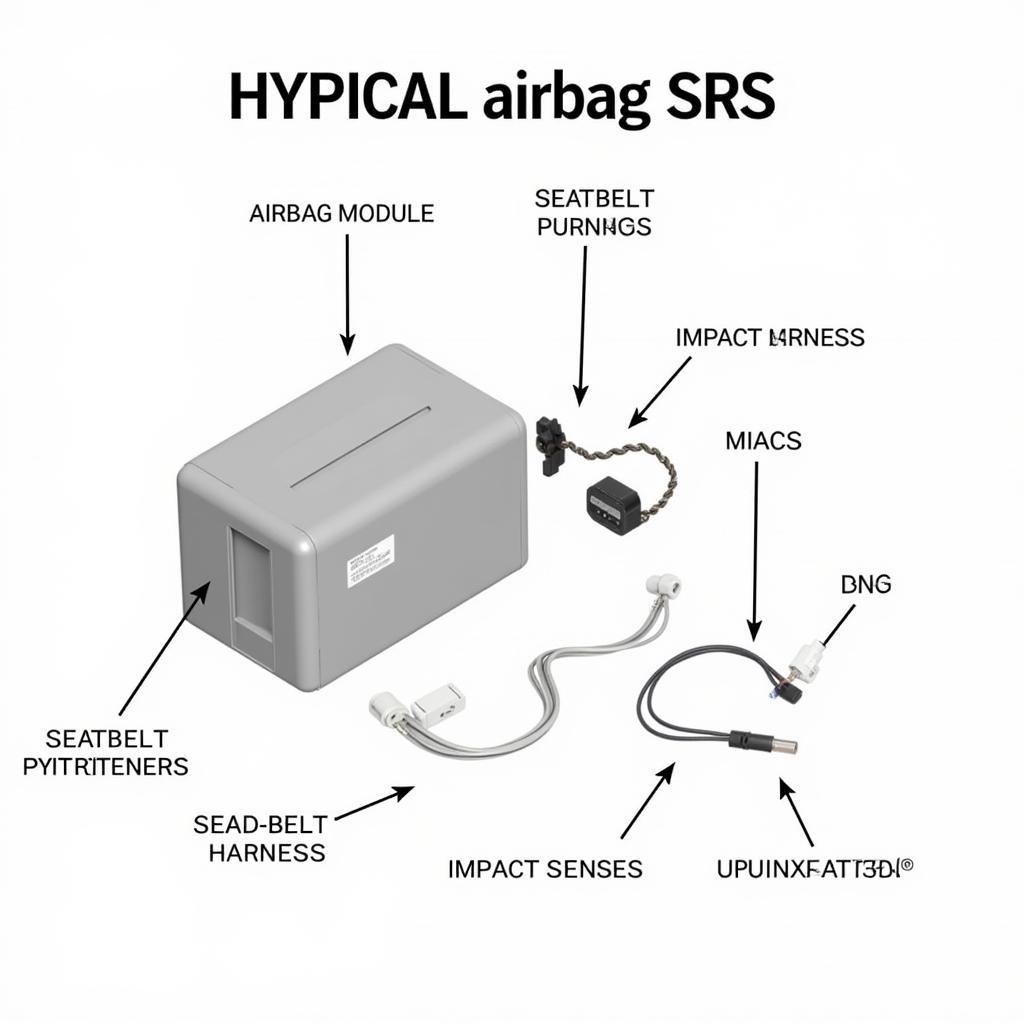 Hyundai Airbag SRS Components
Hyundai Airbag SRS Components
How to Use the Foxwell NT630 Pro to Diagnose Airbag Issues
Let’s walk through the steps of using the Foxwell NT630 Pro to diagnose airbag-related issues in your Hyundai:
-
Connect the Scanner: Locate your Hyundai’s OBD-II port, usually found under the dashboard on the driver’s side. Connect the Foxwell NT630 Pro to the port.
-
Turn On the Ignition: Turn the ignition key to the “On” position but don’t start the engine. This powers up the vehicle’s computer system, allowing the scanner to communicate.
-
Select “Airbag” or “SRS” Mode: Using the navigation buttons on the scanner, select the mode specific to the airbag or SRS system.
-
Read Fault Codes: Initiate a scan, and the NT630 Pro will read any stored fault codes related to the airbag system. Make a note of these codes, as they hold the key to understanding the problem.
-
Interpret Fault Codes: The Foxwell NT630 Pro often provides a brief description of each fault code. You can also refer to the user manual or online resources to decipher the meaning of specific codes.
-
Clear Fault Codes: Once you’ve addressed the underlying issue, use the scanner to clear the fault codes. This step ensures the SRS light turns off and the system functions as intended.
 Foxwell NT630 Pro Diagnosing Airbag
Foxwell NT630 Pro Diagnosing Airbag
Expert Insights
John Miller, Senior Automotive Technician at ScanToolUS
“The Foxwell NT630 Pro has become an indispensable tool in our workshop. Its Hyundai-specific diagnostics and user-friendly interface save us valuable time and ensure accurate airbag system repairs.”
Sarah Thompson, Hyundai Owner
“I was hesitant to purchase a diagnostic tool, but the Foxwell NT630 Pro proved to be a wise investment. It helped me identify a faulty clockspring in my Sonata, saving me hundreds of dollars in potential repair costs.”
Conclusion
The Foxwell NT630 Pro is a powerful and cost-effective solution for diagnosing and troubleshooting Hyundai airbag SRS issues. Its user-friendly design, comprehensive coverage, and ability to read and clear fault codes make it an invaluable tool for both DIY enthusiasts and professional mechanics.
If you’re experiencing airbag-related problems with your Hyundai, the NT630 Pro can help you get to the root of the problem and restore your peace of mind on the road. For expert advice or assistance with your automotive diagnostic needs, don’t hesitate to contact ScanToolUS at +1 (641) 206-8880 or visit our office at 1615 S Laramie Ave, Cicero, IL 60804, USA.


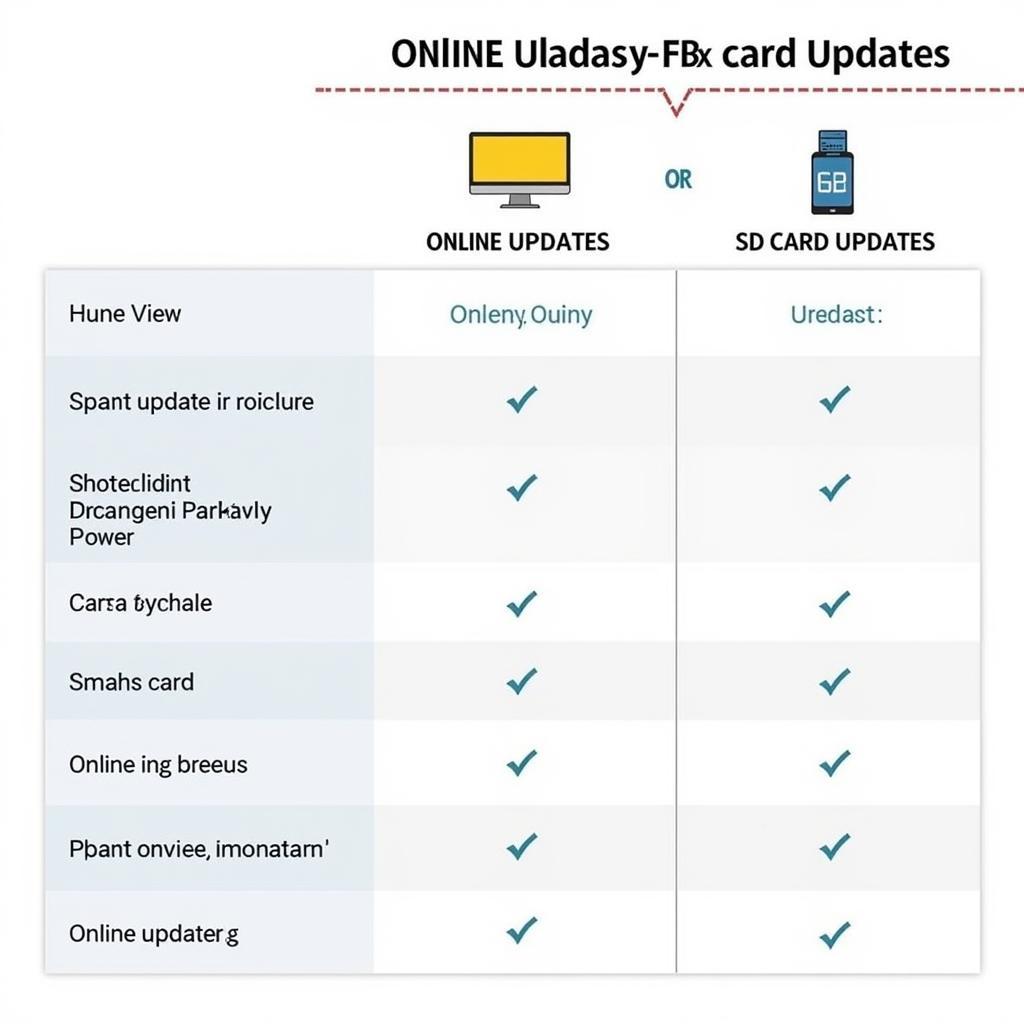

Pingback: Unlocking Your Car's Secrets: A Comprehensive Guide to the Foxwell NT630 Pro Code Reader - Car Scan Tool