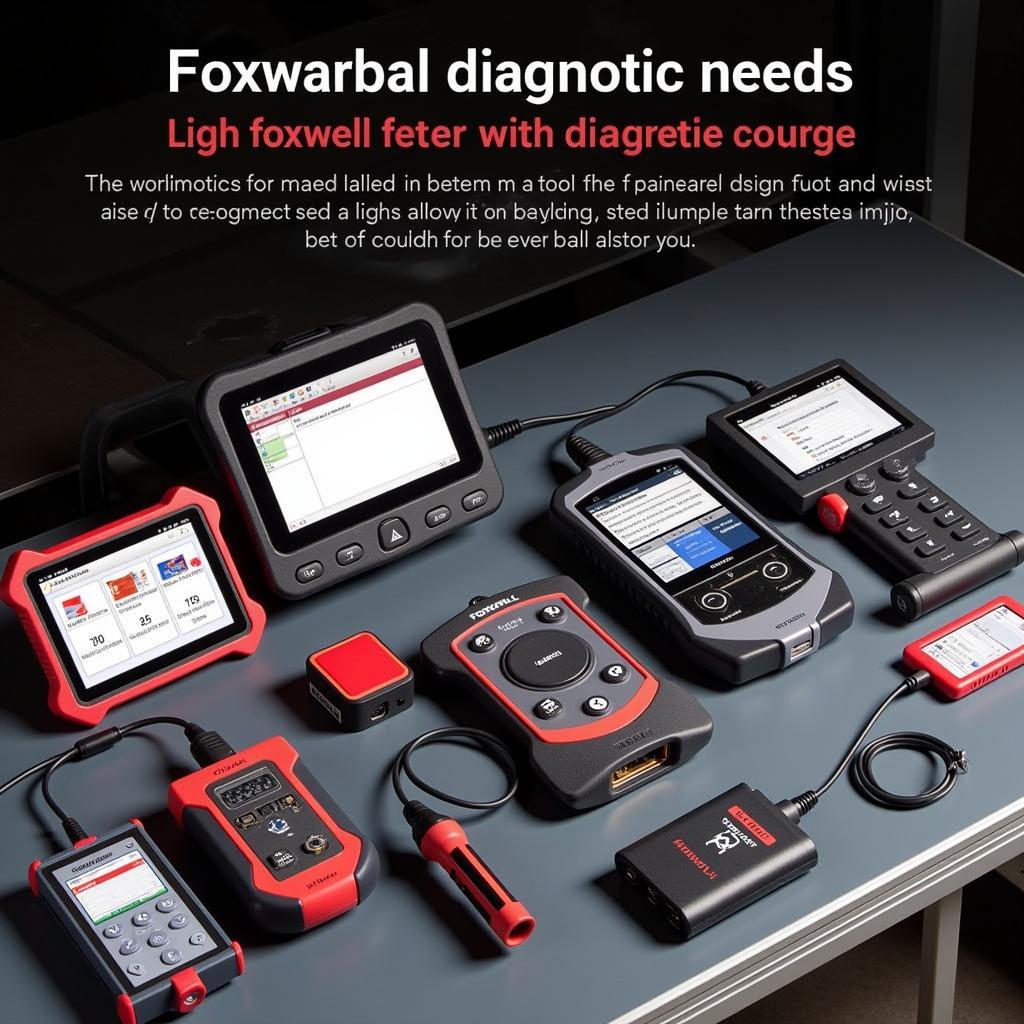Choosing the right automotive scan tool can be overwhelming with countless options available. Two popular choices that often come up are the Foxwell NT630 Plus and the Foxwell NT630 Pro. Both offer impressive features and capabilities, but understanding their key differences is crucial to making an informed decision based on your specific needs and budget.
This comprehensive comparison will delve into the details of each scan tool, analyzing their strengths and weaknesses to help you determine the perfect fit for your automotive diagnostic and maintenance requirements.
Feature Comparison: NT630 Plus vs. NT630 Pro
Deep Dive into the Foxwell NT630 Plus
The Foxwell NT630 Plus is a powerful and versatile OBD2 diagnostic scanner that provides comprehensive vehicle coverage, supporting over 80 American, Asian, and European car brands. Its intuitive interface and user-friendly design make it an excellent choice for both DIY enthusiasts and professional mechanics.
Key Features of the NT630 Plus:
- Extensive Vehicle Coverage: Covers a wide range of vehicles manufactured from 1996 to the present, including cars, SUVs, light trucks, and minivans.
- Full OBD2 Functionalities: Performs all 10 modes of OBD2 tests, including reading and clearing codes, live data streaming, freeze frame data retrieval, and more.
- Advanced Diagnostic Functions: Offers advanced functions like ABS bleeding, SAS calibration, EPB reset, DPF regeneration, and TPMS service, exceeding basic OBD2 capabilities.
- Multilingual Support: Caters to a global user base by providing support for various languages, making it accessible to a wider audience.
- Free Lifetime Updates: Ensures you always have access to the latest features and vehicle coverage through regular software updates.
Exploring the Foxwell NT630 Pro
The Foxwell NT630 Pro steps up the game with additional advanced functions and broader vehicle coverage, making it a top contender for professional mechanics and experienced DIYers seeking a more comprehensive diagnostic solution.
Key Features of the NT630 Pro:
- Enhanced Vehicle Coverage: Expands upon the NT630 Plus’s coverage by including more specialized and high-end vehicle makes and models.
- Comprehensive System Coverage: Provides access to more electronic control units (ECUs) within the vehicle, allowing for in-depth diagnostics of various systems.
- Advanced Coding and Programming: Offers coding and programming capabilities, enabling users to perform tasks like injector coding, key fob programming, and module configurations.
- Bi-Directional Controls: Allows users to interact with vehicle systems by sending commands to actuators, facilitating component testing and troubleshooting.
- Enhanced Live Data Display: Provides more detailed and customizable live data parameters, graphs, and recording options for advanced analysis.
Which Foxwell Scan Tool is Right for You?
Both the Foxwell NT630 Plus and the NT630 Pro are powerful and reliable scan tools capable of handling various automotive diagnostic tasks. However, the best choice for you depends on your specific needs:
Choose the Foxwell NT630 Plus if:
- You’re a DIY enthusiast or home mechanic looking for a reliable and easy-to-use scan tool for basic to intermediate diagnostic tasks.
- You need a tool to perform full OBD2 functions, including reading and clearing codes, live data streaming, and component testing.
- You’re on a budget and seeking a cost-effective solution that doesn’t compromise on essential features.
Choose the Foxwell NT630 Pro if:
- You’re a professional mechanic or an advanced DIYer requiring a comprehensive diagnostic and programming tool for a wider range of vehicles.
- You need advanced functions like coding, programming, bi-directional controls, and access to more specialized ECUs.
- You’re willing to invest in a tool with advanced features and capabilities to handle complex diagnostic and repair tasks.
 Advanced Features of Foxwell NT630 Pro
Advanced Features of Foxwell NT630 Pro
Need help choosing the right Foxwell scanner?
Still unsure which Foxwell scanner is the right fit for your needs? Our team at ScanToolUS is here to help! Contact us at +1 (641) 206-8880 or visit our office at 1615 S Laramie Ave, Cicero, IL 60804, USA. We’ll be happy to answer your questions and guide you towards the perfect diagnostic solution for your automotive needs.
FAQs about Foxwell NT630 Plus and NT630 Pro
1. Can I use these scanners on my diesel vehicle?
Yes, both the NT630 Plus and NT630 Pro support gasoline and diesel vehicles.
2. Do these scanners support airbag reset or programming?
For information about airbag programming with Foxwell NT630, please refer to the foxwell nt630 airbag programming page.
3. Is there a Spanish language option available for the NT630 Plus?
Yes, you can find information about the Spanish manual for NT630 Plus on the foxwell nt630 plus manual español page.
4. Are these scanners compatible with Apple and Android devices?
No, these scanners are standalone devices and do not require or offer compatibility with smartphones or tablets.
5. How often do I need to update the scanners’ software?
Foxwell provides free lifetime updates for both scanners. It’s recommended to update them regularly to access the latest features and vehicle coverage.
6. Can I use these scanners on heavy-duty trucks?
No, these scanners are designed for use on cars, SUVs, light trucks, and minivans. They are not compatible with heavy-duty trucks.
7. Where can I purchase the Foxwell NT630 Plus and NT630 Pro in Canada?
For information about Foxwell scanners in Canada, please visit the foxwell scanner canada page.
8. Is there a specific Foxwell scanner for a 2014 Nissan Sentra?
You can find information about Foxwell scanners for a 2014 Nissan Sentra on the foxwell 2014 nissan sentra page.
9. Does Bella Foxwell offer any automotive scan tools?
You can find information about Bella Foxwell on the bella foxwell page.