The Foxwell Nt630 Plus Obd2 Scanner is quickly becoming an essential tool for car owners and mechanics alike. This powerful, yet user-friendly, device allows you to diagnose and troubleshoot car problems with ease, putting you back in the driver’s seat of car maintenance. Whether you’re a seasoned mechanic or a car enthusiast, this article will explore the ins and outs of the Foxwell NT630 Plus, showing you how it can save you time, money, and unnecessary trips to the mechanic.
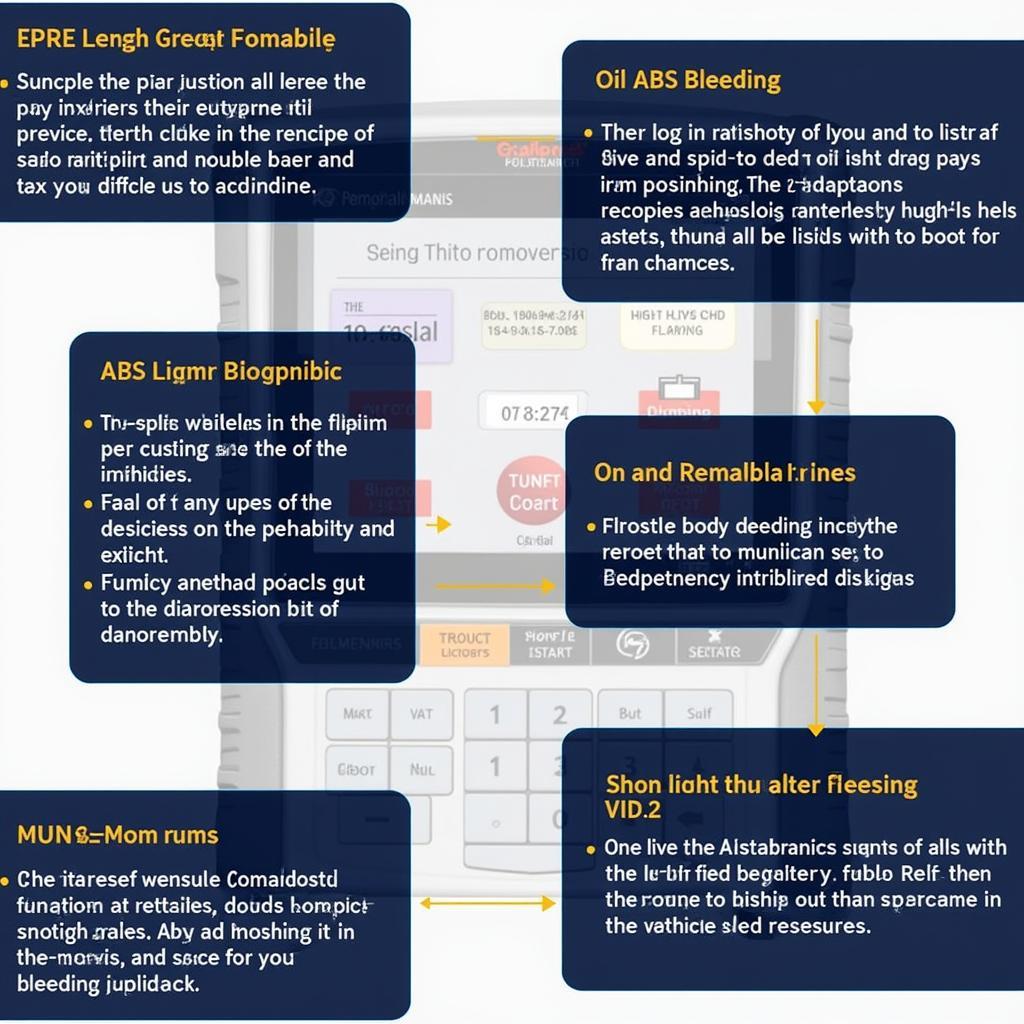 Foxwell NT630 Plus Key Features
Foxwell NT630 Plus Key Features
Understanding the Power of the Foxwell NT630 Plus
Gone are the days when understanding your car’s internal communications felt like deciphering ancient hieroglyphics. The Foxwell NT630 Plus bridges the gap between complex vehicle systems and everyday car owners. It does this by plugging directly into your car’s OBD2 port (typically located under the dashboard on the driver’s side) and communicating with your car’s computer.
But what sets this OBD2 scanner apart?
- Comprehensive Diagnostics: The NT630 Plus doesn’t just read basic engine codes. It dives deep into your car’s systems, covering engine, transmission, ABS, airbags, and more. This means you’re not just getting a generic error code; you’re getting detailed information about the specific problem.
- User-Friendly Interface: You don’t need to be a tech whiz to use the Foxwell NT630 Plus. The intuitive interface and clear menus make navigating its features simple, even for beginners.
- Advanced Functions: This scanner goes beyond basic diagnostics. Need to bleed your brakes? Reset an oil light? Perform throttle body adaptation? The NT630 Plus has you covered, providing functions typically only found in professional-grade scanners.
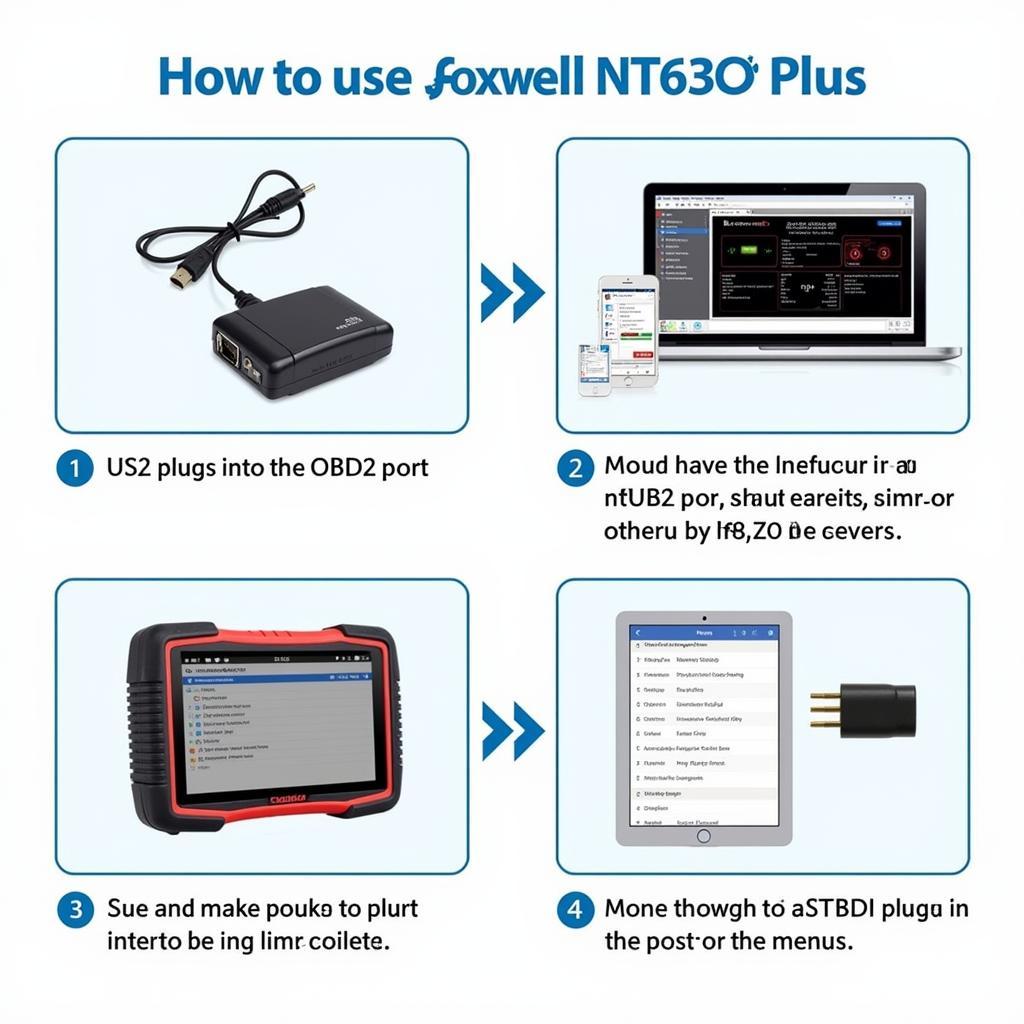 Using the Foxwell NT630 Plus
Using the Foxwell NT630 Plus
Who Benefits from the Foxwell NT630 Plus?
While the Foxwell NT630 Plus is an excellent tool for any car owner, it’s particularly beneficial for:
- DIY Mechanics: Take control of your car maintenance and repairs. Diagnose issues yourself, saving money on expensive mechanic visits.
- Car Enthusiasts: Understand your car on a deeper level. Monitor its performance, track sensor data, and ensure everything is running smoothly.
- Small Workshop Owners: Offer advanced diagnostic services without investing in expensive, professional-grade equipment. The [tuita foxwell] is a game-changer.
Key Features that Make a Difference
The Foxwell NT630 Plus is packed with features designed to make car maintenance simpler and more efficient. Here are some highlights:
- Live Data Stream: View real-time data from your car’s sensors, such as engine RPM, coolant temperature, and oxygen sensor readings. This helps you pinpoint issues and monitor your car’s performance.
- DTC Lookup: No need to memorize hundreds of error codes. The NT630 Plus provides detailed descriptions of each code, helping you understand the problem at hand.
- Multiple Vehicle Coverage: This scanner works with a wide range of vehicles, making it a versatile tool for any garage.
- Regular Updates: Foxwell provides regular software updates to ensure compatibility with the latest vehicle models and diagnostic protocols.
- Print and Save Reports: Generate detailed diagnostic reports for your records or to share with a mechanic.
 Foxwell NT630 Plus Performing Diagnostics
Foxwell NT630 Plus Performing Diagnostics
Choosing the Right Tool for the Job
“In my years as an automotive technician, I’ve seen how the right tools can empower car owners,” says John Miller, a seasoned mechanic with over 20 years of experience. “The Foxwell NT630 Plus is one such tool. Its ease of use, coupled with its powerful diagnostic capabilities, makes it a valuable asset for anyone who wants to understand and maintain their vehicle better.”
The Foxwell NT630 Plus is a powerful and versatile tool that empowers car owners and mechanics to take control of car diagnostics and maintenance. Its user-friendly interface, comprehensive features, and broad vehicle coverage make it an invaluable asset for DIYers and professionals alike.
FAQs about the Foxwell NT630 Plus
1. Is the Foxwell NT630 Plus compatible with my car?
The Foxwell NT630 Plus is compatible with a wide range of vehicles manufactured from 1996 onwards that comply with OBD2 and EOBD regulations. It supports most American, European, and Asian car makes. You can check for specific car model compatibility on the [foxwell ofisial website] or on ScanToolUS website.
2. Can I use the Foxwell NT630 Plus to reset the check engine light?
Yes, the Foxwell NT630 Plus can be used to read and clear check engine lights. However, it’s important to address the underlying issue that triggered the check engine light in the first place. Simply clearing the code without fixing the problem will only lead to the light reappearing.
3. Does the Foxwell NT630 Plus require internet access to function?
The Foxwell NT630 Plus does not require an active internet connection to perform diagnostics. However, an internet connection is needed to download software updates, which can improve the scanner’s functionality and vehicle coverage.
4. Can I use the Foxwell NT630 Plus on multiple vehicles?
Yes, the Foxwell NT630 Plus can be used on multiple vehicles. It does not lock onto a specific VIN number, allowing you to use it on any compatible car.
5. Where can I find a [foxwell nt630 plus manual español]?
You can find the Foxwell NT630 Plus manual in Spanish and other languages on the ScanToolUS website. This manual provides detailed instructions and information on using all the features of your scanner.
For more information and support, contact ScanToolUS at +1 (641) 206-8880 or visit our office at 1615 S Laramie Ave, Cicero, IL 60804, USA.


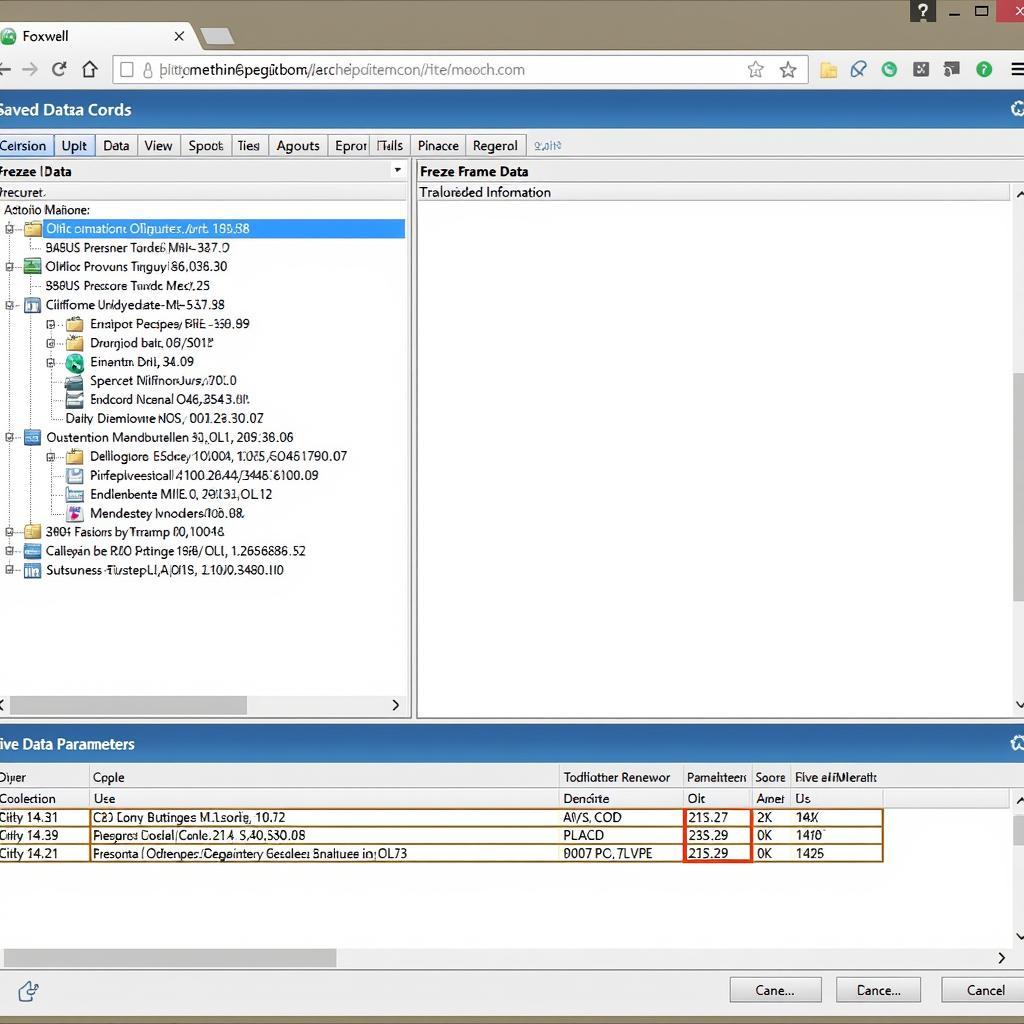
Pingback: Foxwell NT630 ABS Codes to Read: A Comprehensive Guide - Car Scan Tool