The Foxwell NT630 is a popular choice for DIYers and mechanics alike, offering comprehensive diagnostic and service functions for a wide range of vehicles. One such function is the ABS bleeding procedure, a critical maintenance task for ensuring optimal braking performance. However, some users encounter issues with the Foxwell NT630 autobleed function not working as expected. This comprehensive guide will delve into the common causes of this problem and provide practical solutions to get your brake bleeding back on track.
Understanding the Foxwell NT630 Autobleed Function
Before we dive into troubleshooting, let’s first understand how the Foxwell NT630 facilitates the autobleed process. The device connects to your vehicle’s OBD-II port and electronically activates the ABS module to cycle the solenoids. This cycling action purges air trapped within the ABS unit and brake lines, ensuring a firm and responsive brake pedal.
Common Causes and Solutions for Foxwell NT630 Autobleed Issues
Here are some of the most frequent culprits behind the Foxwell Nt630 Autobleed Not Working issue:
1. Software and Compatibility Issues
Problem: Outdated Foxwell NT630 software or incompatibility with specific vehicle models can lead to communication errors or prevent the autobleed function from working altogether.
Solution:
- Update your Foxwell NT630: Connect the device to your computer and utilize the Foxwell update software to download and install the latest firmware version.
- Verify Vehicle Compatibility: Consult the Foxwell website or your NT630 user manual to confirm if the autobleed function is supported for your specific vehicle make, model, and year.
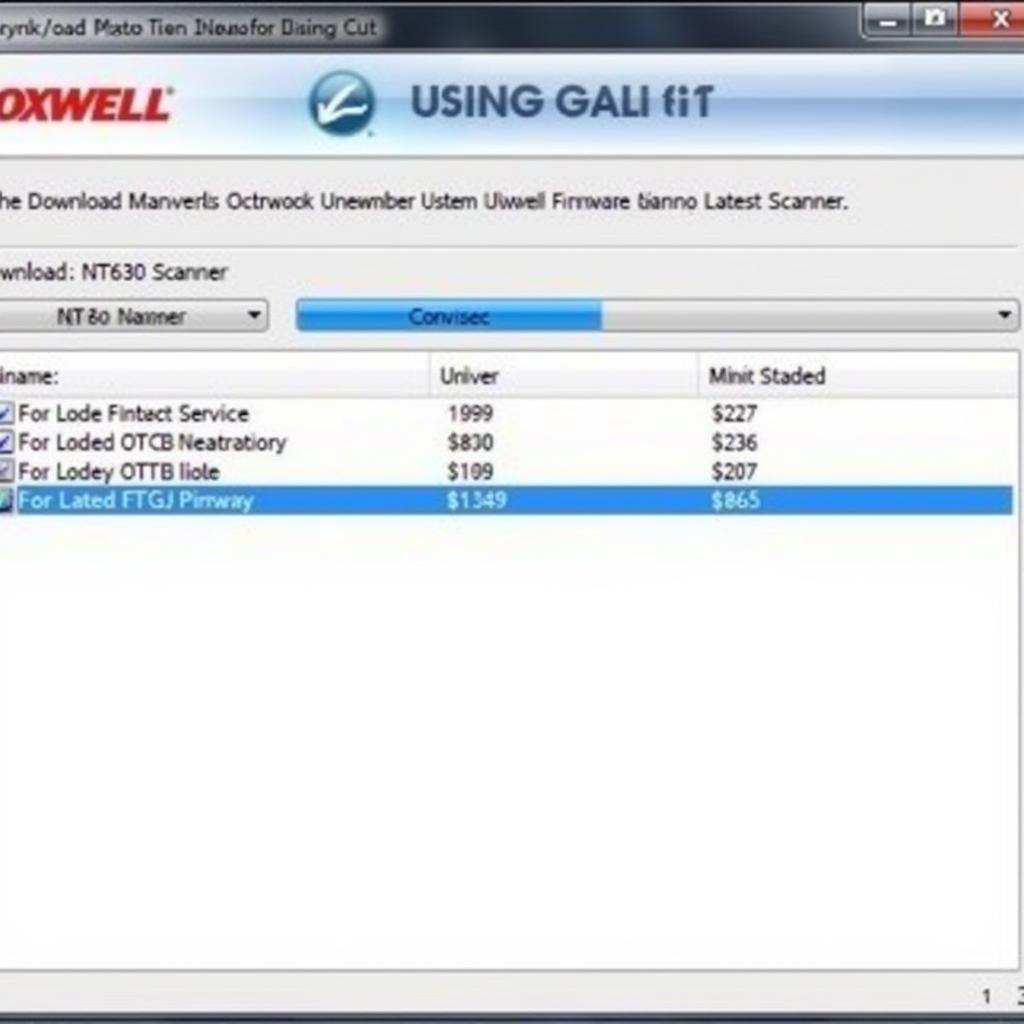 Foxwell NT630 Software Update
Foxwell NT630 Software Update
2. Low Battery Voltage
Problem: Insufficient battery voltage can disrupt the Foxwell NT630’s communication with the vehicle’s ECU and prevent proper operation of the autobleed function.
Solution:
- Check Battery Voltage: Use a multimeter to ensure your vehicle’s battery voltage is at least 12.6 volts with the engine off.
- Charge or Replace Battery: If the voltage is low, charge the battery fully or replace it if necessary. Consider using a battery charger or jump starter during the autobleed procedure for consistent power supply.
3. Faulty ABS Module or Components
Problem: A malfunctioning ABS module, faulty solenoids, or damaged wiring within the ABS system can hinder the Foxwell NT630’s ability to control the bleeding process.
Solution:
- Scan for ABS Codes: Utilize the Foxwell NT630’s diagnostic capabilities to scan for any ABS-related fault codes. Address these codes accordingly before attempting the autobleed procedure.
- Inspect ABS Components: Visually inspect the ABS module, wiring harnesses, and connections for any signs of damage, corrosion, or loose connections. Repair or replace faulty components as needed.
 ABS Module Inspection
ABS Module Inspection
4. Improper Bleeding Procedure
Problem: Failing to follow the correct bleeding sequence or introducing air into the system during the procedure can result in an unsuccessful autobleed.
Solution:
- Consult Vehicle-Specific Instructions: Refer to your vehicle’s service manual or reliable online resources for the recommended bleeding sequence for your specific model.
- Follow Foxwell NT630 Guidelines: Adhere to the instructions provided in the Foxwell NT630 user manual for performing the autobleed procedure correctly.
- Ensure Proper Fluid Level: Maintain the brake fluid level within the recommended range throughout the bleeding process to prevent air from entering the system.
5. Mechanical Issues within the Brake System
Problem: Issues like seized brake calipers, damaged brake lines, or worn-out master cylinders can impede brake fluid flow and prevent effective bleeding, even with the Foxwell NT630.
Solution:
- Inspect Brake Components: Thoroughly examine all brake components, including calipers, lines, hoses, and the master cylinder, for any signs of leaks, damage, or wear.
- Repair or Replace Components: Address any mechanical issues within the brake system before attempting the autobleed procedure again.
Expert Insights
John Smith, ASE Certified Master Technician, emphasizes the importance of proper diagnosis before attempting any ABS bleeding procedure:
“Many times, users jump into using the autobleed function without properly diagnosing the root cause of their braking issues. It’s crucial to scan for codes and inspect the entire brake system for mechanical problems before assuming the Foxwell NT630 is at fault.”
Conclusion
A malfunctioning Foxwell NT630 autobleed function can be frustrating, but by understanding the common causes and following the troubleshooting steps outlined above, you can resolve the issue and get your braking system back to optimal performance. Remember to consult your vehicle’s service manual, the Foxwell NT630 user guide, and seek professional assistance if needed.
If you’re still experiencing issues with your Foxwell NT630, feel free to contact the ScanToolUS support team for assistance at +1 (641) 206-8880 or visit our office located at 1615 S Laramie Ave, Cicero, IL 60804, USA. We’re here to help you get back on the road safely!

