The Foxwell NT630 has become a popular choice for both car enthusiasts and professional mechanics when it comes to diagnosing and resolving ABS issues. This powerful OBD2 scanner offers a user-friendly interface and advanced features to help you read and understand those pesky ABS codes. This guide will delve into the intricacies of using the Foxwell NT630 to read ABS codes, empowering you to take control of your car’s braking system.
Understanding ABS and Its Importance
Anti-lock Braking System (ABS) is a crucial safety feature in modern vehicles, preventing wheel lockup during hard braking. This sophisticated system ensures steering control and reduces stopping distances on slippery surfaces. When a problem arises within the ABS, your car’s computer (ECU) stores specific codes, alerting you to the issue.
Why Choose the Foxwell NT630 for Reading ABS Codes?
The Foxwell NT630 stands out among OBD2 scanners due to its dedicated focus on ABS diagnostics. Here’s why it’s an excellent choice for reading ABS codes:
- Wide Vehicle Coverage: The NT630 supports a vast range of car makes and models, ensuring compatibility with your vehicle.
- User-Friendly Interface: Even if you’re new to car diagnostics, the NT630’s intuitive design and easy-to-navigate menus make it incredibly user-friendly.
- In-Depth ABS Diagnostics: This scanner goes beyond basic code reading, providing detailed code definitions, live data stream, and the ability to access manufacturer-specific ABS modules.
How to Read ABS Codes with the Foxwell NT630
Follow these straightforward steps to read ABS codes using your Foxwell NT630:
- Connect the Scanner: Locate your car’s OBD2 port (usually under the dashboard, driver’s side) and connect the Foxwell NT630 using the provided cable.
- Turn on the Ignition: Turn your car’s ignition to the “on” position but don’t start the engine. This powers up the scanner and establishes communication with your vehicle’s ECU.
- Select ABS System: Navigate through the scanner’s menu using the arrow keys and select the “ABS” or “Anti-lock Braking System” option.
- Read Codes: Choose “Read Codes” to initiate a scan for any stored ABS fault codes.
- Interpret the Codes: The NT630 will display the code(s) along with their definitions. Note down these codes for further research.
For a visual guide on connecting and operating the Foxwell NT630, refer to the Foxwell NT630 Plus OBD2 Scanner product page on our website.
Common ABS Codes and Their Meanings
While the Foxwell NT630 provides code definitions, understanding the meaning behind common ABS codes can be helpful:
- U0121: Lost Communication with Anti-lock Brake System (ABS) Control Module
- C0020: Front Left Wheel Speed Sensor Circuit Malfunction
- C0040: Front Right Wheel Speed Sensor Circuit Malfunction
- C0035: Rear Left Wheel Speed Sensor Circuit Malfunction
- C0050: Rear Right Wheel Speed Sensor Circuit Malfunction
Going Beyond Code Reading
The Foxwell NT630 offers more than just code retrieval. You can utilize its live data stream functionality to monitor the ABS system’s real-time performance. This can be extremely valuable for pinpointing intermittent issues that might not trigger a stored code.
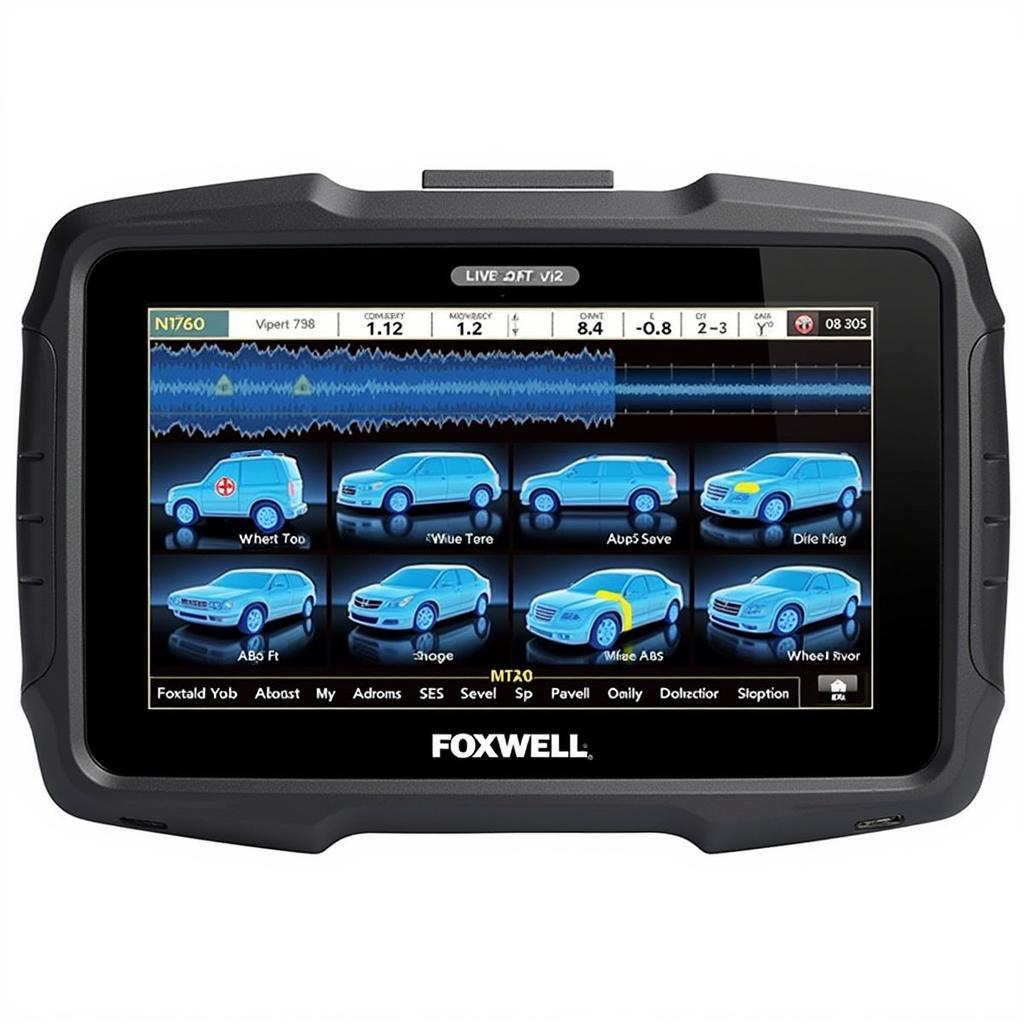 Foxwell NT630 Live Data Stream
Foxwell NT630 Live Data Stream
When to Seek Professional Help
While the Foxwell NT630 is a powerful tool, certain ABS problems require the expertise of a qualified mechanic. If you encounter:
- Persistent ABS issues despite clearing codes
- Intermittent problems that are difficult to diagnose
- Physical damage to ABS components
don’t hesitate to contact a trusted mechanic or specialized repair shop.
Conclusion
The Foxwell NT630 empowers you to decode your car’s ABS system and address issues proactively. By understanding how to read and interpret ABS codes, you can gain valuable insights into your vehicle’s braking system and ensure its optimal performance. Remember, a well-maintained ABS system is crucial for your safety on the road.
Need assistance with your Foxwell scanner or have further questions about automotive diagnostics? Contact our expert team at ScanToolUS at +1 (641) 206-8880 or visit our office located at 1615 S Laramie Ave, Cicero, IL 60804, USA. We’re here to help you keep your vehicle running smoothly.
