One of the most common and frustrating car issues is a glowing airbag light on your dashboard. While it could be a minor glitch, it also signals a potentially serious safety concern. Luckily, with the right diagnostic tool like the Foxwell NT520 Pro, you can identify and often fix the issue yourself, saving a trip to the mechanic. This comprehensive guide will walk you through how to reset airbag light with Foxwell NT520 Pro, empowering you to take control of your car’s safety.
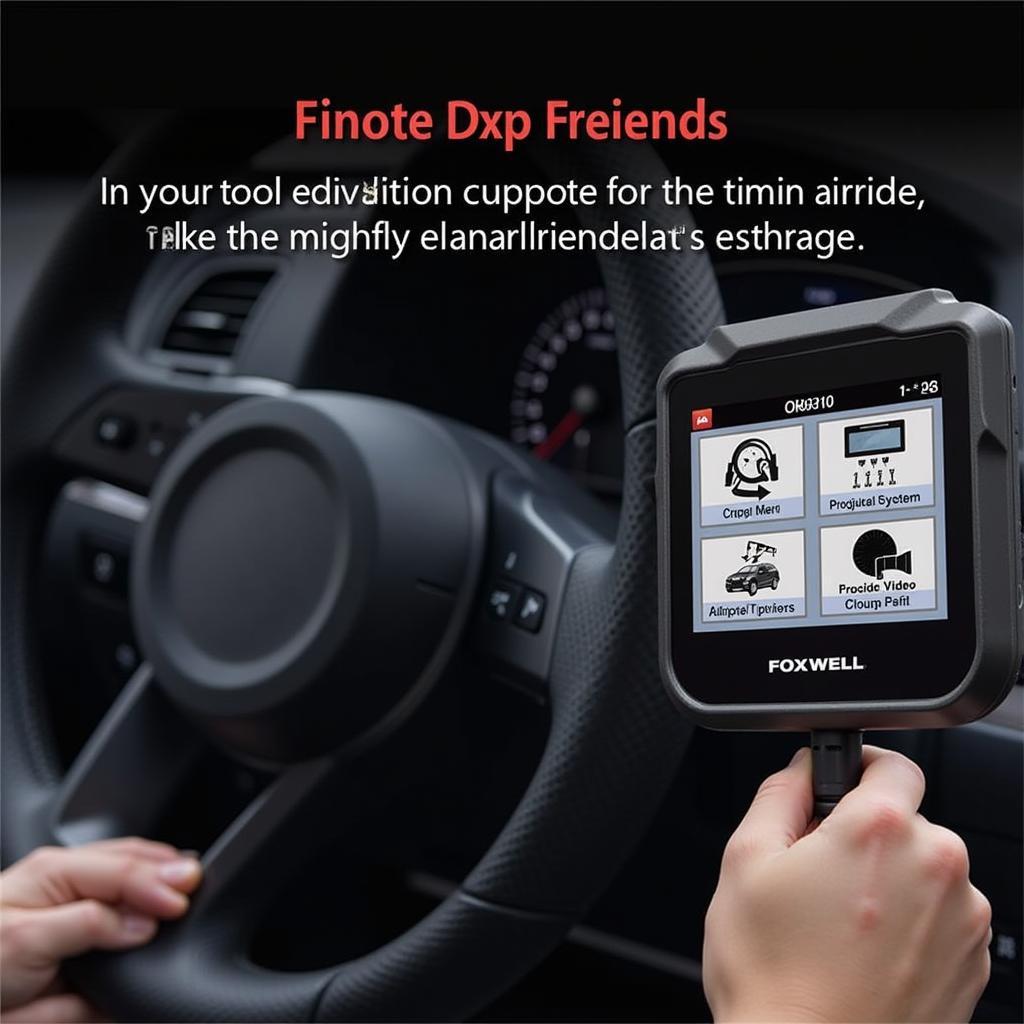 Foxwell NT520 Pro Airbag Reset
Foxwell NT520 Pro Airbag Reset
Understanding the Airbag Light
Before we delve into the reset process, it’s crucial to understand why your airbag light is on in the first place. The airbag system is complex, with various components that need to communicate seamlessly to ensure your safety in a collision.
Here are some common reasons for an illuminated airbag light:
- Faulty Seat Belt Buckle/Sensor: A malfunctioning seat belt mechanism can trigger the airbag light as it directly affects the deployment system’s decision-making process.
- Depleted Battery Backup: The airbag system relies on a backup battery to ensure functionality even if the car’s main battery fails. A depleted backup battery can disrupt the system and illuminate the warning light.
- Loose Wiring or Connections: Vibrations and wear and tear can loosen connections within the airbag system, leading to communication errors and triggering the warning light.
- Faulty Crash Sensors: Crash sensors are responsible for detecting impacts and signaling the airbag control unit to deploy the airbags. A malfunctioning sensor will prevent the system from working correctly.
- Issues with the Airbag Control Module: The airbag control module is the brain of the entire system. Any fault in this module can lead to a lit airbag light.
Foxwell NT520 Pro: Your Airbag Troubleshooting Companion
foxwell nt520 pro mercedes is a powerful diagnostic scanner specifically designed to delve into your car’s computer system, understand error codes, and even reset certain warning lights, including the airbag light.
Here’s why the Foxwell NT520 Pro is an ideal tool for this job:
- Wide Vehicle Compatibility: The NT520 Pro supports a broad range of car makes and models, ensuring it can communicate with your vehicle’s system.
- User-Friendly Interface: Even if you’re not a tech wiz, the NT520 Pro’s intuitive interface and easy-to-navigate menus make it straightforward to use.
- Advanced Diagnostics: The tool goes beyond simply reading error codes. It provides in-depth descriptions of each code, helping you pinpoint the root cause of the airbag light.
- Reset Capabilities: Once you’ve diagnosed and fixed the underlying problem, the NT520 Pro allows you to reset the airbag light, turning it off and ensuring your airbag system is back to its optimal safety status.
Step-by-Step Guide to Reset Airbag Light with Foxwell NT520 Pro
Follow these steps to diagnose and reset your airbag light using the Foxwell NT520 Pro:
- Connect the Scanner: Locate your car’s OBD-II port (usually under the dashboard on the driver’s side) and connect the Foxwell NT520 Pro.
- Turn on the Ignition: Turn the ignition to the “On” position but don’t start the engine. This powers up the car’s computer system, allowing the scanner to establish communication.
- Select Airbag System: Navigate through the NT520 Pro’s menu using the arrow keys and select “Airbag” or “SRS” (Supplemental Restraint System), depending on your car’s make and model.
- Read Fault Codes: The scanner will scan your car’s airbag system for any stored fault codes.
- Note the Codes: Write down the exact codes displayed on the screen. These codes are crucial for identifying the specific issue within the system.
- Research the Codes: Refer to the Foxwell NT520 Pro’s user manual, online resources, or automotive forums to understand what each code signifies.
- Fix the Issue: Based on the code analysis, address the underlying problem causing the airbag light. This could involve replacing a faulty sensor, tightening connections, or even addressing issues with the airbag control module.
- Clear the Codes: After fixing the problem, select the option to clear or erase the fault codes on the NT520 Pro.
- Confirm Reset: The scanner will confirm if the codes have been successfully cleared.
- Verify Airbag Light: Turn the ignition off and then back on. The airbag light should be off. If it stays on, double-check your repair or consider seeking professional help.
Important Considerations
 Foxwell NT520 Pro Airbag System Diagnosis
Foxwell NT520 Pro Airbag System Diagnosis
- Safety First: While the Foxwell NT520 Pro empowers you to tackle car repairs yourself, always prioritize safety. If you’re unsure about any step or encounter difficulties, it’s always best to consult a qualified mechanic.
- Complex Repairs: Some airbag system issues, especially those related to the airbag control module or deployment mechanisms, can be complex and require specialized knowledge and equipment.
- Regular Maintenance: Regularly inspect your car’s wiring, connections, and components in the airbag system to prevent issues and ensure optimal functionality.
Frequently Asked Questions
Can I use the Foxwell NT520 Pro to reset any warning light on my dashboard?
The Foxwell NT520 Pro can reset various warning lights, but it depends on the specific make and model of your car. It’s best to consult the device’s user manual or the manufacturer’s website for a list of supported functions for your vehicle.
What if the airbag light comes back on after I reset it?
If the airbag light returns after resetting, it indicates that the underlying problem hasn’t been fully resolved. You might need to re-diagnose the system, check for any overlooked issues, or seek professional assistance for further diagnosis and repair.
Is it safe to drive my car with the airbag light on?
Driving with an illuminated airbag light is risky as it indicates a potential malfunction within the airbag system. While the airbags might still deploy in some cases, their effectiveness and timing could be compromised, putting your safety at risk.
foxwell nt624 manual provides comprehensive instructions and guidance on maximizing the tool’s capabilities.
Is it worth investing in a Foxwell NT520 Pro for home use?
If you’re comfortable with basic car maintenance and troubleshooting, the Foxwell NT520 Pro can be a valuable investment. It allows you to diagnose and address issues yourself, potentially saving you significant money on mechanic fees in the long run.
Can the Foxwell NT520 Pro help me identify intermittent airbag light issues?
Yes, the Foxwell NT520 Pro can store historical fault codes, which can be helpful in identifying intermittent issues that might not be present at the time of diagnosis.
Take Control of Your Car’s Safety
A glowing airbag light shouldn’t be ignored. With the Foxwell NT520 Pro, you have a powerful tool at your disposal to diagnose and reset the airbag light, giving you peace of mind knowing that your car’s safety system is functioning correctly.
foxwell vagg vs 520 offers valuable insights and comparisons. For further assistance, feel free to reach out to us at ScanToolUS at +1 (641) 206-8880 or visit our office at 1615 S Laramie Ave, Cicero, IL 60804, USA. We are always happy to help.


