The Foxwell Nt520 Pro Mercedes is a powerful and versatile diagnostic scanner specifically designed for Mercedes-Benz vehicles. This comprehensive guide delves into its features, benefits, and how it empowers both car owners and professional mechanics to diagnose and resolve issues effectively.
Understanding the Foxwell NT520 Pro Mercedes
The Foxwell NT520 Pro Mercedes is more than just a code reader; it’s a comprehensive diagnostic tool. It allows you to:
- Read and Clear Codes: Identify and clear fault codes from all the systems in your Mercedes, including engine, transmission, ABS, airbags, and more.
- View Live Data: Monitor real-time sensor data, such as engine RPM, coolant temperature, and oxygen sensor readings, to diagnose issues accurately.
- Perform Active Tests: Activate specific components, such as solenoids, actuators, and relays, to pinpoint faulty parts.
- Conduct Special Functions: Access advanced functions like oil light reset, electronic parking brake (EPB) service, steering angle sensor (SAS) calibration, and more.
 Foxwell NT520 Pro Mercedes Diagnostic Scanner
Foxwell NT520 Pro Mercedes Diagnostic Scanner
Why Choose the Foxwell NT520 Pro Mercedes?
Here’s why this scanner stands out:
- Mercedes-Specific Coverage: Tailored for Mercedes-Benz vehicles, ensuring compatibility and comprehensive system coverage.
- User-Friendly Interface: The intuitive interface and straightforward menus make navigation and operation easy, even for beginners.
- Cost-Effective Solution: Offers dealer-level functionality at a fraction of the cost, saving you money on expensive diagnostic appointments.
- Regular Updates: Foxwell provides regular software updates, ensuring compatibility with the latest models and features.
How the Foxwell NT520 Pro Mercedes Simplifies Troubleshooting
Let’s illustrate how this tool assists in real-world scenarios:
Scenario 1: Check Engine Light On
Your Mercedes’ check engine light illuminates. Instead of rushing to a mechanic, you can use the Foxwell NT520 Pro to:
- Retrieve Fault Codes: Identify the specific issue causing the check engine light.
- View Live Data: Analyze sensor readings to understand the fault’s context.
- Clear the Code: After addressing the issue, clear the code and ensure the light stays off.
Scenario 2: Servicing Your Mercedes
For routine maintenance tasks:
- Reset Oil Light: After an oil change, easily reset the service reminder.
- EPB Service Mode: Replace brake pads with ease by using the EPB service mode.
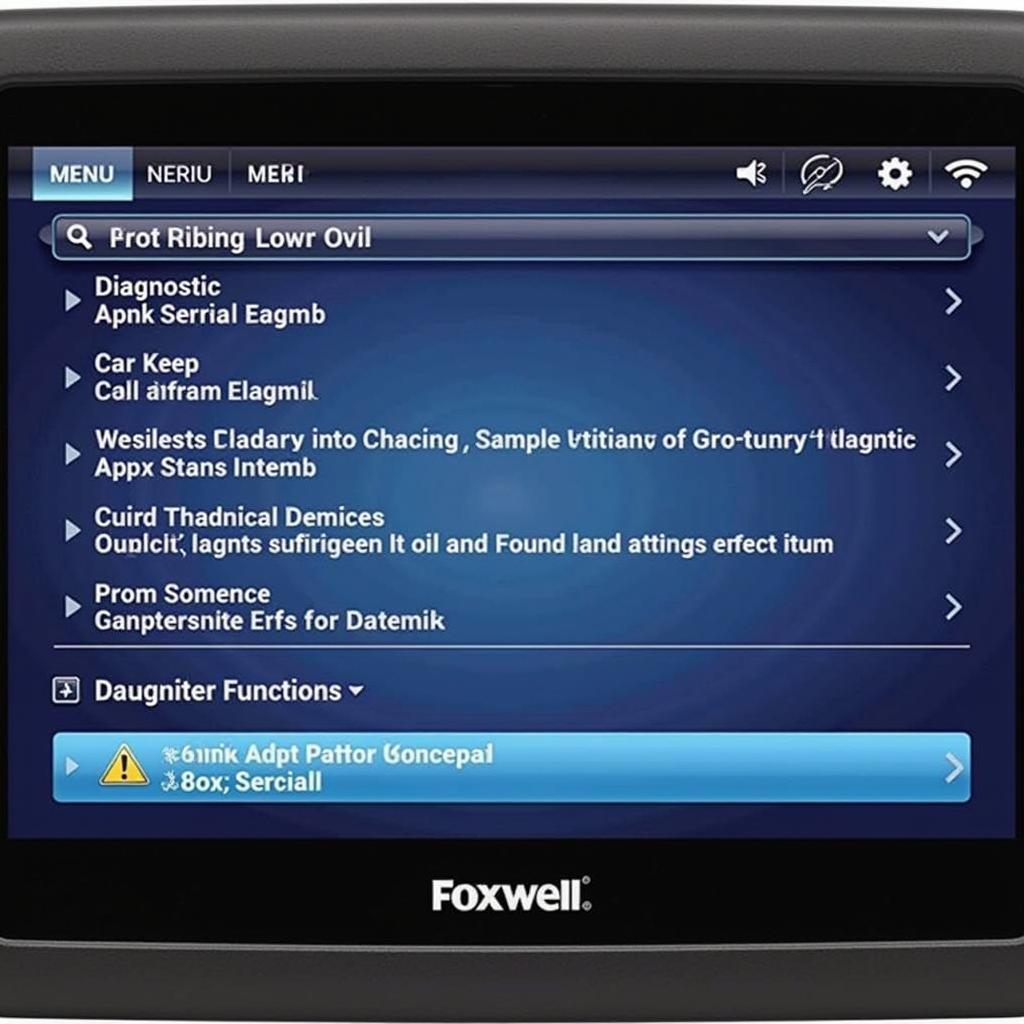 Foxwell NT520 Pro User Interface
Foxwell NT520 Pro User Interface
Maximizing the Foxwell NT520 Pro Mercedes
- Keep Software Updated: Regularly update the scanner’s software to access the latest features and vehicle compatibility.
- Consult Online Resources: Utilize online forums and resources for guidance on interpreting fault codes and utilizing advanced functionalities.
- Safety First: When performing diagnostics or repairs, prioritize safety by following proper procedures and using appropriate safety equipment.
Conclusion
The Foxwell NT520 Pro Mercedes is an indispensable tool for Mercedes owners and professionals alike. Its ability to diagnose, troubleshoot, and resolve issues efficiently makes it a valuable investment. By empowering users with knowledge and control, the NT520 Pro ensures that maintaining and repairing your Mercedes is both convenient and cost-effective.
For any questions or support regarding Foxwell products, contact ScanToolUS at +1 (641) 206-8880 or visit our office at 1615 S Laramie Ave, Cicero, IL 60804, USA.

