The Foxwell NT520 Pro has become a game-changer for car enthusiasts and DIY mechanics, offering advanced diagnostics and maintenance capabilities previously only found in professional garage setups. This comprehensive guide dives deep into the Foxwell Nt520 Pro Manual, equipping you with the knowledge to navigate its features and unlock its full potential. Whether you’re troubleshooting a check engine light or performing routine maintenance, understanding how to use your NT520 Pro effectively can save you time, money, and frustration.
Understanding the Power of the Foxwell NT520 Pro
This powerful scan tool goes beyond basic code reading, offering functionalities like:
- Full System Diagnosis: The NT520 Pro digs deeper than generic OBD-II scanners, accessing manufacturer-specific systems like engine, transmission, ABS, airbags, and more. This provides a comprehensive understanding of your car’s health.
- Advanced Coding & Programming: Unlike basic code readers, the NT520 Pro allows for coding and programming of certain modules. This includes tasks such as register bmw battery with foxwell after replacement, a feature not found in many entry-level devices.
- Bi-Directional Controls: This valuable feature enables you to command your car’s components, like turning the fuel pump on/off or cycling ABS solenoids, aiding in pinpointing faults during diagnosis.
- Extensive Vehicle Coverage: The NT520 Pro supports a wide range of car makes and models, making it a versatile tool for both personal and professional use.
Getting Started with Your Foxwell NT520 Pro
Navigating the Foxwell NT520 Pro manual might seem daunting at first, but it’s designed to be user-friendly. Here’s a step-by-step guide to get you started:
- Power Up & Connect: Turn on your ignition, locate your car’s OBD-II port (usually under the dashboard), and connect the NT520 Pro.
- Select Vehicle Profile: Input your vehicle’s specific information (make, model, year, engine type) to ensure accurate diagnostics.
- Choose Diagnostic Mode: The NT520 Pro offers various modes like “Full System Scan,” “Control Unit,” or “Special Functions.” Select the mode aligning with your needs.
- Read & Interpret Codes: Once the scan is complete, the device will display any detected fault codes. Utilize the manual or online resources to understand each code’s meaning and severity.
- Clear Codes & Verify: After addressing the root cause of the problem, use the NT520 Pro to clear the codes. A rescan confirms if the issue is resolved.
Beyond the Basics: Unlocking Advanced Features
While basic code reading is valuable, the Foxwell NT520 Pro offers more:
- Live Data Stream: Access real-time data from various sensors, like engine RPM, coolant temperature, and oxygen sensor readings. This allows for monitoring system performance and identifying irregularities.
- Actuation Tests: The bi-directional control functionality enables you to command specific components, aiding in diagnosing mechanical or electrical issues. For example, you can use it to activate the foxwell bmw codes system for troubleshooting.
- Special Functions: Depending on your car model, the NT520 Pro unlocks special functions like DPF regeneration, electronic parking brake service, steering angle sensor calibration, and more.
Foxwell NT520 Pro: A Valuable Investment for Any Car Owner
Investing in a foxwell nt520 vag empowers you to take control of your car maintenance and repairs.
“The NT520 Pro is a game-changer for DIYers,” says John S., a seasoned mechanic from ScanToolUS. “It gives you the power to diagnose issues accurately, saving trips to the mechanic for minor problems.”
Its user-friendly interface, combined with comprehensive functionalities, makes it an invaluable tool for both seasoned mechanics and car enthusiasts alike.
Foxwell NT520 Pro Manual FAQs
1. Can the NT520 Pro program keys?
The key programming capabilities vary depending on the car make and model. Consult the device’s compatibility list or the vag scan tool foxwell guide for specific information.
2. Does the NT520 Pro require an internet connection?
While not essential for basic operation, an internet connection is required for software updates and downloading vehicle-specific software.
3. Can I use the NT520 Pro on multiple cars?
Yes, the NT520 Pro supports a wide range of car makes and models, making it suitable for use on multiple vehicles.
4. Where can I find more information or support for my NT520 Pro?
You can access the latest software updates, user manuals, and FAQs on the official Foxwell website.
5. Does the NT520 Pro come with a warranty?
Yes, Foxwell typically provides a one-year warranty on their products.
Take Charge of Your Car Maintenance Today
The Foxwell NT520 Pro, along with its comprehensive manual, provides the power to diagnose, troubleshoot, and maintain your vehicle like a pro. By understanding its capabilities and investing a little time to learn its features, you can save money on costly repairs and keep your car running smoothly for years to come.
For further assistance or to explore a wide range of automotive diagnostic tools, contact the experts at ScanToolUS at +1 (641) 206-8880 or visit our office at 1615 S Laramie Ave, Cicero, IL 60804, USA. We are here to help you take control of your car maintenance journey.

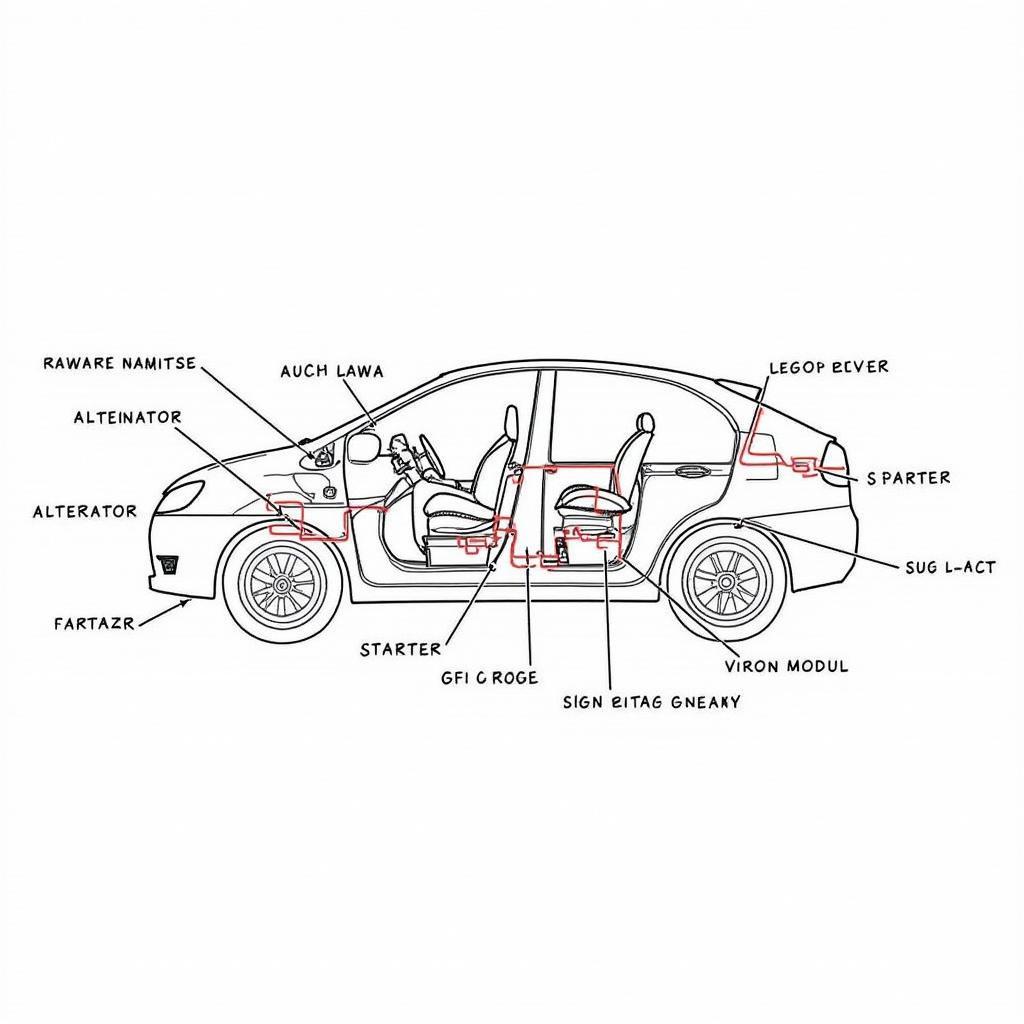


Pingback: Foxwell NT520 Pro User Manual: A Comprehensive Guide to Troubleshooting Car Issues - Car Scan Tool