The Foxwell NT520 is quickly becoming a go-to diagnostic tool for BMW E60 owners experiencing transfer case problems. This comprehensive guide will walk you through using the Foxwell NT520 to diagnose and potentially fix these issues, saving you time and money. Whether you’re a DIY enthusiast or a seasoned mechanic, this guide provides valuable insights into effectively utilizing this powerful tool.
Understanding Your BMW E60 Transfer Case
The transfer case is a crucial component of your BMW E60’s xDrive system, responsible for distributing power between the front and rear axles. A malfunctioning transfer case can lead to a variety of driving issues, including a noticeable decrease in traction, strange noises, and even complete drivetrain failure. Understanding the common symptoms and causes of transfer case problems is the first step towards effective diagnosis and repair. Common issues include worn chain guides, actuator motor failure, and low fluid levels.
 Foxwell NT520 Diagnosing BMW E60 Transfer Case
Foxwell NT520 Diagnosing BMW E60 Transfer Case
Diagnosing Transfer Case Problems with the Foxwell NT520
The Foxwell NT520 offers a user-friendly interface and comprehensive diagnostic capabilities specifically designed for BMW vehicles. Connecting the NT520 to your E60’s OBD-II port allows you to access a wealth of information about your transfer case, including real-time data, fault codes, and actuator tests. This data is invaluable for pinpointing the root cause of your transfer case issues. Navigating through the NT520’s menus is straightforward, even for those unfamiliar with diagnostic tools.
Utilizing the Foxwell NT520 for BMW E60 Transfer Case Diagnostics
Using the Foxwell NT520 for transfer case diagnostics is remarkably easy. Simply plug the device into the OBD-II port, turn on the ignition, and select the appropriate BMW model and year. The device will automatically communicate with the vehicle’s systems, including the transfer case module. From there, you can access various functions like reading and clearing fault codes, viewing live data, and performing actuator tests.
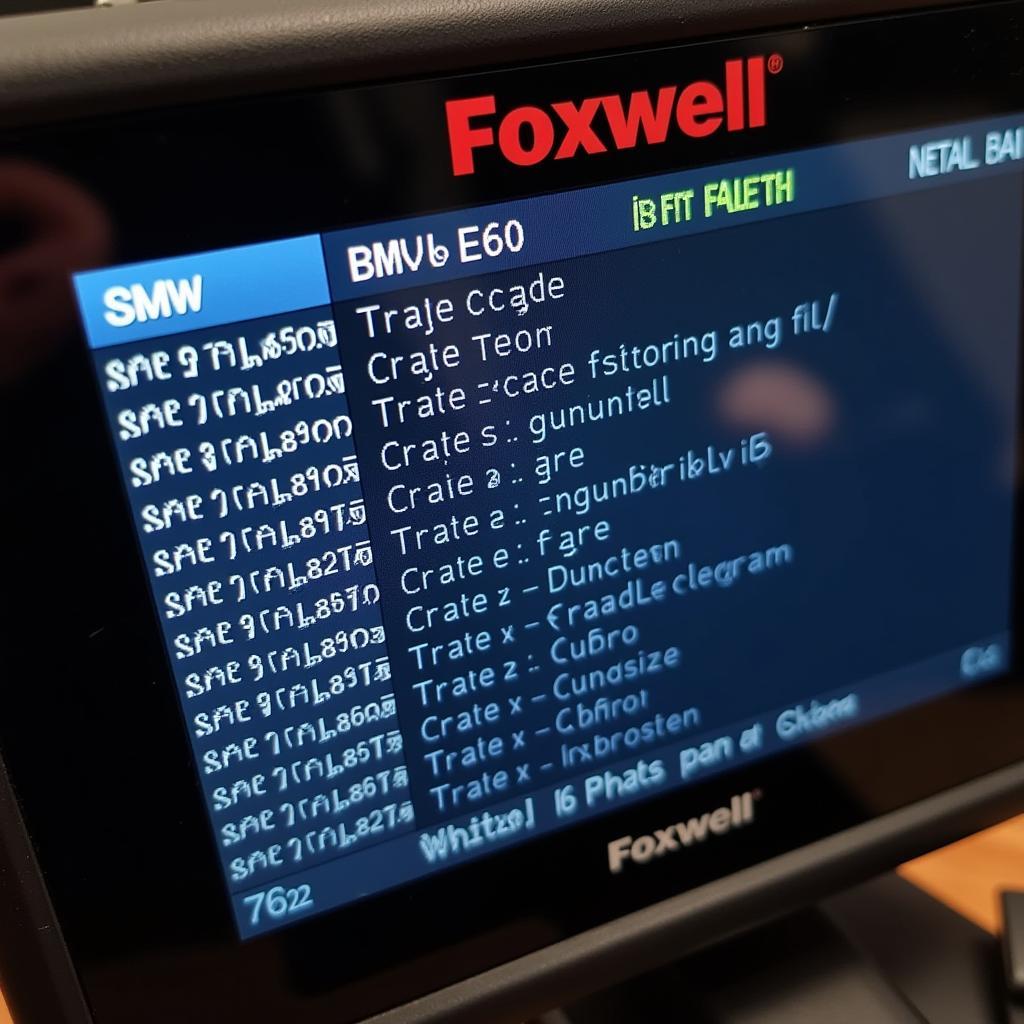 BMW E60 Transfer Case Fault Codes on Foxwell NT520
BMW E60 Transfer Case Fault Codes on Foxwell NT520
Interpreting Foxwell NT520 Data for your BMW E60 Transfer Case
Understanding the data provided by the Foxwell NT520 is essential for effective diagnosis. The device displays a range of parameters, such as fluid temperature, actuator position, and input/output shaft speeds. By analyzing these parameters, you can identify anomalies that indicate potential problems. For instance, a low fluid level or an actuator that’s not responding correctly could point towards specific issues requiring attention.
“The Foxwell NT520 is a game-changer for DIY mechanics,” says Michael Schmidt, a certified automotive technician with over 20 years of experience. “Its ability to provide detailed transfer case data empowers owners to take control of their vehicle’s maintenance and repairs.”
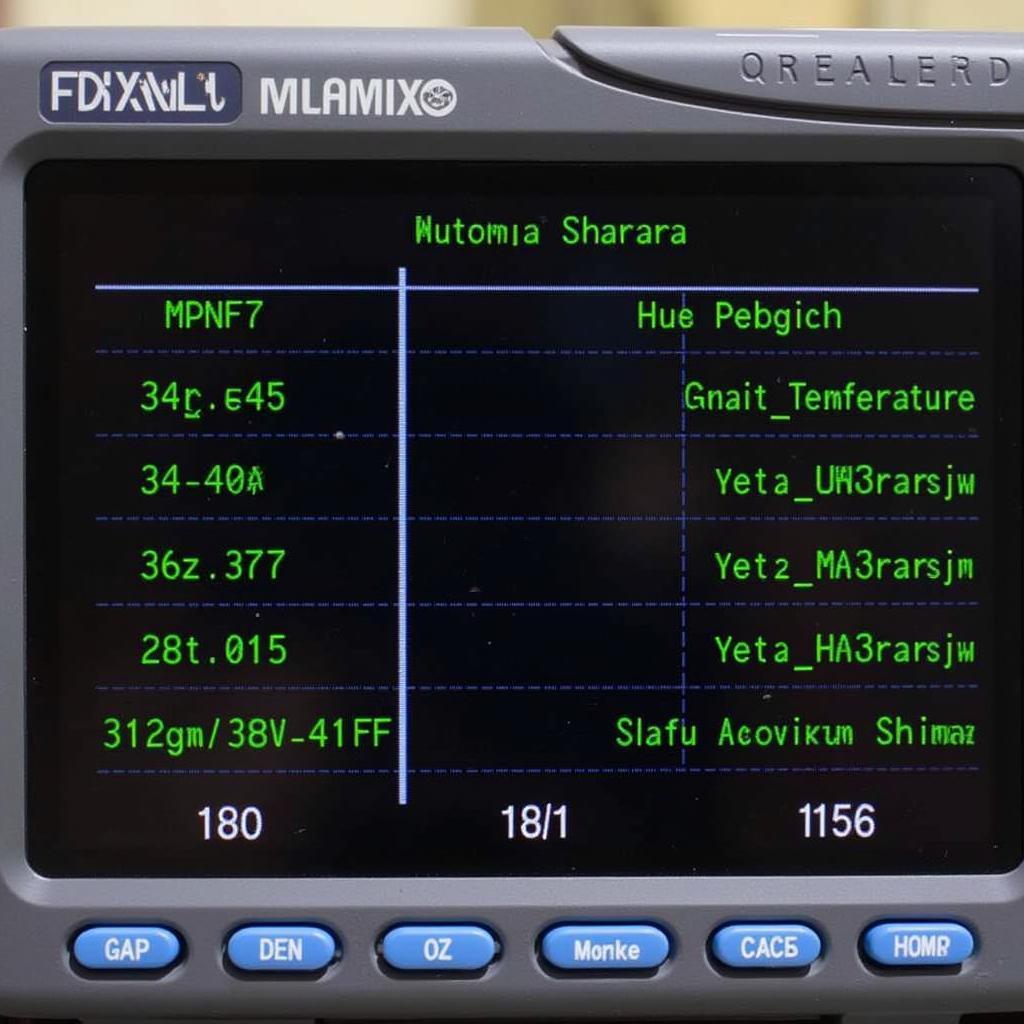 Foxwell NT520 Live Data BMW E60 Transfer Case
Foxwell NT520 Live Data BMW E60 Transfer Case
Troubleshooting Common BMW E60 Transfer Case Problems
Armed with the information provided by the Foxwell NT520, you can begin troubleshooting common transfer case problems. Whether it’s a faulty actuator, worn chain, or low fluid, the NT520 helps you pinpoint the issue. This targeted approach saves time and money by avoiding unnecessary repairs. Remember, accurate diagnosis is the foundation of successful repair.
“Being able to read and interpret the data from the Foxwell NT520 gives you a significant advantage when dealing with transfer case issues,” adds Sarah Johnson, an automotive engineer specializing in BMW drivetrains. “It helps you understand the problem before even taking anything apart.”
Conclusion
The Foxwell NT520 is an invaluable tool for diagnosing and addressing BMW E60 transfer case issues. Its ability to provide in-depth data empowers owners and technicians to identify and fix problems effectively. Using the Foxwell NT520 for your BMW E60 transfer case diagnostics can save you considerable time and money. For further assistance or to purchase a Foxwell NT520, connect with ScanToolUS at +1 (641) 206-8880 or visit our office at 1615 S Laramie Ave, Cicero, IL 60804, USA.
FAQ
- What is a transfer case? A transfer case distributes power between the front and rear axles in all-wheel-drive vehicles.
- Can the Foxwell NT520 reset transfer case adaptations? Yes, the Foxwell NT520 can perform various functions, including resetting adaptations.
- Is the Foxwell NT520 easy to use? Yes, the Foxwell NT520 features a user-friendly interface, making it accessible even for beginners.
- Where can I buy a Foxwell NT520? You can purchase a Foxwell NT520 from ScanToolUS.
- What are common symptoms of transfer case problems? Common symptoms include unusual noises, difficulty shifting, and reduced traction.
- Can I use the Foxwell NT520 on other BMW models? Yes, the Foxwell NT520 supports a wide range of BMW models.
- Does the Foxwell NT520 provide live data? Yes, it provides real-time data from the transfer case and other vehicle systems.

