The Foxwell NT510 is a powerful diagnostic tool capable of handling complex transfer case issues. This comprehensive guide will help car owners, repair shops, and technicians understand and resolve transfer case problems using the Foxwell NT510, covering everything from basic diagnostics to advanced troubleshooting. Learn how this versatile tool can save you time and money.
After completing a diagnosis, you may want to explore options specifically designed for BMW vehicles. See our page on foxwell for bmw.
Understanding Transfer Case Issues
Transfer cases are essential for four-wheel-drive and all-wheel-drive vehicles, distributing power between the front and rear axles. A malfunctioning transfer case can lead to a variety of driving problems, from reduced traction to complete drivetrain failure. Common symptoms include unusual noises, vibrations, difficulty shifting between two-wheel and four-wheel drive, and binding or jerking sensations.
Common Causes of Transfer Case Problems
Several factors can contribute to transfer case issues. These include low fluid levels, worn-out gears or bearings, damaged seals, electrical malfunctions, and software glitches. Regular maintenance and prompt attention to any warning signs are crucial for preventing costly repairs.
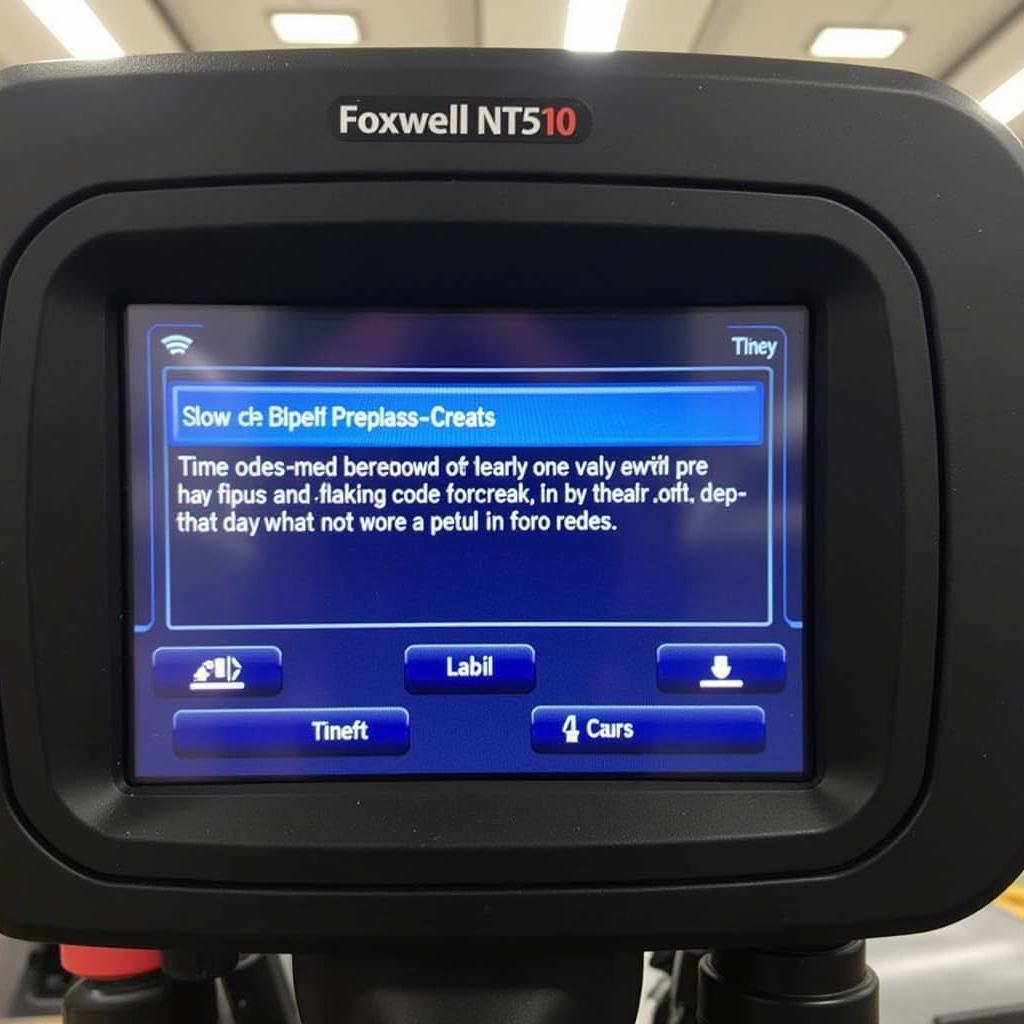 Foxwell NT510 Diagnosing Low Transfer Case Fluid
Foxwell NT510 Diagnosing Low Transfer Case Fluid
Diagnosing Transfer Case Problems with the Foxwell NT510
The Foxwell NT510 offers a user-friendly interface and comprehensive diagnostic capabilities, making it an ideal tool for troubleshooting transfer case problems. It can read and clear fault codes, display live data streams, perform actuator tests, and access vehicle-specific functions like transfer case calibration.
How to Use the Foxwell NT510 for Transfer Case Diagnostics
- Connect the NT510 to the vehicle’s OBD-II port.
- Turn the ignition on.
- Select the vehicle make and model.
- Choose “Transfer Case” from the main menu.
- Select the desired diagnostic function (e.g., read codes, live data).
Interpreting Diagnostic Results
The Foxwell NT510 provides detailed diagnostic information, which can be used to pinpoint the root cause of the transfer case problem. For instance, a low fluid level code indicates the need to check for leaks and refill the transfer case. A code related to a specific sensor might suggest a wiring issue or a faulty sensor.
If you’re interested in what’s included with a Foxwell tool for another vehicle brand, check out whats included with the foxwell mt510 for audi.
Resolving Transfer Case Issues
Once the problem has been diagnosed, appropriate repairs can be carried out. This might involve replacing worn-out components, repairing wiring harnesses, updating software, or performing a transfer case fluid change. Always refer to the vehicle’s service manual for specific repair procedures.
Tips for Maintaining Your Transfer Case
- Regularly check the transfer case fluid level and condition.
- Address any leaks promptly.
- Avoid harsh driving conditions whenever possible.
- Have your transfer case serviced according to the manufacturer’s recommendations.
 Foxwell NT510 Performing a Transfer Case Calibration
Foxwell NT510 Performing a Transfer Case Calibration
More information on Foxwell tools for specific vehicles like Jeep can be found at foxwell nt510 jeep.
Conclusion
The Foxwell NT510 is a valuable tool for diagnosing and resolving transfer case issues. Its intuitive interface and comprehensive functionalities empower car owners, repair shops, and technicians to effectively troubleshoot complex problems, saving time and money. By following the guidelines outlined in this article and maintaining your transfer case proactively, you can ensure the optimal performance and longevity of your vehicle’s drivetrain. For further assistance or personalized guidance, please don’t hesitate to contact us at ScanToolUS at +1 (641) 206-8880 or visit our office at 1615 S Laramie Ave, Cicero, IL 60804, USA.
 Foxwell NT510 Connected to a Vehicle's OBD-II Port
Foxwell NT510 Connected to a Vehicle's OBD-II Port
For a more personal look at Foxwell, visit alex foxwell.
