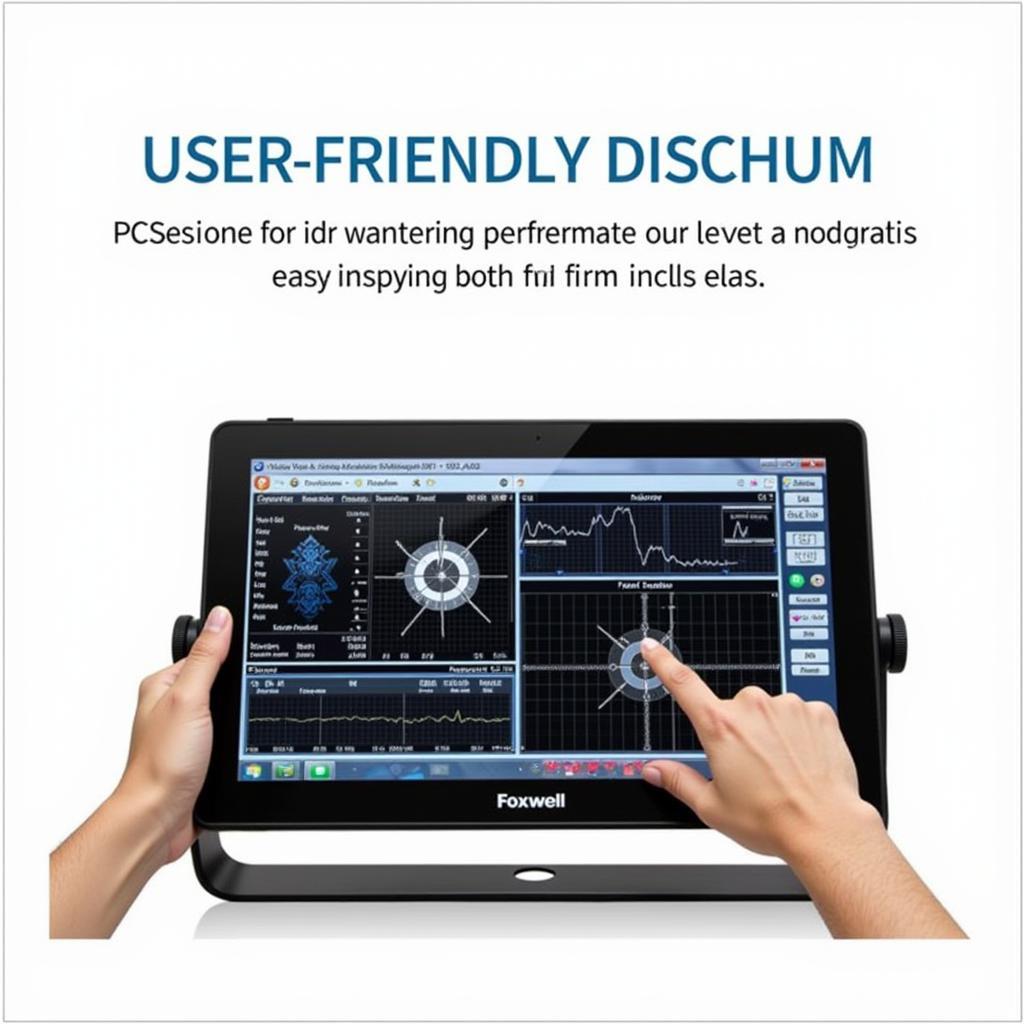The Foxwell NT510 scan tool has become a game-changer for car owners and mechanics alike, offering a powerful and affordable way to diagnose and troubleshoot vehicle issues. But harnessing its full potential requires understanding the Foxwell Nt510 Software. This guide dives deep into the intricacies of this software, providing you with the knowledge to unlock your car’s secrets.
[image-1|foxwell-nt510-software-interface|Foxwell NT510 Software Interface|A screenshot displaying the main interface of the Foxwell NT510 software, highlighting its user-friendly layout and intuitive navigation.]
Understanding the Power of Foxwell NT510 Software
Unlike basic OBD2 scanners, the Foxwell NT510, especially the Foxwell NT510 VAG Professional, offers comprehensive system coverage, accessing and interacting with various electronic control units (ECUs) in your vehicle. This is all made possible by its sophisticated software, which acts as the brain behind the operation.
The software decodes complex data from your car’s ECUs, presenting it in an understandable format. This allows you to delve deeper than just reading basic engine codes. You can access live data streams, perform advanced diagnostics, and even activate specific components for testing.
Navigating the Software: A User-Friendly Experience
Despite its advanced capabilities, the Foxwell NT510 software is designed with user-friendliness in mind. The intuitive menu-driven interface makes navigating through various functions straightforward, even for those new to car diagnostics.
Key features and functionalities of the software include:
- Error Code Reading and Clearing: Identify and clear both generic and manufacturer-specific trouble codes.
- Live Data Streaming: Monitor real-time sensor data, allowing you to analyze engine performance, transmission behavior, and other vital parameters.
- Component Activation: Activate specific components like solenoids, relays, and actuators to test their functionality and pinpoint faults.
- Special Functions: Access manufacturer-specific functions like ABS bleeding, DPF regeneration, and throttle body adaptation.
[image-2|foxwell-nt510-software-diagnostic-menu|Foxwell NT510 Software Diagnostic Menu|A screenshot showcasing the diagnostic menu of the Foxwell NT510 software, displaying the different systems and functions available for diagnosis.]
Updating Your Software: Staying Ahead of the Curve
The automotive world is constantly evolving, with new car models and technologies emerging frequently. To keep your Foxwell NT510 relevant and compatible with the latest vehicles, regular software updates are crucial.
These updates, available for free from the Foxwell website, not only add support for new car models but also introduce new features, improve existing functionalities, and fix any known bugs.
Choosing the Right Software Version: Tailoring to Your Needs
While the core functionality of the Foxwell NT510 software remains consistent, different versions cater to specific car makes and models.
For instance, the Foxwell scanner for Mini Cooper offers specialized software tailored for Mini Cooper vehicles. Similarly, versions for other popular brands like Ford, GM, and Toyota exist, providing access to more in-depth diagnostics and specialized functions.
Maximizing Your Investment: Tips and Tricks
To get the most out of your Foxwell NT510 and its software, consider these valuable tips:
- Regularly Update Your Software: Ensure you are using the latest software version to access the full range of features and vehicle compatibility.
- Familiarize Yourself with the Interface: Spend time exploring the software menus and functionalities to understand its full potential.
- Utilize Online Resources: Online forums and communities can be invaluable sources of information, offering tips, troubleshooting advice, and user experiences.
- Consult Professional Help When Needed: While the Foxwell NT510 empowers DIY diagnostics, don’t hesitate to seek professional help for complex issues or if you are unsure about any procedure.
[image-3|foxwell-nt510-software-update-process|Foxwell NT510 Software Update Process|A step-by-step visual guide explaining the process of updating the Foxwell NT510 software, including downloading the update file and installing it on the device.]
Foxwell NT510 Software: A Wise Investment
Investing in a Foxwell NT510 with its powerful software is a decision you won’t regret. Whether you are a car enthusiast wanting greater control over your vehicle’s maintenance or a professional mechanic looking for an affordable yet comprehensive diagnostic tool, the Foxwell NT510 delivers.
Understanding the software unlocks a world of possibilities, allowing you to diagnose and troubleshoot car problems with confidence, save money on costly repairs, and ensure optimal vehicle performance.
Need Help with Your Foxwell NT510?
Contact ScanToolUS at +1 (641) 206-8880 or visit our office at 1615 S Laramie Ave, Cicero, IL 60804, USA. Our team of experts is ready to assist you.
FAQs about Foxwell NT510 Software
1. Is the Foxwell NT510 software compatible with all car models?
While the Foxwell NT510 supports a wide range of car makes and models, it’s crucial to check for compatibility with your specific vehicle before purchasing.
2. How often do I need to update the software?
Foxwell regularly releases software updates. It’s recommended to check for updates every few months to ensure optimal performance and compatibility.
3. Can I use the Foxwell NT510 software on multiple vehicles?
Yes, the Foxwell NT510 can be used on multiple vehicles. You may need to download the appropriate software for each car make and model.
4. Does the Foxwell NT510 support TPMS functions?
Yes, the Foxwell NT510 TPMS version supports tire pressure monitoring system (TPMS) functions, allowing you to diagnose and reset TPMS warning lights.
5. What is the difference between the Foxwell NT510 Pro and other versions?
The Foxwell NT510 Pro Multi-System Scanner is a more advanced version that offers broader system coverage and additional functionalities compared to standard models.
6. Can I print diagnostic reports generated by the software?
Yes, the Foxwell NT510 software allows you to save and print diagnostic reports for future reference or sharing.
7. What if I encounter issues with the software or need technical support?
Foxwell provides technical support and online resources to assist users with any software-related issues. Additionally, ScanToolUS offers expert guidance and support for all your Foxwell NT510 needs.