The Foxwell NT510 is a powerful and versatile OBD2 scanner that can be a lifesaver for diagnosing and resolving ABS issues in your Ford vehicle. This guide will walk you through the process of reading Ford ABS codes using the Foxwell NT510, empowering you to take control of your vehicle’s maintenance.
 Foxwell NT510 Scanner Reading Ford ABS Codes
Foxwell NT510 Scanner Reading Ford ABS Codes
Understanding ABS and Its Importance
Anti-lock Braking System (ABS) is a crucial safety feature in modern vehicles, including your Ford. It prevents wheel lockup during hard braking, allowing you to maintain steering control and avoid potential accidents.
When the ABS system detects a problem, it triggers the ABS warning light on your dashboard and stores diagnostic trouble codes (DTCs) in the vehicle’s computer. These codes act as clues, pointing to the specific area of the ABS system that requires attention.
Why Choose the Foxwell NT510 for Ford ABS Codes?
While there are many OBD2 scanners available, the Foxwell NT510 stands out for its Ford-specific capabilities. Here’s why it’s a great choice for reading and understanding your Ford ABS codes:
- Comprehensive Ford Coverage: The Foxwell NT510 offers extensive coverage for a wide range of Ford models and years, ensuring compatibility with your vehicle.
- Deep ABS Diagnostics: This scanner goes beyond basic code reading, providing in-depth access to ABS modules, live data streams, and actuation tests.
- User-Friendly Interface: The NT510 features a simple menu-driven interface, making it easy to navigate and retrieve the information you need.
 Technician Using Foxwell NT510 to Read Ford ABS Codes
Technician Using Foxwell NT510 to Read Ford ABS Codes
Step-by-Step Guide to Reading Ford ABS Codes with Foxwell NT510
Follow these simple steps to read Ford ABS codes using your Foxwell NT510:
- Locate Your Ford’s OBD2 Port: The OBD2 port is usually located under the driver’s side dashboard.
- Connect the Foxwell NT510: Turn the ignition off. Plug the NT510 scanner into the OBD2 port.
- Turn the Ignition On: Turn the key to the “on” position but don’t start the engine.
- Power Up the Scanner: Turn on the Foxwell NT510.
- Select “Ford”: From the main menu, choose the “Ford” option.
- Choose “ABS” or “Anti-lock Braking System”: Navigate to the ABS system selection.
- Select “Read Codes”: This will initiate the process of retrieving the stored ABS codes.
- Note Down the Codes: Carefully write down all the codes displayed on the scanner’s screen.
Interpreting Ford ABS Codes
Once you have the ABS codes, the next step is to understand what they mean. The Foxwell NT510 often provides brief descriptions of the codes, but for a more detailed understanding, you can:
- Consult the Foxwell NT510 User Manual: The manual contains information on interpreting codes.
- Use Online Resources: Reputable online databases offer comprehensive explanations of Ford ABS codes.
- Seek Professional Help: If you’re unsure about any code, it’s always best to consult a qualified mechanic.
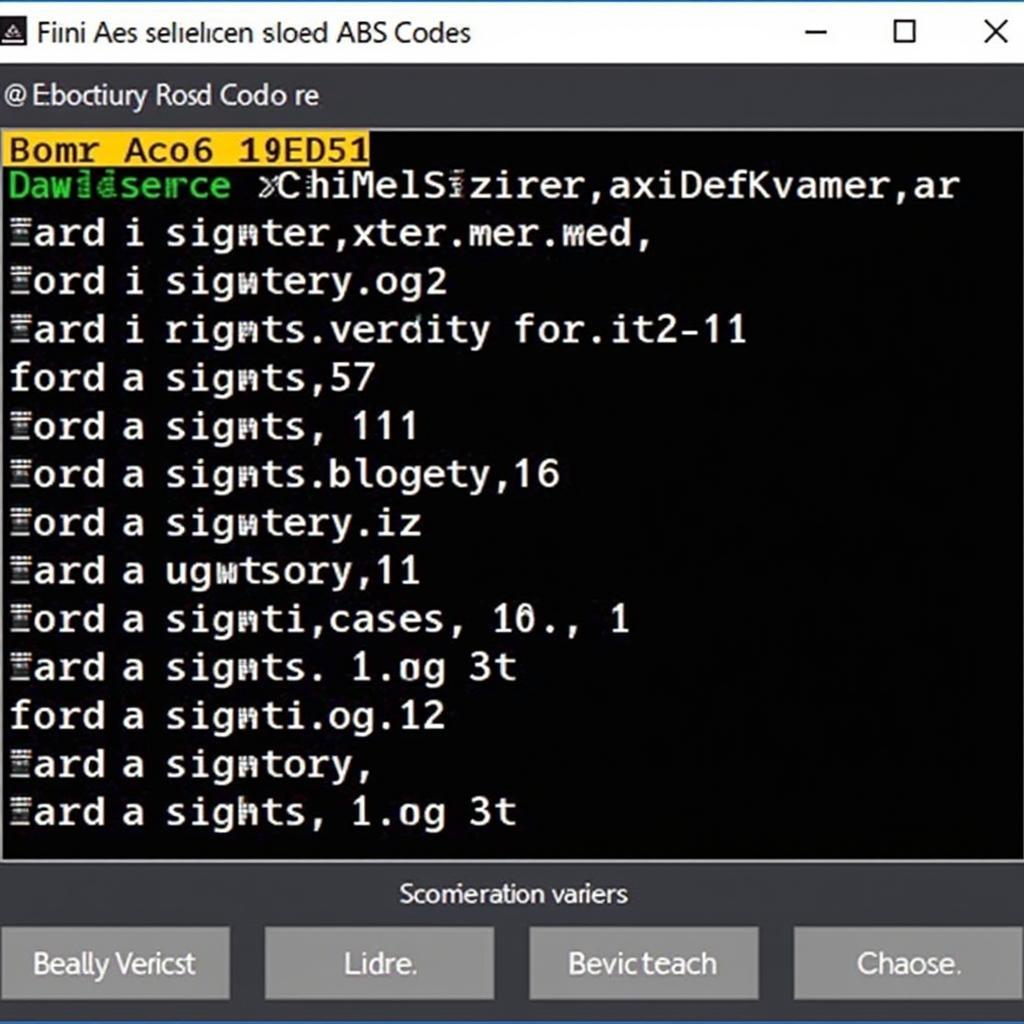 Foxwell NT510 Displaying Ford ABS Code Definitions
Foxwell NT510 Displaying Ford ABS Code Definitions
Common Ford ABS Codes and Their Meanings
Here are some frequently encountered Ford ABS codes:
- C1145: This code usually indicates a problem with the right front wheel speed sensor or its wiring.
- C1155: This code points to an issue with the left front wheel speed sensor or its circuit.
- C1233: This code suggests a malfunction in the ABS control module.
Conclusion
The Foxwell NT510 is a valuable tool for any Ford owner looking to diagnose and address ABS problems. By following this guide, you can confidently read and understand the codes, taking a proactive approach to keeping your Ford’s braking system in optimal condition. Remember, a properly functioning ABS is vital for your safety and the safety of others on the road.
For expert assistance and top-quality diagnostic tools, including the Foxwell NT510, reach out to ScanToolUS at +1 (641) 206-8880 or visit us at 1615 S Laramie Ave, Cicero, IL 60804, USA. We are here to help you keep your vehicle running smoothly.
If you’re interested in exploring diagnostic options for other car makes, you might find our Foxwell 510 BMW and Foxwell Mercedes scanner pages helpful. We also have a comprehensive guide on how use nt 510 foxwell for various diagnostic tasks. Additionally, you can compare different scanner models, such as our action vs foxwell comparison, to find the best fit for your needs. For GM vehicle owners, our Foxwell NT510 GM page provides specific information on using this scanner with your vehicle.


