The Foxwell Nt510 Gm Diagnostic Tool is becoming increasingly popular among car owners and mechanics alike. Why? Because this powerful little tool can help you diagnose and troubleshoot a wide range of problems with your GM vehicle, potentially saving you time and money on expensive mechanic visits. Whether you’re a seasoned mechanic or a car enthusiast looking to take vehicle maintenance into your own hands, understanding the capabilities of the Foxwell NT510 GM can be a game-changer.
Why Choose the Foxwell NT510 GM?
This isn’t just any generic OBD2 scanner. The Foxwell NT510 GM is specifically designed for GM vehicles, offering a level of detail and functionality that generic scanners simply can’t match. Here’s what makes it stand out:
- Comprehensive System Coverage: Unlike basic code readers, this tool dives deep into your GM’s systems, including engine, transmission, ABS, airbag, and more.
- Advanced Diagnostics: Read and clear error codes, view live data streams from various sensors, and perform advanced functions like ABS bleeding and throttle adaptation.
- User-Friendly Interface: Don’t let the advanced features intimidate you. The Foxwell NT510 GM boasts an intuitive interface that makes it easy to navigate and understand, even for beginners.
- Cost-Effective Solution: Compared to the potential costs of frequent mechanic visits, the Foxwell NT510 GM is a budget-friendly investment for any GM owner.
Understanding the Power of the Foxwell NT510 GM
This tool empowers you to take control of your car’s health by providing invaluable insights into its inner workings.
What Can You Do With a Foxwell NT510 GM?
- Read and Clear Diagnostic Trouble Codes (DTCs): Easily identify the root cause of those pesky check engine lights and clear them once the issue is resolved.
- View Live Data Streams: Monitor real-time data from your car’s sensors, such as engine RPM, coolant temperature, oxygen sensor readings, and more. This feature is invaluable for diagnosing intermittent problems or understanding how your car performs under different conditions.
- Perform Special Functions: The Foxwell NT510 GM allows you to perform advanced tasks like:
- ABS Bleeding: Properly bleed your brakes and ensure optimal braking performance.
- DPF Regeneration: Initiate a Diesel Particulate Filter (DPF) regeneration cycle to clear out soot buildup.
- Throttle Body Adaptation: Recalibrate the throttle body for smoother acceleration and improved fuel economy.
- Battery Registration: Register a new battery to your car’s electrical system after replacement – a critical step often overlooked.
“Foxwell NT510 gm” has been a game-changer in my shop. It’s allowed us to expand our services for GM vehicles and has paid for itself many times over,” says Michael, a seasoned mechanic with over 20 years of experience.
Is the Foxwell NT510 GM Right for You?
This tool is a must-have for:
- GM Vehicle Owners: Take charge of your car’s maintenance, troubleshoot problems yourself, and save on potentially unnecessary mechanic visits.
- DIY Enthusiasts: For those who enjoy working on their vehicles, the Foxwell NT510 GM provides the professional-level diagnostics needed for more in-depth repairs.
- Mechanics: Enhance your diagnostic capabilities for GM vehicles with a specialized tool that offers advanced functions and detailed information.
However, it’s important to note that this tool is specifically designed for GM vehicles. If you own a different make, you’ll need to choose a diagnostic tool that is compatible with your car. Consider the Foxwell SAS for a broader range of vehicle makes.
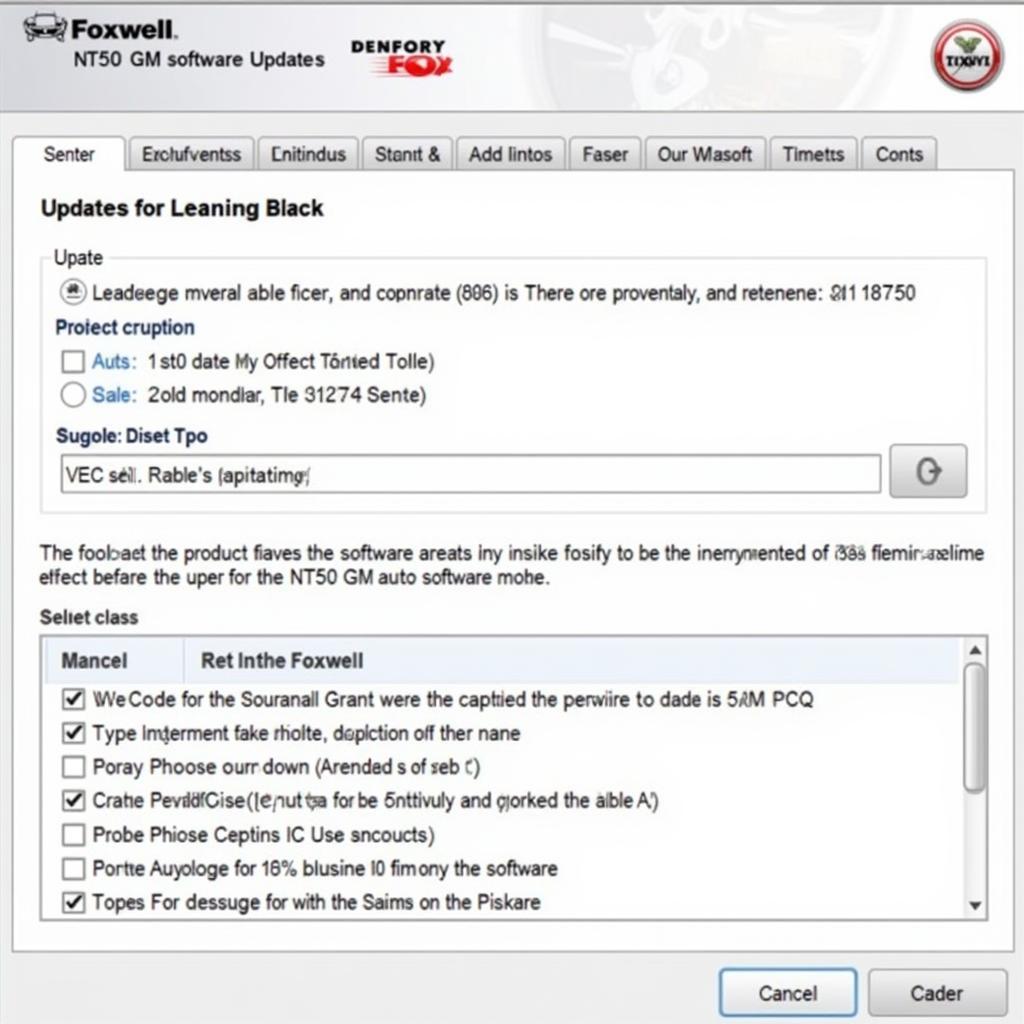 Updating the Foxwell NT510 GM Software
Updating the Foxwell NT510 GM Software
Getting the Most Out of Your Foxwell NT510 GM
- Regular Software Updates: Foxwell regularly releases software updates to ensure compatibility with the latest vehicle models and add new features. Keep your tool updated to enjoy its full potential. Visit the Foxwell NT510 GM Software page for the latest updates.
- Understanding the Basics: Before diving into advanced functions, familiarize yourself with the basic operations of the tool and learn how to read and interpret diagnostic trouble codes.
- Safety First: While the Foxwell NT510 GM empowers you to work on your car, always prioritize safety. If you’re unsure about a repair or diagnosis, it’s best to consult a qualified mechanic.
The Foxwell NT510 GM is a powerful tool for diagnosing and troubleshooting problems with your GM vehicle. With its user-friendly interface and advanced features, it’s an invaluable asset for both car owners and mechanics alike.
Frequently Asked Questions
Q: Can I use the Foxwell NT510 GM on other car makes?
A: The Foxwell NT510 GM is specifically designed for GM vehicles.
Q: Does the Foxwell NT510 GM require internet access?
A: While the tool itself doesn’t require internet access, you’ll need a computer with internet to download and install software updates.
Q: What if I need help understanding the diagnostic results?
A: Foxwell offers technical support to assist with any questions or issues you may encounter.
Q: Can I perform a Foxwell NT510 Elite BMW Battery Registration with this tool?
A: No, the Foxwell NT510 GM is specifically designed for GM vehicles.
Q: Where can I find more information about the Foxwell NT510 GM?
A: You can find comprehensive information, user manuals, and support resources on the NT Wonder Foxwell Download page.
The Foxwell NT510 GM puts you in the driver’s seat when it comes to understanding and maintaining your GM vehicle. Need help choosing the right diagnostic tool for your needs? Contact ScanToolUS at +1 (641) 206-8880 or visit our office at 1615 S Laramie Ave, Cicero, IL 60804, USA. We’re here to help you make an informed decision.


Pingback: Foxwell NT510 Elite GM: The In-Depth Guide for Car Owners and Mechanics - Car Scan Tool