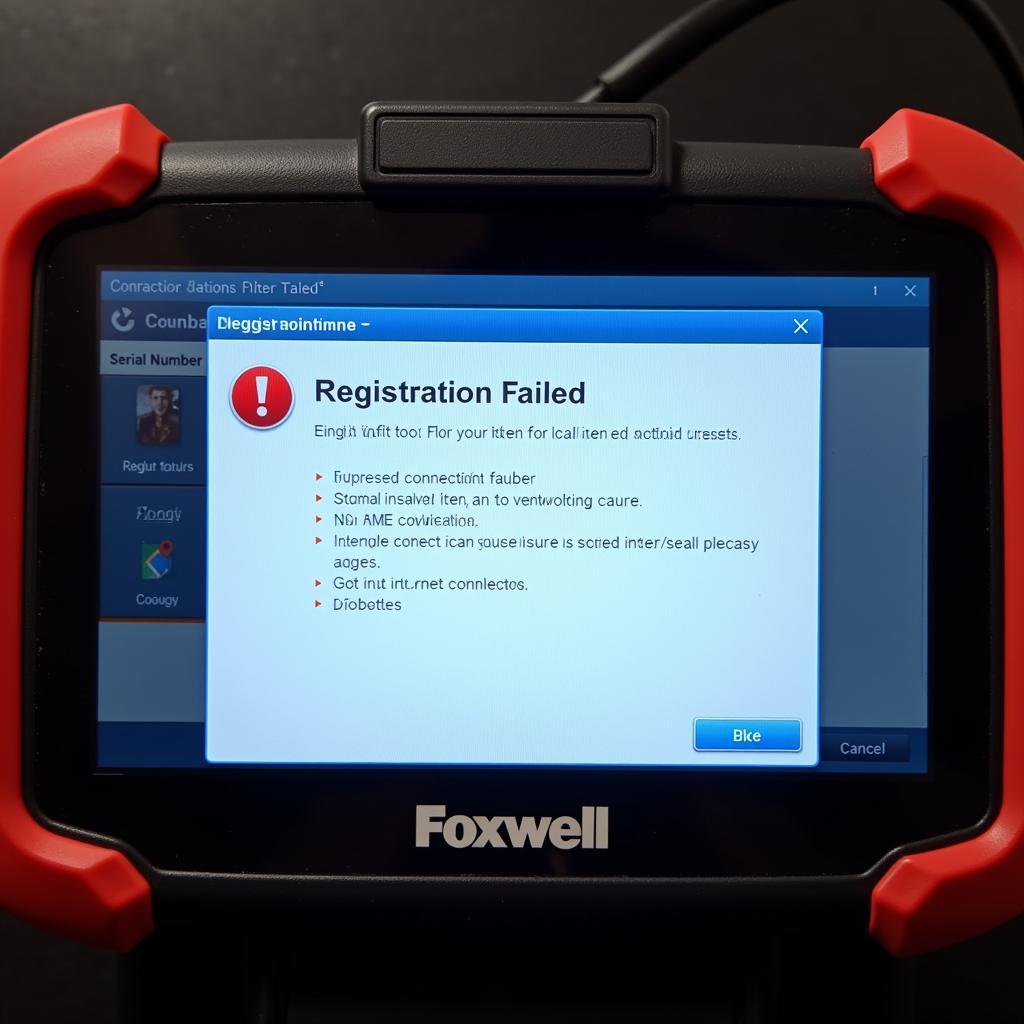The Foxwell NT510 for BMW is a powerful diagnostic and service tool that offers full systems engine reset and battery management capabilities. It’s an essential tool for both DIYers and professional mechanics looking to diagnose and fix BMW issues quickly and effectively. This comprehensive guide dives deep into the functionality of the Foxwell NT510, focusing on its engine reset and battery registration capabilities for BMW vehicles.
Understanding the Power of the Foxwell NT510 for BMW
The Foxwell NT510 is more than just a code reader; it’s a comprehensive diagnostic platform tailored specifically for BMW vehicles. It provides access to various systems, including engine, transmission, ABS, airbag, and more, allowing users to diagnose and resolve a wide range of issues. This powerful tool offers functionalities like reading and clearing diagnostic trouble codes (DTCs), performing advanced diagnostics, and conducting essential service resets, including oil service resets, battery registrations, and electronic parking brake (EPB) service functions.
Foxwell NT510 for BMW Full Systems Engine Reset
The NT510’s engine reset function allows you to reset service lights, clear adaptations, and relearn throttle positions after performing maintenance like an oil change or air filter replacement. This ensures your BMW’s engine management system operates optimally. Why is this necessary? Because modern BMWs rely on sophisticated computer systems to monitor and control various engine parameters. After maintenance, these systems need to be reset to recognize the new components or fluids.
 Foxwell NT510 performing an engine reset on a BMW
Foxwell NT510 performing an engine reset on a BMW
Furthermore, the Foxwell NT510 allows for adaptations to be cleared. This can be crucial when troubleshooting drivability issues. By clearing adaptations, the system relearns driving patterns and adjusts accordingly, often resolving subtle performance problems. Ever experienced a rough idle after a repair? Clearing adaptations can often smooth things out.
Battery Management with the Foxwell NT510
The Foxwell NT510 excels in battery management for BMWs. It enables accurate battery registration and coding, a critical process when replacing your BMW’s battery. Incorrect battery registration can lead to reduced battery life, charging system malfunctions, and even vehicle electrical system issues. The NT510 simplifies this process, ensuring the new battery is correctly integrated into the vehicle’s power management system.
Why is accurate battery registration so vital? Modern BMWs utilize intelligent battery sensors and power management systems that monitor battery health and adjust charging parameters accordingly. Registering the new battery ensures these systems operate correctly, optimizing battery performance and longevity.
Utilizing the Foxwell NT510: A Step-by-Step Guide for Battery Reset
- Connect the NT510 to your BMW’s OBD-II port.
- Turn the ignition to the “on” position without starting the engine.
- Select “BMW” from the vehicle selection menu.
- Choose the correct chassis and model year.
- Navigate to the “Battery Management” or “Battery Registration” function.
- Follow the on-screen prompts to input the new battery’s specifications, including Ah rating and part number.
- Confirm the registration process.
 Foxwell NT510 connected to a BMW's OBD port
Foxwell NT510 connected to a BMW's OBD port
“Proper battery registration is crucial for maintaining the health and longevity of your BMW’s electrical system,” says Michael Schmidt, Senior Automotive Engineer at Bavarian Motor Works Diagnostics. “The Foxwell NT510 makes this process straightforward, ensuring optimal battery performance and preventing potential issues.”
Conclusion: Foxwell NT510 for BMW – A Wise Investment
The Foxwell NT510 for BMW offers an invaluable suite of diagnostic and service functions, including full systems engine reset and battery management capabilities. From resetting service lights to registering a new battery, this tool empowers BMW owners and mechanics to perform essential maintenance tasks easily and accurately. Investing in the Foxwell NT510 is a smart move for anyone seeking to keep their BMW running smoothly and efficiently. Need assistance or have questions? Connect with ScanToolUS at +1 (641) 206-8880 or visit our office at 1615 S Laramie Ave, Cicero, IL 60804, USA.
“The Foxwell NT510 is a game-changer for BMW diagnostics,” adds Anna Petrova, Lead Technician at Euro Auto Solutions. “Its comprehensive functionality and user-friendly interface make it an essential tool in our workshop.”
FAQ
- Is the Foxwell NT510 compatible with all BMW models? While the NT510 covers a wide range of BMW models, it’s essential to check compatibility with your specific vehicle before purchasing.
- Can I use the Foxwell NT510 to code new modules in my BMW? The NT510 offers some coding functionality, but it may not support all coding procedures. Consult the device’s documentation for specific coding capabilities.
- How often should I update my Foxwell NT510? Regular updates are recommended to ensure optimal performance and access to the latest features and vehicle coverage.
- What is the difference between an engine reset and clearing adaptations? An engine reset typically involves resetting service reminders, while clearing adaptations involves resetting learned values for various engine parameters.
- Can I damage my BMW by using the Foxwell NT510 incorrectly? While unlikely, improper use of diagnostic tools can potentially cause issues. Always follow the instructions carefully and consult the user manual for guidance.
- Is the Foxwell NT510 suitable for professional use? Yes, the NT510’s comprehensive features and robust design make it suitable for both DIY enthusiasts and professional mechanics.
- Where can I purchase a genuine Foxwell NT510 for BMW? You can purchase a genuine Foxwell NT510 from authorized retailers like ScanToolUS.