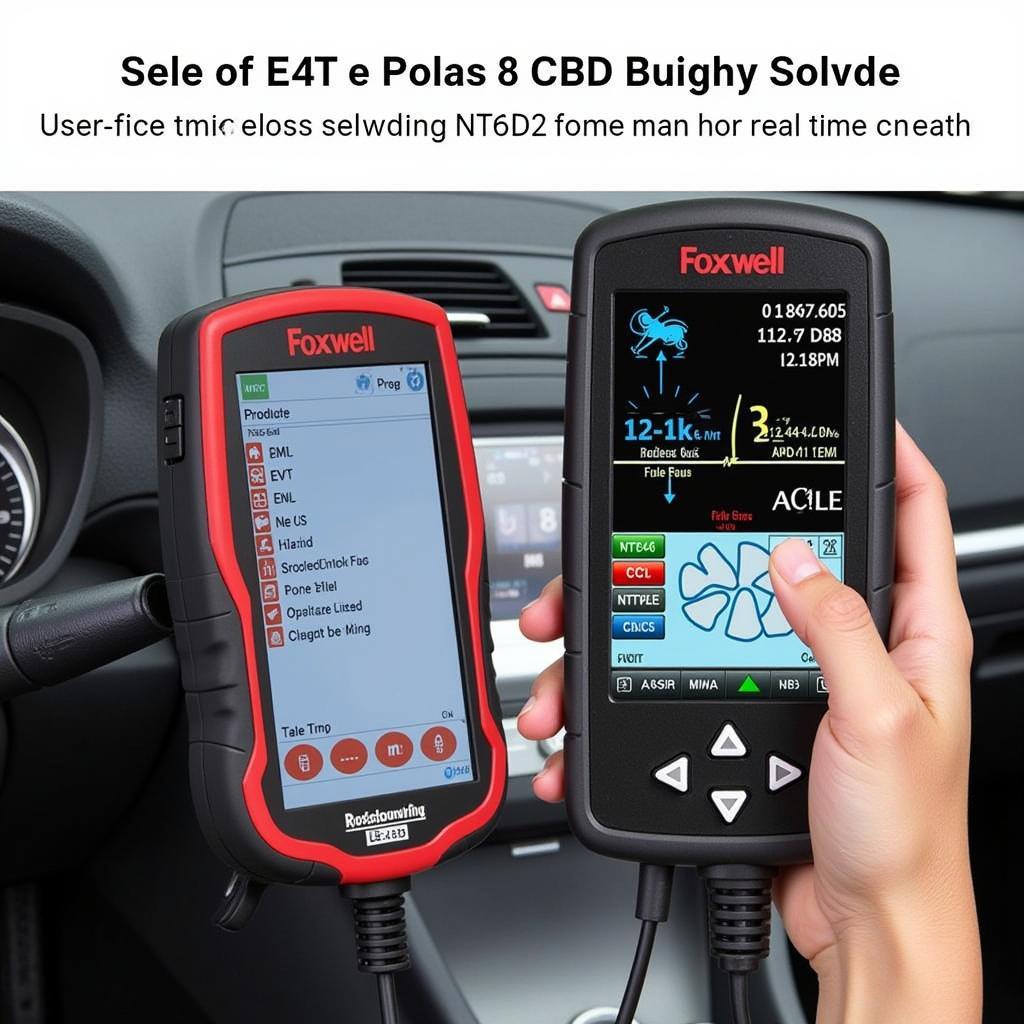The Foxwell NT510 scanner has become an indispensable tool for F-350 owners and mechanics alike. This powerful diagnostic tool allows you to delve deep into your truck’s systems, pinpoint issues with accuracy, and even perform advanced functions like coding and programming. Whether you’re tackling a check engine light or looking to customize your driving experience, the Foxwell NT510 empowers you with the knowledge and control to keep your F-350 running at its best.
Understanding the Foxwell NT510 and its Capabilities
The Foxwell NT510 is not your average OBD2 scanner. It’s a professional-grade diagnostic tool designed to provide comprehensive system coverage for your Ford F-350.
Here’s what sets it apart:
- OEM-Level Functionality: Unlike basic scanners that only read generic codes, the NT510 communicates with your F-350’s specific systems, offering manufacturer-specific diagnostics.
- Wide System Coverage: From engine and transmission to ABS, airbags, and body control modules, the NT510 can access and diagnose a vast range of systems.
- Advanced Functions: Go beyond basic code reading and clearing. The NT510 enables coding, programming, adaptations, and bi-directional control for compatible modules.
- User-Friendly Interface: Navigate through menus effortlessly with the intuitive interface and clear, easy-to-understand instructions.
- Regular Updates: Benefit from continuous software updates to ensure compatibility with the latest vehicle models and features.
[image-1|foxwell-nt510-f350-scanner|Foxwell NT510 Diagnostic Scanner|A close-up image of the Foxwell NT510 diagnostic scanner, showcasing its screen displaying diagnostic information from a Ford F-350 truck.]
Common F-350 Issues the Foxwell NT510 Can Help Diagnose
The robust build of the F-350 is legendary, but even these workhorses encounter issues. Here are some common problems where the NT510 proves invaluable:
- Engine Problems: Diagnose misfires, fuel system issues, sensor problems, and more with detailed engine data.
- Transmission Faults: Pinpoint issues with shifting, torque converter, and electronic components within the transmission.
- ABS and Traction Control: Diagnose and troubleshoot problems with the anti-lock braking system and traction control modules.
- Airbag System: Read and clear airbag codes, ensuring the safety systems are functioning correctly.
- Diesel Engine Diagnostics (For Diesel Models): Access critical diesel-specific parameters such as DPF regeneration status, injector balance rates, and glow plug functionality.
How to Use the Foxwell NT510 on Your F-350
Using the Foxwell NT510 is straightforward, even for those new to vehicle diagnostics. Here’s a step-by-step guide:
- Connect the Scanner: Locate your F-350’s OBD2 port (usually under the dashboard, driver’s side) and connect the NT510 cable.
- Turn on the Ignition: Turn your truck’s ignition to the “on” position without starting the engine.
- Select Vehicle Information: On the NT510, navigate to the vehicle selection menu and accurately input your F-350’s year, make, and model.
- Choose the System: Select the specific system you want to diagnose (e.g., engine, transmission, ABS).
- Read Codes: Choose the option to read fault codes stored in the selected system’s control module.
- Interpret Codes: The NT510 will display the fault codes, often with brief descriptions. Use the device or refer to a reliable online resource for detailed code definitions.
- Clear Codes: After addressing the underlying issue, use the NT510 to clear the codes and verify the problem is resolved.
[image-2|foxwell-nt510-obd2-connection|Connecting Foxwell NT510 to Ford F-350|An image showing the Foxwell NT510 scanner being connected to the OBD2 port of a Ford F-350 truck.]
“The Foxwell NT510 has saved me countless trips to the mechanic. Being able to diagnose and often fix issues myself is a huge time and money saver.” – Mark S., Ford F-350 Owner
Beyond Basic Diagnostics: Advanced Features of the Foxwell NT510
For those seeking a deeper level of control, the Foxwell NT510 offers advanced functionalities:
- Coding and Programming: Make adjustments to certain vehicle modules, like adding features or customizing settings, with coding and programming capabilities (model and module compatibility varies).
- Bi-Directional Control: Test individual components by commanding them to activate, such as turning on fuel injectors or cycling ABS valves.
- Adaptations and Resets: Perform procedures like throttle body adaptations, steering angle sensor resets, and more.
“As a mobile mechanic specializing in Ford trucks, the Foxwell NT510 is essential. Its advanced features allow me to provide dealer-level services to my clients.” – Jake R., Mobile Mechanic
Investing in Your F-350’s Health and Performance
The Foxwell NT510 for your F-350 is more than a diagnostic tool; it’s an investment in your truck’s longevity. By enabling early detection and accurate diagnosis, the NT510 helps you avoid costly repairs and keep your F-350 performing optimally.
For inquiries and support, contact ScanToolUS at +1 (641) 206-8880 or visit our office at 1615 S Laramie Ave, Cicero, IL 60804, USA.