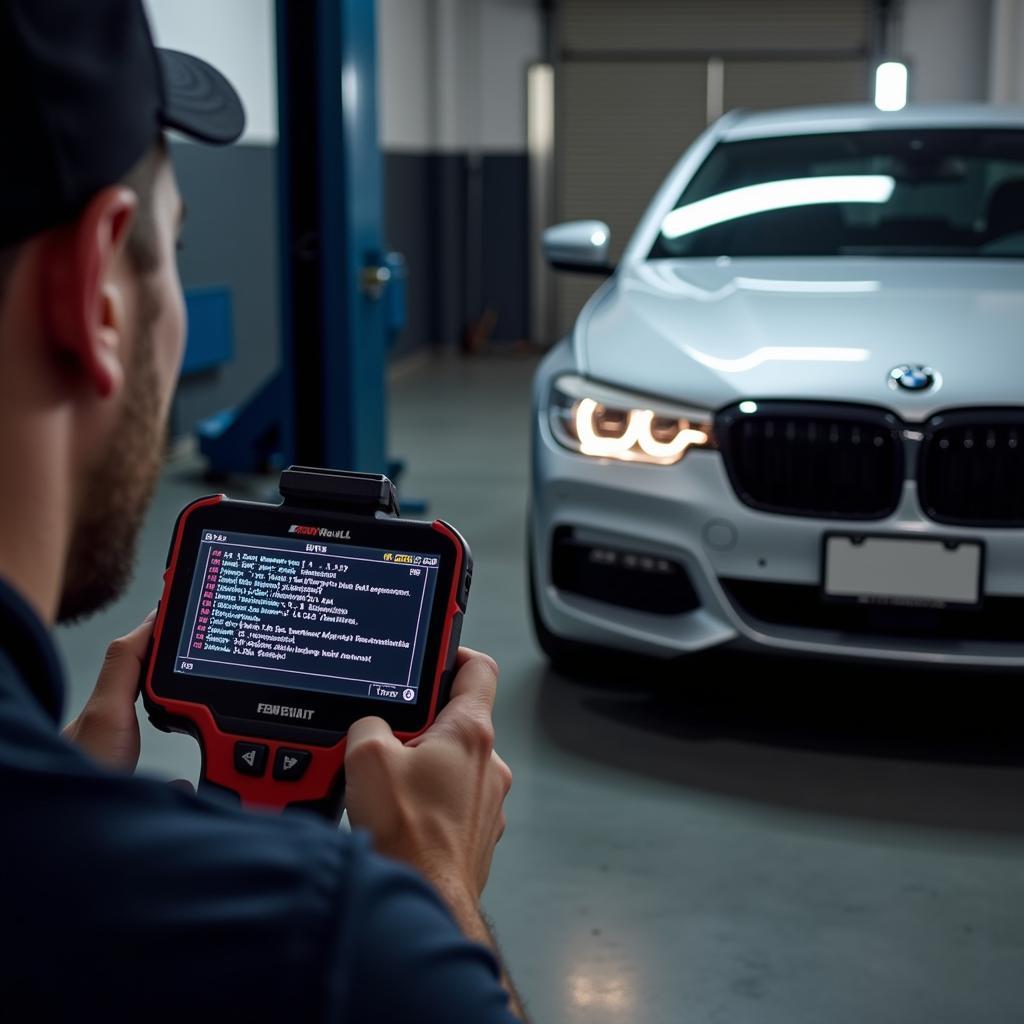The Foxwell NT510 active test and gauge cluster functionalities offer unparalleled diagnostic power for car owners and mechanics alike. Understanding how to effectively use these features can save you time, money, and frustration when troubleshooting vehicle issues. This comprehensive guide will delve into the nuances of the Foxwell NT510, focusing on active tests and gauge cluster diagnostics, empowering you to tackle automotive problems head-on.
Unlocking the Power of Foxwell NT510 Active Tests
Active tests are a crucial part of vehicle diagnostics, allowing you to directly control various components to pinpoint the root cause of a problem. The Foxwell NT510 excels in this area, providing access to a wide range of systems. Imagine being able to activate your ABS pump, cycle your fuel injectors, or even control your cooling fan, all from the palm of your hand. This level of control drastically reduces diagnostic time compared to traditional methods. Instead of relying on guesswork and replacing parts unnecessarily, you can confidently identify the faulty component.
Have you ever struggled to diagnose a tricky electrical issue? Perhaps an intermittent fault that seems to disappear as soon as you connect a diagnostic tool? The Foxwell NT510’s active test functionality is designed for precisely these situations. By simulating real-world operating conditions, you can trigger these elusive faults and quickly pinpoint the problem.
 Foxwell NT510 Performing Active Test on ABS Module
Foxwell NT510 Performing Active Test on ABS Module
Why Active Tests are Essential with the Foxwell NT510
Active tests offer a targeted approach to vehicle diagnostics, minimizing guesswork and maximizing efficiency. They provide real-time feedback on component performance, allowing you to identify issues that might otherwise be missed. For instance, you can test the functionality of a solenoid or relay without physical disassembly, saving valuable time.
How to Perform Active Tests using the Foxwell NT510
Performing active tests with the Foxwell NT510 is straightforward. First, connect the device to your vehicle’s OBD-II port. Then, select the appropriate make, model, and year of your vehicle. Navigate to the active test menu and choose the specific component you wish to test. The on-screen instructions will guide you through the process.
Deciphering the Gauge Cluster with the Foxwell NT510
The gauge cluster, often called the instrument panel, is the central information hub for your vehicle. It displays vital data such as speed, engine RPM, fuel level, and warning lights. The Foxwell NT510’s ability to interact with the gauge cluster allows for in-depth diagnostics and customization.
Common Gauge Cluster Issues and Solutions
From flickering needles to faulty warning lights, gauge cluster problems can range from minor annoyances to serious safety concerns. The Foxwell NT510 can diagnose and address many of these issues, often without needing to replace the entire cluster. For example, you can identify and resolve issues with the stepper motors that control the gauge needles, saving the cost of a new cluster.
Foxwell NT510 Active Test: Gauge Cluster Diagnosis
The Foxwell NT510’s active test functionality extends to the gauge cluster, providing the capability to test individual gauges and warning lights. This allows you to verify the accuracy of the readings and identify any malfunctioning components.
Conclusion: Empowering Diagnostics with the Foxwell NT510
The Foxwell NT510 active test and gauge cluster functionalities provide a powerful toolkit for anyone working with vehicles. From DIY enthusiasts to professional mechanics, this versatile device empowers you to accurately diagnose and resolve a wide range of automotive issues. Using its active test features, you can pinpoint problems quickly and efficiently, while the gauge cluster diagnostics offer a deep dive into the heart of your vehicle’s information system. For further assistance or inquiries, feel free to contact ScanToolUS at +1 (641) 206-8880. Our office is located at 1615 S Laramie Ave, Cicero, IL 60804, USA.