The Foxwell NT414 scanner has emerged as a powerful tool for both DIY car enthusiasts and professional mechanics. However, its true potential lies within the robust Foxwell Nt414 Software. This comprehensive guide will delve into the software’s features, benefits, and how to maximize its use for accurate vehicle diagnostics and maintenance.
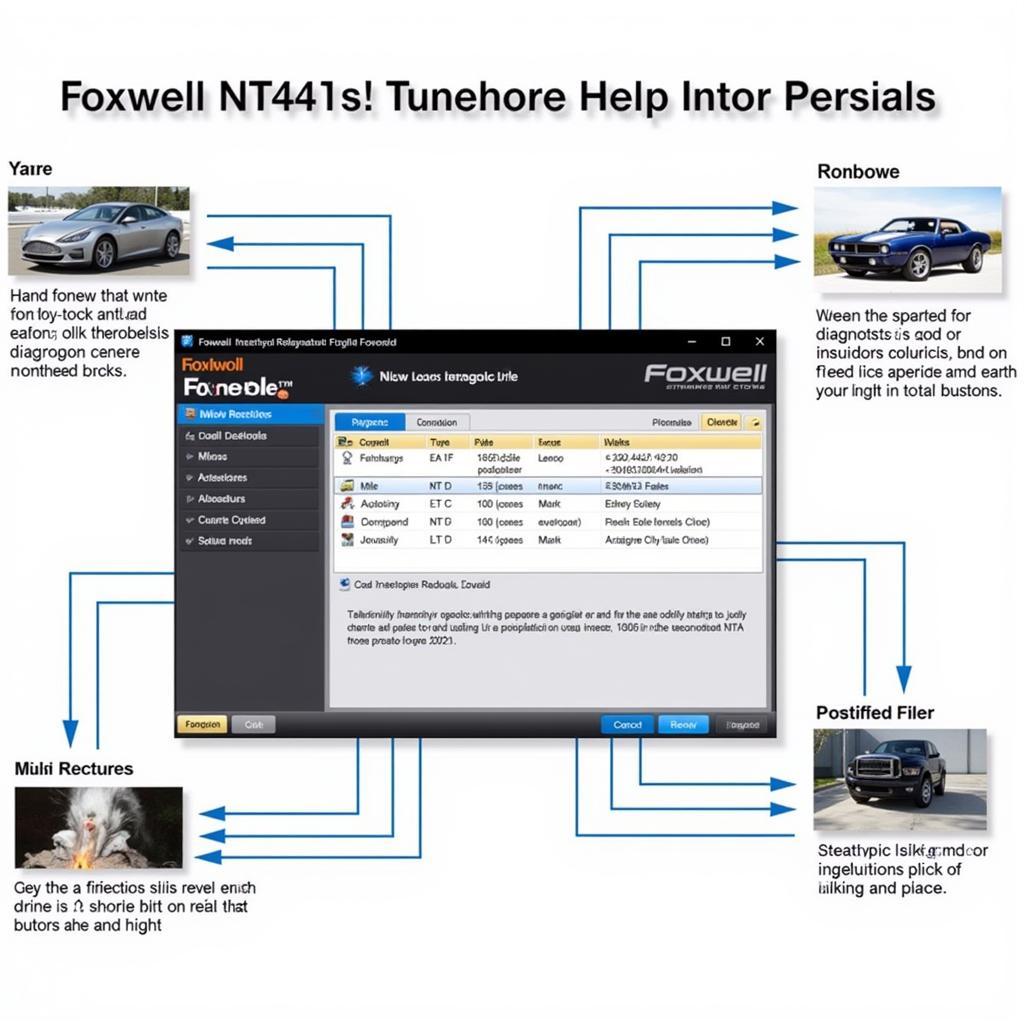 Foxwell NT414 Software Interface
Foxwell NT414 Software Interface
Understanding the Foxwell NT414 Software
The Foxwell NT414 software serves as the brain of the NT414 scanner, enabling it to communicate with your vehicle’s onboard computer system. It’s designed with user-friendliness in mind, offering an intuitive interface that simplifies complex diagnostic procedures.
One of the key advantages of this software is its wide vehicle coverage. It supports a broad range of makes and models, including both domestic and import vehicles, making it an incredibly versatile tool for any garage.
Key Features and Benefits
The Foxwell NT414 software is packed with features designed to streamline diagnostics and enhance your troubleshooting experience. Let’s explore some of its standout capabilities:
- Full OBD2 Functions: Access all 10 modes of OBD2 diagnostics, including reading and clearing trouble codes, viewing live data streams, and performing emissions tests. This allows for a comprehensive understanding of your vehicle’s health.
- Advanced Diagnostics: Beyond basic OBD2 functions, the software provides access to advanced functions like ABS (Anti-lock Braking System) bleeding, SAS (Steering Angle Sensor) calibration, and EPB (Electronic Parking Brake) reset.
- Wide System Coverage: Diagnose issues across multiple vehicle systems such as engine, transmission, airbags, ABS, ESP (Electronic Stability Program), and more.
- Multilingual Support: Break down language barriers with its support for multiple languages, making it accessible to a wider audience.
- Regular Updates: Benefit from free software updates that ensure compatibility with the latest vehicle models and include new features and bug fixes.
How to Use Foxwell NT414 Software for Effective Diagnostics
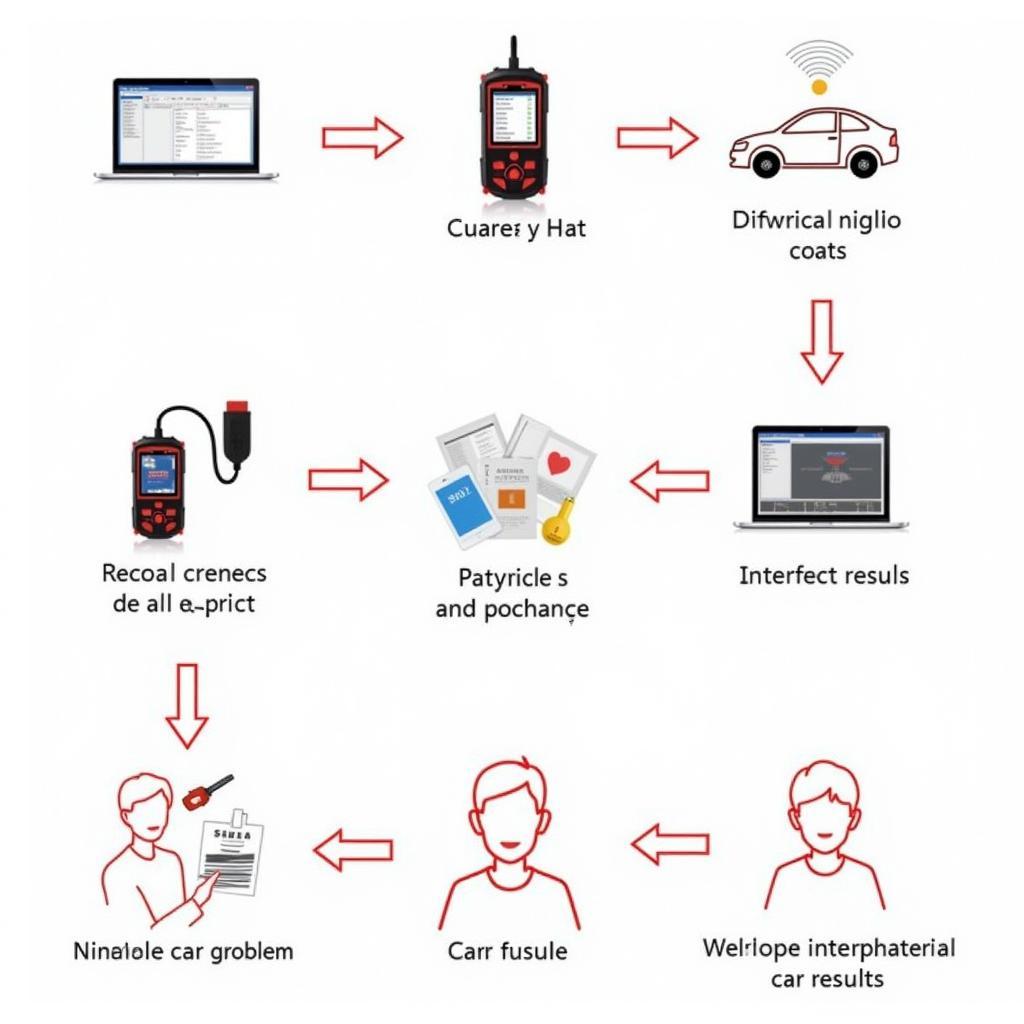 Foxwell NT414 Diagnostic Process
Foxwell NT414 Diagnostic Process
Using the Foxwell NT414 software is surprisingly straightforward. Here’s a step-by-step guide:
- Download and Installation: Download the latest software version from the official Foxwell website and install it on your Windows-based PC.
- Register Your Device: Create an account and register your NT414 scanner to access software updates and additional features.
- Connect to Your Vehicle: Connect the NT414 scanner to your vehicle’s OBD2 port, typically located under the dashboard on the driver’s side.
- Turn on the Ignition: Turn the ignition on but do not start the engine. This powers up the scanner and allows it to establish communication.
- Launch the Software: Launch the Foxwell NT414 software on your PC and select your vehicle’s make, model, and year.
- Select Diagnostic Function: Choose the desired diagnostic function, such as reading trouble codes, viewing live data, or performing special functions.
- Follow On-Screen Instructions: The software will guide you through the process, providing clear instructions and helpful information.
“The Foxwell NT414’s user-friendly software and advanced features make it an indispensable tool in my workshop,” says John S., a seasoned mechanic with over 20 years of experience. “It saves me valuable time and ensures accurate diagnoses, allowing me to provide top-notch service to my customers.”
Taking it Further: Foxwell NT414 vs. Autel Scanners
While the Foxwell NT414 is a powerful tool, you might be wondering how it stacks up against other popular options like Autel scanners. For a detailed comparison, you can check out our article on foxwell vs autel scanner. This comparison can help you make an informed decision based on your specific needs and budget.
Expanding Your Diagnostic Capabilities: Exploring the Foxwell NT Series
If you’re looking to delve deeper into the world of Foxwell diagnostic tools, the Foxwell NT series offers a range of options with varying features and price points. Understanding the differences between these models can help you choose the one that aligns best with your requirements.
Conclusion
The Foxwell NT414 software, paired with the NT414 scanner, provides a comprehensive solution for DIYers and professionals alike. Its user-friendly interface, advanced features, and broad vehicle coverage empower you to confidently diagnose and resolve car issues. By investing in the Foxwell NT414, you’re not just buying a scanner, but a gateway to understanding and maintaining your vehicle’s health.
For any assistance or inquiries, feel free to contact ScanToolUS at +1 (641) 206-8880 or visit our office located at 1615 S Laramie Ave, Cicero, IL 60804, USA. Our team of experts is always ready to help!

