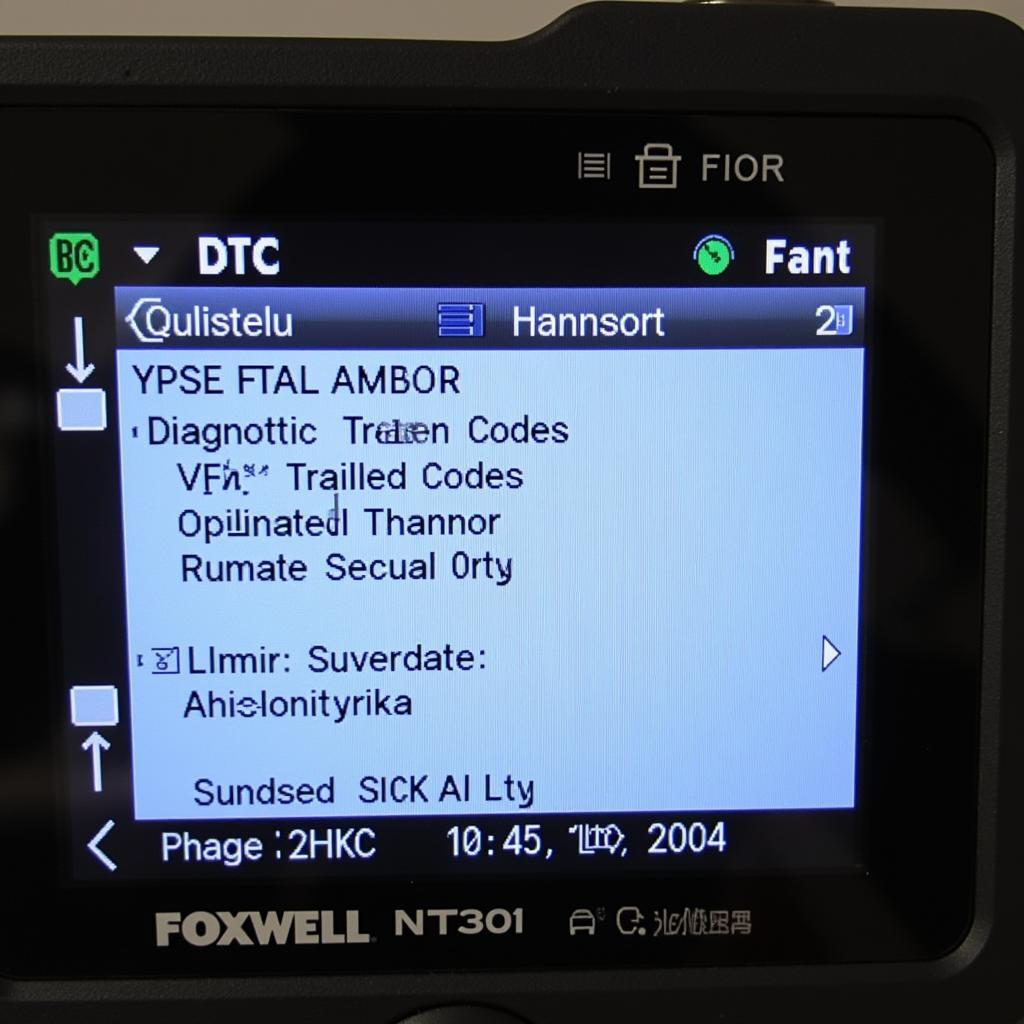The Foxwell NT301 OBD2 scanner professional OBDII diagnostic tool is a popular choice for car owners and DIY mechanics. This article delves into the Foxwell NT301, exploring its features, benefits, and addressing common questions to help you determine if it’s the right tool for your needs.
After this introduction, you can explore our review of the earl foxwell for additional context.
Understanding the Foxwell NT301 OBD2 Scanner
The Foxwell NT301 is a compact yet powerful OBD2 scanner designed to retrieve and clear diagnostic trouble codes (DTCs) in most vehicles manufactured after 1996 (US) or 2001 (EU). It supports all OBD2 protocols, allowing it to communicate with a wide range of vehicle makes and models. Its primary function is to help identify the root cause of the “check engine” light. Beyond this, the NT301 can also access live data streams, allowing users to monitor various sensor readings in real-time. This feature is invaluable for troubleshooting intermittent issues or confirming repairs.
Key Features of the Foxwell NT301
- Reads and Clears Codes: Quickly diagnose and erase DTCs, turning off the check engine light.
- Live Data Stream: Monitor real-time sensor data, such as engine RPM, coolant temperature, and oxygen sensor readings.
- Smog Check Readiness: Verify if your vehicle is ready for emissions testing.
- I/M Readiness Monitor Status: Check the status of all monitors for a complete diagnostic overview.
- Vehicle Identification Number (VIN) Retrieval: Quickly access the VIN for accurate vehicle identification.
- Freeze Frame Data: Capture vehicle data at the moment a fault code is set.
- O2 Sensor Test: Verify the functionality of the oxygen sensors.
- On-Board Monitor Test: Test various on-board systems for proper operation.
- Component Test: Activate specific components for diagnostic purposes.
 Foxwell NT301 OBD2 Scanner Reading Codes on a Car Dashboard
Foxwell NT301 OBD2 Scanner Reading Codes on a Car Dashboard
Benefits of Using the Foxwell NT301
The Foxwell NT301 offers several advantages for both DIYers and professionals. Its affordability makes it accessible to car owners looking to save money on diagnostic fees. The compact design makes it easy to store and transport, and the simple user interface makes it easy to navigate and interpret results. The device’s ability to quickly diagnose and clear DTCs can save valuable time and money.
Is the Foxwell NT301 Right for You?
The Foxwell NT301 is a great choice for car owners who want to perform basic diagnostics and maintenance. If you’re comfortable working on your car and want to understand what’s triggering your check engine light, this tool can empower you to troubleshoot and fix minor issues yourself.
 Mechanic Holding a Foxwell NT301 OBD2 Scanner
Mechanic Holding a Foxwell NT301 OBD2 Scanner
How Does the Foxwell NT301 Compare to the Foxwell NT414 Pro?
While the NT301 is a powerful entry-level scanner, the foxwell nt414 pro review reveals a more advanced option. The NT414 Pro offers additional features like bidirectional control, allowing you to test and activate various vehicle components. This makes it more suitable for advanced DIYers and professionals.
What if the Foxwell NT301 Isn’t Reading Codes?
Sometimes, the scanner may not connect or read codes. Ensure the ignition is on, the OBD2 port is clean, and the scanner is properly connected. Check the vehicle’s OBD2 fuse as well. If problems persist, consulting the user manual or contacting Foxwell support can be helpful.
“The Foxwell NT301 is a valuable tool for quick diagnostics. It helps identify the cause of the check engine light, saving you trips to the mechanic,” says John Miller, ASE Certified Master Technician.
Conclusion
The Foxwell NT301 OBD2 scanner professional OBDII diagnostic tool is a valuable investment for anyone who wants to take control of their vehicle’s maintenance. Its affordability, ease of use, and comprehensive features make it an excellent choice for both DIY enthusiasts and professional mechanics. Contact ScanToolUS at +1 (641) 206-8880 or visit our office at 1615 S Laramie Ave, Cicero, IL 60804, USA for any further inquiries or support.
 Foxwell NT301 OBD2 Scanner Connected to a Car's OBD2 Port
Foxwell NT301 OBD2 Scanner Connected to a Car's OBD2 Port
FAQ
- Will the Foxwell NT301 work on my car? It’s compatible with most vehicles manufactured after 1996 (US) and 2001 (EU) that are OBD2 compliant.
- Can I update the Foxwell NT301? Yes, free lifetime updates are available through the Foxwell website.
- What languages does the NT301 support? Several languages are typically supported, including English, Spanish, and French.
- How do I use the live data stream feature? Select the live data option from the main menu and choose the desired parameters to monitor.
- What should I do if the scanner freezes? Try disconnecting the scanner, turning off the ignition, and then reconnecting.
- Does the Foxwell NT301 diagnose ABS or SRS issues? No, this model focuses on engine diagnostics. More advanced models like the NT414 Pro can handle ABS and SRS systems.
- Can the NT301 clear permanent codes? It can clear stored codes, but permanent codes often require fixing the underlying issue before they can be cleared.